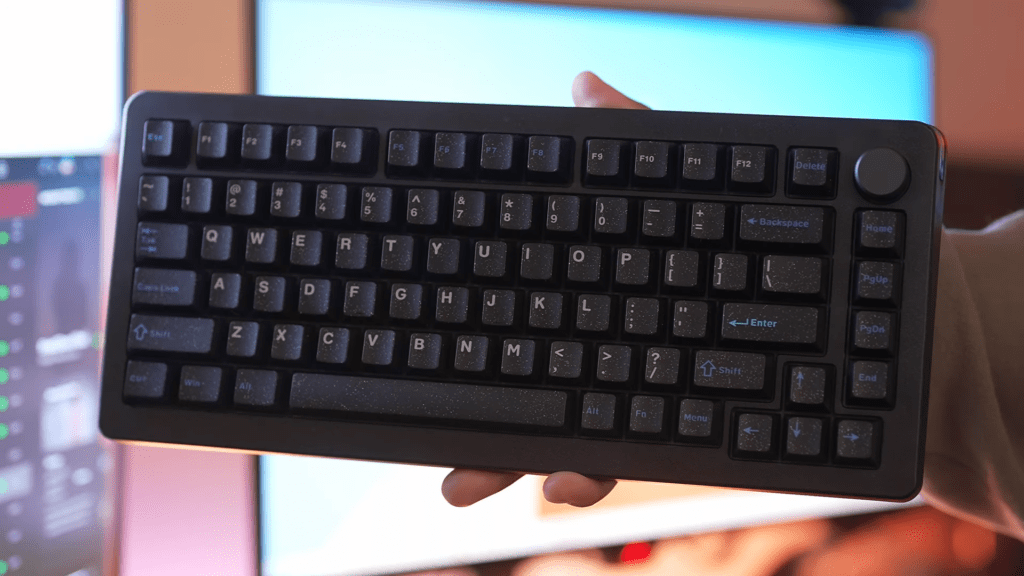So, you’ve probably heard the buzz around magnetic keyboards lately, right? They’re kind of a big deal in the gaming and typing world because they bring this whole new level of precision and customization that regular mechanical keyboards just can’t touch. And if you’re anything like me—someone who spends way too much time either hammering away at keys during intense gaming sessions or clacking through endless lines of text—you know how important it is to have a keyboard that just gets you. That’s where the DrunkDeer A75 Ultra comes into play.
DrunkDeer isn’t exactly a newbie in the keyboard game—they’ve been making waves for a while now with their earlier models like the A75 Pro. But this time, they’ve stepped up their game BIG TIME. The A75 Ultra feels like the keyboard they’ve always wanted to make but finally had the tech and design chops to pull off. It’s sleek, it’s packed with features, and honestly, it looks like something out of a sci-fi movie (in the best way possible).
When I first unboxed this thing, I was struck by how clean and polished everything felt. From the Galaxy-themed keycaps to the subtle hints of blue and purple accents, it’s got this vibe that screams premium without being over-the-top flashy. Plus, it’s not just about looks—the A75 Ultra brings some serious performance chops to the table. We’re talking 8,000 Hz polling rates, customizable actuation points, rapid trigger modes, and even this fancy RT Match feature that basically learns how you type or game and adjusts itself accordingly. Yeah, it’s wild.
Design and Build Quality
First off, the case. It’s mostly plastic, which might make some people raise an eyebrow at first glance. But here’s the thing—it doesn’t feel cheap. In fact, it feels surprisingly high-quality for what it is. The plastic has this gritty texture to it that almost tricks you into thinking it’s aluminum. There’s even a little bluish-purple accent bar on the back that adds a nice pop of color without being over-the-top flashy. It’s subtle, but it works.
Now, I know some folks are going to miss the aluminum accents from the A75 Pro, but honestly? I don’t think it’s a dealbreaker here. The blue accents on the Ultra feel premium enough, and they match the overall aesthetic really well. Plus, the lighter weight from using plastic instead of aluminum makes it more portable if you move your setup around a lot. And hey, no scratches either—that’s always a win in my book.
One thing worth noting is that there are no screws on the bottom of the case. That means you can’t open it up easily, which might frustrate modders or tinkerers. But DrunkDeer seems confident that they’ve already done all the dampening work inside, so maybe they’re trying to save us from ourselves (or just keep things simple). Either way, I didn’t feel the need to crack it open after unboxing because, frankly, it sounds great right out of the box.
Let’s talk about the keycaps next because, wow, these are something special. They’ve gone with ABS double-shot keycaps this time around, and while I usually prefer PBT for durability, these ABS ones have impressed me. For starters, they don’t get shiny after weeks of use, which is a huge plus. And the design? Oh man, it’s giving Galaxy vibes. The black base with little specks of shimmer looks like a starry night sky, and the dots remind me of constellations. It’s a bold move, but it pays off. If galaxy-themed designs aren’t your jam, though, don’t worry—you can always swap them out for something else. DrunkDeer offers other keycap sets on their site, so customization options are there if you want them.
The keycaps also feel dense and heavy—not in a bad way, but in the kind of way that makes typing satisfying. They’re smooth to the touch without feeling slippery, which is a balance that a lot of keyboards struggle to nail. Honestly, these feel better than some of the cheaper PBT options I’ve tried in the past. Kudos to DrunkDeer for putting thought into this part of the design.
Now, onto the switches—the heart of any good keyboard. The DrunkDeer A75 Ultra gives you two solid options right out of the gate: Gateron Jade Pro Magnetic switches or TTC Pom Magnetic switches. Both are top-tier choices, and both sound fantastic. Personally, I tested the version with the Gateron Jade Pros, and let me tell you, they’re buttery smooth. These switches are closed-bottom, stable, and pre-lubed, which contributes to how clean and deep they sound. They’re not harsh or scratchy like some magnetic switches can be, and they strike a perfect balance between tactile feedback and quiet operation.
If you’re curious about the TTC Poms, they provided a sample set, and those are equally impressive—but louder. For most people, the Jade Pros will probably hit the sweet spot unless you’re chasing that ultra-crisp sound. Plus, the fact that the keyboard is hot-swappable means you’re not locked into either option forever. You can experiment with different switches down the line if you want to mix things up.
Oh, and one more thing about the switches—they’re equipped with light diffusers that make the RGB lighting brighter and more vibrant. So if you’re into customizing your RGB effects (and let’s be real, who isn’t?), you’ll appreciate how sharp everything looks.
Everyone’s talking about how magnetic switches degrade over time, but DrunkDeer claims they’ve solved that problem with their auto-calibration feature. Basically, the keyboard learns your typing habits and adjusts the actuation points dynamically. Revolutionary if true—no more worrying about dead zones messing up your flow.
There are a few standout features that elevate the DrunkDeer A75 Ultra beyond just being another pretty keyboard. First up, the multimedia dial on the top left corner. It’s small, but mighty—you can use it to adjust volume, pause/play music, or configure it however you want through the software. It’s such a handy addition for productivity or gaming sessions where you don’t want to tab out constantly.
Another cool detail? The “gasket-like” feature. Instead of traditional gaskets, DrunkDeer designed the feet to compress slightly when you press down on the keyboard. This creates a bit of bounce, mimicking the feel of a gasket-mounted board. It’s not as pronounced as full gasket mounting, but it’s noticeable enough to soften the stiffness you’d typically expect from a plastic case. Again, it’s one of those little touches that shows they were paying attention to comfort and ergonomics.
Switches and Typing Experience
Alright, let’s talk about the heart of any keyboard—the switches. If you’ve ever spent more than five minutes researching mechanical keyboards, you know that switches can make or break your experience. And with the DrunkDeer A75 Ultra, they’ve gone all-in on magnetic switches, which are kind of like the Ferraris of the keyboard world—fast, smooth, and packed with tech.
Switch Options
The DrunkDeer A75 Ultra gives you two solid options right out of the box: Gateron Jade Pro Magnetic switches or TTC Pom Magnetic switches. Both are top-tier choices, but they cater to slightly different preferences. I tested the version with the Gateron Jade Pros, and honestly? They’re fantastic. These switches are closed-bottom, stable, and pre-lubed, which means they sound buttery smooth without being too loud or scratchy. They strike this perfect balance between tactile feedback and quiet operation, making them ideal for both gaming and typing.
If you’re curious about the TTC Poms (and I was), they provided a sample set for testing. The Poms are louder and crisper, with a sharper sound profile compared to the deeper, richer tones of the Jade Pros. I prefer the Jade Pros because they feel more refined and less fatiguing over long typing sessions, but if you love that ultra-crisp clickety-clack sound, the Poms might be your jam. Either way, both switches are premium-grade, and you’re getting a lot of value for your money here.
One thing worth mentioning is that the DrunkDeer A75 Ultra is hot-swappable, so you’re not locked into either option forever. If you’re feeling adventurous, you can swap out the switches later and experiment with other compatible Hall-effect switches. This flexibility is a huge win for enthusiasts who love to tinker.
Magnetic Magic
Now, let’s geek out for a second about why magnetic switches are such a big deal. Unlike traditional mechanical switches that rely on physical contact to register a keystroke, magnetic switches use Hall-effect sensors to detect the position of the keypress. This allows for insanely precise actuation points and virtually no debounce delay. Translation? Your inputs are registered faster and more accurately than ever before.
On the DrunkDeer A75 Ultra, you can adjust the actuation point anywhere from 0.2mm to 3.3mm, depending on how sensitive you want your keys to be. For gaming, I dialed it down to 0.2mm for lightning-fast reactions. For typing, I bumped it up to around 1.0mm to avoid accidental presses. The ability to fine-tune this is a game-changer, especially if you play competitive games where milliseconds matter.
Another cool feature is the Rapid Trigger mode, which lets you reset the actuation point mid-keystroke. This is particularly useful in fast-paced games where you’re constantly tapping the same keys (looking at you, FPS players). The A75 Ultra takes Rapid Trigger to the next level with its RT Match technology, which dynamically adjusts the sensitivity based on your typing or gaming habits. In theory, this should reduce accidental inputs caused by overly sensitive settings—and after using it for a while, I can confirm it works. No more accidental double-taps or missed inputs during intense moments.
Typing Experience
Let’s talk about how the A75 Ultra feels when you’re actually using it. Spoiler alert: it’s amazing. The combination of the magnetic switches, high-quality keycaps, and excellent sound dampening creates an experience that’s just chef’s kiss.
When typing, the Gateron Jade Pros feel incredibly smooth and effortless. There’s no scratchiness or stiffness, even after hours of use. The actuation force is light enough to prevent finger fatigue but firm enough to give you satisfying feedback with every press. It’s the kind of keyboard that makes you want to write essays—or at least pretend you’re working while secretly browsing Reddit.
For gamers, the responsiveness is next-level. The Rapid Trigger mode is especially clutch in games like Valorant or CS:GO, where quick directional changes can mean the difference between life and death. And thanks to the RT Match feature, I didn’t experience any of those frustrating accidental inputs that sometimes happen with other rapid-trigger keyboards.
Sound Test
If you’re someone who cares about how your keyboard sounds, you’re in for a treat. The DrunkDeer A75 Ultra has some serious audio chops. The Gateron Jade Pros produce a deep, rich sound that’s almost velvety. It’s not harsh or tinny like some magnetic switches can be, and the pre-lubed stems definitely help with that. Even the stabilizers are decently tuned out of the box—though the spacebar could use a little extra TLC if you’re super picky about rattles.
For comparison, the TTC Poms are brighter and louder, with a sharper “pop” on each keystroke. They’re great if you want your keyboard to announce its presence to the entire room, but they might be a bit much for shared spaces. Personally, I think the Jade Pros hit the sweet spot for most users, offering a sound profile that’s pleasing without being overbearing.
Software and Customization
The DrunkDeer A75 Ultra takes a slightly different approach compared to some of its competitors in software. Instead of downloadable desktop apps, DrunkDeer has opted for a web-based interface called Antler (or sometimes referred to as their “browser software”). Now, before you roll your eyes at the idea of needing an internet connection to tweak your keyboard settings, let me tell you—it’s actually pretty solid. Sure, it’s not perfect, but it gets the job done in a way that feels intuitive and straightforward for most.
The Interface
First impressions matter, and the software doesn’t disappoint here. The layout is clean and easy to navigate, which is great because nobody wants to spend hours figuring out how to change a single setting. When you first open it up, you’re greeted with a dashboard that organizes everything into clear sections like Performance, Lighting, and Remapping.
One thing I really appreciate is the little pop-up explanations that appear when you hover over certain features. For example, if you’re not sure what “RT Match” or “Release Dual Trigger” does, just hover your mouse over it, and boom—a quick tooltip explains it in plain English. It’s small touches like this that make the software feel beginner-friendly while still offering advanced tools for power users.
That said, there are a few quirks. The actuation point numbers are listed below the rapid trigger settings, which can be a bit confusing at first glance. I’d prefer them flipped so the actuation point is more prominent. But hey, once you get used to it, it’s not a dealbreaker.
Custom Profiles
The A75 Ultra lets you create multiple custom profiles, which is awesome if you like to switch between setups for gaming, typing, or work. You can tweak actuation points, enable Rapid Trigger mode, adjust RGB effects, and remap keys—all within each profile. The catch? There’s no onboard memory, meaning you’ll need to use the software every time you want to swap profiles. This is a bummer for people who frequently switch between computers or don’t want to rely on software during intense gaming sessions.
For context, competitors like Wooting include onboard memory, allowing you to save profiles directly onto the keyboard itself. While the lack of onboard memory isn’t a dealbreaker, it does feel like a missed opportunity, especially at this price point. Still, if you’re okay with keeping the software handy, the flexibility it offers is hard to complain about.
Advanced Features
Let’s talk about the star of the show—the advanced features. The A75 Ultra comes packed with tools that take full advantage of its magnetic switches, and they’re all accessible through the software.
Polling Rate
One of the biggest talking points with the A75 Ultra is its 8,000 Hz polling rate. For context, most high-end gaming keyboards on the market top out at 1,000 Hz, which means they send input data to your computer 1,000 times per second. The A75 Ultra? It sends data 8 times faster, at 8,000 times per second.
Now, does this mean you’ll suddenly become a pro gamer overnight? Not exactly. But what it does mean is that your inputs will feel incredibly smooth and instantaneous. In fast-paced games like Valorant, CS:GO, or Apex Legends, every millisecond counts, and the A75 Ultra ensures that your actions are registered as quickly as possible. Even during intense moments where you’re spamming keys or making rapid directional changes, the keyboard keeps up without breaking a sweat.
I tested this using tools like Keyboard Inspector, and the results were impressive. The A75 Ultra consistently delivered sub-0.2ms latency, which is about as close to “instant” as you can get. Sure, the difference between 1,000 Hz and 8,000 Hz might not be noticeable to everyone, but if you demand precision, this is a game-changer.
Rapid Trigger Mode
If you’ve ever used a magnetic keyboard before, you know how game-changing Rapid Trigger can be. For those unfamiliar, this feature allows you to set ultra-low actuation and deactivation points, making it ideal for fast-paced games where precision matters. On the DrunkDeer A75 Ultra, you can go as low as 0.2mm for actuation and 0.01mm for reset, which is insane. To put that into perspective, traditional mechanical switches usually have actuation points around 1.5-2mm. With these settings dialed in, your inputs feel almost instantaneous.
But here’s the kicker: DrunkDeer has improved the reset behavior compared to older models like the A75 Pro. Previously, the reset distance was limited to 1mm, but now it supports resets as low as 0.01mm, matching the responsiveness of top-tier competitors like Wooting. This makes movements feel snappier and more precise, whether you’re spamming abilities in an RPG or strafing in an FPS.
RT Match
Now, this is where things get interesting. DrunkDeer claims their new RT Match feature dynamically adjusts the sensitivity of your keystrokes based on your usage patterns. In simpler terms, the keyboard learns how you type or game and optimizes itself to reduce accidental inputs. If you’ve ever played a game with Rapid Trigger enabled and accidentally triggered a key press while moving your finger slightly, you’ll understand why this is such a big deal.
From my testing, RTMatch works exactly as advertised. After enabling it, I noticed fewer unintended activations during fast-paced moments in games like Valorant. It’s subtle, but it makes a noticeable difference, especially in competitive scenarios where every millisecond counts. Plus, the fact that it supposedly improves over time due to wear and tear is a huge bonus. If true, this could solve one of the biggest pain points with magnetic switches—their tendency to degrade over time.
Last Win
Another standout feature is Last Win, DrunkDeer’s version of Wooting’s DKs or SnapTap. Essentially, this prioritizes the last key you press in situations where multiple keys are held down simultaneously. For example, if you’re playing Valorant and press both A and D to stop moving, lifting your finger off D will immediately prioritize A, causing you to strafe left instead of standing still. It’s a small detail, but it adds a layer of precision that can give you an edge in competitive games.
Unfortunately, Last Win isn’t allowed in games like OSU! (which bans similar features), but for titles like Valorant, CS:GO, or Apex Legends, it’s a godsend. Just keep in mind that you’ll need to enable it manually through the software since it’s disabled by default.
RGB Customization
Let’s not forget about the RGB lighting—it’s vibrant, customizable, and surprisingly bright thanks to the light diffusers built into the switches. The software gives you access to a variety of presets, including reactive effects like Ripple, Wave, and Audio Sync. You can also create your own custom animations if none of the presets tickle your fancy.
One nitpick is that some of the keycaps have minor printing issues that cause uneven light bleed. It’s not a huge problem, but perfectionists might find it annoying. That said, the overall effect is stunning, especially with the North-facing RGB design that maximizes brightness.
Remapping and Layer Support
The remapping functionality is pretty standard—you can assign new functions to individual keys, including macros and layer switching. However, there’s no support for advanced features like Mod Tap or Hold/Tap configurations, which might disappoint some enthusiasts. Again, this feels like a missed opportunity, especially when compared to competitors like Wooting Utility, which offers deeper customization options.
Still, for most users, the remapping capabilities should be more than enough. And honestly, I’d rather have a simple, reliable system than a bloated one that’s prone to bugs.
Final Verdict
Alright, let’s wrap this up. After spending weeks testing the DrunkDeer A75 Ultra, I can confidently say that this keyboard is a home run for anyone looking to step into the world of magnetic keyboards. Now, Let’s talk about the elephant in the room—the price. The DrunkDeer A75 Ultra comes in two switch options: the Gateron Jade Pro Magnetic version, which retails for $159, and the TTC Pom Magnetic version, priced at $179. However, if you’re lucky enough to catch one of their frequent sales (and trust me, they seem to always have some kind of discount going), you can snag the Jade Pro version for as low as $133 after applying promo codes like MSS or Berry727 for an extra $10 off. That’s a pretty sweet deal, especially when you consider what you’re getting.
Now, let’s break it down. For $133-$160, you’re getting a magnetic keyboard with 8,000 Hz polling rate, adjustable actuation points, rapid trigger mode, and advanced features like RT Match and Last Win. To put that into perspective, competitors like the Wooting 60HE or 80HE—which are often considered the gold standard in magnetic keyboards—start at around $200 and go up from there. So, for someone looking to dip their toes into the world of Hall-effect switches without breaking the bank, the A75 Ultra is a fantastic entry point.
But here’s the kicker: the switches themselves are worth a mention. Both the Gateron Jade Pros and TTC Poms are premium-grade switches that typically retail for around $50-$90 for a set of 70 switches if bought separately. So, when you factor in the cost of the switches alone, the A75 Ultra is already offering solid value. Plus, the keyboard is hot-swappable, meaning you can swap out switches later if you want to experiment with different options. This flexibility is something you don’t always get with other high-end boards.
That said, I do think the TTC Pom option at $179 is a bit steep. While the Poms are great switches, I don’t think they’re $20 better than the Jade Pros. If you’re on a budget, I’d recommend sticking with the Jade Pro version—it’s more affordable, and the switches are just as good, if not better, for most users.
One area where the A75 Ultra falls short compared to some competitors is the lack of onboard memory. This means you’ll need to rely on the web-based software every time you want to switch profiles. While this isn’t a dealbreaker for everyone, it could be frustrating for gamers who frequently switch between computers or prefer a plug-and-play experience. Competitors like Wooting offer onboard memory, which gives them a slight edge in terms of convenience.
Still, when you weigh the pros and cons, the A75 Ultra offers exceptional value for its price. You’re getting a keyboard that punches well above its weight class, delivering performance and features that rival much more expensive options. If you’re coming from a regular mechanical keyboard and want to upgrade to a Hall-effect board, the A75 Ultra is a no-brainer. Even if you’re comparing it to other high-end magnetic keyboards, it holds its own while being significantly cheaper.