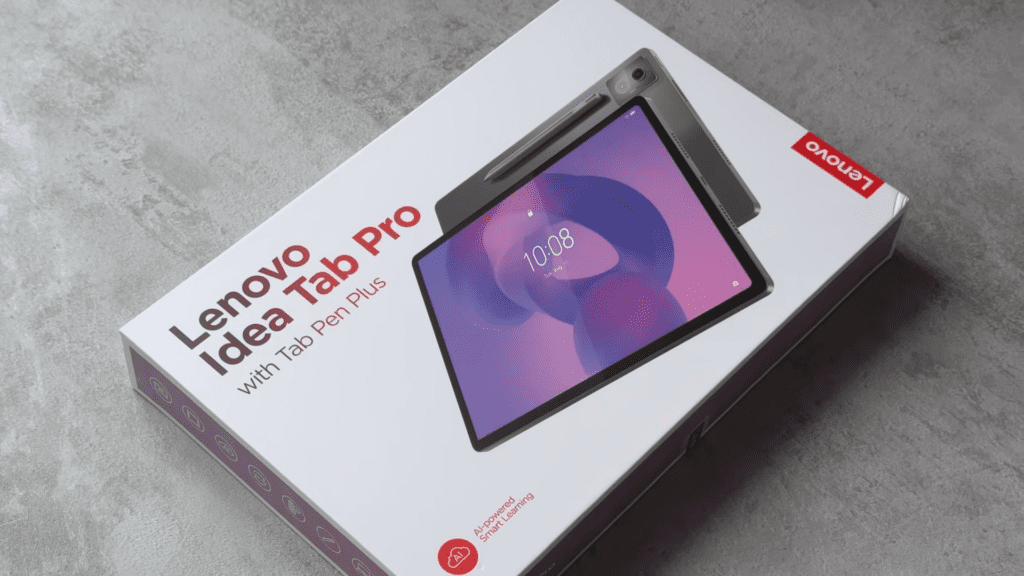These days, Tablets are not just for watching Netflix or scrolling through social media. They’ve become powerful tools for work, creativity, and even gaming. But with so many options out there, finding the right one can feel like a never-ending quest. Enter the Lenovo Idea Tab Pro, a mid-range tablet that promises a lot for its price tag. It’s got a big, beautiful screen, a snappy processor, and a battery that just won’t quit.
In this deep dive, we’ll take a close look at everything the Lenovo Idea Tab Pro offers. From its sleek design and vibrant display to its performance under pressure, we’ll leave no stone unturned. We’ll also talk about the things that might make you think twice—like its gaming limitations and average camera quality. So, grab a cup of coffee, sit back, and let’s get into it!
Design and Build Quality
When you first watch the Lenovo Idea Tab Pro, it’s hard not to be impressed by its sleek and modern design. This tablet doesn’t just look good—it feels good too. Lenovo has gone for an all-metal unibody construction, which gives it a premium vibe that you don’t always see in mid-range tablets. The metal back has a smooth, matte finish that feels great in your hands, and it’s surprisingly resistant to fingerprints, which is always a bonus. The two-tone design adds a touch of sophistication, making it look more expensive than it actually is.
The tablet is 6.9mm thick, which is impressively slim, especially considering it packs a massive 10,200mAh battery inside. Despite its large 12.7-inch display, it doesn’t feel overly bulky. That said, it’s not the lightest tablet out there, weighing in at 624 grams. While it’s manageable for short periods, holding it one-handed for extended sessions might get a bit tiring. But hey, that’s the trade-off for having such a big screen, right?
One thing that stands out is the IP52 rating, which means it’s protected against dust and light splashes of water. It’s not fully waterproof, so don’t go dunking it in the pool, but it’s nice to know it can handle a little accidental spill or a rainy day commute. The bezels around the display are uniform and relatively slim, giving the tablet a modern look without feeling cramped. They’re just the right size for holding the tablet without accidentally touching the screen.
The placement of buttons and ports is mostly practical, though there are a couple of quirks. On the right side, you’ll find two speaker grilles and a USB-C port (USB 3.2 Gen 1, supporting 5Gbps transfer speeds). The port’s placement feels a bit odd if you’re charging the tablet while using it in landscape mode, but it’s not a dealbreaker. On the left side, there’s the power button, which doubles as a fingerprint scanner, along with two more speaker grilles and the SD card tray (supporting cards up to 1TB). The fingerprint scanner is fast and reliable, making unlocking the tablet a breeze.
At the bottom, you’ll find the Pogo pin connectors for attaching the optional keyboard, which we’ll talk about later. The top edge houses the volume buttons and two microphones, which are great for video calls or voice commands. One noticeable omission is the headphone jack, which might disappoint, especially if you’re not a fan of Bluetooth headphones. But hey, that’s the direction most devices are heading these days, so it’s not entirely unexpected.
The camera module on the back is minimal and doesn’t protrude much, so the tablet lies flat on a surface without wobbling. It’s a small detail, but it makes a big difference if you’re using the tablet for note-taking or drawing. The front-facing 8MP camera is tucked neatly into the bezel, and while it’s not the most impressive camera setup, it gets the job done for video calls and quick selfies.
Display Quality
The Lenovo Idea Tab Pro boasts a 12.7-inch IPS LCD display, and let me tell you, it’s a showstopper. This is one of those screens that makes you go, “Wow, that’s nice,” the moment you turn it on. With a 3K resolution (that’s 2944 x 1840 pixels, if you’re into the numbers), everything looks sharp, crisp, and full of detail. The 273 PPI (pixels per inch) ensures that text looks clean and images are vibrant.
The colors on this display are vibrant and punchy, thanks to the IPS panel. Lenovo gives you a couple of color modes to play with: Standard and Vibrant. The Vibrant mode really makes colors pop, which is great for watching movies or playing games, while the Standard mode is more balanced and natural, making it better for productivity tasks. There’s also a color wheel in the settings if you want to tweak the temperature to your liking, so you can make the screen warmer or cooler.
One of the standout features of this display is its 144Hz refresh rate, a huge upgrade over the 60Hz you’ll find on many other tablets. Depending on your needs, you can also switch between Intelligent, Extreme (144Hz), and Standard (60Hz) modes. In terms of touch responsiveness, the display is excellent.
Brightness-wise, the display peaks at 400 nits, which is decent but not groundbreaking. Indoors, it’s more than enough, and the screen looks great under normal lighting conditions. However, if you’re planning to use this tablet outside on a sunny day, you might find yourself squinting a bit. The screen can struggle with glare, and the brightness just isn’t enough to make everything easily visible in direct sunlight. That said, for most indoor use, it’s perfectly fine.
For media consumption, this display is a treat. It supports 4K playback at 60fps on YouTube, and while it doesn’t have the deep blacks and infinite contrast of an OLED panel, the colors are still rich and vibrant. Netflix fans will appreciate the L1 Widevine certification, which allows for Full HD playback, though HDR support is missing. Still, Full HD content looks sharp and detailed, and the large screen size makes it perfect for binge-watching your favorite shows.
One feature I really appreciate is the eye protection mode, which reduces blue light to make the screen easier on your eyes during long sessions. You can adjust the intensity and schedule it to turn on automatically, which is a nice touch for late-night reading or work.
Audio and Speakers
The Lenovo Idea Tab Pro comes equipped with four JBL speakers that are Dolby Atmos-tuned, and they’re one of the highlights of this tablet. The four speakers deliver a loud and clear sound experience, with a peak loudness of 82 dB in testing. That’s more than enough to fill a small room. The sound is well-balanced, with clear mids and highs, so dialogue in movies and vocals in music come through crisp and detailed.
The Dolby Atmos tuning adds a sense of depth and spatial audio, which is especially noticeable when watching movies or playing games. It’s not quite as immersive as a dedicated soundbar or home theater system, but for a tablet, it’s impressive.
The speakers fall short in the bass department. While the audio is clear and detailed, it lacks the deep, punchy bass that you’d get from a dedicated speaker system or high-end headphones. This is pretty common for tablets, though, so it’s not a dealbreaker. If you’re a bass lover, you might want to pair the tablet with a good set of Bluetooth headphones or a portable speaker.
Performance and Gaming
Under the hood, the Lenovo Idea Tab Pro is powered by the MediaTek Dimensity 8300 Ultra chipset, paired with 8GB of LPDDR5X RAM. For everyday tasks, this combination works like a charm. Apps open quickly, multitasking is a breeze, and there’s no noticeable lag or stuttering. It’s clear that Lenovo has optimized the software to make the most of the hardware, and it shows in the smooth user experience.
The tablet comes with either 128GB or 256GB of UFS 4.0 storage (the 128GB model uses UFS 3.1, which is still plenty fast). If you need more space, there’s a microSD card slot that supports cards up to 1TB. File transfers are quick, and loading times for apps and games are minimal, which is always a plus.
One area where the tablet shines is multitasking. Thanks to the 8GB of RAM, you can have multiple apps open at once without any noticeable slowdown. The multi-window support and tablet PC mode make it easy to work on two apps side by side, which is great for productivity.
In terms of benchmarks, the Idea Tab Pro holds its own in the mid-range category. On Geekbench 6, it scores 1,330 for single-core and 4,299 for multi-core, which is respectable for a tablet in this price range. On AnTuTu, it hits a score of 1,117,382, which is solid but not groundbreaking. These numbers translate to real-world performance that’s more than enough for most users.
The Wild Life Extreme Stress Test is a great way to measure how well the tablet handles sustained performance under heavy loads. The Idea Tab Pro scored 2,414 in this test, with a 77.7% stability rate. What does that mean? Well, it tells us that the tablet can handle demanding tasks for a while, but it does start to throttle after extended use to prevent overheating. The stability rate of 77.7% is decent but not exceptional—it means there’s some performance drop-off over time, which is common in mid-range devices. For most users, this won’t be a dealbreaker, but it’s something to keep in mind if you’re planning to push the tablet to its limits for long periods.
Gaming Performance
Now, let’s talk about gaming. The MediaTek Dimensity 8300 Ultra is a capable chipset, but it’s not exactly a gaming powerhouse. For casual games like Candy Crush or Among Us, the Idea Tab Pro performs flawlessly. However, when it comes to more demanding games, the tablet starts to show its limitations. Take Call of Duty Mobile, for example. On low settings, the game runs at a smooth 90 FPS, which is great. But if you crank up the graphics to high settings, the frame rate drops to 60 FPS, and you might notice some occasional dips. It’s still playable, but it’s not the buttery-smooth experience you’d get on a more powerful device.
In Genshin Impact, the tablet manages to hit 50-60 FPS on high settings, but there are some noticeable frame drops, especially during intense battles. If you lower the settings to medium, the performance improves, but you’ll still see some stuttering here and there. It’s not unplayable by any means, but it’s clear that this tablet isn’t designed for hardcore gamers.
PUBG is another game where the tablet struggles a bit. On HDR graphics and Ultra frame rate, the game runs at around 40 FPS, which is playable but not ideal. If you drop the graphics to smooth and set the frame rate to Extreme Plus, you can hit 60 FPS, but the visual quality takes a hit. Again, it’s fine for casual gaming, but don’t expect to dominate the leaderboards with this tablet.
One thing to note is that the tablet does get warm during extended gaming sessions. After about 20 minutes of gameplay, the temperature can rise to around 32°C, which is warm but not uncomfortably hot. The battery also takes a hit, with 10-15% drain after 30 minutes of gaming, depending on the title.
Software and Features
The Lenovo Idea Tab Pro runs on Android 14 with Lenovo’s custom ZUI 6 skin on top. If you’re familiar with Android, you’ll feel right at home here, but Lenovo has added a few extra features and tweaks that make the tablet stand out. The first thing you’ll notice is that the interface is clean and easy to navigate. Lenovo hasn’t gone overboard with bloatware, so the software feels lightweight and snappy. The home screen is straightforward, with a standard app drawer and customizable widgets. You can tweak the layout, change icon styles, and even adjust the animation speed if you want things to feel a bit faster.
One of the standout features is multi-window support, which lets you run two apps side by side. This is perfect for productivity tasks—imagine having a browser open on one side and a document editor on the other. The tablet also has a tablet PC mode, which gives you a desktop-like experience. It’s not as robust as something like Samsung’s DeX, but it’s handy for multitasking and makes the tablet feel more like a laptop when you’re using it with the optional keyboard.
The tablet comes with WPS Office pre-installed, which is a nice bonus for productivity. It’s a full-featured office suite that supports Word, Excel, and PowerPoint files, so you can get work done without needing to download additional apps.
AI-Powered Features
Lenovo has packed in some AI-powered features that are surprisingly useful. For example, there’s Circle to Search, which lets you draw a circle around anything on the screen to quickly search for it on Google. It’s a neat little trick that saves time, especially if you’re researching something or shopping online.
Another AI feature is Google Gemini, which you can access by holding down the power button. It’s essentially a chatbot that can help you with tasks, answer questions, or even generate content like poems or summaries. It’s not perfect—sometimes the responses can be a bit hit-or-miss—but it’s a fun addition.
Software Updates
One area where Lenovo could do better is software updates. The tablet ships with Android 14, and Lenovo promises two major OS updates (up to Android 16) and four years of security patches. That’s not bad, but it’s not as generous as what you’d get from Samsung or Google.
Connectivity and Smart Features
The tablet supports Wi-Fi 6E and Bluetooth 5.3, so you’re covered when it comes to wireless connectivity. There’s also Smart Connect, which lets you link the tablet with other Lenovo devices like laptops or smartphones. For example, you can use your tablet as a second screen for your laptop or share files between devices seamlessly. It’s not as polished as Apple’s ecosystem, but it’s a nice addition for Lenovo users.
Another handy feature is USB-C display output, which lets you connect the tablet to an external monitor. You can choose between mirror mode (which duplicates the tablet’s screen) or extended mode (which gives you a second screen to work from). The maximum output resolution is 1080p at 100Hz, which is great for productivity or gaming.
Keyboard and Tab Pen Plus
The keyboard pack (sold separately) is a great addition for anyone who plans to use the tablet for work. The keys have good travel and are comfortable to type on, making long typing sessions less tiring. The trackpad is responsive, though it’s not as precise as what you’d find on a laptop. It supports multi-finger gestures, like two-finger scrolling and pinch-to-zoom, which makes navigation easier.
The keyboard attaches magnetically and feels sturdy when in use. It also doubles as a protective case, which is a nice touch. However, it does add some weight to the tablet, bringing the total to around 1.2 kilograms. While it’s not the lightest setup, it’s still portable enough to carry around.
The stylus has a sleek, minimalist design with a USB-C port for charging. It’s comfortable to hold and feels well-balanced in the hand. The 35-hour battery life is impressive, and it charges quickly, so you’re never left waiting.
The Tab Pen Plus supports palm rejection, pressure sensitivity, and tilt recognition, making it great for taking notes or sketching. The Starless Toolbox lets you quickly access features like screen annotations, quick notes, and more. It’s not as advanced as the S Pen on Samsung tablets, but it’s more than enough for casual use.
The only real downside is the slight latency when writing or drawing quickly. It’s not a dealbreaker, but it’s something to keep in mind if you’re a heavy stylus user.
Camera Performance
Let’s be real—tablets aren’t exactly known for their camera prowess, and the Lenovo Idea Tab Pro is no exception. While it’s not going to replace your smartphone for photography, it does a decent job for a tablet, especially if you’re just snapping quick photos or hopping on video calls.
Rear Camera
The tablet features a 13MP rear camera, which is pretty standard for a device in this category. It’s not going to blow you away with its image quality, but it’s perfectly fine for casual use. The camera app is straightforward, with modes for Photo, Video, and Documents. There’s also a QR code scanner built in.
In good lighting, the rear camera can capture decent photos. Colors are fairly accurate, and there’s enough detail for social media posts or quick snapshots. However, don’t expect anything too sharp or vibrant—this is a tablet camera, after all. The HDR mode helps balance exposure in tricky lighting, but it’s not as effective as what you’d find on a modern smartphone.
In low-light conditions, the camera struggles. Photos tend to look grainy, and the lack of a dedicated night mode means you’re stuck with whatever the auto settings can manage. The LED flash is there to help, but it’s pretty harsh and can wash out your subjects if you’re not careful. Overall, the rear camera is fine for scanning documents or taking the occasional photo, but it’s not something you’ll want to rely on for serious photography.
Front Camera
The 8MP front-facing camera is where the tablet shines a bit more—at least for its intended purpose. It’s designed primarily for video calls, and it does a decent job in that regard. The camera supports 1080p video at 30fps, which is more than enough for Zoom, Google Meet, or FaceTime calls. The image quality is clear enough for others to see you, and the dual microphones do a good job of picking up your voice without too much background noise.
There’s also a beautify mode if you want to smooth out your skin or adjust your appearance during video calls. It’s a nice touch, though it can sometimes make you look a bit unnatural if you crank it up too high. The front camera also supports face unlock, which works reasonably well in good lighting but can struggle in darker environments.
Video Recording
When it comes to video recording, the rear camera can shoot in 4K at 30fps, which is impressive on paper. However, the quality is just okay—it’s not going to rival a smartphone, but it’s good enough for casual use. The footage is stable, and colors are decent, but don’t expect cinematic quality. There’s no optical image stabilization (OIS), so shaky hands will result in shaky videos.
The front camera, as mentioned, maxes out at 1080p at 30fps, which is fine for video calls or quick vlogs. Again, it’s not going to win any awards, but it gets the job done.
Battery Life and Charging
When it comes to battery life, the Lenovo Idea Tab Pro doesn’t disappoint. With a massive 10,200mAh battery, this tablet is built to last. In real-world use, it easily delivers all-day battery life with moderate to heavy use. For example, if you’re streaming videos, browsing the web, and doing some light work, you can expect the tablet to last around 10-12 hours on a single charge. If you’re using it more casually—say, for reading or occasional web browsing—you might even squeeze out two days of use.
When it’s time to recharge, the Idea Tab Pro supports 45W fast charging, which is a nice touch for a mid-range tablet. With the included USB-C to USB-C cable (though no charging brick, sadly), you can go from 0% to 100% in just over 2 hours. That’s pretty impressive for a battery this size. If you’re in a hurry, even a 30-minute charge can give you enough juice to get through a few hours of use.
Here’s a fun feature you don’t see on many tablets: reverse charging. That’s right—you can use the Idea Tab Pro to charge other devices, like your smartphone or wireless earbuds, via the USB-C port. It’s not something you’ll use every day, but it’s a handy option to have in a pinch
Pros and Cons
- Pros:
- Large, high-refresh-rate display
- Solid build quality and design
- Good performance
- Long battery life with fast charging
- Competitive pricing for mid-range segment
- Cons:
- Limited brightness for outdoor use
- Average camera performance
- Gaming performance struggles with high-end titles
- No charging brick included
Final Verdict
The Lenovo Idea Tab Pro is a tablet that knows its audience. It’s not trying to be the most powerful device on the market, nor is it aiming to compete with high-end tablets like the iPad Pro or Samsung Galaxy Tab S9. Instead, it carves out a comfortable niche as a versatile, mid-range tablet that offers a lot of value for its price.
It offers a lot of bang for your buck, with a gorgeous display, solid performance, and impressive battery life. While it has some limitations—like average cameras and middling gaming performance—it excels in areas that matter most to its target audience: productivity, media consumption, and everyday use.
At a starting price of $350, it’s a compelling option for anyone looking for a versatile, affordable tablet. It’s not perfect, but it’s a great example of how much value you can get in the mid-range segment. If you’re in the market for a tablet that can handle work, play, and everything in between, the Lenovo Idea Tab Pro is definitely worth considering.