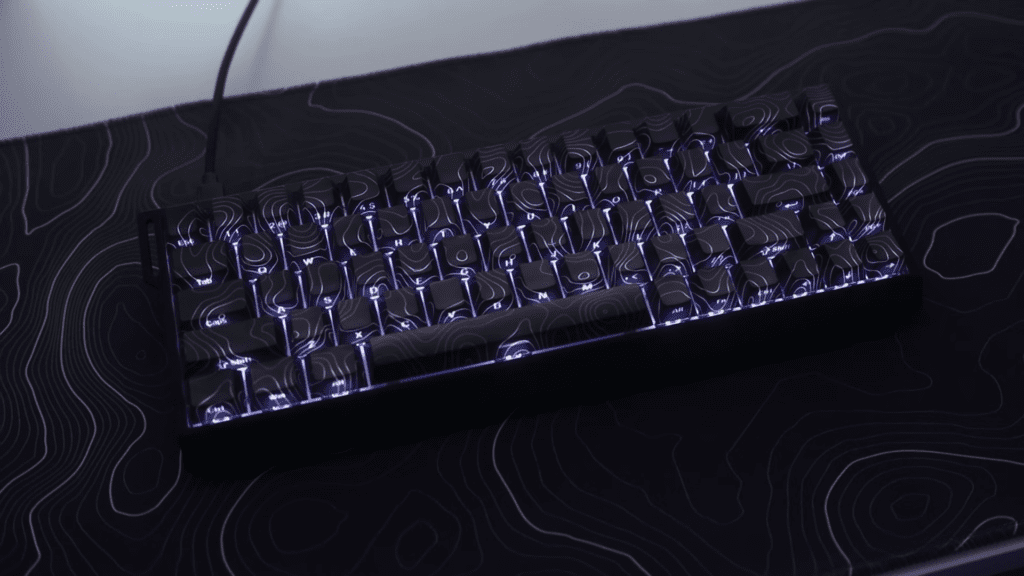So, you’re probably here because you’ve been hearing a lot about the MCHOSE Ace 68 keyboard lately—and for good reason. It’s one of those keyboards that just screams “value for money” while still packing some serious tech under the hood. Think of it as the hidden gem you stumble upon when you’re not even looking for one. Magnetic switches? Check. Customizable actuation points? Double check. A price tag that doesn’t make your wallet cry? Oh, absolutely.
The Ace 68 is like that friend who shows up out of nowhere and completely blows you away with how cool they are. You might not expect much at first glance, but once you get to know it—wow, it’s impressive. And honestly, the more I dug into it, the more I realized just how much thought went into designing this thing.
From its unique topographic keycap design to the TTC Uranus magnetic switches (which, by the way, feel amazing), the Ace 68 feels like it’s punching way above its weight class. Plus, there’s RGB lighting—because what’s a modern keyboard without some glow-up vibes, right? But beyond all the flashy features, what really caught my attention was how practical and versatile this keyboard is. It’s compact enough to save desk space but still gives you all the keys you actually need. No weird compromises here.
And let’s not forget the software—it’s web-based, which is kind of refreshing, and super easy to use once you figure it out. You can tweak everything from actuation points to rapid trigger settings, and even set up advanced stuff like SOCD for gaming. Honestly, I didn’t think I’d be this excited about a budget-friendly keyboard, but here we are.
Design and Build Quality
The MCHOSE Ace 68 is built with a plastic case, but don’t let that fool you—this isn’t your run-of-the-mill cheap plastic. The material feels surprisingly premium, with a smooth yet sturdy texture that doesn’t feel flimsy or prone to flexing. There’s also an aluminum alloy top plate, which adds a touch of elegance and helps give the keyboard some heft. Speaking of weight, this thing is no featherweight—it tips the scales at around 777 grams, which makes it feel solid and planted on your desk. For comparison, even some fully aluminum keyboards don’t feel as dense as this one. The added weight also means it won’t slide around during intense gaming sessions, which is always a plus.
With a 65% layout, it includes arrow keys and a few extra function keys, making it versatile enough for both gaming and productivity tasks. You won’t miss having a numpad, and the smaller footprint frees up valuable desk space.
One cool feature is the adjustable feet. Unlike some budget keyboards that only offer one angle, the MCHOSE Ace 68 gives you two levels of height adjustment. And if you’re someone who likes strapping their keyboard to their wrist (yes, people do that), there’s even a little nylon strap included in the box. Plus, the detachable USB-C cable makes it easy to pack up and move around if needed.
Now let’s talk about the keycaps because, honestly, they’re one of the standout features here. The Ace 68 comes with PBT keycaps, which are known for being more durable than the cheaper ABS alternatives. If you’ve ever owned a keyboard where the legends wore off after months of use, you’ll appreciate how long-lasting PBT can be. These keycaps also have a double-shot design, meaning the characters aren’t just printed on—they’re molded into the cap itself. This ensures they won’t fade over time, even if you’re hammering away at them every day.
But what really sets these keycaps apart is the unique topographic design. Instead of plain old flat keycaps, these ones have a textured pattern that looks almost like contour lines on a map. Not only does this add a bit of visual flair, but it also helps diffuse the RGB lighting in interesting ways. When the lights are on, the translucent lines glow beautifully, creating a mesmerizing effect. Sure, it might not appeal to everyone, but I think it’s a nice touch that gives the Ace 68 a distinct personality. Plus, the south-facing LEDs ensure the lighting shines through evenly without any awkward shadows.
If the topo design isn’t your jam, don’t worry—you can opt for simpler black or white keycap options too. But personally, I think the extra effort put into the design pays off. It’s clear that MCHOSE wasn’t content with making “just another keyboard.”
Pop open the hood, and you’ll find that the Ace 68 is just as impressive on the inside as it is on the outside. Between the PCB (printed circuit board) and the aluminum plate, there’s a thick layer of silicone padding. This isn’t just some thin foam thrown in for show—it’s a legit mod that significantly improves both sound dampening and typing feel. In fact, this kind of silicone sandwich setup is something you’d typically expect from high-end custom builds, not a budget-friendly pre-built keyboard. Kudos to MCHOSE for including it straight out of the box.
Speaking of mods, the Ace 68 is hot-swappable, meaning you can easily swap out switches without needing to solder anything. This opens up a world of possibilities for customization. Want to try out different tactile switches? Go for it. Prefer something clicky instead? No problem. The flexibility here is fantastic, especially for someone who likes to tinker with their gear.
And let’s not forget the stabilizers—they’re pre-lubed and noticeably smooth. There’s none of that annoying rattle or wobble that plagues so many other keyboards in this price range. Again, it’s another example of how much care went into designing this product.
Features and Specifications
First up, let’s talk about the switches because, honestly, they’re the star of the show here. The MCHOSE Ace 68 comes with TTC Uranus Magnetic Esports switches, which are some of the best magnetic switches out there. If you’ve never used magnetic switches before, think of them as the next evolution of mechanical switches. Instead of relying on physical contact to register a keypress, these switches use magnets to detect when you’ve pressed a key. This means they’re insanely fast and precise—perfect for competitive gaming.
One of the coolest things about these switches is that they’re fully customizable. You can adjust the actuation point (that’s the point at which the keyboard registers a keypress) anywhere from 0.1 mm to 3.4 mm. For comparison, most regular mechanical switches have a fixed actuation point around 2 mm. So, if you want lightning-fast response times, you can set it super low. But if you’re worried about accidental presses, you can bump it up a bit. It’s all about finding what works best for you.
And then there’s the rapid trigger feature. Normally, when you press a key, you have to release it almost completely before you can press it again. But with rapid trigger enabled, the keyboard recognizes when you’ve let off even the slightest bit of pressure, allowing you to spam keys way faster. This is especially useful in games where quick movements or rapid-fire actions are crucial. Trust me, once you try it, you won’t want to go back to regular switches.
Oh, and did I mention these switches are rated for 100 million keypresses? That’s durability you can count on. Plus, they feel smooth and stable, with minimal wobble. Even if you’re hammering away at the keys during an intense gaming session, they’ll hold up just fine.
Scan Rate and Polling Rate
Now, let’s get into some numbers that might sound a bit technical, but trust me, they’re important. The MCHOSE Ace 68 boasts a claimed scan rate of up to 128,000 Hz and a polling rate of 8,000 Hz. What does that mean in plain English? Well, the scan rate is how often the keyboard checks to see if a key has been pressed, and the polling rate is how often it sends that information to your computer. Higher numbers mean less delay between you pressing a key and your computer registering it.
To put it into perspective, most standard keyboards operate at a polling rate of 1,000 Hz, which is already pretty fast. But 8,000 Hz? That’s next-level responsiveness. In competitive gaming, every millisecond counts, and having a keyboard that can keep up with your reflexes is a huge advantage.
Of course, not everyone needs that kind of speed. If you’re just typing or doing everyday tasks, you probably won’t notice much of a difference between 1,000 Hz and 8,000 Hz. But hey, it’s nice to know you’ve got the option to crank it up if you need to.
RGB Lighting
Next, let’s talk about RGB lighting because, let’s be honest, it’s one of the first things people notice about a keyboard. The MCHOSE Ace 68 doesn’t disappoint in this department. The RGB lighting is vibrant and bright, and it shines through the translucent lines of the topographic keycaps beautifully.
The software lets you customize pretty much everything about the lighting. You can choose from a bunch of preset effects, tweak the brightness, adjust the speed, or even create your own custom light show. And since the LEDs are south-facing, the lighting is evenly distributed across the keyboard without any weird shadows. It’s a small detail, but it makes a big difference in how clean and polished the whole thing looks.
One thing to note, though, is that the RGB diffusion can vary depending on the switch type. The TTC Uranus switches, while excellent in terms of performance, don’t diffuse the light as well as some other switches like the Gateron Jade. So, if RGB is a big deal for you, it’s something to keep in mind. Still, even with the Uranus switches, the lighting is plenty bright and looks great overall.
Software
The software for the MCHOSE Ace 68 is web-based, which is a nice change from having to download yet another app. Once you’re in, you’ll find a ton of customization options. You can adjust the actuation points, enable rapid trigger, remap keys, and even set up advanced features like SOCD (Simultaneous Opposite Cardinal Directions) for gaming. There’s also a dynamic calibration system that continuously fine-tunes the keyboard’s response in real-time, ensuring consistent performance no matter what you’re doing.
One of my favorite features is the ability to save and share profiles. If you’ve spent hours tweaking your settings to perfection, you can export your profile and send it to a friend who also has the Ace 68. They can import it and instantly have the same setup as you.
Sound and Typing Experience
Honestly, sound is one of the first things you notice when you start typing on any keyboard. The MCHOSE Ace 68 comes with TTC Uranus Magnetic switches, which are known for being smooth and stable. But here’s the thing—they’re not exactly what I’d call “quiet.” These switches have a bit of a higher-pitched clack to them compared to some other magnetic switches like the Gateron Jade or Ice Rhino. It’s not a dealbreaker by any means, but if you’re someone who prefers a softer, more muted typing sound, you might want to consider lubing these switches or swapping them out for something quieter.
That said, the sound isn’t bad—it’s just… noticeable. The stabilizers (the parts under larger keys like Spacebar, Shift, and Enter) are pre-lubed, which is a huge plus. They feel smooth and don’t rattle, even when you really hammer down on them. This makes a big difference in overall sound quality because nothing ruins the vibe faster than a rattly spacebar. So kudos to MCHOSE for putting in the effort here.
One thing I noticed is that the sound profile changes depending on how hard you hit the keys. If you’re a light typist, the sound is crisp and controlled. But if you’re a heavy hitter (like me), the clack gets louder and sharper. Again, this isn’t necessarily a downside—it’s just something to keep in mind if you’re sharing a room with someone who doesn’t appreciate keyboard symphonies as much as you do.
Now, onto the elephant in the room: the lack of factory lube on the stems. While the housing feels decently lubed, the stems themselves are pretty dry. This adds to the slightly plasticky, higher-pitched sound of the switches. It’s not a disaster, but if you love modding keyboards, adding a bit of lube to the stems could take the sound to the next level. Honestly, for the price, I wasn’t expecting perfection, so I’m okay with this compromise.
Typing Experience
Switching gears to the typing experience—this is where the Ace 68 truly shines. The TTC Uranus switches are tactile without being overly clicky, and they strike a nice balance between responsiveness and comfort. Each keystroke feels snappy and precise, which is exactly what you want in a magnetic hall effect keyboard.
One of my favorite features is the adjustable actuation point. For those who aren’t familiar, this means you can customize how far you need to press a key before it registers. Out of the box, I set mine to 0.1 mm for gaming and around 1.5 mm for typing. At 0.1 mm, it’s almost like the keyboard reads your mind—you barely touch the key, and it registers instantly. For typing, the higher actuation point helps prevent accidental presses, especially during marathon writing sessions.
Speaking of accidental presses, I did run into a couple of misclicks at first, especially when I cranked the actuation point all the way down to 0.1 mm. However, once I adjusted to the sensitivity and fine-tuned the settings in the software, the problem went away. If you’re new to magnetic switches, I recommend starting with a slightly higher actuation point and gradually lowering it as you get used to the keyboard.
Gaming Performance
If you’re a gamer, buckle up because the Ace 68 is a beast. With its rapid trigger feature enabled, you can spam keys faster than ever before. Normally, when you press a key, you have to release it almost completely before you can press it again. But with rapid trigger, the keyboard detects even the slightest lift-off, allowing you to chain commands together effortlessly. This is a game-changer for fast-paced shooters, fighting games, or anything that requires quick reflexes.
I tested the Ace 68 in a few competitive games, and the results were impressive. Movements felt instant, and my actions synced perfectly with what was happening on-screen. There was no noticeable input lag, and the precision of the magnetic switches gave me confidence in every move I made. Even during intense moments, the keyboard kept up without missing a beat.
Another cool feature is SOCD (Simultaneous Opposite Cardinal Directions). If you’ve ever played fighting games, you’ll know how frustrating it can be when pressing opposite directions cancels out your movement. With SOCD enabled, the most recent input overrides the previous one, giving you smoother strafing and better control. It’s a subtle improvement, but it adds polish to the overall gaming experience.
Pros and Cons
Pros:
- High performance at a budget-friendly price.
- Extensive customization options.
- Solid build quality and ergonomic design.
Cons:
- Potential issues with RGB diffusion due to switch design.
- Limited availability of certain switch types
Final Verdict
After spending some time with the MCHOSE Ace 68, it’s clear that this keyboard is a standout in the budget magnetic keyboard market. It’s not perfect—no keyboard is—but it delivers an incredible amount of value for its price. Starting at around $60, the Ace 68 is an absolute steal. Even with the more expensive white topographic design and premium switches, it’s still under $100. You’d be hard-pressed to find another magnetic keyboard with this level of performance and build quality at this price point.
Absolutely. The MCHOSE Ace 68 punches way above its weight class, offering a level of performance and customization that rivals much more expensive keyboards. If you’re on a tight budget, go for the base model with Ice Blue or Ice Rhino switches—it’s still a great keyboard. But if you can stretch your budget, the TTC Uranus switches and white topographic keycaps are worth the extra investment for their stability and aesthetics. So, should you buy it? 100% yes.