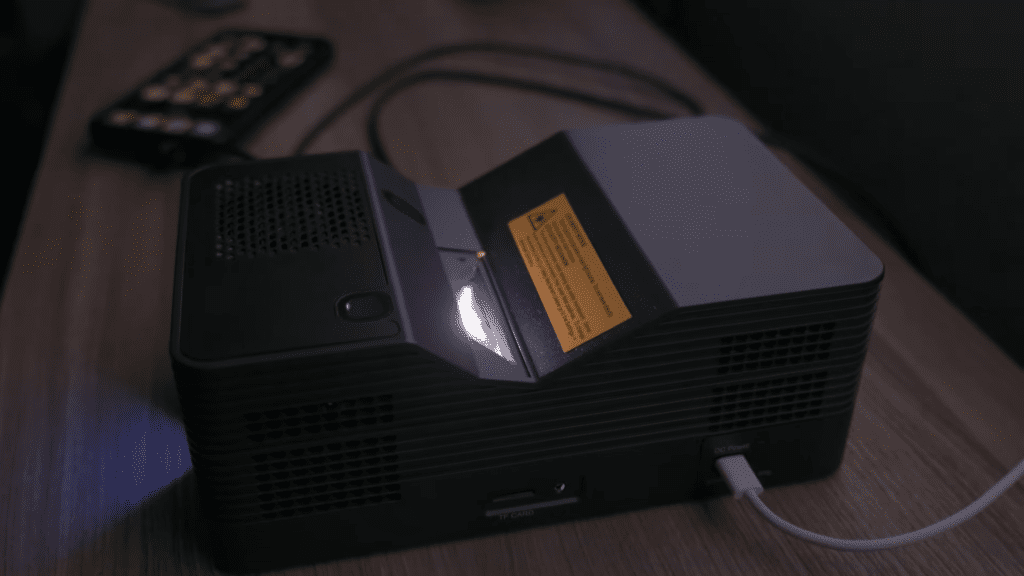The AAXA M8 UST Ultra might just be your new best friend. Priced at just $529.99 on Amazon, this little ultra-short throw projector makes waves for all the right reasons. It’s compact, easy to set up, and delivers a picture quality that punches way above its weight. Forget bulky projectors or complicated setups—this one is designed to fit into your life seamlessly. You can plop it on a table, mount it easily, or even take it with you for movie nights anywhere.
The AAXA M8 UST isn’t trying to compete with those high-end projectors that cost thousands—it’s here to give you a simple, budget-friendly option that still feels like a treat. And honestly? For under $530, it’s pretty impressive what this little guy can do. From streaming your favorite shows in vibrant colors to handling 4K content (yes, really!), it’s got all the features most of us actually need. So if you’ve been thinking about upgrading your entertainment setup or just want something cool and portable, stick around.
What do you get?
One of the standout features of the AAXA M8 UST is how easy it is to set up. You don’t need to fiddle with tripods or mount them high up on the ceiling like traditional projectors. Just plop it down on a table, desk, or entertainment stand, and you’re good to go. It works best when placed close to the wall, which is exactly what an ultra-short throw projector is designed to do. Move it back and forth a couple of inches, and the image size changes dramatically. No more worrying about someone walking in front of the projector and blocking the screen—that’s a small thing, but it adds up to a much better viewing experience.
Now, let’s talk about picture quality because that’s where the M8 UST really shines. The native resolution is 1080p, which is solid for its price point, but it also supports 4K content. Sure, it downscales 4K to 1080p, but the clarity and sharpness are still impressive. Colors pop, and the image feels vibrant, even on a textured wall. Keep in mind, though, that walls with uneven surfaces might highlight imperfections. If you’re looking for the best results, investing in a frame screen could be worth it. Still, even without one, the M8 delivers a bright and clear picture that’s hard to beat at this price.
Sound is another area where the M8 UST holds its own. While the built-in speaker gets the job done, most people will probably connect it to an external sound system. During testing, hooking it up to an Apple TV 4K and a home theater setup created an experience that felt close to being in a movie theater. That said, the clarity of the built-in speaker is decent enough for casual use. It won’t blow you away, but it’s not bad either.
Wireless mirroring is where the M8 UST truly stands out. Streaming content directly from your smartphone is fast and seamless, especially if you’re using the included USB-C cable. iPhone users will appreciate the ability to mirror apps like Netflix, even in places without Wi-Fi. Plus, there’s a built-in app store, so you can download additional streaming services if needed. Gamers will also find the M8 to be a reliable companion. The lack of latency and consistent picture quality make it a solid choice for gaming sessions.
Some extra features worth mentioning include adjustable brightness settings—eco, standard, and boost—and keystone correction to line up your picture perfectly. Manual adjustments for color temperature give you a bit of control over how the image looks, though it would’ve been nice to see some video presets for quick tweaks. Focus adjustment is handled via the remote, which is convenient.
The remote control is included, and while it’s not the fanciest remote out there, it gets the job done. There’s also a decent selection of ports: two HDMI ports (which max out at 4K30), a USB-C port, an optical port for surround audio, a USB port for powering devices or playing media, and a headphone jack.
One downside is that the M8 isn’t ideal for professional or commercial installations. The remote feels a bit flaky at times, and certain features like AV mute are missing. For interactive displays or installations, it might not be the best fit due to its laser safety feature, which can trip if anything blocks the light. Disabling this feature is possible, but only if you’re familiar with light safety testing. For home use, though, these limitations aren’t deal-breakers.