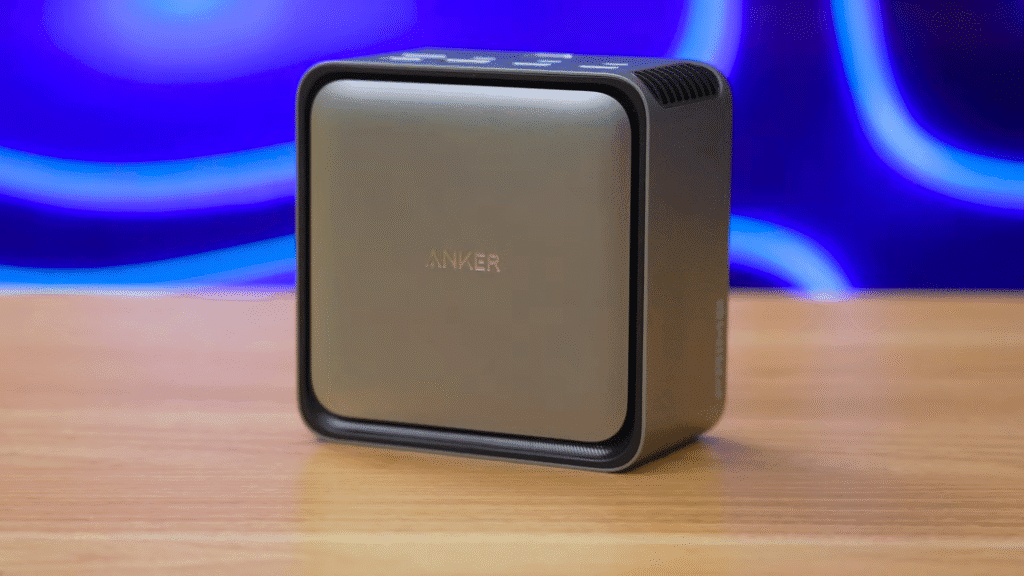Alright, let’s talk docks. For ages, we’ve been connecting peripherals, juggling cables, and often hitting speed limits with our hubs. Thunderbolt has continually pushed the boundaries, but the arrival of Thunderbolt 5 feels like a genuine leap forward, not just an incremental step. And stepping confidently into this new space is Anker with their Anker Prime TB5 Docking Station. Having seen countless docks cross my desk, from basic USB-C hubs to sophisticated Thunderbolt 4 stations, I can tell you this Anker Prime unit immediately signals something different.
This isn’t just about slapping a ‘TB5’ label on a familiar design. Anker built this 14-in-1 hub from the ground up to leverage what Thunderbolt 5 truly offers: blistering potential bandwidth (we’re talking up to 120Gbps total throughput) that can finally let high-speed SSDs run wild and drive multiple high-resolution displays without compromise. You get a solid mix of connections – those crucial TB5 downstream ports, plenty of fast 10Gbps USB-A and USB-C, dedicated HDMI 2.1 and DisplayPort 2.1, and even speedy SD/microSD card readers that content creators will definitely appreciate. Plus, they’ve included a 2.5Gbps Ethernet port, nudging beyond the standard gigabit connection.
One of the standout features, though, and something I always look for, is the power situation. The Prime TB5 delivers a hefty 140W upstream, enough to charge even power-hungry pro laptops. But the real magic is how it does it. Anker utilized their GaN technology to integrate the power supply directly into the dock’s chassis. That means no massive, ugly power brick cluttering up your floor space – just a simple power cord to the wall. That’s a quality-of-life improvement that high-end docks should absolutely have.
Of course, cutting-edge tech comes at a price. You’ll find the Anker Prime TB5 Docking Station sitting around $399.99 on Amazon. It’s certainly an investment, placing it firmly in the premium category. But for professionals and creatives who need maximum performance, minimal bottlenecks, and a cleaner, more powerful desk setup, the promise here is significant. So, let’s break down exactly what this dock brings to the table, how it performs in day-to-day use, and figure out who really needs this level of connectivity firepower.
Design & Build
Physically, the Anker Prime TB5 dock makes a strong first impression. It features a hefty, cool-to-the-touch aluminum chassis, giving it a premium feel and a look that sits comfortably alongside devices like a Mac Mini or other high-end peripherals. It’s substantial without being overly large.
Perhaps the most welcome design choice is the integration of the power supply. Using Gallium Nitride (GaN) technology, Anker managed to pack the 250W power supply inside the dock itself. This completely eliminates the bulky external power brick that usually accompanies powerful docks, leaving you with just a simple power cable running to the wall outlet – a huge win for cable management and desk aesthetics.
To handle the internal heat, there’s an active cooling system with vents and what appears to be a small dust filter. I have noted it stays remarkably cool and quiet, even when handling significant loads, thanks to intelligent temperature control algorithms managing the fan speed. A subtle RGB light strip on top adds a touch of flair and visual feedback, controlled by the power button.
Connectivity
Connectivity is where this dock truly flexes its muscles, offering a total of 14 ports. Up front, you get convenient access to two USB-C ports, both rated at 10Gbps and sharing a total of 45W power output – handy for charging phones, tablets, or other accessories quickly. Alongside them sits a 10Gbps USB-A port and a standard 3.5mm audio jack that supports microphone input. Tucked away on the side panel are the essential SD and microSD card readers.
The real action happens around the back. You’ll find the main power input, two more 10Gbps USB-A ports, and a 2.5Gbps Ethernet jack for wired network speeds exceeding the common gigabit standard. Then come the display outputs: one HDMI 2.1 port and one DisplayPort 2.1 port, both capable of supporting up to 8K resolution. It’s important to note, however, based on user findings, you can likely only use one of these dedicated ports (either HDMI or DisplayPort) at a time for a display.
The stars of the show are the Thunderbolt 5 ports. There’s one upstream port, clearly marked, which connects to your host computer using the included Thunderbolt 5 cable. This single connection carries data, display signals, and delivers up to 140W of power back to your laptop, easily sufficient for even demanding machines like a 16-inch MacBook Pro.
Anker claims it can charge such a laptop from 0 to 50% in about 26 minutes. Alongside the upstream port are two Thunderbolt 5 downstream ports. These unlock the true potential of TB5, offering a combined bandwidth potential of up to 120Gbps across the Thunderbolt connections, with a single port theoretically capable of reaching 80Gbps.
This translates into seriously impressive real-world performance, provided you have a Thunderbolt 5-equipped computer. Connecting a Thunderbolt 5 external SSD allows you to achieve speeds that were previously impossible through a dock, essentially matching the drive’s native performance. Testers saw speeds around 5800 MB/s in benchmarks like Blackmagic Speed Test, validating Anker’s claim of transferring huge files (like 150GB) in under 30 seconds.
The 10Gbps USB ports ensure other peripherals aren’t bottlenecked either. Display performance is equally robust; driving a 4K monitor at high refresh rates (like the tested 138Hz) is handled without issue. The dock readily supports 8K displays or complex multi-monitor setups by utilizing the downstream Thunderbolt ports (which support DisplayPort over USB-C) potentially in combination with the dedicated HDMI or DisplayPort output.
Pros and Cons
Pros:
- Thunderbolt 5 performance (high bandwidth).
- 14 ports, diverse types.
- High Power Delivery (140W).
- Internal GaN Power Supply.
- Premium build quality (aluminum).
- Effective and quiet cooling.
- Fast SD/MicroSD card readers.
- 2.5 Gbps Ethernet.
- Includes a TB5 cable.
Cons:
- Premium price point.
- Requires a Thunderbolt 5 host computer for maximum benefit.
- Cannot use dedicated HDMI and DisplayPort simultaneously
- TB5 ecosystem (peripherals) is still developing.
The Verdict
So, who is this dock really built for? It caters directly to professionals, content creators, developers, and power users who operate in demanding ecosystems. Video editors moving massive project files, photographers working with high-resolution raw images, designers juggling complex assets across multiple displays, or anyone using high-speed external storage will see tangible benefits. The ability to maintain native speeds for TB5 peripherals and drive high-end displays while charging a powerful laptop through a single cable streamlines workflows significantly. You absolutely need a computer with Thunderbolt 5 ports (like newer M-series Macs or specific high-end Windows laptops) to tap into the headline speeds, though it will function with older Thunderbolt standards at their respective speeds.
The strengths of the Anker Prime TB5 are clear: cutting-edge Thunderbolt 5 speed and bandwidth, a comprehensive and genuinely fast port selection, high-wattage power delivery, the convenience of an internal GaN power supply, solid aluminum construction, and effective cooling. On the flip side, the main consideration is the investment. At around $399.99 on Amazon, it’s a premium product demanding a premium price. The requirement for a Thunderbolt 5 host computer to unlock its full potential is key, and the limitation of using only one dedicated display output (HDMI or DP) at a time might affect some specific multi-monitor plans.