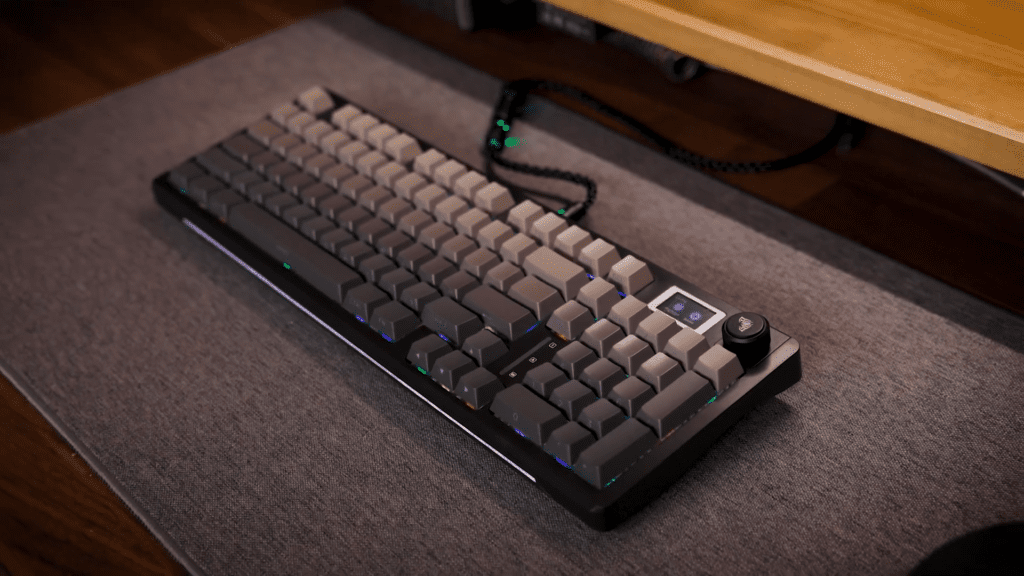If you’ve been keeping an eye on the latest releases of Mechanical keyboards, you’ve probably heard about the AULA S98 Pro. This keyboard is a flashy gadget packed with features that make it stand out in a crowded market. From its customizable LCD screen and mechanical knob to its smooth, pre-lubed linear switches, this keyboard feels like it was designed with both gamers and productivity enthusiasts in mind.
It’s got all the bells and whistles—RGB backlighting, three connectivity modes, and even a gasket-mounted structure for that premium typing experience. Plus, it comes with a hefty 4,000mAh battery, so you don’t have to worry about running out of juice mid-task.
Design and Build Quality
The AULA S98 Pro doesn’t hold back regarding design and build quality. This keyboard feels like it’s made for people who want something that looks good, feels solid, and can handle whatever you throw at it. Right off the bat, the full-size layout catches your eye. It has this side-printed legend on the keycaps that gives it a unique flair, and this is only in the full grey version. The double-shot PBT keycaps are a standout feature because they’re durable and won’t wear down easily, even after months of heavy typing or gaming. One final touch is the RGB lighting. That covers the keys and separate lines along the front panel that you can customize independently.
The switches underneath the keycaps are another area where the S98 Pro shines. These are pre-lubed linear switches, meaning they’re smooth and quiet right out of the box. No scratchy sounds or annoying feedback—just a buttery keystroke every time. And with options like caramel latte, nimbus, or grew switches, there’s a flavor for everyone depending on how light or heavy you like your keypresses. For those who care about details, the switches have five pins, which add stability and make them feel more premium compared to standard ones.
Underneath the switches, there’s a flex PC switch plate paired with sound-dampening layers. This is where things get interesting because these layers work together to give the keyboard its signature sound profile. It’s not overly hollow or tinny, thanks to the gasket-mounted structure. There’s also a combination of silicone pads, foam layers, and dampeners inside that help eliminate any rattling noises. The result? A typing experience that feels satisfyingly solid and sounds clean without being too loud.
On the outside, the keyboard has a modern aesthetic with a gradient finish that makes it look sleek on any desk setup. The top frame isn’t flashy but still manages to grab attention with subtle design cues like the CNC-cut knob. Speaking of the knob, it’s one of the coolest features here—it’s tactile, clickable, and sits flush enough not to feel awkward during use. Plus, it matches the color scheme of the keyboard, adding an extra layer of cohesion to the overall look.
Another thing worth mentioning is the LCD screen tucked into the corner. While it might seem like a small addition, it adds a ton of functionality. You can check connection modes, adjust settings, or even upload custom images through the official driver software. It’s practical yet stylish, blending seamlessly with the rest of the design.
At the bottom, you’ll find adjustable feet that let you tweak the angle of the keyboard to suit your comfort level. They’re sturdy and don’t wobble, so once you set it up, it stays exactly where you want it. And while we’re talking about stability, the weight distribution is spot-on. At around 900 grams, it’s hefty enough to stay planted on your desk but not so heavy that it becomes a hassle to move around if needed.
Connectivity Options
The AULA S98 Pro gives you three ways to connect: Bluetooth, 2.4GHz wireless, and good old-fashioned wired mode. Each option has its own strengths, and the best part is how easy it is to switch between them without any hassle.
Bluetooth is perfect for those who like to keep things clean and cable-free. You can pair the keyboard with up to three devices at once. Switching between devices is as simple as pressing a button on the keyboard or turning the dial next to the LCD screen. It remembers each connection individually, so there’s no need to re-pair every time you switch back and forth.
Then there’s the 2.4GHz wireless mode, which uses a tiny USB dongle that tucks neatly into a slot on the back of the keyboard. This mode is ideal for situations where you want a more stable and lag-free connection, like gaming or typing-heavy work. It’s fast, reliable, and feels almost as responsive as a wired setup. Of course, if you prefer the tried-and-true method, you can always go wired. The USB-C port on the back makes it easy to plug in and charge while you work, and the wired mode ensures zero latency.
One standout feature is how seamless the transitions are between these modes—just hit a button or turn the knob, and you’re good to go. The LCD screen makes it even easier by showing you exactly what mode you’re switching to, so there’s no guesswork involved.
Custom Driver and Software
The AULA S98 Pro doesn’t just rely on its hardware to impress—it’s got some pretty slick software to back it up too. You can download the custom driver straight from the official site, and once you’ve got it installed, you’ll find yourself with a whole bunch of options to tweak the keyboard exactly how you like it. It’s not overly complicated, but there’s enough depth to keep things interesting without feeling overwhelming.
One of the coolest things you can do is remap your keys. This isn’t just about swapping out a couple of keys here and there—this is full-on customization. Want your spacebar to act as a macro key? Done. Need the caps lock to behave like a control key? Easy. The level of control you get is impressive, especially if you’re into gaming or need specific shortcuts for work.
Then there’s the ability to upload custom images to the LCD screen. This might sound like a small feature, but it adds a personal touch that makes the keyboard feel truly yours. You can slap your favorite picture, logo, or even a short animation onto the screen, and it’ll display it whenever the keyboard is powered on.
The software also lets you manage the RGB lighting in more advanced ways than what you can do directly on the keyboard. Sure, the built-in controls are great for quick adjustments, but through the software, you can fine-tune every single aspect. Another standout feature is the ability to create and save profiles.
Performance and Typing Experience
The AULA S98 Pro delivers a typing experience that feels smooth, responsive, and satisfying right out of the box. The pre-lubed linear switches underneath the keycaps are a standout feature, offering a buttery keystroke that doesn’t feel scratchy or clunky. These switches come in different flavors like caramel latte, nimbus, or grew, each with slightly varying actuation forces, so you can pick what suits your style best. For example, if you prefer lighter keys, the grew switches with around 40g of actuation force might be your go-to. On the other hand, if you like a bit more resistance, the caramel latte switches at 45g could be a better fit.
One thing that stands out is how quiet the keyboard is during use. Thanks to the gasket-mounted structure and layers of sound-dampening materials inside, there’s no annoying ping or rattle when you type. It’s not completely silent—no mechanical keyboard really is—but it’s definitely on the quieter side compared to many others.
The keycaps themselves are made from double-shot PBT, which feels durable and won’t wear down easily even after months of heavy use. They have a nice texture to them, so your fingers don’t slip around, and the legends won’t fade over time. Plus, the side-printed design adds a unique touch, letting you see the key labels from an angle without straining your neck.
The typing feel itself is comfortable and consistent, thanks to the stability provided by the five-pin switches and the PCB plate underneath. There’s no wobbling or unevenness, even on larger keys like the spacebar or shift keys.
Battery Life and Power Management
The AULA S98 Pro doesn’t skimp on battery life, and that’s a big deal for anyone who hates being tethered to a charger all the time. This keyboard packs a 4,000mAh battery, which might not sound groundbreaking, but it gets the job done depending on how you use it. If you love RGB lighting and keep it cranked up with all the effects running, you can expect around 16 hours of use before needing to recharge. That’s pretty solid for a keyboard loaded with features like this one. On the flip side, if you’re more practical and turn off the RGB or stick to simpler lighting modes, the battery can stretch out for days. You can expect close to 72 hours of use without RGB, which is insane for a wireless mechanical keyboard.
Charging is straightforward too. You get a USB-C port for recharging, which is a huge plus because USB-C cables are everywhere these days. The charging time isn’t painfully long either, so you won’t be stuck waiting forever if the battery does run out mid-session.
Final thoughts
The AULA S98 Pro is one of those keyboards that tries to do a lot—and for the most part, it succeeds. From its customizable LCD screen and mechanical knob to its smooth pre-lubed switches and vibrant RGB lighting, this keyboard feels like it was designed with versatility in mind. It doesn’t feel like they cut corners, especially considering the gasket-mounted structure and sound-dampening layers.
Of course, no product is perfect. While the LCD screen and knob are cool features, they might feel a bit gimmicky to some who don’t care about extra bells and whistles. And while the software lets you customize a ton of settings, it’s not as intuitive as some other brands out there. But these are minor gripes compared to everything else the S98 Pro brings to the table.
If you’ve been eyeing a mechanical keyboard that does more than just the basics, the AULA S98 Pro deserves a spot on your shortlist. It’s not the cheapest option out there, but for what it offers, it’s hard to complain about the value.