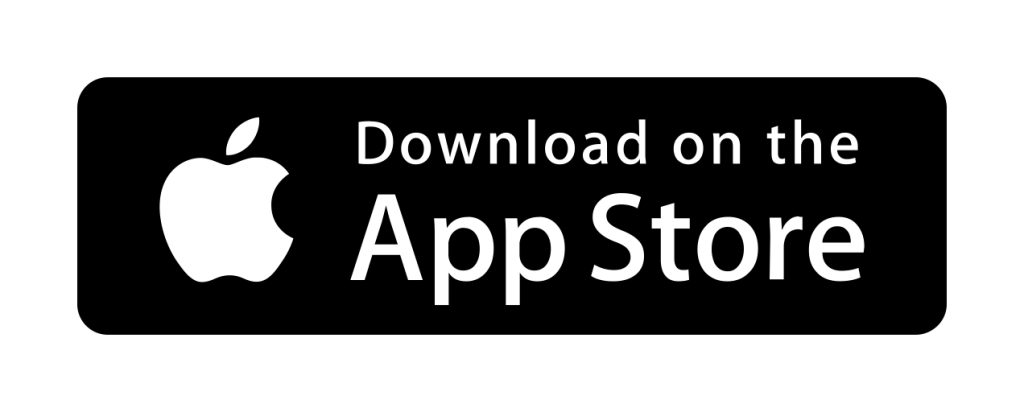Baseus company is back with a new affordable wireless earphone, the Baseus WX5, a well-built, high-quality device that has been released only recently, but has received quite the hype from customers.
These earphones are promising on paper, the WX5 packs most features you will need, and more for convenience, it has the latest Bluetooth 5.3 chip with Bluetooth calling, a 13mm driver, and support for AAC and SBC for decent sound quality with multiple sound modes available in the app, it also has 60 ms low latency gaming mode. For the controls it uses a multifunction touch control and the battery lasts up to 30 of total playtime with the case. Will this pair of earphones be your next daily driver? That’s what we will find out.
Baseus WX5 Features
- Multifunctional Touch control, Easy to use
- Ergonomic design
- Bluetooth 5.3
- 60 ms Low latency
- 30 hours of total playtime
- Spatial sound
- 4 Mic ENC noise reduction
[affegg id=468]
Design And Build Quality
Charging Case
The Baseus WX5 charging case boasts a sturdy construction made out of ABS plastic. While the glossy finish adds a touch of elegance, it may be susceptible to scratches over time. The square design with round corners gives it a simple yet sleek appearance, offered in two color options: moon white and galaxy blue. The magnetic lid closure ensures a secure seal, providing confidence that the lid won’t open unexpectedly.
At the center of the case, you’ll find an LED dot that lights up when charging, giving you a visual indication of its battery status. Additionally, the presence of a lanyard hole on the side allows you to attach a strap for added portability. Despite the slightly heavier feel due to its spacious battery, the case still maintains a comfortable grip on the hand.
With a convenient USB-C charging port at the bottom, recharging the case is hassle-free. While the glossy finish may be prone to scratches, the overall design and functionality of the Baseus WX5 charging case ensure that your earphones remain protected and powered up for extended use.
The Earbuds
The Baseus WX5 earbuds feature an in-ear style with a semi-open design, striking a balance between sound isolation and environmental awareness. The elongated stem of the earbuds, while appearing somewhat unconventional, serves a practical purpose by accommodating a larger 40mAh battery, contributing to extended battery life for uninterrupted usage.
An LED light on the earbuds serves as an indicator of connectivity, providing a visual cue of their status. Designed to fit snugly and comfortably in any ear size, these earbuds offer a secure fit that prevents them from easily falling off, making them suitable for activities like jogging, light sports sessions, or casual walks.
The earbuds are equipped with charging pins located underneath for convenient and efficient recharging. With a blend of comfort, functionality, and practicality, the Baseus WX5 earbuds cater to a wide range of users seeking an enjoyable audio experience on the go.
Build Quality
The build quality of the Baseus WX5 charging case is characterized by its durability, sturdiness, and long-lasting construction. With a well-built design, the case instills confidence in its ability to withstand daily wear and tear. The matte finish not only adds an aesthetic touch but also serves a functional purpose by preventing scratches, keeping the case looking good for extended periods.
Despite being made of ABC plastic, the charging case exudes a sense of quality and does not feel cheap in the hand. This choice of material also contributes to its lightweight nature, making it easy to carry around without adding unnecessary bulk. Overall, the Baseus WX5 charging case strikes a fine balance between functionality, style, and affordability, making it an appealing choice for users seeking a reliable and visually appealing accessory for their earbuds.
Touch & Swipe Control
The Baseus WX5 earbuds feature a touch control area located at the bottom of the stem, providing a unique and intuitive way to interact with the earphones. The touch control allows for various gestures and taps, enabling users to effortlessly control music playback, adjust volume levels, launch voice assistance, and handle calls with ease. Thanks to its high sensitivity and responsiveness, the touch control ensures a seamless and hassle-free user experience, enhancing the overall convenience and functionality of the earbuds.
The playback controls are as follows:
- Swipe up: increase the volume
- Swipe down: decrease volume
- Double taps on either earpiece: Play/Pause
- Low-Latency Mode: set in the app
- Previous/Next Track: set in the app
- Three taps on either earpiece: Voice Assistance
- Tap and hold: Spatial Audio Music mode > Theater Mode > Normal (default)
Call control:
- Double tap: Answer/hangup
- Tap and hold: Decline
Baseus WX5 – Connectivity & Pairing
The Baseus WX5 earbuds are equipped with Bluetooth 5.3 technology, ensuring a seamless and stable connection to your devices. With broad compatibility across various Bluetooth-enabled devices and operating systems, such as Android 4.4, iOS 10 and above, Windows, Linux, and MAC, these earbuds provide the flexibility to pair and use them with different gadgets in your collection.
Moreover, the WX5 earbuds support both AAC and SBC codecs, catering to different user preferences and device platforms. For Android and Windows users, SBC is a reliable choice as it delivers good audio quality while optimizing battery life for extended usage. On the other hand, iOS and MAC users may opt for AAC, which offers superior sound quality but may reduce continuous playtime to around 3 to 4 hours due to increased power consumption. This versatility allows you to tailor the earbuds’ audio performance to your specific needs and enjoy an enhanced listening experience across your devices.
The pairing process is fairly simple:
- Take the Baseus WX5 earphones out of the charging case, and they will automatically enter pairing mode.
- Turn on Bluetooth on your smartphone or computer and put it in discovery mode.
- Click on the device named “Baseus WX5” to pair it.
- Allow the pairing process to complete, and you’re ready to enjoy your music.
After the initial pairing, subsequent connections become even more convenient. Simply turn on Bluetooth on your device and take the earphones out of their case. The earphones will automatically and rapidly connect, thanks to the auto-fast connect feature.
Bluetooth Multi-connect
The Baseus WX5 earbuds boast Bluetooth 5.3 technology with a notable feature called Baseus Smart Connect, enabling the convenience of multi-connectivity. With this feature, you can effortlessly connect up to two devices simultaneously. While it may not immediately stand out, this capability proves highly practical for individuals juggling multiple devices for work or study. For office workers and students seeking enhanced productivity, the multi-connect feature allows seamless content enjoyment on one device while staying alert to notifications on the other. Moreover, users can effortlessly switch between devices for various tasks, such as listening to music, watching videos, or engaging in video calls, making the WX5 earbuds an efficient and versatile audio companion.
How To Use the Baseus App With Baseus WX5
The Baseus App stands out as a valuable asset for users, offering a host of advantages that elevate the earbuds’ capabilities. Sporting a well-designed and intuitive interface, the app delivers an array of exclusive features, enriching the overall user experience. Its compatibility with both Android and iOS devices ensures accessibility to a broad audience. Pairing the earbuds with the app is a straightforward process that unlocks additional functionalities, empowering users to personalize touch controls and monitor battery levels in real-time. With full app support, the Baseus App empowers users to maximize their wireless earbuds’ potential, adding a remarkable tool to their audio collection.
To add your WX5 device to the app, you need to follow these few steps:
- click on the add device or the yellow plus button on the top right corner
- Login or create a new account
- A list of Baseus models will appear, search for your model the
- Click on it, then open the charging case up
- Once a Baseus WX5 device shows on your screen with the Mac address, click on it and wait for the pairing process to complete, and add the device
Note that the earphones are fully usable without the need for the app, the app just provides a better user experience with its features and menus.
App Features:
The Baseus app is a highly convenient and feature-rich tool that enhances the overall experience with the Baseus WX5 earbuds, providing you with a wide range of useful functions. Here are some of the key features offered by the app:
- Customizable Touch Controls: With the app, users have the flexibility to customize the touch controls on their earbuds, tailoring them to their liking. This feature simplifies the management of music playback, volume adjustment, call handling, and other functions, providing a seamless and intuitive user experience.
- Custom Equalizer: The app includes a built-in custom equalizer, granting users the ability to finely adjust the audio profile of the WX5 earbuds according to their individual preferences. Whether users desire more emphasis on bass or prefer a balanced sound, the custom equalizer empowers them to achieve their ideal listening experience.
- Location Maps: The app incorporates location maps that assist users in tracking the last known location of their earbuds. This proves valuable if the earbuds are misplaced, as the app visually indicates their whereabouts, helping users retrieve them quickly and easily.
- Find My Earphones: This practical feature allows users to find their lost earbuds effortlessly. By activating a loud beep through the app, users can precisely identify the location of their earbuds, even when they are concealed in tight spots or hard-to-reach areas.
- Battery Level Display: The app offers real-time monitoring of the battery level for each earpiece individually, ensuring users are constantly aware of the remaining power. This feature eliminates any surprises and ensures that users do not unexpectedly run out of battery during use.
- Audio Modes: Users can take advantage of various audio modes provided by the app, such as spacial sound, normal mode, and theater mode. These audio modes enable users to customize the earbuds’ sound output to match different activities, be it listening to music, watching movies, or engaging in gaming.
- Switch Between Music and Gaming Mode: The app allows users to seamlessly switch between music mode and gaming mode, optimizing the earbuds’ performance based on the activity at hand. Gaming mode, in particular, reduces latency, creating a more immersive and responsive gaming experience.
In conclusion, the Baseus app enriches the impressive Baseus WX5 earbuds with a multitude of features, offering users a seamless and personalized audio journey. The app’s user-friendly interface and versatile functionalities elevate the overall experience, enabling users to make the most of their earbuds’ capabilities.
Baseus WX5 – Audio Quality
The audio quality of the Baseus WX5 earbuds is a blend of impressive features that cater to various preferences. With 13mm drivers and support for both AAC and SBC codecs, users have the flexibility to choose between power-efficient SBC, ideal for Android devices, and AAC, more suitable for iPhones. The earbuds offer an immersive spatial audio experience, allowing users to enjoy content in music mode or theater mode. While the sound quality is high and the volume is sufficient, some users may find that the bass is lacking, making them better suited for podcasts, audiobooks, YouTube, and movie watching rather than music-focused listening. However, the built-in equalizer in the app allows users to adjust the sound to their liking. It’s worth noting that AAC may not work optimally on Android devices, so for the best sound quality, users may need to set it to SBC. Conversely, those with Apple devices can enjoy good sound quality by opting for AAC.
Microphone Quality & Bluetooth Calling
The Baseus WX5 earbuds are equipped with two microphones on each earpiece, ensuring a robust Bluetooth calling experience. The BT5.3 chip that supports Bluetooth calling contributes to excellent call quality, enabling users to enjoy crystal-clear and reliable phone calls. In quiet environments, the call quality is formidable, allowing users to communicate loudly and clearly. However, in more complex and noisy surroundings, the sound quality may be slightly reduced, leading to potential difficulties in communication depending on the complexity of the environment. Nevertheless, the ENC (Environmental Noise Cancellation) feature proves effective in reducing external noise and transmitting the user’s voice with clarity, enhancing the overall call experience.
Low Latency & gaming mode
The Baseus WX5 earbuds come equipped with a Bluetooth 5.3 chip that includes a gaming mode, specifically designed to reduce latency to an impressive 60ms. This low latency makes the earbuds perfect for casual gaming, allowing users to enjoy a seamless and immersive gaming experience without any noticeable delay. The gaming mode can be easily activated directly from the touch control panel, providing quick access to optimize the earbuds for gaming sessions with friends or solo gameplay. With the WX5 earbuds, gaming enthusiasts can enjoy responsive and lag-free audio, enhancing their gaming adventures to the fullest.
When it comes to media consumption, you can enjoy a youtube video or your favorite show without any delays between the video and the sound, the lip-synching is decent and eliminates any lags or delays which offers a beautiful media consumption experience.
Baseus WX5 Battery Life and Usage
The Baseus WX5 earbuds boast an impressive battery life, with a 400mAh capacity in the charging case. This large battery capacity allows the earbuds to provide up to 30 hours of total playtime, making them a reliable and suitable option for daily use. The fast charging feature further enhances the convenience, as a quick 1-hour charge can fully replenish the case’s battery. Additionally, the earbuds themselves, with a 40mAh capacity, offer 6 to 7 hours of continuous playtime on a single charge. The fast charging capability is particularly handy, providing two hours of playtime with just 10 minutes of charging. Whether you’re on the go or using them as your daily driver, the Baseus WX5 earbuds offer a reliable and long-lasting battery performance, ensuring you can enjoy your favorite content without worrying about running out of battery midday.
Final Verdict
In conclusion, the Baseus WX5 earbuds offer a solid build quality, providing comfort and sturdiness during everyday use. The Bluetooth connection proves to be stable, ensuring a seamless listening experience. While the sound quality may not be the absolute best, it still delivers decent performance, making it suitable for various content. The inclusion of the gaming mode, user-friendly app, and ENC feature adds significant value to the earbuds, making them more versatile and practical for different situations. The positive sales figures also reflect the appreciation from users. Considering all these factors, I wholeheartedly recommend the Baseus WX5 earbuds as a reliable and worthy audio companion.
Baseus WX5 Price And Where To Buy
If you liked the Baseus WX5, you can grab it at a discount on the AliExpress Store, Check it out now, and don’t miss out on this great deal.
[affegg id=468]
What’s in the Box?
- User Manual
- Charging case
- Charging Cable
- USB Type-C Adapter
Baseus Bowie WX5 Specifications
| Specifications | |
| Product Name | Baseus WX5 |
| Driver Size | 13mm |
| Bluetooth Version | Bluetooth 5.3 |
| Transmission Distance | 8-10m |
| Frequency Response | 20Hz – 20kHz |
| Charging Interface | Type-C |
| Microphone Sensitivity | -42dB ± 3dB |
| Signal-to-Noise Ratio | ≥102dB |
| Distortion | ≤5% |
| Speaker Impedance | 33Ω ± 15% |
| Battery Capacity (Earbuds) | 40mAh |
| Battery Capacity (Case) | 400mAh |
| Playback Time (Single Charge) | 6-7 hours |
| Total Playback Time (with Case) | Up to 30 hours |
| Charging Time | 1 hours |
| Game Mode | Yes (60ms low latency) |
| Voice Assistant Support | Yes |
| Compatibility | iOS and Android devices |