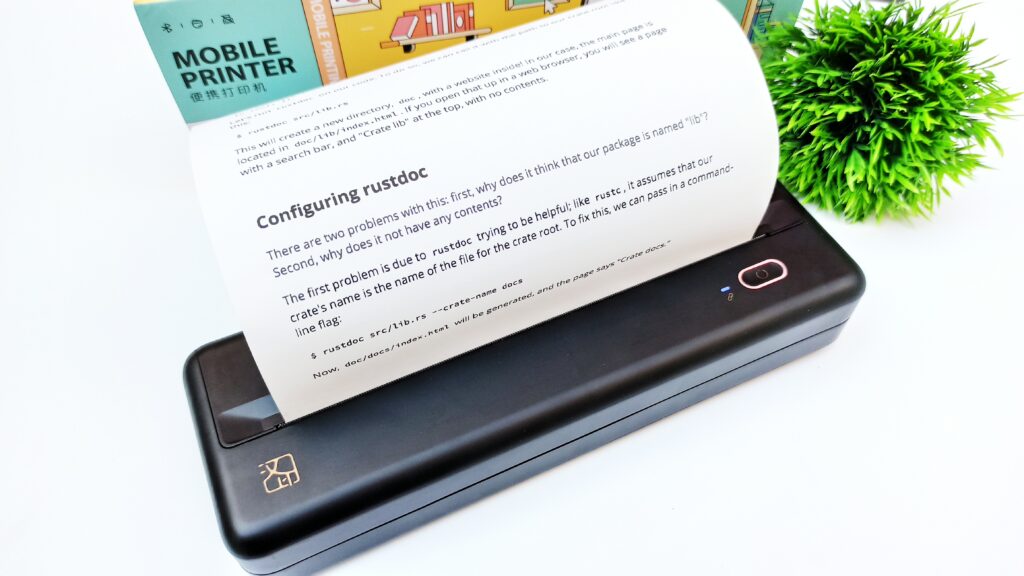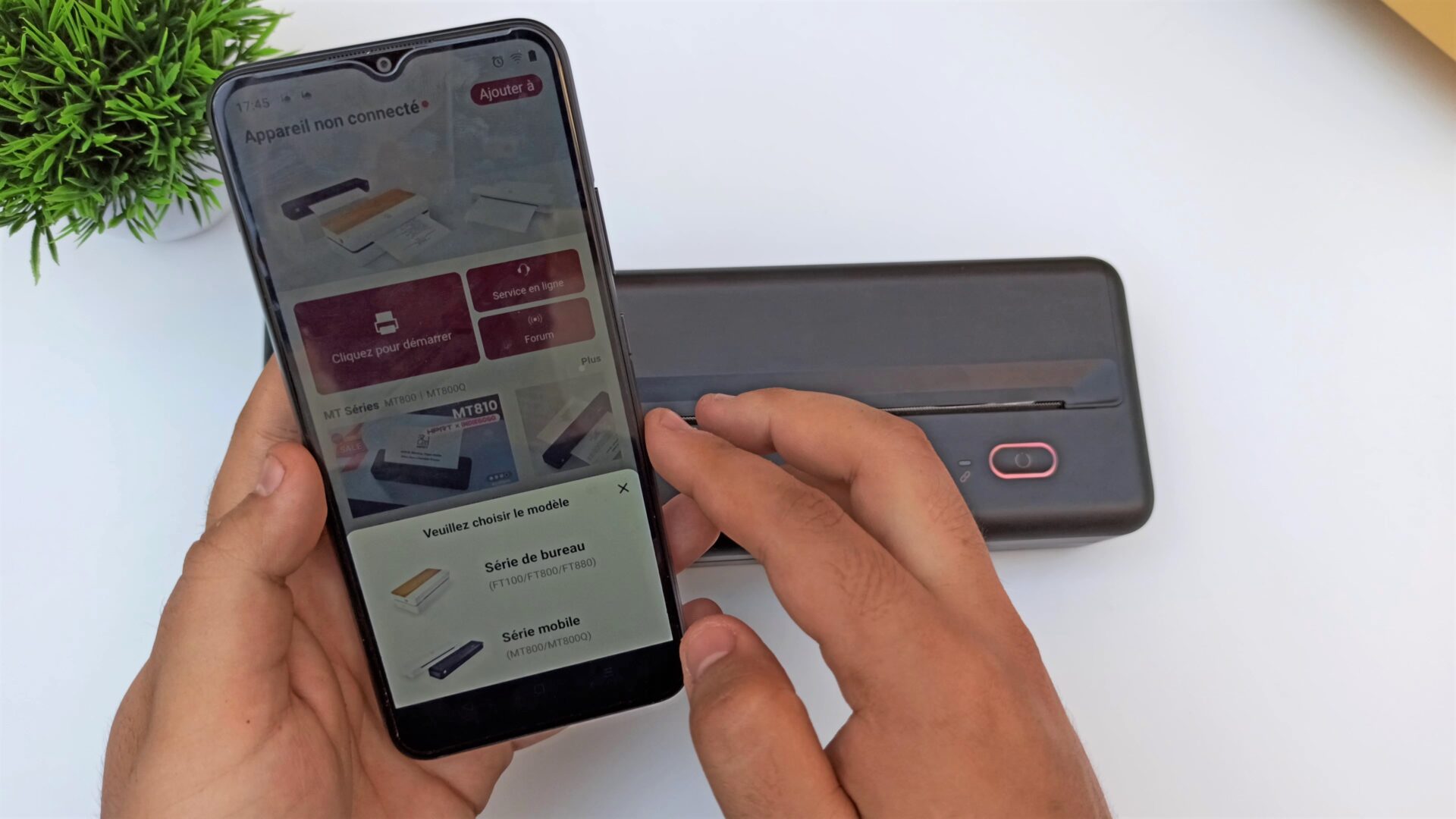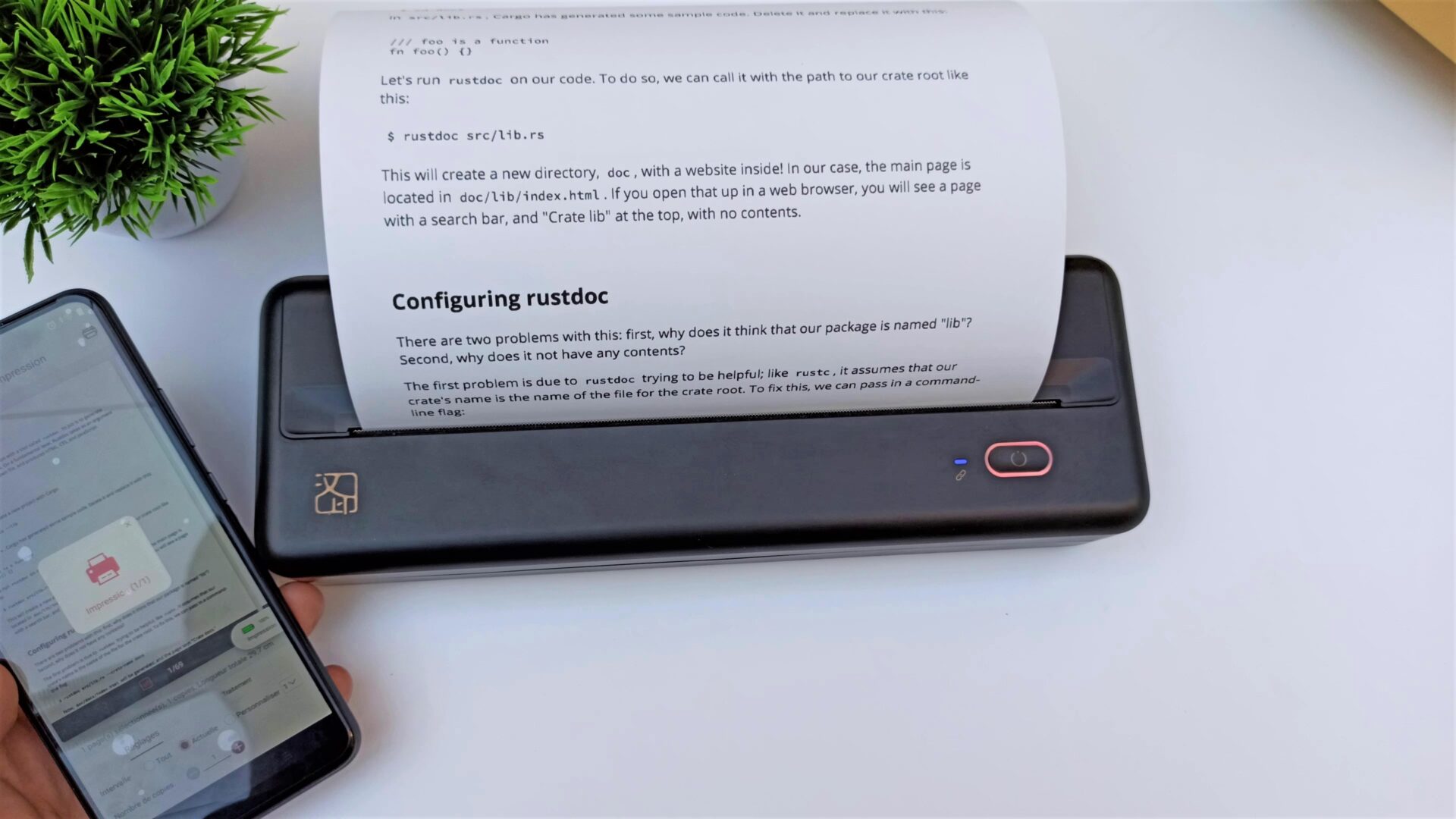Two weeks after unboxing the HPRT MT810 printer, we are here yet again to write a full review about this wireless printer and to talk about it in more depth and provide more information about this new device, as heads up, I personally found it a very interesting and practical in the period I have tested it, especially that it was easy to integrate into my desk because it is small in size and lightweight and is easy to operate, as well as having a battery that holds days and last but not least, a printing quality that made me not notice any difference between the HPRT MT810 and my regular printer that I am used to using.

Other features such as continuous printing have given me a new kind of flexibility I didn’t know I could have before, I was able to print large photos with very high quality and without missing any details, the result looked almost as if someone had done a sketch type of painting of me, and speaking of documents, I very much liked the feature of printing all my lesson in one giant paper, fold it and put it inside my bag then pull it out to read whenever I needed to without the usage of any clippers to keep my lessons organized.
Design And Build Quality
Right off the bat, you get the product in a beautifully designed box, very colorful with astonishing patterns and shapes, I should say it was an excellent idea to make the packaging look cool and beautiful from an aesthetic point of view, but the box is not only for looks, but it also looks has got some useful information about the printers features as well as the QR code to download the necessary software or driver for optimal usage directly.

From the outside, the printer is made out of plastic and has got a matt finish to it, it feels very nice to the touch, does not slip out of hand, and gives you a feeling of a sturdy and overall very well-crafted device and it comes in a variety of color options to choose from, you have the midnight black, starlight white, misty rose and pearl white, I personally chose the midnight color since it fits my desktop theme.

On top, you can see the long cut in the middle with a piece of metal that has got teeth for the paper to come out and help you cut it effortlessly when the printing is done, along with the power button that is surrounded by an LED light and another LED indicator right beside it, on the left-hand side we find the USB C charging port and buttons to be pulled down in order to open the lid on both sides.
Once you click both buttons at the same time the lid will open up revealing the compartment for the roll paper, as mentioned in the unboxing, the inside of the MT810 only contains the thermal paper roll, no ribbon, no ink, that’s because this technology allows for printing without the need of any of these two things.

From underneath you are going to find only a sticker that has charging information and the mac address and such, in addition to rubber pieces on each corner to help it stick better and not slip when being used.

The dimensions of this device are 270*95*50mm and as for the weight, it weighs around 1kg, this number could be intimidating except that it is not all that heavy, in fact, it is not heavier than a notebook computer that we carry every day without any problems for example and I was able to carry it around with ease, more importantly, the small form factor makes this printer very accessible, I was able to fit it in a corner on my desk and use it daily for my printing needs and it was almost as if it wasn’t there since it occupied very little space yet it was beneficial, especially that it doesn’t need a cable, it replaced my main printer which is at least 5 times bigger and occupies a whole part of my desk as well as using charging and a data cable, even on the go, slipping this printer inside my backpack and taking it with me was actually doable and I found it quite useful.
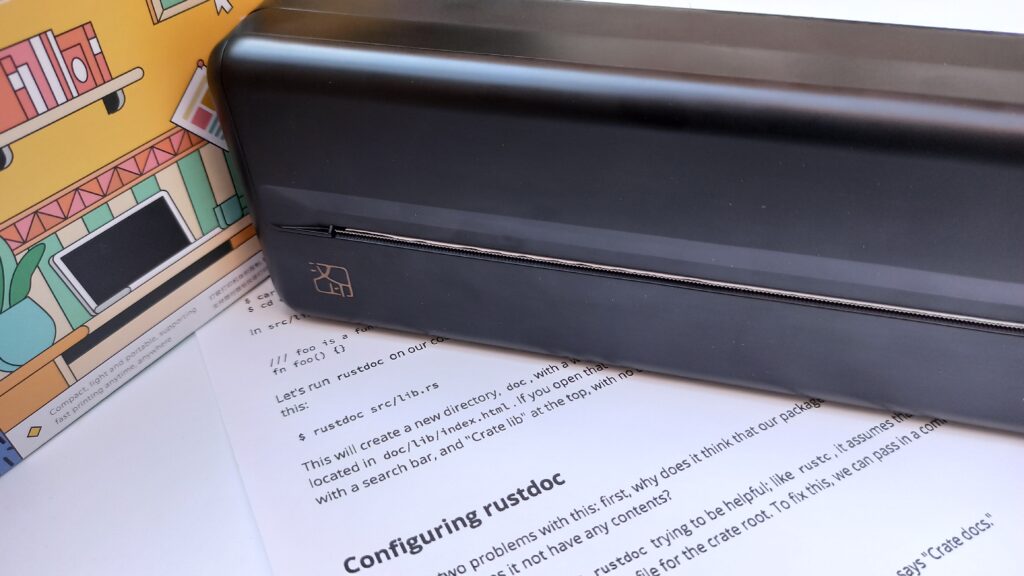
The Thermal Printing Technology
The way this printing machine works is not magic, but it definitely seems like that at first, the thermal printing technology used here is called direct thermal, it uses a special type of thermal paper composed of three layers, the protection layer, the print layer and the paper layer which is a special paper that turns black when heated up, and so what this printer does internally is that it heats a metal head and hits certain parts of the paper according to the printed document and that’s how you get your print.

This technology right here helps reduce your environmental footprint since it doesn’t require ink or ribbon, saves your money by 50%, and gives this printer a more extended lifespan since it has got no moving except for the mechanism that rolls the paper out of the printer.
It’s worth noting that regular A4 paper will not work with the MT810, the HPRT company always advises getting a thermal paper from the original manufacturer since the quality of the final print depends mainly on the quality of the thermal paper itself.
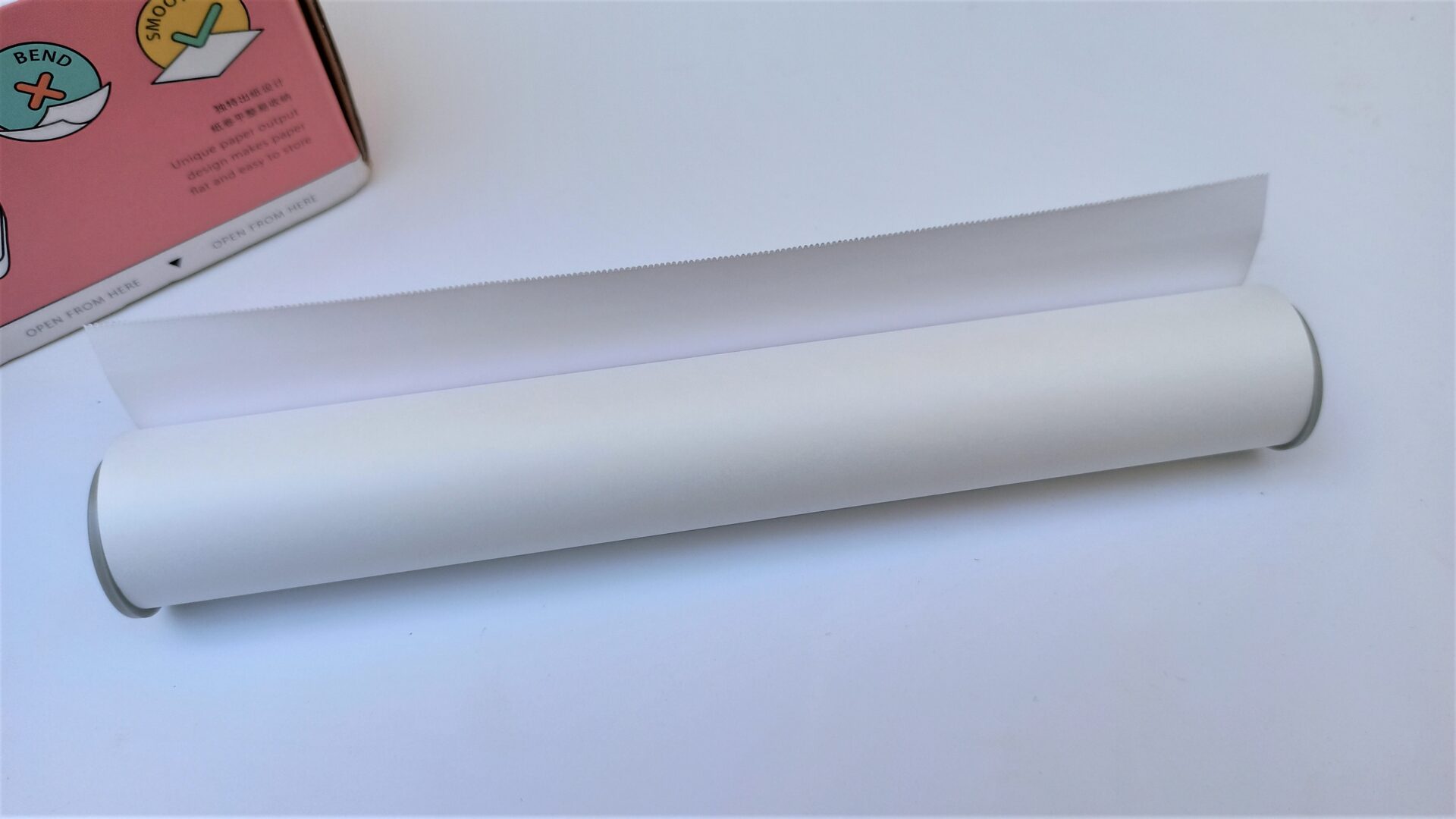
The HiPrint App
The app is available in the Play Store and the App Store, it makes the usage of the printer a whole lot more practical, the home screen of the app has the printer that is currently connected to the phone, the battery level, and the CLick To start a label that when clicked on opens a new window to select a print type, you can either choose a document from your local storage, choose a photo from the gallery such as a picture or a screenshot, a photo from a website and check the printing history no matter how big the image is, through the app, you will be able to print it, the section underneath has informative videos about how to use the printer properly, it has exactly 7 videos with instructions on how to connect the printer with windows and MAC, how to set it up properly as well as to how to operate it and how to print with your smartphone, still, the app has some bugs which crash the app sometimes, we hope they’ll fix them in the next update.

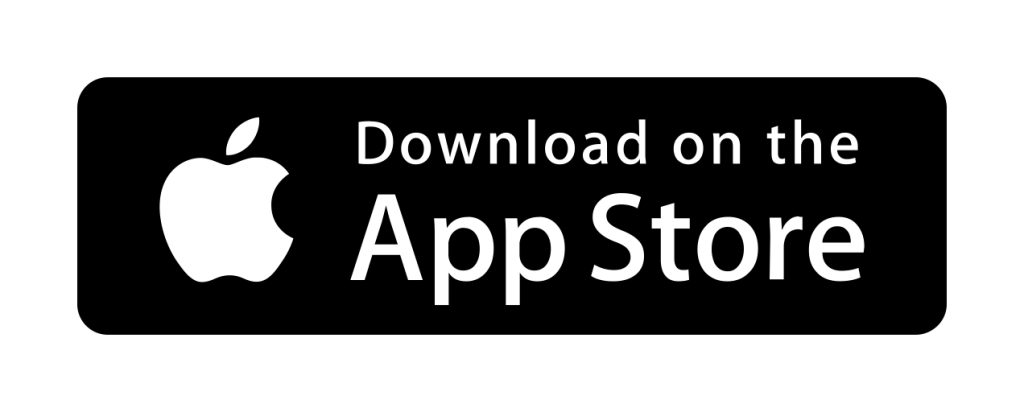
How to Pair the MT810
In order to use the HPRT MT810 portable printer you have first to pair it with an Android or IOS device by following these simple steps via the official HiPrint app after installing it AND accept the user agreement and privacy policy after reading it, and grant the app the necessary permissions such as camera access, GPS location, and media access to allow it to store media on your device, next thing you wanna do is log in to an existing account or create a new one, you could also use the printer without login just by clicking on visitors log in, once inside you are presented with your home screen which is very clear and simple to navigate through.

Now you have to turn the printer on by clicking and maintaining the power button until the LED lights, then go to your app and tap on To Connect, then choose MT series and turn Bluetooth on to allow discovery, you will find a device under the name MT810-408D and add it, once you have done that, you may now start ripping the benefits of having a wireless printer.
The pairing process on windows is a little different and a little trickier, to say the least, first head to the official HPRT website and download the corresponding driver, install it, and don’t forget to choose the COM3 port, then head to Bluetooth and add a new device and choose MT810-408D, then right click on it to change its properties in order to set the port to COM3, now the only thing left is to choose a document, right-click print it and choose the MT810 printer and it will start printing, you might need to wait for a little at first. It is also possible to print via cable, when you plug your printer to charge, it is already ready to be used for printing without the need for Bluetooth pairing.
HPRT MT810 Multi-connect Bluetooth
The printer has an integrated Bluetooth 5.0 chip capable of multi-connect that is compatible with most Bluetooth-enabled devices running on android 5.0 or IOS10.0 and above, the multi connect feature will allow you to use the printer with any of your devices whether it’s your smartphone, your computer or your tablet, as well as sharing it between your friends or work group, this option will save you getting a lot of printers since one can do the trick for a group of people, and even for an individual, you won’t have to get separate printers for the office and home, one HPRT MT810 printer will be your companion at home and in your workplace since it is portable and can be easily slid inside your backpack for you to take it wherever you go.

How to use the MT810 Printer
Using the HPRT MT810 is pretty straightforward and simple, just make sure that the device is charged and has the thermal paper roll inside, turn it on by clicking and maintaining the power button for several seconds, then go to the HiPrint app on your IOS or Android device to do the pairing, once that is done you can simply choose a document or a photo and click to print, then choose the printing quality and confirm, wait for few moments and the print must ready to take out by pulling the paper across the sharp teeth to cut the paper.
The printer helps you set it up with clear indications of its status using LEDs, it has got two LED lights, one around the power button and the second one right beside it, both signify different things, the power button LED indicates the battery and the devices power state:
- If the LED is off that means the device is turned off as well.
- Upon clicking the power button, the LED light with light red, green, and blue then fixate on the pink shrimp color indicating that it is turned on.
- Green means the printer is charging.
- Blue indicates that the device is in sleep mode and you need to click the power button once to wake it up again

The LED beside the power button indicates the connectivity:
- Off that means it is not paired to anything.
- If it’s blinking blue that indicates that the printer is connecting to a device.
- The steady blue means it is connected to at least one device and is ready to print.
- Green means it is connected to a device through the cable.
The Prints Quality on HPRT MT810
When seeing a portable printer like this, it’s tempting to think that the quality of the prints is inferior to regular printers, but I’m happy to say that that is not the case here, the MT810 and with all these game-changing features, keeps the quality of the documents the same if not even better than regular sized wired printers, the sharpness if the images and the high level of details I got on my prints were honestly astonishing, the reason for that is that first, it has a high-resolution printer of 203DPI which allows printing high-quality documents and not skip any details and second, it uses high-quality thermal paper, which is the main factor in the quality of the prints, that’s why we recommend using original thermal paper provided by the company to get the best results, one more win to the HPRT MT810 is that it is faster than regular printers, printing 30mm/s instead of 20mm/s that is found in other regular printers.
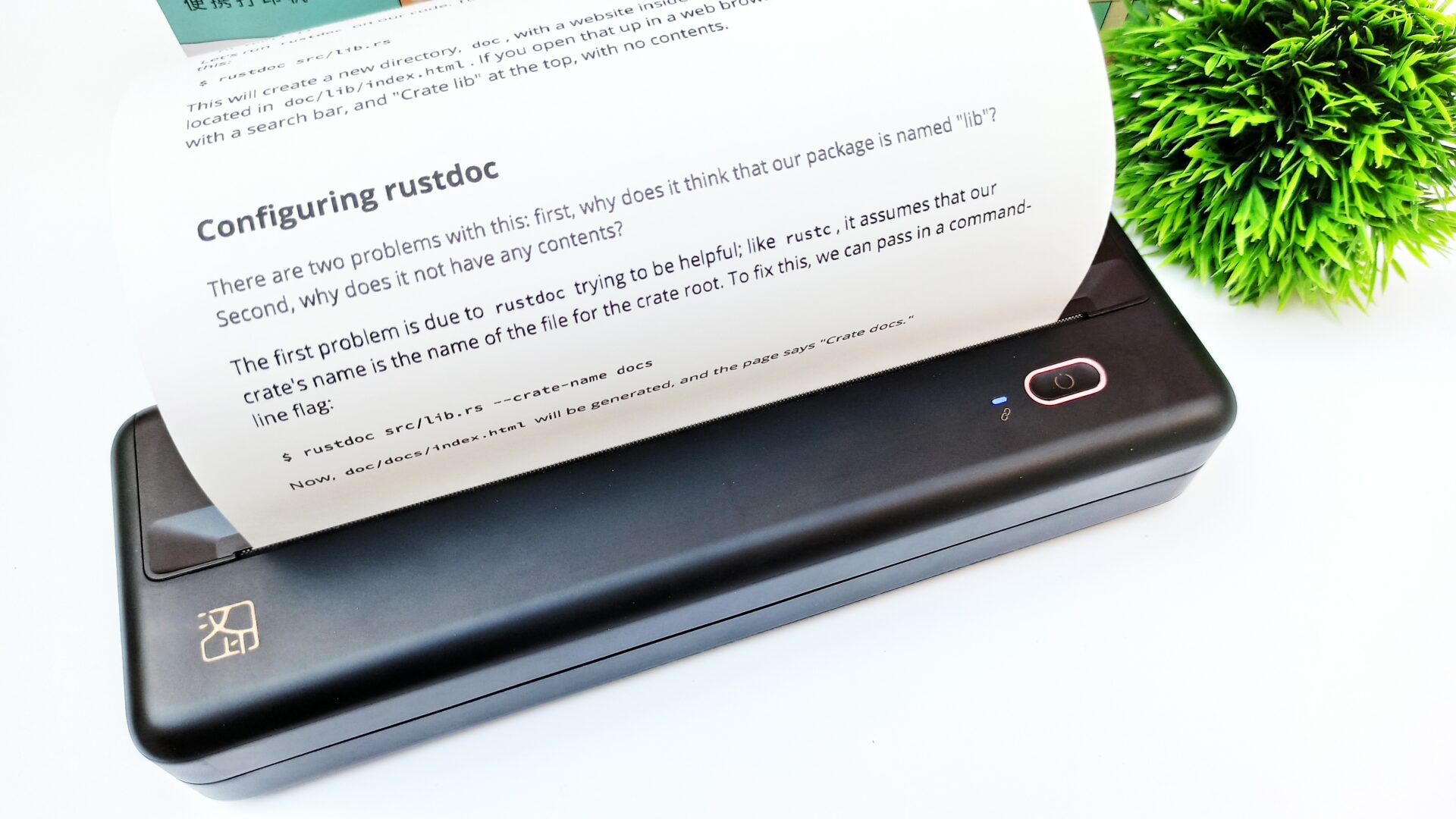
As for the continuous printing feature, the company has made that possible by making room for thermal paper rolls, that will allow you to print documents the length you want and even join multiple documents in one piece of paper, which I personally found very practical and I expect to see this feature to be used more in the industry.
Charging & Battery Life
The HPRT MT810 is equipped with a large 2500mah battery that gives an autonomy of 140 prints and 24 hours in standby mode, but in reality, this printer will last up to several days depending on your usage, the reason for that is because it saves battery pretty well by going to sleep mode as well as turning off when not in use for a long time, I personally charged only once and used for a week because I didn’t use it that much, but I would expect it to last a couple of days for someone who prints more frequently for office work or house usage, with this kind of autonomy, you’ll have much more freedom and portability without the need to worry about the printer dying out during work sessions.
It comes with a USB C cable for charging that could be plugged either into a charging brick or simply one of your computer’s USB ports and it will take around 3 hours to fully charge from 0 to 100.
Final verdict
In the end I personally really like all the features and the flexibility this device brings, starting from a very lightweight and compact size that encouraged me and made it very easy to integrate it into my life, going over to the high-quality prints, the portability with no cable, no ink, no ribbon and without even the need to carry paper since it has a place inside of it just for that, I can definitely see myself using this device to print my documents since it only has advantages over my regular printer with very minimal drawbacks and I also most certainly recommend it to people who need portability, flexibility, care about reducing their environmental footprint as well those who simply hate cables.
The HPRT MT810 Mobile printer is available for purchase on Indiegogo, check it out, and don’t miss out on this great deal.