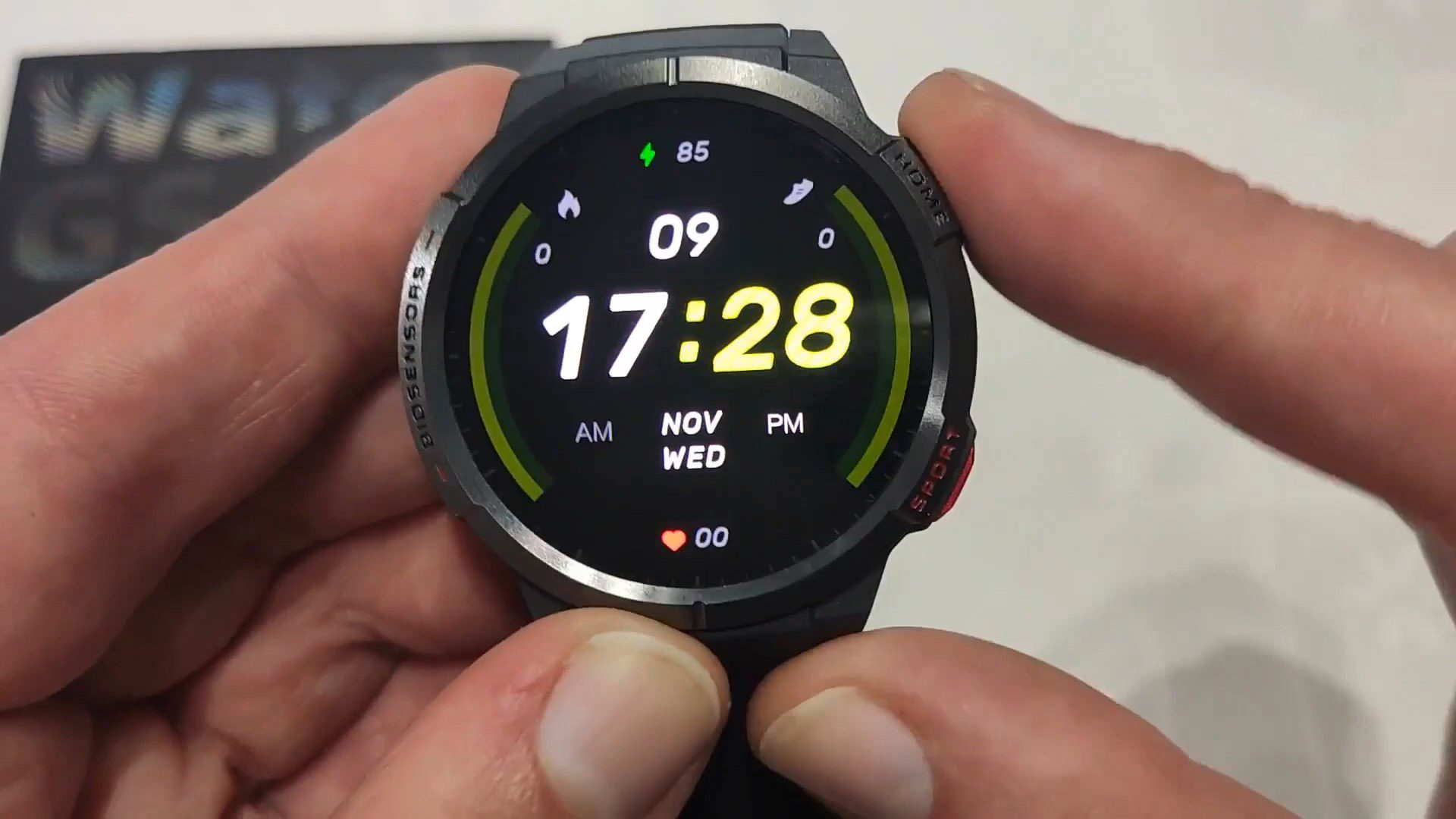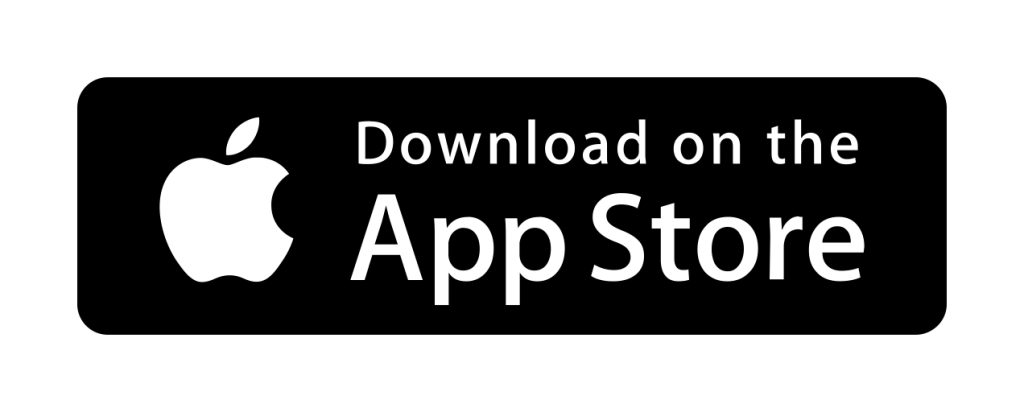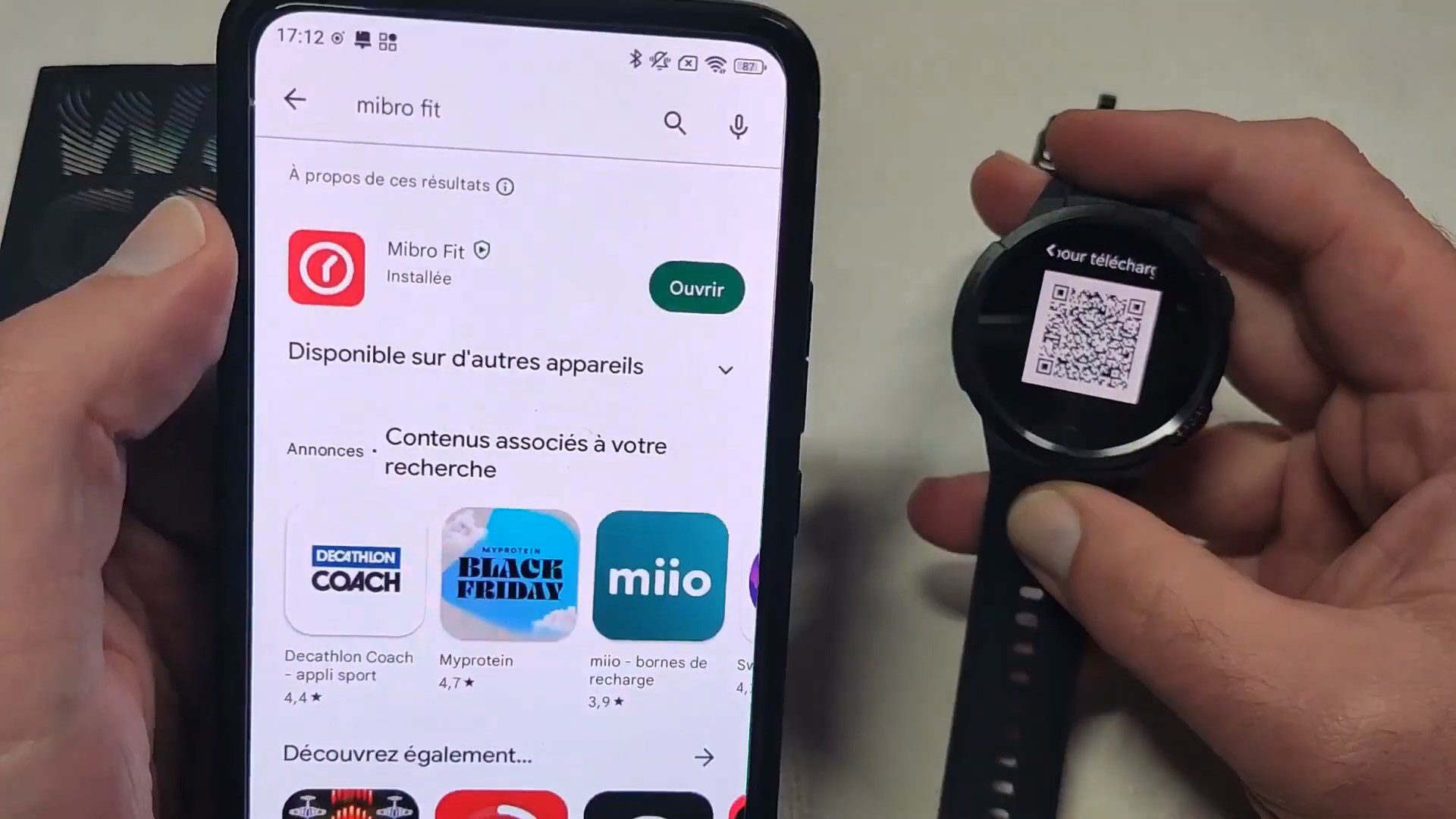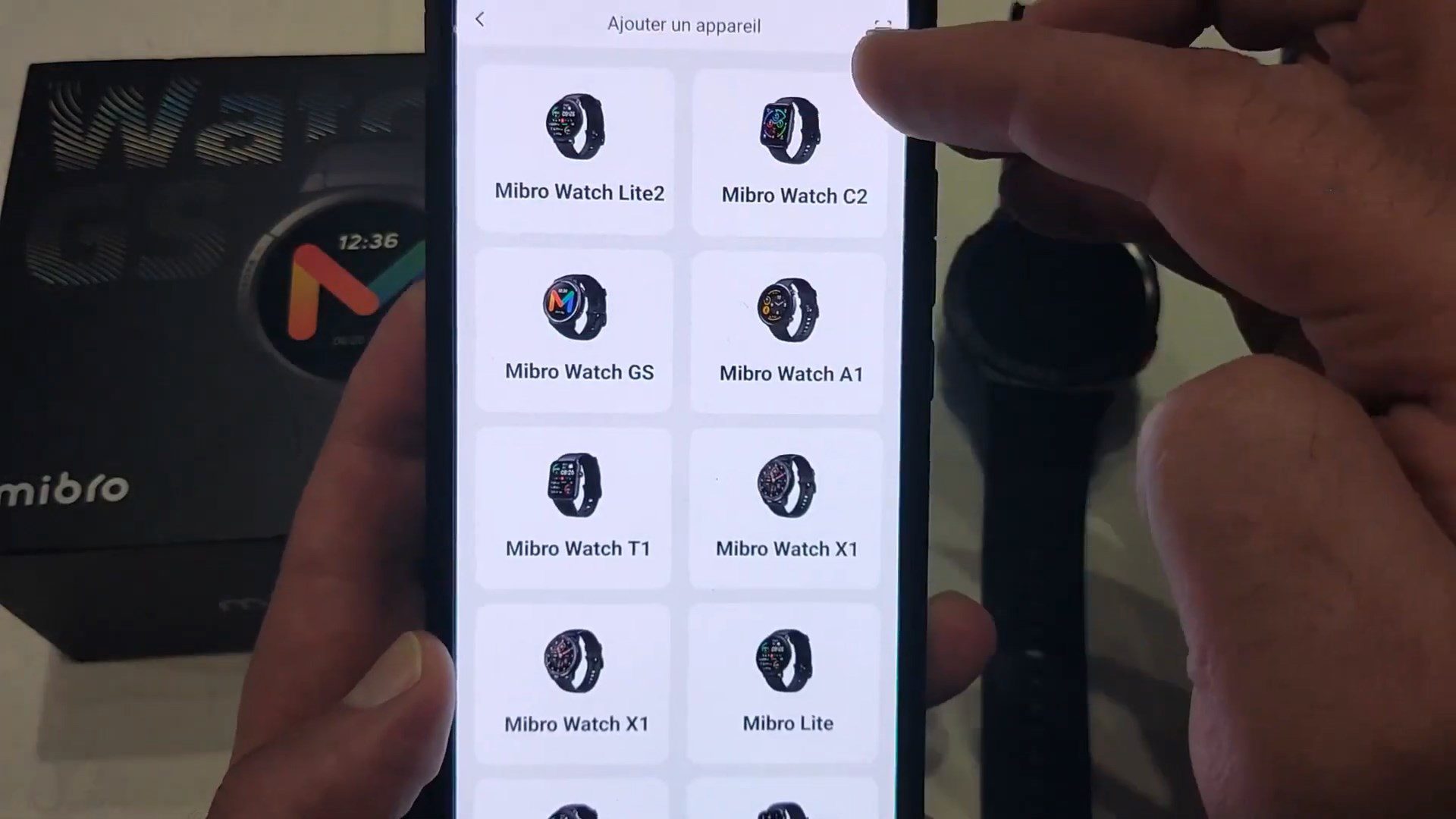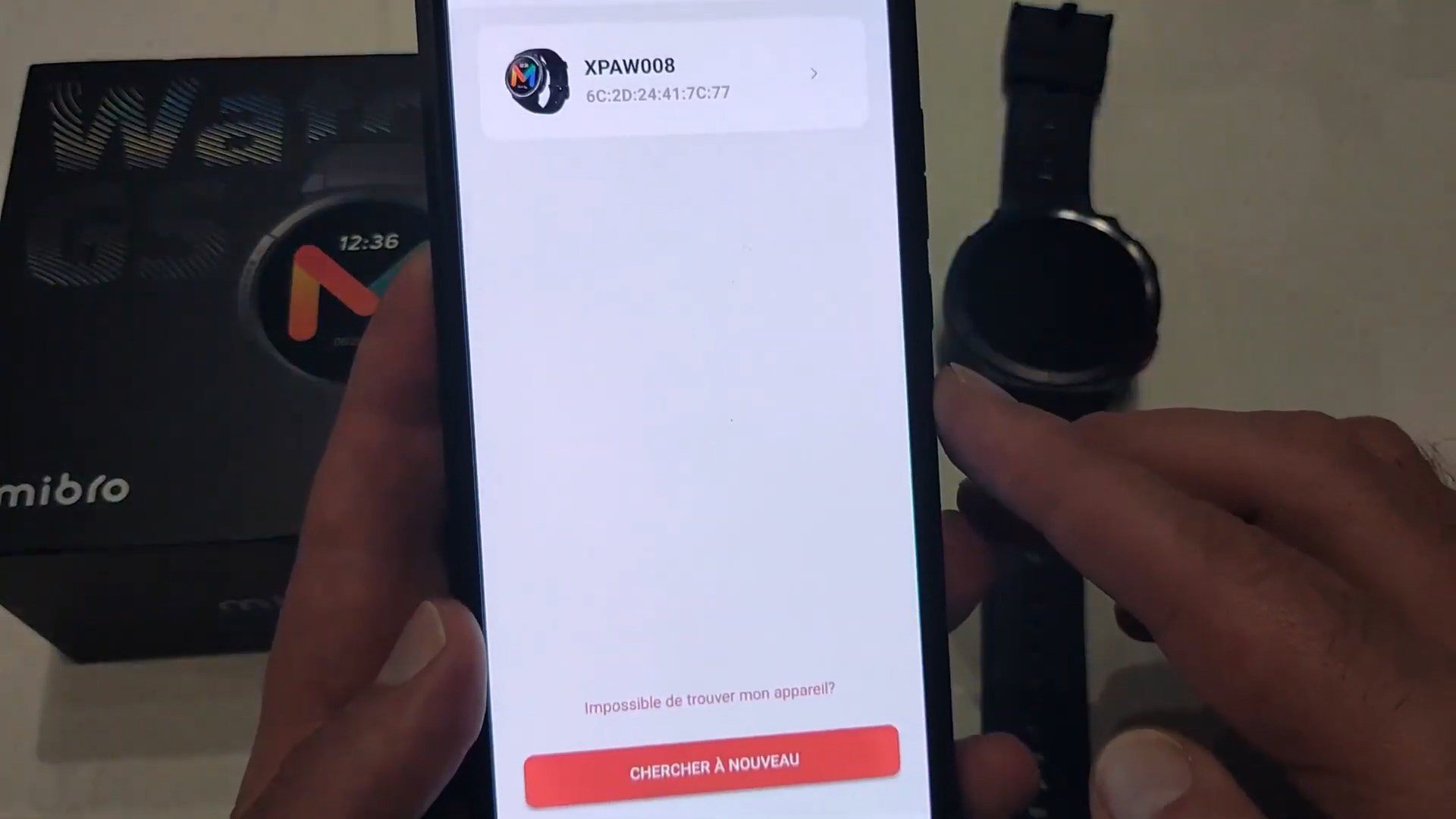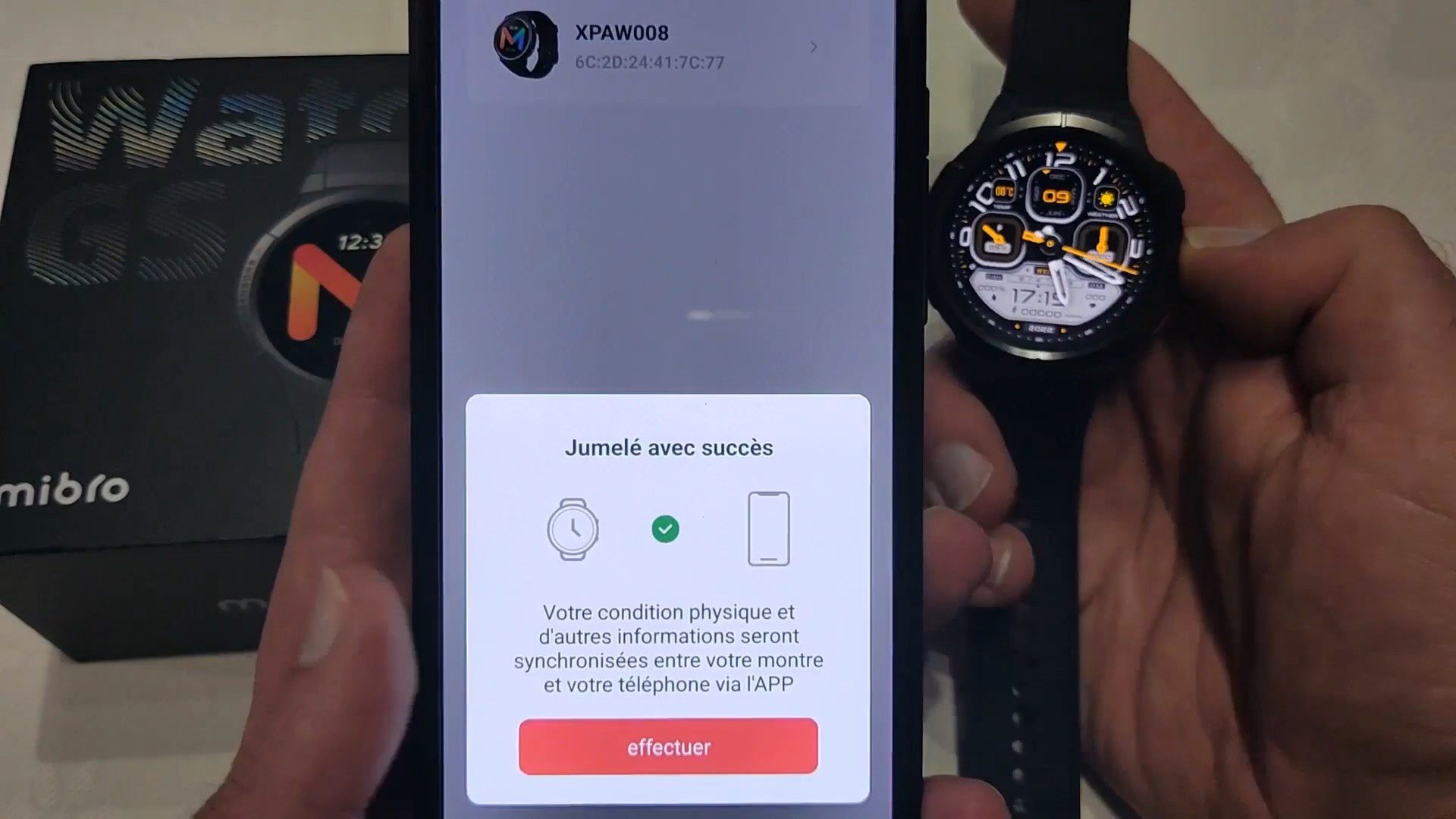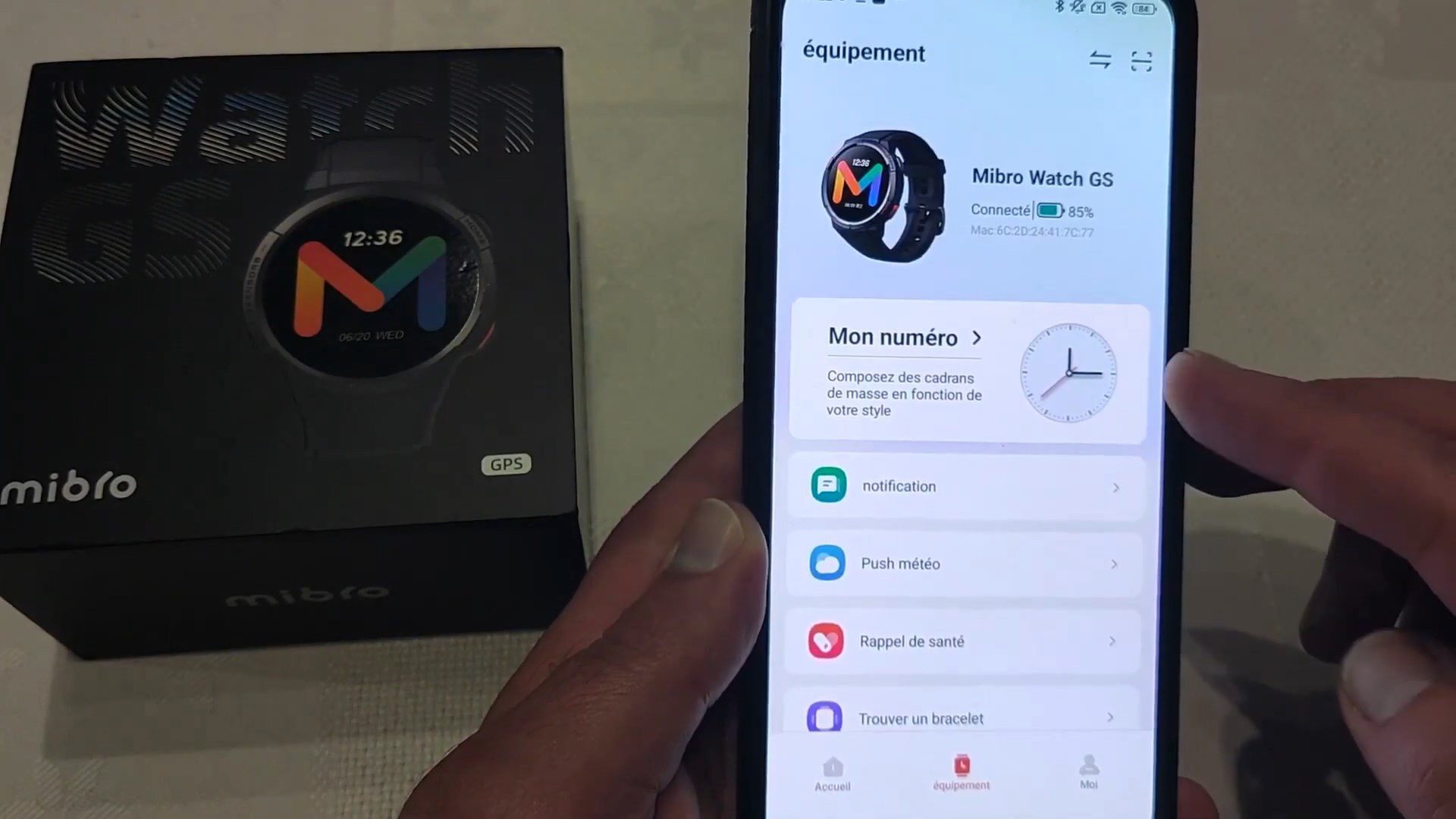Mibro is one of the many sub-brands of the Chinese giant Xiaomi‘s ecosystem and one of the most famous and best smartwatch producers, After your success with the Mibro X1 smartwatch is back with a new series under the name Mibro GS.
This new upgrade gives the smartwatch an improved look with better hardware and features. It’s equipped with a 1.43-inch AMOLED Display one of the largest smartwatches in the market with this screen, and with built-in many watch faces, Health & Fitness Functions, Built-in High-end GPS Chip, also a 5ATM Waterproof, and there are many more. In short, you will get the latest technology that you will not find in any other smartwatch, with a stylish design at a price average-cost is of no more than $70. So there is some optimism about this smartwatch.

Mibro GS Features
- 1.43″ AMOLED Display, Always on Display
- Dual-Core Main Chip | GPS Satellite Positioning
- 100+Online Watch Faces + Customize
- Intelligent Health Monitoring
- 70 Multi-Sport Modes
- 24-day Battery Life
- 5ATM Waterproof
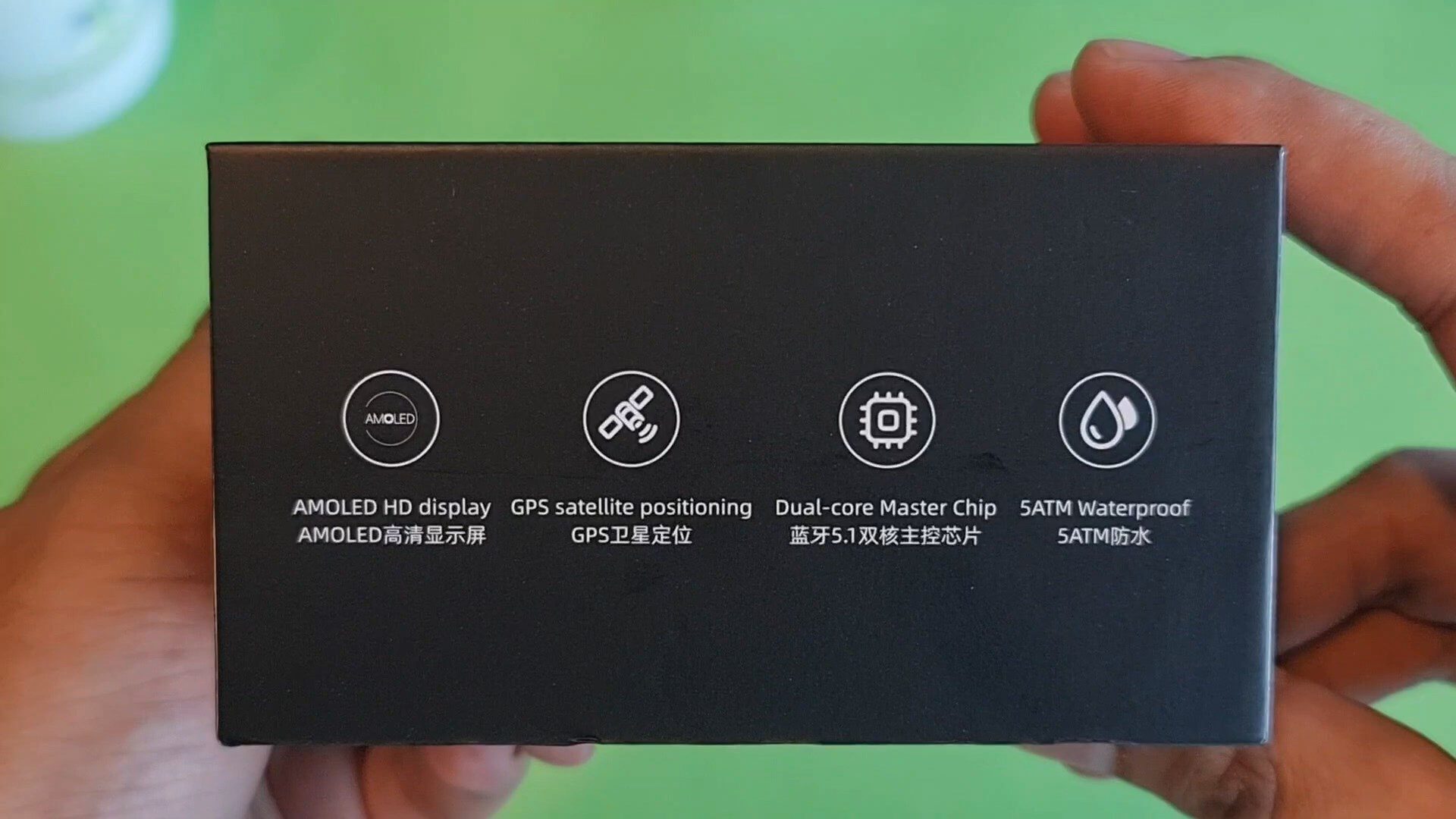

[affegg id=383]
Design And Build Quality
In the footsteps of the Mibro X1, The Mibro GS smartwatch has a circular design that looks very clean and elegant in black, and features a smooth 2D curved glass in a metal frame with a brushed finish, giving it the look of an expensive watch, and it really is amazing, And it has two physical to home and sports. Overall, the body is slim and light and made of high-quality aluminum alloy with a 46.5mm large size and 11.8mm thickness, which makes it lightweight at just 56.5g and therefore comfortable on the wrist.
If you look at the back, there’s nothing out of the ordinary, just a plastic cover with magnetic charging pins and a heart rate sensor.

The strap is one of the important things to complete the overall look of the watch, that’s why it is made of silicone, it’s lightweight and comfortable on your wrist for long-lasting use. And because it’s removable you can use any 22mm belt from metal or leather.
Display Screen
Now, let’s move on to why I fell in love with this smartwatch. The most prominent development of the latest smartwatches is the display, This is what makes the screen in Mibro GS Watch my favorite type by a large 1.42-inch and it has been upgraded from a normal TFT panel to an AMOLED panel to display better content and details and has a high resolution with a high refresh rate. This is what makes it one of the best screens in this category in terms of size and resolution, even the sharpness of colors and brightness are so good. And with an extremely narrow bezel, the display area is increased by about 25%.

While using the Mibro GS smartwatch, will provide you with the best experience you can possibly get on budget devices, special thanks to the color accuracy and sharpness, the image is clear and rich, even under direct sunlight. Also, you’ll be able to use your smartwatch with ease whether you want to read notifications or check your health stats, you won’t need to get your phone out of your pocket.

The screen also provides an always-on display feature. And as I always say, the reason makes this type of screen is my favorite is that large and takes over most of the interface, with narrow sides, and this is only found in smartwatches with higher costs. I personally prefer this screen over others and would love to see it used more.
Mibro GS Watch faces
If you are tired of the system default dial background, Mibro Series has made a concerted effort to tailor the plethora of watch faces included on the Mibro GS that’s why brings you many different pre-installed watch faces to choose from, you can switch between them easily in many ways, by long pressing on the home screen or via the Mibro Fit app for more watch faces with over 200 online watch faces are available for download. and it’s included a variety of colors, retro, analog, 3D, and digital faces, or you can even use your own photos as a watch face background or any wallpaper and have the possibility of customization. And with the wrist-raised feature to wake up the screen, that would be great.
Waterproof
The Mibro GS is water-resistant with 5ATM protection, which is a great upgrade so you can put it on during the shower or in the pool and you can wear it when washing hands or on rainy days, what makes this rating better than IP68 is the possibility of using the watch for swimming because it can withstand pressure at 50 meters of depth Water, And this you will not find in any other smartwatch. However, exposure to saltwater or hot water can damage it.

Under The Hood
When it comes to fitness and everyday health tracking, Mibro is also strong. The Mibro GS watch adopts the built-in chip dual-core architecture and built-in 2.5D GPU graphic processing unit for faster response speed and faster data processing, and it is powered by 128MB ROM so that the watch can be equipped with more watch faces. For your health, this device has a Low-power dynamic optical heart rate sensor, it is one of the best in this market and is known for giving good results and will help you take better care of your health and encourage you to work out more.
This watch has the latest Bluetooth v5.1 chip, You will not face any problems in contact because it’s the fastest and most stable. And this version is compatible with Android 5.0 and later or iOS 10.0 and above so the connection is through the Mibro Fit app.

GPS On Mibro GS
Unlike other budget smartwatches, in Mibro GS there is a built-in high-precision GPS Chip that allows you to track outdoor activities such as distance traveled, routes you take, and your location with accurate coordinates with the help of 4 different GPS systems – GPS, Beidou, GLONASS, GZSS. The watch will automatically combine two high-precision satellites, thus it can improve the positioning speed and tracking accuracy while running.

How To Use Mibro GS
The Software makes for a generally pleasant and rich experience overall, it works well enough for you to navigate around and use the various apps and functions. and one of the most important updates is to change the look of menus, icons, and software in general. And most navigation is done via the touchscreen, which you swipe left, right, up, and down to get to the main parts of the software. You can access a Control Center when swiping from the top you can enable Battery save mode, Settings, Do not disturb, Lock Screen, and more. It also gives you a percentage of your battery, and see if your phone is connected to this watch.

- By swiping from the left or right you will just switch between watch faces.
- The main menu can be accessed by pressing the home button, you will find heart rate and sleep monitoring, sports modes, settings, and other features that include capturing photos from the watch and music, weather, sound recording, and more.

- From below there are only notifications.

Health & Fitness Functions
The Mibro GS is a great companion if you’re looking for a fitness smartwatch is equipped with a somewhat reliable sensor to help you monitor your body and keep track of the sports you are practicing in sports mode which you can access simply by clicking the sport button on the right side or by selecting the sports modes from the apps menu, it’s available up to 70 sport modes are indoor and outdoor sports, like running, cycling, swimming, sit-up, on foot, Hike, and more.

Apart from the sports features, GS built-in optical heart rate sensors, with a professional intelligent heart rate algorithm, you can monitor your heart rate in real-time to check whether it’s beating normally or not and monitor sleep to measure your total light sleep, deep sleep, and wake time to provide you with an analysis of your sleep patterns, monitor blood pressure and measure oxygen levels in the blood in real-time to improve for the ability of the cardiovascular system to prevent the low level of oxygen in the blood that causes discomfort to a person’s body.
Although it has a good sensor that is more accurate than other sensors, this does not mean that the measurements provided by this smartwatch are completely accurate, as most of them are largely unreliable because it’s not a medical instrument, but it makes you very aware of your health and physical performance. unfortunately, this is often the case with watches in this price range.
Mibro Fit App For Mibro GS
For you to enjoy the many benefits of your Mibro GS, you would have to connect it to a support app. The recommended app is the Mibro Fit app which has loads of beneficial features to keep you fit and healthy, and it’s compatible with Android and iOS, so you would need to download it on your mobile phone. It is available on Google Play and App Store for both Android and iOS users. Unfortunately, it is not the best and does not compare with Samsung / Amazfit or Huawei apps neither in terms of appearance or even language, except that it contains the basic functions that fit this watch with a rather smooth performance.

After logging into the application and selecting the Beyond device, the watch is connected to the application, and then we can select our profile (gender, age, weight, height) in order to make the correct measurements, on the main screen, You can take advantage of some features, stats, and functions without any additional equipment, such as steps taken, sleep hours, heart rate measurements that you have taken, and all this is done by automatically integrating watch data on the home screen with the ability to view it on a daily or monthly basis. Also set exercise goals and encourage yourself to complete your exercise amount each day through a simple and easy-to-understand operating interface.
The app is downloaded through the Google Play Store or the Apple App Store, so you know it is a safe app.
How To Pair The Mibro GS
It’s easy to connect the Mibro GS Smartwatch to your phone. After installing the Mibro Fit app and setup, all you have to do:
- Turn on the Bluetooth of the watch and mobile phone.
- Click Add device in the APP settings to connect the watch to the APP.
- iPhone phones need to agree to app display message notifications, Android phones need to agree to read all notification permissions such as contact information, and agree to app background operation in the settings.
When this is done, it will communicate directly and without any complications, with automatic setting of time and language, weather, in addition to a phone call feature, and update the smartwatch software if available.
Notifications
Notifications are clearly visible and easily readable. And you will not miss out on important messages or notifications with the Mibro GS smartwatch on your wrist. It syncs up with your smartphone to display incoming calls, messages, social media notifications (Facebook, WhatsApp, Twitter), and other applications, enabling you to stay connected even when you’re on the move.

Mibro GS Battery Life & Charging Time
Finally, The battery in smartwatches is no less important than the rest of the functions, And this is what it offers Mibro GS with a capacity of around 450mAh which is considered one of the largest in this range, Battery life is excellent, at least by affordable smartwatches standards. for up to 7 days in typical use to 5 days in heavy usage. it all depends on how many features you use, and it must be charged with a magnetic charger, which is a great feature, and it takes about two hours for full charging.
Final Verdict
Let’s agree that some of us think the price of the smartwatch is a bit high, but if an AMOLED screen is important to you then you will definitely enjoy it, even if there is a really amazing 5ATM water resistance and GPS, with these specifications, you won’t find In any budget smartwatch, the price will naturally be up to $70 and believe me, Mibro GS certainly lives up to its moniker, and will undoubtedly be hard to exclude from our list of the best affordable smartwatches in this category to make it stand out from the rest of the smartwatches in the market and break from the usual in terms of screen, hardware and even the new software was more than great. Even the rest of the features were more than satisfactory, and this includes the overall performance and smooth navigation of the system as well as the battery which was good. Therefore, it is one of the most accurate watches that we have seen.

Mibro GS Price And Where To Buy
The Mibro GS Smartwatch is currently available on the AliExpress Store for a very good price So, don’t miss out on this great deal. And to view its price or buy it, you can access the offer by clicking on the store icon.
[affegg id=383]

What’s in the Box?
- Mibro GS Watch
- Magnetic charger
- User Manual

Mibro GS Specifications
| Model | Mibro GS |
| Color | Black |
| Main Chip | Dual-Core Chip |
| Flash | 128MB Flash, 160K Byte Ram |
| Bluetooth Version | BT v5.1 |
| Compatible System | Android system 6.0 version or above; iOS system 10 version or above |
| Operating Mode | Full Touch + Two Side Button |
| APP Name | Mibro Fit |
| Waterproof | ATM 5 |
| Personalized Dial | Multi-Dials |
| Sensor | PPG Heart Rate, Blood Oxygen, Acc Sensor |
| Sport Modes | 70 |
| Screen | Size: 1.43 inch Type: AMOLED Resolution: 360*360 pixels |
| System Language | Chinese, English, Korean, Portuguese, Spanish, Russian, Japanese, Thai, Arabic, Indonesian, Vietnamese, Turkish, German, Italian, Polish, (Persian) |
| APP Language | English, Portuguese, Russian, German, Spanish, French, Italian, Japanese, Korean, Malay, Polish, Greek, Thai, Romanian, Bulgarian, Hungarian, Turkish, Czech, Slovak, Danish, Norwegian, Swedish, Filipino, Ukrainian, Vietnamese, Dutch, Croatian, Arabic, Indonesian. |
| Material | Band Material: Silicone Watch Case Material: aluminum alloy |
| Battery | Battery Capacity: 450mAh Standby Time: about 20 days Using time: About 5-7 days Charging Time: About 1-2 hours Charging Method: Magnetic |
| Size | Size: about 46.5 x 24 x 11.8 mm Strap Size: 22mm Weight: 56.5g |