So, you just got your hands on the M4 Mac Mini, huh? Congrats! It’s sleek, powerful, and oh-so-tiny. But let’s be real for a second—while Apple knocked it out of the park with design and performance, they kinda left us hanging regarding ports and storage. I mean, sure, the M4 is an absolute beast for productivity and creativity, but what happens when you need more storage or extra connectivity? That’s where things can get tricky.
When I first unboxed my M4 Mac Mini, I knew right away I’d need some kind of solution to make it work better for my setup. And if you’re anything like me—someone who’s always juggling files, SD cards, and USB devices—you’re probably already feeling that pinch too. So, I started digging around, looking for something that could expand its capabilities and keep that clean, minimalist vibe Apple is known for. That’s when I stumbled across the Satechi Hub & Stand, and lemme tell you, it was love at first sight.
This little gadget promises to solve a bunch of problems all at once: more storage, extra ports, and even a clever way to deal with that pesky power button issue everyone’s been complaining about. Oh, and did I mention it looks like it was made in the same factory as the Mac Mini itself? Sleek aluminum build, compact design—it’s basically the perfect match.
Now, I’ve had mine for a little while now, and I’ve put it through its paces. From setting it up to testing out the SSD speeds and port functionality, I’ve gotten a pretty good feel for what it does well and where it could improve. If you’re thinking about grabbing one for yourself—or maybe you’re still on the fence—stick around. I’m gonna break it all down for you, share my honest thoughts, and help you figure out if this is the upgrade your M4 Mac Mini really needs.
Design and Build Quality
Regarding tech accessories, design and build quality are often the first things that catch your eye—and the Satechi Hub & Stand for the M4 Mac Mini is no exception. From the moment I unboxed this thing, I was struck by how sleek and polished it looks. It’s like Apple themselves took a peek at the design notes because this thing blends in with the Mac Mini so seamlessly that you’d swear it came bundled in the box.
First off, let’s talk about the material. The Hub & Stand is crafted from industry-grade aluminum, which feels premium and matches the exact finish of the M4 Mac Mini. You know that satisfying metallic sheen and cool-to-the-touch vibe that makes Apple products feel so high-end? Yeah, Satechi nailed it here. It doesn’t look or feel like some cheap third-party accessory—it’s every bit as refined as the device it’s meant to complement. And honestly, if someone told me this was an official Apple product, I’d believe them without hesitation.
Now, onto the size. This thing is tiny. Like, absurdly small. When I first held it in my hand, I was genuinely surprised by how compact it is. Measuring just 12.7cm x 12.7cm x 2.06cm (that’s 5 inches square and less than an inch tall), it’s barely noticeable under the Mac Mini. That’s great because it doesn’t add any bulk to your setup, keeping everything clean and clutter-free. For those of us who value minimalism, this is a huge win. Plus, its slim profile means it won’t stick out awkwardly or throw off the balance of your desk aesthetic.
One of the standout features of the design is the recessed power button placement. If you’ve ever owned a Mac Mini, you know how annoying it can be to reach around back—or worse, underneath—to hit that tiny power button. Satechi solved this problem beautifully by integrating a little cutout on the front edge of the Hub & Stand. Now, all you have to do is slide your finger underneath and tap the button. It’s such a simple yet brilliant addition that makes daily use way more convenient. Honestly, I don’t know why Apple didn’t think of this themselves!
Another detail worth mentioning is the heat dissipation system. Anyone who’s pushed their Mac Mini hard knows these machines can get warm, especially when running demanding tasks. Satechi clearly thought about this because the Hub & Stand has strategically placed vents on the bottom to help keep things cool. There’s also a recessed area on top where the Mac Mini’s fan isn’t obstructed, ensuring proper airflow even when the two are stacked together. During my testing, I didn’t notice any overheating issues, which tells me the cooling design works exactly as intended. For users who plan to push their systems to the limit, this peace of mind is invaluable.
The attention to detail extends to the ports too. Everything is neatly arranged on the front-facing side: two USB-A 3.2 ports, one USB-A 2.0 port, and an SD card reader. Having them upfront is super convenient—you don’t have to fumble behind the Mac Mini every time you need to plug something in. And while we’ll dive deeper into the functionality of these ports later, I’ll say now that their placement alone deserves praise. It’s thoughtful touches like this that show Satechi really understands what users need.
Lastly, let’s talk durability. Aluminum isn’t just chosen for its looks—it’s also incredibly sturdy. After handling the Hub & Stand for a while, I can confidently say it feels built to last. There’s no flexing or creaking, and the overall construction feels rock-solid. Even the included screws and thermal pad are high-quality, making the installation process smooth and secure. It’s clear that Satechi didn’t cut corners here—they wanted this thing to feel as reliable as it does stylish.
Key Features and Functionality
Let’s dive into the meat and potatoes of the Satechi Hub & Stand for the M4 Mac Mini. This thing isn’t just a pretty face—it’s packed with features that make it a legit upgrade for your setup. I’m going to break it all down for you, so you know exactly what it can (and can’t) do. Spoiler alert: it’s got some serious perks, but there are a couple of things worth noting too.
Enhanced Storage Capability
Let’s start with the big one—storage. One of the biggest gripes people have with the M4 Mac Mini is the lack of internal storage options if you don’t splurge on Apple’s overpriced upgrades. That’s where this Hub & Stand shines. It lets you add an M.2 NVMe SSD right into the mix, giving you up to 4TB of extra storage. Yep, you read that right—4 terabytes. That’s enough space to store thousands of files, photos, videos, or whatever else you’re hoarding.
The best part? It supports a variety of SSD sizes, including 2230, 2242, 2260, and 2280, so you’ve got flexibility when picking out your drive. During my testing, I popped in a 2TB SSD with a heatsink, and it worked like a charm. The data transfer speeds are blazing fast too—up to 10Gbps. I was moving large video files around in seconds, which is perfect for anyone who works with heavy media files or just wants quick access to their stuff. Just keep in mind that the SSD isn’t included, so you’ll need to buy one separately. But hey, that gives you the freedom to choose exactly what you want.
Installation was surprisingly easy, thanks to the included screwdriver, screws, and thermal pad. You line up the SSD, secure it with the screws, slap the enclosure back on, and boom—you’re done. No tech degree required. Honestly, it felt good knowing I could expand my storage without having to shell out for Apple’s premium pricing.
5-in-1 Expansion Ports
Now, let’s talk about the ports because, let’s face it, the M4 Mac Mini doesn’t exactly come loaded with them. The Satechi Hub & Stand adds five new ports, all conveniently located on the front-facing side. Here’s the breakdown:
- Two USB-A 3.2 Ports (10Gbps): These are your high-speed workhorses. Whether you’re transferring files from an external drive or plugging in peripherals like a mouse or keyboard, these ports deliver lightning-fast performance.
- One USB-A 2.0 Port (480Mbps): This one’s a bit slower, but it’s still handy for older devices or accessories that don’t require crazy speeds.
- SD Card Reader (UHS-II, up to 312MB/s): If you’re a photographer or videographer, this is a game-changer. You can pop in your SD card and offload photos or footage in no time. The UHS-II support ensures it’s super speedy, which is clutch when you’re dealing with massive RAW files.
Having these ports upfront is such a nice touch. No more fumbling around the back of your Mac Mini trying to plug something in. It’s convenient, intuitive, and honestly, it feels like Satechi really thought about how people actually use their machines.
That said, there are a couple of limitations worth mentioning. First, the USB-A ports don’t support CD readers, Apple SuperDrives, or iPad charging. So if you rely on those things, you might need to look elsewhere. Second—and this is a bigger deal for some users—the Hub & Stand doesn’t include any additional Thunderbolt or Type-C ports on the back. Instead, it uses one of the Mac Mini’s existing Thunderbolt ports to connect. If you’re already tight on ports, this could be a bummer. For those who need more Thunderbolt/Type-C connectivity, the reviewer mentioned another brand called Ray Q, which offers a similar product with extra Type-C ports on the back. Just something to keep in mind depending on your needs.
Optimized Self-Cooling System
Here’s where Satechi gets clever again. Anyone who’s pushed their Mac Mini hard knows these little machines can get warm, especially under heavy loads. The last thing you want is to slap a hub on there and block airflow, making things worse. Thankfully, Satechi designed this thing with cooling in mind.
The Hub & Stand has bottom vents that help dissipate heat, keeping everything running smoothly. There’s also a recessed area on top that ensures the Mac Mini’s fan isn’t obstructed. I tested this during a few intensive tasks, like rendering videos and running multiple apps at once, and I didn’t notice any overheating issues. Everything stayed cool and quiet, which is exactly what you want. It’s clear that Satechi put thought into how the two devices interact, and it shows.
Plug-and-Play Simplicity
Another thing I really appreciated was how easy it was to set up. Once you’ve installed the SSD (which, as I mentioned earlier, is straightforward), the rest is literally plug-and-play. You attach the Hub & Stand to the bottom of your Mac Mini, plug in the built-in cable to one of the Thunderbolt ports, and you’re good to go. No drivers, no complicated software installs—just plug it in and start using it.
Pros and Cons
Advantages
- Sleek, minimalist design that complements the Mac Mini.
- Significant storage expansion and fast data transfer capabilities.
- Easy-to-use power button placement solves a common complaint.
- Effective cooling system ensures stable performance.
Drawbacks
- Lack of additional Thunderbolt/Type-C ports limits connectivity flexibility.
- Pre-orders may face long shipping delays (e.g., March 14th–21st).
Final Thoughts
Let’s wrap this up with some final thoughts and recommendations. After spending some quality time with the Satechi Hub & Stand for the M4 Mac Mini, I can confidently say it’s a solid accessory that adds a lot of value to your setup. But like any product, it has its strengths and weaknesses.
First off, the design is absolutely spot-on. The aluminum build feels premium, and it blends seamlessly with the M4 Mac Mini’s aesthetic. It’s compact, minimalist, and doesn’t add any unnecessary bulk to your desk. If you’re someone who values clean lines and a clutter-free workspace, this is going to be right up your alley.
The storage expansion is another huge win. Being able to add up to 4TB of NVMe SSD storage is a game-changer, especially if you didn’t splurge on Apple’s internal storage options. The speeds are blazing fast—up to 10Gbps—and installing the SSD was surprisingly easy, even for someone who isn’t a tech wizard. Plus, the included thermal pad ensures your SSD stays cool during heavy use, which is crucial for maintaining performance.
I also really appreciated the front-facing ports. Having two USB-A 3.2 ports, one USB-A 2.0 port, and an SD card reader upfront makes life so much easier. No more fumbling around the back of the Mac Mini to plug in devices—it’s all right there where you need it. And the recessed power button placement? Genius. It’s such a simple solution to a common complaint, and it works perfectly.
The cooling system is another standout feature. The bottom vents and recessed area on top ensure proper airflow, so your Mac Mini stays cool even during intensive tasks. During my testing, I didn’t notice any overheating issues, which is a big deal if you push your machine hard.
That said, there are a couple of areas where the Satechi Hub & Stand falls short. The biggest issue for me is the lack of additional Thunderbolt/Type-C ports on the back. Since the hub uses one of the Mac Mini’s existing Thunderbolt ports, it doesn’t actually expand your connectivity options—it just shifts them around. If you’re tight on ports, this could be a problem.
Another minor gripe is that the USB-A ports don’t support CD readers, Apple SuperDrives, or iPad charging. While this isn’t a dealbreaker for most users, it’s something to keep in mind if you rely on those specific features.
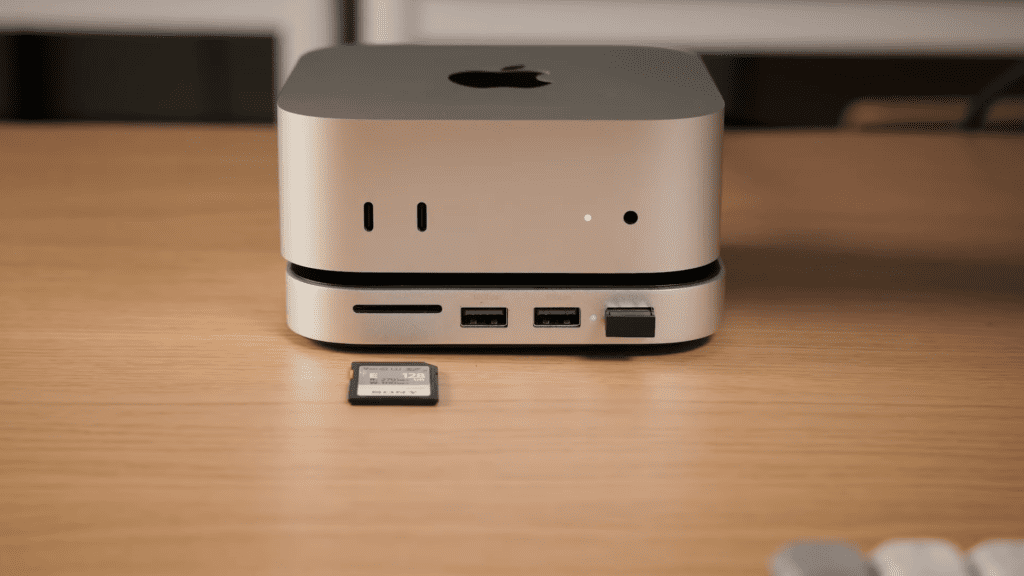
Lastly, the pre-order delays could be frustrating for some buyers. When I ordered mine, it shipped quickly, but if you’re looking to grab one now, you might have to wait until mid-March for delivery. That’s not Satechi’s fault, but it’s worth noting if you’re in a hurry to upgrade your setup.
Oh, and one last tip: if you’re thinking about ordering, don’t wait too long. These things tend to sell out quickly, and pre-order delays can stretch into weeks. If you want to avoid the wait, jump on it sooner rather than later.
So, what do you think? Are you sold on the Satechi Hub & Stand, or are you still weighing your options? Let me know in the comments.
Later! 👋
