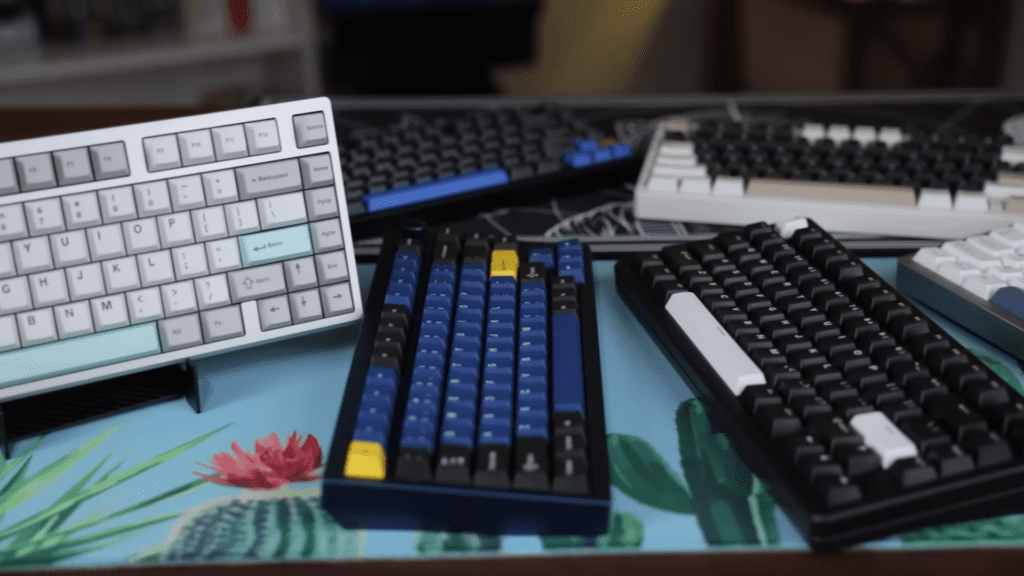Let’s be real: 2024 was a killer year for custom keyboards, but what about 2025? Oh, it’s shaping up to be even better. I’ve spent the last year testing, typing, and tweaking a ton of keyboards, and let me tell you, the options out there are insane. From sleek, budget-friendly boards to high-end beasts that’ll make your wallet cry (in a good way), there’s something for everyone. But with so many choices, figuring out which one’s right for you can be overwhelming. That’s where I come in.
In this blog, I’m breaking down my top 5 keyboards of 2025. We’ll talk about everything from sound profiles and typing feel to gaming performance and aesthetics. Plus, I’ll throw in some tips on what to look for based on your needs and budget. So, grab a coffee, get comfy, and let’s dive into the keyboards that are making waves in 2025. Trust me, by the end of this, you’ll know exactly which keyboards deserves a spot on your desk. Let’s get started!
Evo 80 by EvoWorks
- Key Features:
- Priced at $185.
- Pre-assembled with customizable sound profiles (deep or light).
- Modern features: magnetic dongle connection, triple-mode connection, south-facing hot-swappable PCB.
- 80% or 75% layout, ideal for beginners.
- 10 different colorways available.
- Why It Stands Out:
- Beginner-friendly with easy customization options.
- Future-proof design with upgradeable components.
let’s start with the Evo80 by EvoWorks—a keyboard that’s been making waves in the custom keyboard scene, especially for beginners and those who want a solid pre-built option without the hassle of building from scratch.
Priced at $185, The Evo80 is a pre-assembled keyboard, which means you don’t have to worry about soldering switches or figuring out how to put it all together. The design is clean and modern, with a choice of 10 different colorways. One thing that really stands out about the Evo80 is its 80% layout. It’s a great middle ground between a full-sized keyboard and a super minimalist 60% layout.
Sound and Typing Experience
Now, let’s get to the fun part—the sound. The Evo80 doesn’t disappoint here. What makes it stand out from other pre-built keyboards is that it gives you two pre-configured sound profiles to choose from: a deep, thocky sound or a lighter, clackier sound.
Most pre-built keyboards come with a default sound profile, and if you don’t like it, well, tough luck. But with the Evo80, you get to pick the sound that suits your style before you even buy it. Want something deep and satisfying for typing? Go for the deep profile. Prefer something crisp and light for gaming? The lighter profile has you covered. It’s a small detail, but it makes a big difference.
Features & Drawbacks
The Evo80 is packed with features that make it a great long-term investment. First off, it’s got a south-facing hot-swappable PCB. If you’re not familiar with the jargon, that basically means you can easily swap out the switches whenever you want. Not happy with the ones it came with? No problem—just pop in some new ones. It’s super beginner-friendly and gives you the freedom to experiment with different switches without needing any technical skills.
It also has a triple-mode connection, so you can connect it via USB, Bluetooth, or a 2.4GHz wireless dongle. Another feature worth mentioning is the ball catch system. This might sound fancy, but it’s basically a way to make the keyboard more stable and durable.
No keyboard is perfect, and the Evo80 does have a couple of minor drawbacks. For one, while the two sound profiles are great, they’re still pre-configured. If you’re someone who loves to tinker and create a completely custom sound profile, you might find this a bit limiting. But honestly, for most people, especially beginners, the two options are more than enough.
The other thing to keep in mind is that while the Evo80 is packed with features, it’s not the cheapest option out there. It’s definitely a mid-range keyboard, so if you’re on a super tight budget, you might want to look at something like the Aula F75 (which we’ll talk about later). But for the price, the Evo80 offers a lot of value.
- Pros:
- Choice of sound profiles.
- Variety of color options.
- Easy to mod and upgrade.
- Cons:
- Limited to pre-configured sound profiles.
EPOMAKER x Aula F75
- Key Features:
- Budget-friendly at $50.
- 75% layout with a volume knob.
- Triple-mode connection.
- Neutral aesthetic suitable for most setups.
- Why It Stands Out:
- Best budget option for beginners.
- Great sound profile and typing experience for the price.
The Aula F75 is the most affordable keyboard on this list, coming in at just $50. Yeah, you read that right—$50. For that price, you might expect a cheap, plasticky keyboard that feels like it’s going to fall apart after a week of use. But the Aula F75? It’s surprisingly solid. The build quality is decent, and the design is simple and neutral. Plus, it’s got a volume knob on the top right corner.
Sound and Typing Experience
The switches are smooth, and the pre-lubed stabilizers are surprisingly good—no rattling or weird noises here. For a $50 keyboard, the sound profile is impressive. It’s not going to compete with a high-end custom build, but it’s definitely one of the best-sounding budget keyboards out there.
The typing experience is comfortable, too. The keycaps are OEM profile, which means they’re a bit taller than some other profiles, but they’re still easy to get used to. You probably won’t notice the difference if you’re a beginner. The switches are responsive, and the overall feel is smooth and consistent.
Features & Drawbacks
For $50, the Aula F75 packs in some pretty decent features. It’s got triple-mode connectivity, so you can connect it via USB, Bluetooth, or a 2.4GHz wireless dongle. The wireless performance is solid, with no noticeable lag, which is a big plus if you’re using it for gaming or fast-paced typing.
The keyboard also comes with RGB lighting, which is always a fun addition. It’s not the most customizable RGB out there, but it’s bright, colorful, and adds a nice touch to your setup, especially if you’re gaming in a dimly lit room. You can cycle through a few different lighting modes, so it’s not just a static glow.
Of course, no keyboard is perfect, and the Aula F75 does have a few drawbacks. The biggest one is the PCB. It doesn’t have 5-pin north-facing sockets, which means you might run into some issues if you want to swap out the keycaps or switches. Specifically, if you’re using thicker keycaps or certain switches, you might experience some interference. It’s not a dealbreaker, especially for beginners, but it’s something to keep in mind if you’re planning to mod the keyboard down the line.
Another thing to note is that the keycaps are OEM profile, which, as I mentioned earlier, are a bit taller than some other profiles. If you’re used to lower-profile keycaps, it might take a little time to adjust. But again, for $50, these are pretty minor complaints.
- Pros:
- Affordable.
- Good sound quality for the price.
- Simple and functional design.
- Cons:
- PCB lacks 5-pin north-facing sockets, limiting keycap customization.
Wooting 80HE
- Key Features:
- Combines gaming performance with custom keyboard features.
- High-end at $200.
- Improved sound profile and typing experience compared to previous models.
- Unique TKL layout.
- Why It Stands Out:
- One of the few gaming keyboards with a focus on sound and typing experience.
- Customizable cases available (e.g., KBDfans).
If you want the best of both worlds—top-tier gaming performance and a premium typing experience—this keyboard might just be your holy grail. But with a price tag of $200, it’s definitely an investment.
The Wooting 80HE is undeniably a premium keyboard. The materials feel high-quality, and the design is sleek and modern. But what really sets it apart is its unique TKL (Tenkeyless) layout. Unlike most TKL keyboards, the Wooting 80HE has a slightly different key arrangement designed to optimize gaming and typing. It’s not your standard layout, so it might take a little getting used to if you’re coming from a more traditional keyboard.
One thing that immediately stands out is the magnetic Hall Effect switches. These switches are a game-changer, especially for gamers. They’re super responsive, and because they use magnets instead of physical contacts, they’re incredibly durable. Plus, they allow for adjustable actuation points, which means you can customize how far you need to press a key before it registers.
Sound and Typing Experience
If you’ve ever tried a Wooting keyboard before, you’ll know that sound hasn’t always been their strong suit. But the Wooting 80HE changes that. Compared to its predecessors, the sound profile on this keyboard is a massive improvement. It’s deeper, more satisfying, and just overall more pleasant to type on. The switches are smooth, and the stabilizers are well-tuned, so there’s no annoying rattle or ping.
The typing experience is also top-notch. The magnetic switches feel buttery smooth, and the adjustable actuation points make it easy to find the perfect setting for your typing style.
Features & Downsides
The Wooting 80HE is packed with features that make it a dream for gamers. First off, the adjustable actuation points I mentioned earlier are a huge deal. You can set different keys to activate at different depths. For example, you can set your movement keys to activate with a light press, while your ability keys require a deeper press to avoid accidental triggers.
It also has rapid trigger technology, which resets the key as soon as you release it, even slightly. This is a game-changer for fast-paced games where you need to press the same key repeatedly in quick succession. It’s a feature that’s hard to appreciate until you’ve tried it, but once you do, you’ll wonder how you ever gamed without it.
On top of all that, the Wooting 80HE has full RGB lighting with tons of customization options. You can sync it with your other gaming peripherals, create custom lighting profiles, or just let it cycle through colors for a cool, dynamic effect. The software is also super user-friendly.
Now, let’s talk about the not-so-great parts. The biggest downside to the Wooting 80HE is the price. At $200, it’s one of the most expensive keyboards on this list. If you’re on a tight budget, this might be a tough sell. But if you’re serious about gaming and want a keyboard that can keep up with your skills, it’s worth every penny.
The other potential downside is the unique TKL layout. While it’s great for optimizing space and performance, it’s not as customizable as some other layouts. If you love to swap out keycaps or experiment with different case designs, you might find the Wooting 80HE a bit limiting. That said, Wooting has been working on expanding its customization options, and there are already some aftermarket cases available, like the one from KBDfans.
- Pros:
- Excellent gaming performance.
- Improved sound and typing experience.
- Customizable options.
- Cons:
- Expensive.
- Unique layout may not appeal to everyone.
Halo65HE by NuPhy
- Key Features:
- Priced at $99.
- Magnetic Jade Pro switches for excellent sound.
- Top mount with basic dampening.
- High-quality software.
- Why It Stands Out:
- Best gaming and custom keyboard hybrid under $100.
- Great value for money with premium features.
Next up, we’ve got the Halo 65HE by Nuphy—a keyboard that’s been turning heads in 2025 for its incredible value and performance. Priced at $99, it’s a fantastic option for gamers and typists who want a high-quality keyboard without breaking the bank.
The Halo65HE is a 65% layout keyboard, which means it’s compact but still keeps the arrow keys and a few essential function keys. The design is sleek and modern, with a clean aesthetic that will fit into pretty much any setup. It’s not flashy, but it’s definitely stylish. One thing that immediately stands out is the build quality. For a keyboard under $100, the Halo65HE feels surprisingly solid. The case is sturdy, and the keycaps have a nice texture to them. It’s clear that Nuphy didn’t cut corners when it came to materials, which is always a good sign.
Sound and Typing Experience
The keyboard comes with magnetic Jade Pro switches, which are known for their smoothness and satisfying tactile feedback. If you’re a fan of clicky switches, you’re going to love these. They’re responsive, consistent, and just plain fun to type on.
The sound profile is also impressive for a keyboard in this price range. It’s got a nice, crisp clack that’s satisfying without being too loud or distracting. The stabilizers are pre-lubed, so there’s no annoying rattle or ping—just clean, smooth keystrokes.
Features & Downsides
For $99, the Halo65HE is packed with features that make it a great value. First off, it’s got triple-mode connectivity, so you can connect it via USB, Bluetooth, or a 2.4GHz wireless dongle.
It also has RGB lighting, which is always a fun addition. The lighting is bright and customizable, so you can create your own profiles or just let it cycle through colors for a cool, dynamic effect. It’s not the most advanced RGB system out there, but for the price, it’s more than enough to add some flair to your setup.
Another feature worth mentioning is the top-mounted PCB with basic dampening. This helps reduce vibrations and noise, which contributes to the overall sound quality and typing experience. It’s a small detail, but it makes a big difference.
No keyboard is perfect, and the Halo 65HE does have a couple of minor drawbacks. The first is the software. While it’s functional and easy to use, it’s not as advanced as some of the other options out there. If you love to tweak every little setting, you might find it a bit limiting. But for most people, especially beginners, it’s more than enough.
The other thing to keep in mind is the 65% layout. While it’s great for saving space, it does mean you’re sacrificing some keys. If you’re someone who relies heavily on the function row or the numpad, this might not be the best layout for you. But if you’re okay with using layers or shortcuts, it’s not a big deal.
- Pros:
- Affordable for the features offered.
- Excellent sound profile.
- Good software support.
- Cons:
- Limited layout options.
Bridge75 by Shortcut Studio
- Key Features:
- Priced at $130.
- Combines the best features of all the keyboards mentioned.
- Hall effect keyboard with modern features like ball catch system.
- Available in a Hall effect variant.
- Why It Stands Out:
- Most bang for your buck in 2025.
- Combines gaming performance, customizability, and sound quality.
Last but definitely not least, we’ve got the Bridge75 by Shortcut Studio—a keyboard that’s been getting a lot of interest in 2024 as the ultimate all-rounder. Priced at $130, it’s a keyboard that combines the best features of gaming, typing, and customizability into one sleek package.
The Bridge75 is a 75% layout keyboard, which means it’s compact but still keeps all the essential keys, including the function row and arrow keys. The design is modern and sleek, with a sturdy aluminum case that feels premium and durable. One thing that immediately stands out is the ball catch system. This is a feature you don’t see very often, especially on keyboards in this price range. The keycaps are also high-quality, with a smooth texture that feels great to type on.
Sound and Typing Experience
Regarding sound and typing experience, the Bridge75 is in a league of its own. The keyboard comes with hot-swappable switches, so you can easily swap them out to find the perfect feel and sound for your preferences.
The sound profile is fantastic right out of the box. It’s deep, thocky, and satisfying—exactly what you want from a custom keyboard. The stabilizers are well-tuned, so there’s no annoying rattle or ping. And the typing experience is smooth and consistent, whether you’re typing up a storm or gaming for hours.
Features & Downsides
The Bridge75 is packed with features that make it a great value for its $130 price tag. First off, it’s got triple-mode connectivity, so you can connect it via USB, Bluetooth, or a 2.4GHz wireless dongle. The wireless performance is solid, with no noticeable lag, which is a big plus if you’re using it for gaming.
It also has RGB lighting with tons of customization options. You can sync it with your other gaming peripherals, create custom lighting profiles, or just let it cycle through colors for a cool, dynamic effect. The software is also user-friendly. Another feature worth mentioning is the ball catch system. This is a unique feature that adds to the overall stability and durability of the keyboard.
No keyboard is perfect, and the Bridge75 does have a couple of minor drawbacks. The biggest one is the software. While it’s functional and easy to use, it’s not as advanced as some of the other options out there. The other thing to keep in mind is the 75% layout. While it’s great for saving space, it does mean you’re sacrificing some keys. But if you’re okay with using layers or shortcuts, it’s not a big deal.
- Pros:
- Excellent value for money.
- Future-proof with modern features.
- Great sound and typing experience.
- Cons:
- Software is not as advanced as competitors.
Final Thoughts
2024 has been an incredible year for the custom keyboards scene, with something for everyone—We’ve covered a lot of ground in this blog, from budget options like the Aula F75 to high-end powerhouses like the Wooting 80HE. Each of these keyboards brings something unique. But which one is right for you? No matter which one you choose, you’re getting a keyboard that’s designed to enhance your typing or gaming experience.
Recap of the Top 5 Keyboards of 2025
| Keyboard | Best For | Key Features | Price |
|---|---|---|---|
| Evo80 by EvoWorks | Beginners, pre-built enthusiasts | Two sound profiles, hot-swappable PCB, 10 colorways, 75% or 80% layout | $185 |
| Aula F75 | Budget-conscious buyers | $50 price, 75% layout, volume knob, triple-mode connectivity, solid sound | $50 |
| Wooting 80HE | Gamers, high-end enthusiasts | Magnetic Hall Effect switches, rapid trigger tech, customizable actuation points | $200 |
| Halo65HE by Nuphy | Gamers, typists on a budget | Magnetic Jade Pro switches, triple-mode connectivity, compact 65% layout | $99 |
| Bridge75 by Shortcut Studio | All-rounders, modders | Hot-swappable switches, ball catch system, 75% layout, modern features | $130 |