Alldocube is one of the best budget tablet producers, After months of our review of the Alldocube iPlay 40 which achieved great success by providing value for money, now Alldocube has launched a new upgrade from the iPlay series under the name Alldocube iPlay 40H Plus. In terms of specifications, there is no doubt that it will be one of the best budget tablets of the year.
It’s promising with 10.2 inches 2K screen and the latest Android 11 and supports 4G LTE network and this is handled by UNISOC Tiger T618 CPU, 8GB RAM, and 128GB storage, adding that there is more and more about the efficiency of the processor for gaming, size and battery life, quality of the camera and streaming services, all this I will talk about and more in this review, so without wasting time, let’s move on to the article.

Alldocube iPlay 40H Tablet Features
- Android 11 System
- UNISOC Tiger T618 Octa-Core
- 10.4-inch IPS 2K Screen
- 8GB RAM And 128GB ROM
- 6200mah Battery
- Camera 8.0MP + 5.0MP
- 4G LTE Network + GPS Function
- Dual Band 2.4GHz / 5.0GHz WiFi
[affegg id=170]
Design And Build Quality
In terms of design, Alldocube iPlay 40H did not offer much on iPlay 40, but it still looks beautiful and modern with some touches that make it really look professional, the body here is built of black (White) aluminum alloy on the back and I feel high quality and not cheap. The frame, it’s thin and made of metal with a thickness of 8.3mm, while the full dimensions of the tablet are 248.1*157.9mm and weigh 474g is lightweight compared to other tablets, despite its thinness and lightweight, it’s still very strong, it does not contain have any kind of protection but is durable, withstands shocks and rough use but don’t get excited about too much, okay.

On the front, it has a large 10.4-inch screen and a 5.0MP front camera in the middle of the top for taking selfies and video chats. And the other side, as we mentioned, is a clean metal body with an 8.0MP rear camera with a flash in the upper left corner with a slight bump, and at the bottom, there is the Alldocube logo.

On the right side, has two speakers. On the left side, there are also two speakers and a USB-C charging port. Last but not least, on the top has a power button, volume buttons, and dual SIM card slot 4G with micro SD, in addition to the bottom it’s clean.
If you notice the 3.5mm audio jack is missing, that means either you have to use wireless headphones or a USB-C to 3.5mm adapter.
Fingerprint
Through all this, it is clear that there is no fingerprint reader, which is what bothers me the most here because for me and for many users it makes unlocking the screen a lot easier.
Alldocube iPlay 40H – Display Screen
The Alldocube iPlay 40H has a 10.4 inch 2K IPS screen, and the best thing is that it’s with a high resolution of 2000*1200, so you can enjoy any content on the tablet with good color accuracy and brightness enough, in addition to a 2.5D curved edge touch panel with improved response accuracy and that will not disappoint you. The bezels around the screen are very thin to deliver a better experience.

This type of screen is the best you can get on a budget tablet and provides good color reproduction with no picture distortion and blue light protection for comfortable reading.
Software
The Alldocube iPlay 40H works on Android 11 with full-screen gesture navigation controls, dark themes, split-screen view, and contains most of the features that come with the system, the most important of which is the presence of all Google services, Making the tablet experience smoother and more personalized.

As I always say, the stock Android system is best for cheap devices, with a simple and smooth launcher for better performance, especially it’s without pre-installed apps or games, I really hate this because of the large number of ads, but here it is different.
Alldocube iPlay 40H – Performance
If we talk about performance, Alldocube iPlay 40H offers great performance in most of its basic and entertainment uses such as browsing the web, watching videos on YouTube, using social media applications, and reading e-books, as everything worked efficiently and without facing any problems with stopping applications or high degrees.
Memory
Most of the applications ran very quickly and thanks to the eMMC 128GB storage capacity, it would be suitable for installing any application you need, with the ability to expand via a Micro SD card to 2TB. In short, the capacity it offers is very good and you do not have to think about choosing, and for this price, it’s a good deal.

And for multitasking, browsing between applications was smooth because it is equipped with an 8GB RAM LPDDR4X which is more than enough for most of the tasks that you can do with a tablet such as keeping many applications or large games running in the background. In Short, this tablet will give you a very positive experience.
CPU Performance In Games
Well, It is time to expose the Alldocube iPlay 40H tablet to some tasks that need more effort and there is nothing better than playing games with high settings, the conditions here differ according to the application, game, or any type of Programme that needs large resources, and because the processor used here is UNISOC Tiger T618 octa-core 2.0GHz processor and 12mm architecture was one of the most powerful processors used in mid-range tablets, everything was smooth even in medium-graphics games like PUBG or COD Mobile or other requirements games, however, if you play on medium settings, You will enjoy smooth gameplay, decent frame rate, play these games and even video decoding.
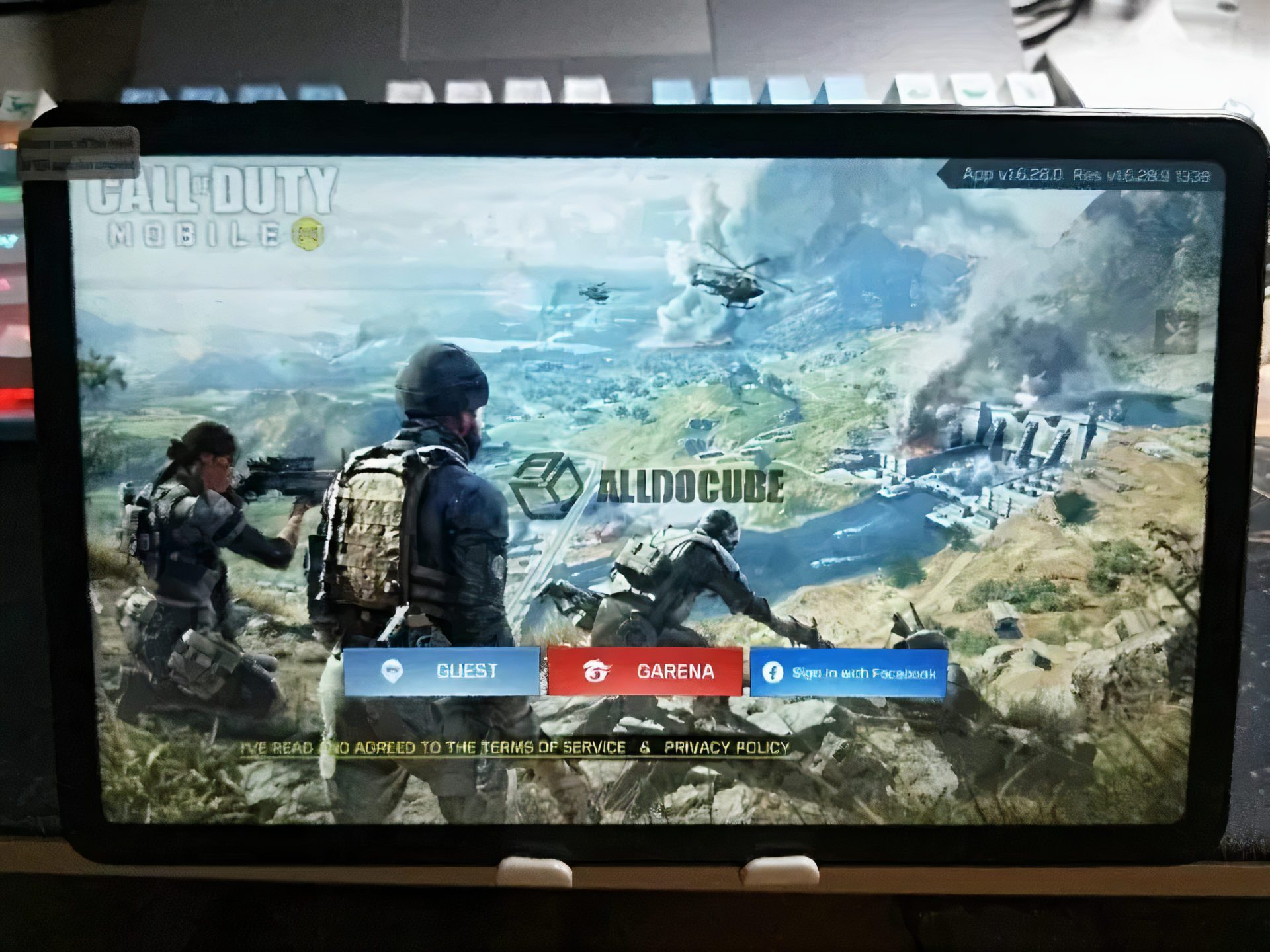
This processor is based on the two ARM Cortex-A75 up to 2.0 GHz and six Cortex-A55 cores up to 2.0 and a Mali-G52 MP2 GPU which is an integrated mid-range graphics card for ARM-based SoCs (mostly Android-based) and uses 2 clusters (hence the MP2 name). The G52 is based on the Bifrost architecture and is intended for mainstream phones and tablets. ARM claims that the G52 series offers 30% more performance density and 15% better energy efficiency compared to the ARM Mali G51 series. The performance of the G52 MP2 in our benchmarks is comparable to the Snapdragon 665 user in smartphones like (Realme 5, Oppo A9 2020, Redmi Note 8).

In numbers, iPlay 40H achieved about 240,000 on the Antutu benchmark, and this tells you about the hardware performance of this tablet. However, games should not be the main reason for purchasing this tablet. Generally, the performance is more than impressive and maybe the best in this category, so far it’s a fierce competitor compared to Teclast T40 Plus.
Playing Content
To play the content on YouTube, was very smooth. You can play videos at a maximum of 1080p at 60 FPS without any problems or lag, and up to 2K at best with some slight stutter.

Unfortunately, the Alldocube iPlay 40H tablet does not have Widevine DRM Level 1, so paid services like Netflix and Amazon Prime cannot be viewed in 4K, and this level maybe not be found on all Chinese tablets without exaggeration. However, you can still enjoy Netflix and all other streaming services in 480p resolution.
Sound Quality
The sound on the iPlay 40H is not one of its strengths, however, the new built-in speakers with a high-quality sound system feature four speakers, two on the top and two at the bottom. The volume is a bit high and lacks bass, but it is acceptable for playing games and watching movies in high quality.
Alldocube iPlay 40H – Cameras
So far, the overall rating of the Alldocube iPlay 40H tablet is more than great, but this does not mean that its ideal, especially when we are talking about a medium-cost tablet, in terms of the front and back cameras, you can say it’s bad, not big different from other tablets, the back contains an 8.0MP primary sensor With 1080p video recording, this camera is working but you will only use it essentially because the quality is a low comparison of a smartphone released in recent years.

There is a 5.0MP sensor on the front for 720p video calls or taking selfies, although I was disappointed because of its low quality with some noise while recording from the microphone, it’s okay.
In short, this tablet is not intended for photography and I cannot complain more because the cameras are expected to be this bad and this is common in this type of device, only I should have warned about that. However, lighting is very important to show the best result from both cameras.
Connectivity
Connectivity options for this tablet include a high-speed Wi-Fi network that supports 2.4GHz / 5GHz AC power that works well and provides your maximum internet speed, and it includes GPS not the best but it works. Also, has Bluetooth 5.0 and 4G LTE multi-band to offer good signal quality and coverage for making phone calls and accessing the Internet easily.
Alldocube iPlay 40H Battery And Charging Time
Alldocube iPlay 40H has a built-in 6200mAh Li-Po battery that allows 6-7 hours of continuous use for surfing the Internet, Google, YouTube, and following social media, of course, the time is less when playing games and with moderate use, it will stay with you for a whole day on one charge it mostly takes about 4 hours to fully charge 6200mAh using Type-C, and the charging time seems long, but this capacity is not small and it does not support fast charging. However, I can say that the battery was not bad.

Conclusion
Alldocube iPlay 40H is considered a mid-range tablet, and there are not many differences between iPlay 40 and iPlay 40 Pro, however, I think is one of the best budget tablets in 2021, with a good processor, abundant memory of 128GB, 8GB RAM, connectivity standards, and a 2k screen, but that does not make it flawless as it lacks a fingerprint reader, slow battery charging, low camera quality and you cannot watch Netflix in HD resolution, but it gives you powerful performance at a low price, so if you are looking for a tablet at this time, you will not get anything better than iPlay 40H in this price range. This is what I will explain in the next comparison table.

Alldocube iPlay 40H Price And Where To Buy
The Alldocube iPlay 40H tablet is currently available on Banggood for a very good price So, don’t miss out on this great deal. And to view its price or buy it, you can access the offer by clicking on the store icon.
[affegg id=170]

Package Included
- Alldocube iPlay 40H Tablet
- Charger
- Adapter (the adapter depends on the country of the buyer)
Alldocube iPlay 40H Specifications
| CPU | UNISOC T618 |
| GPU | G52-3EE-2core @ 850MHz |
| Core | Octa-Core |
| System | Android 11 |
| Language | Multi-language |
| RAM | 8GB |
| ROM | 128GB |
| Screen | 10.4 Inch IPS Capacitive Screen |
| Resolution | 2000*1200 |
| Camera | The front is 5.0MP Rear is 8.0MP |
| Battery | 3.8V 6200mAh |
| Weight | 474g |
| Size | 248.1*157.9*8.3mm |
| Function | |
| WIFI | 802.11 ac/a/b/g/n 2.4GHz/5GHz |
| Bluetooth | 5.0 |
| OTG | Support |
| GPS | Support GPS+Beidou+Galileo+Glonass |
| G-sensor | Support |
| 4G | Support |
| Frequency | GSM: B2/3/5/8 CDMA1X: BC0 WCDMA: B1/2/5/8 TDS: B34/39 FDD: B1/2/3/5/7/8/20/28AB TDD: B38/39/40/41 |
| Audio & Video | |
| Microphone | Built-in |
| Speaker | Built-in |
| Audio | MP3/WMA/WAV/AAC/FLAC/APE |
| Picture | JPG/BMP/PNG |
| Video | MPEG4/H.264/HEVC 1080P |
| Connectivity | |
| I/O Port | 1 x Type C port 1 x Nano SIM Card slot 1 x Micro SD slot/Nano SIM Card slot (Maximum support 2TB) |

