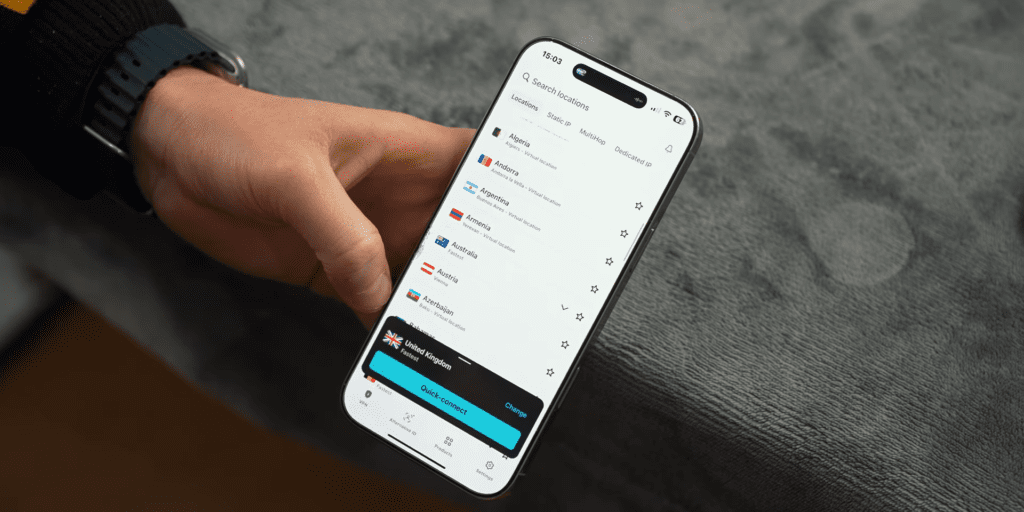Let’s face it—the internet in 2025 isn’t exactly the friendliest place. Between hackers, data breaches, and geo-blocked content that seems to vanish the moment you want to watch it, staying safe and free online feels like a full-time job. That’s where VPN come in. They’re like your digital bodyguards, keeping your online activity private, secure, and unrestricted. But with so many VPNs out there, how do you know which one’s actually worth it?
Well, you’re in luck because we’ve done the heavy lifting for you. We’ve tested, compared, and narrowed down the top 5 VPN services for 2025. From NordVPN’s unbeatable features to Surfshark’s budget-friendly plans, we’re breaking it all down in plain English. No tech jargon, no fluff—just the facts you need to pick the best VPN for your needs.
5. NordVPN
- Key Features:
- One of the most popular and affordable VPNs in 2025.
- Offers a range of tiers starting at $3.39/month with long-term signups.
- No-logs policy, audited four times.
- Compatible with multiple devices (up to 10 per account).
- Apps available for desktop, mobile, and browser extensions.
- Supports TV and streaming platforms (Android TV, Apple TV, Fire TV, gaming consoles, etc.).
Let’s kick things off with NordVPN, a name you’ve probably heard a million times if you’ve ever Googled “best VPN.” And honestly, there’s a good reason why it’s so popular—it’s like the Swiss Army knife of VPNs. First off, let’s talk about the price. At just $3.39 a month (if you go for a long-term plan), NordVPN is one of the most affordable premium VPNs out there. Not bad, right? Plus, they offer a 30-day money-back guarantee, so if you’re not feeling it, you can bail without losing a penny. No strings attached.
Now, let’s get into the nitty-gritty. NordVPN covers up to 10 devices per account, which is a huge upgrade from the 5 or 6 they used to offer. That means you can protect your laptop, phone, tablet, smart TV, and even your gaming console—all at the same time. And speaking of protection, NordVPN takes your privacy seriously. They’ve been audited four times to prove they don’t track or log your browsing activity. That’s a big deal because, let’s be real, some VPNs out there haven’t even had a single audit. Yikes.
When it comes to compatibility, NordVPN is a champ. They’ve got apps for pretty much everything—Windows, Mac, Linux, Android, iOS, and even browser extensions for Chrome, Firefox, and Edge. Oh, and if you’re a streaming fanatic, you’ll love this: NordVPN works seamlessly with Android TV, Apple TV, Fire TV, and even gaming consoles like Xbox, PlayStation, and Nintendo Switch. Yeah, you can game and stream without worrying about lag or geo-blocks. Pretty sweet, huh?
Now, let’s talk speed. If you’ve got a decent internet connection, NordVPN delivers solid performance. In my tests, I was getting around 350 Mbps download and 65 Mbps upload speeds. Not the fastest on this list, but definitely no slouch either. Just keep in mind that speeds can vary depending on your location, the server you’re connected to, and the protocol you’re using. But hey, that’s what the free trial is for—test it out and see how it works for you.
One of the coolest features NordVPN offers is Meshnet. This is like a virtual network that lets you connect multiple devices directly, no matter where they are in the world. Need to access files on your home computer while you’re on vacation? Meshnet makes it happen securely.
And let’s not forget the extras. NordVPN comes with a dark web monitor that alerts you if your personal info pops up where it shouldn’t. There’s also double VPN for an extra layer of security, dedicated IPs for those who need them, and P2P support for torrenting. Oh, and streaming? NordVPN is a beast when it comes to unblocking Netflix, BBC iPlayer, and other geo-restricted platforms. No buffering, no hassle—just smooth, uninterrupted binge-watching.
But what really sets NordVPN apart is its consistency. They’ve been around since 2012, and they’ve always been owned by the same company. That’s rare in the VPN world, where services often get bought and sold like hotcakes. Plus, they’re constantly updating and adding new features. Recently, they’ve even branched out into cybersecurity tools, password managers, and cloud storage. It’s like they’re building a one-stop shop for all your online security needs.
So, is NordVPN perfect? Well, no. While the speeds are good, they’re not the absolute fastest. And if you’re on a super tight budget, there are cheaper options out there. But for the price, the features, and the peace of mind it offers, NordVPN is a solid choice for just about anyone.
- Performance:
- Speed test results (350 Mbps down, 65 Mbps up).
- Speeds are good but not the fastest on the list.
- Default protocols and server locations.
- Meshnet for secure file sharing and remote access.
- Dark web monitor, dedicated IP, and double VPN.
- Reliable and bug-free service.
- Continual updates and additional services like password managers and cybersecurity tools.
4. Surfshark
- Key Features:
- One of the cheapest VPNs at $2.19/month.
- Known for its simplicity and efficiency.
- No-logs policy, audited for privacy.
- Compatible with all major platforms.
- Offers unlimited device connections.
Alright, let’s move on to Surfshark, the VPN that proves you don’t need to break the bank to get top-notch online security. At just $2.19 a month, Surfshark is one of the cheapest VPNs on this list. But don’t let the low price fool you—this little guy packs a serious punch.
First things first, Surfshark is incredibly easy to use. If you get overwhelmed by techy stuff, this is the VPN for you. It’s so straightforward that even your grandma could figure it out. You just download the app, hit the big “Connect” button, and boom—you’re protected. No complicated settings, no confusing menus. It’s like the “plug-and-play” of VPNs.
Now, let’s talk about what you’re getting for that $2.19. Surfshark covers all the basics and then some. Like NordVPN, they’ve got a no-logs policy, which means they don’t track or store your online activity. And guess what? They’ve been audited to prove it. So, you can rest easy knowing your data isn’t being sold to the highest bidder.
One of Surfshark standout features is its unlimited device connections. Yep, you heard that right—unlimited. That’s a huge win for families or anyone with a lot of gadgets. And speaking of gadgets, Surfshark works on pretty much everything: Windows, Mac, Linux, Android, iOS, and even smart TVs and gaming consoles.
But here’s where Surfshark really shines—its extra features. If you go for the higher-tier plans, you get access to some pretty cool add-ons. The second tier includes an antivirus, which is a nice bonus if you’re looking to bundle your online security. And the top-tier plan, Surfshark One+, comes with data removal services by Incogni. This feature helps scrub your personal info from sketchy data broker sites, reducing spam, scams, and identity theft. Considering that data removal services can cost up to $4.29 a month on their own, this is a pretty sweet deal.
Now, let’s talk performance. Surfshark speeds are actually really good—sometimes even better than NordVPN. In my tests, I was getting consistently fast connections, which is great for streaming, gaming, or just browsing without annoying lag. That said, the server network isn’t as extensive as some of the other VPNs on this list. So, if you’re trying to access content from a super niche location, you might run into some hiccups. But for most people, Surfshark server coverage is more than enough.
One minor gripe I have with Surfshark is that it can be a little buggy at times. Every now and then, it takes a few tries to connect, even if your internet is working perfectly fine. It’s not a dealbreaker, but it’s something to keep in mind. On the bright side, the app’s user interface is one of the best I’ve seen. It’s clean, intuitive, and just plain nice to look at. Plus, they’re constantly rolling out updates to fix bugs and add new features, so you know they’re committed to improving the service.
When it comes to streaming, Surfshark holds its own. It works well with major platforms like Netflix, Hulu, and BBC iPlayer, though it might not be quite as reliable as NordVPN for super stubborn geo-blocks. Still, for the price, it’s hard to complain. And if you’re into torrenting, Surfshark has you covered there too, with solid P2P support.
So, who is Surfshark for? Honestly, just about anyone. It’s perfect for budget-conscious users who still want a reliable, feature-packed VPN. It’s also great for families or people with a ton of devices, thanks to that unlimited connection perk. And if you value simplicity, Surfshark’s user-friendly design makes it a no-brainer.
- Performance:
- Speeds are better than NordVPN in some cases.
- Slightly buggy connections at times.
- Includes antivirus and data removal services in higher tiers.
- Affordable and user-friendly.
- Excellent UI and app experience.
- Fewer server locations compared to competitors.
- Streaming performance may vary in certain regions.
3. Private Internet Access (PIA)
- Key Features:
- One of the cheapest and most secure VPNs at $2.3/month.
- Proven no-logs policy in court.
- Compatible with all major platforms.
- Offers unlimited device connections.
- Advanced kill switch and split tunneling.
Next up, we’ve got Private Internet Access, or PIA for short. If you’re all about security and privacy, this VPN might just be your new best friend. At $2.3 a month, it’s one of the cheapest options on this list, but don’t let the price tag fool you—PIA is a heavyweight when it comes to keeping your online activity under lock and key.
Let’s start with the big one: privacy. PIA has a rock-solid reputation, and for good reason. Their no-logs policy has actually been proven in court—not once, but twice. That’s right, they’ve been put to the test, and they passed with flying colors. So, if you’re someone who’s super paranoid about your data (and let’s be honest, who isn’t these days?), PIA is a solid choice. That said, there’s one thing to keep in mind: PIA changed ownership a few years ago. While the new owners seem to be sticking to the same privacy-first approach, it’s something to consider if you’re extra cautious.
Now, let’s talk features. PIA is packed with tools to keep you safe online. For starters, they offer unlimited device connections, just like Surfshark. That means you can protect every gadget in your house without needing multiple accounts. They’ve also got a kill switch that’s more advanced than most. Not only does it cut off your internet if the VPN connection drops, but it can also block all traffic outside the VPN when it’s turned off. It’s like having a digital bouncer at the door of your internet connection.
Another standout feature is port forwarding, which is great for torrenting or running certain types of servers. And if you’re into customization, you’ll love PIA’s split tunneling. This lets you choose which apps use the VPN and which don’t. For example, you could route your browser through the VPN for privacy while letting your gaming app connect directly for better speeds. It’s a small but super handy feature.
Performance-wise, PIA is no slouch. In my tests, the speeds were consistently fast, making it a great option for streaming, gaming, or just everyday browsing. It works well with all the major streaming platforms, though it might not be quite as reliable as NordVPN for unblocking super stubborn geo-restricted content. Still, for most people, it gets the job done without a hitch.
One thing to note is that PIA’s app interface isn’t the most intuitive. It’s not bad by any means, but it’s not as sleek or user-friendly as Surfshark or NordVPN. If you’re a tech-savvy user, you probably won’t mind, but if you’re new to VPNs, it might take a little getting used to. That said, PIA is constantly updating and improving their apps, so it’s only getting better with time.
Now, let’s address the elephant in the room: PIA is based in the United States. For some people, that’s a red flag because the US is part of the Five Eyes alliance, a group of countries that share intelligence data. While PIA has proven they don’t keep logs, the fact that they’re based in a country with data retention laws might make some privacy-conscious users think twice. If that’s a dealbreaker for you, there are other options on this list (like NordVPN or Hide.me) that are based in more privacy-friendly locations.
So, who is PIA for? If you’re looking for a VPN that’s affordable, secure, and packed with advanced features, PIA is a fantastic choice. It’s especially great for torrenting, thanks to its port forwarding and P2P support. And if you’re someone who values proven privacy (like, court-proven privacy), PIA is hard to beat. Just keep in mind the US base if that’s a concern for you.
- Performance:
- Super fast speeds, good for streaming.
- Port forwarding and advanced kill switch options.
- Highly secure with a proven track record.
- Consistent updates and feature additions.
- US-based headquarters, which may raise privacy concerns for some users.
- App interface not as intuitive as Surfshark or NordVPN.
2. Hide.me
- Key Features:
- A feature-rich VPN specializing in privacy.
- Priced at $2.8/month.
- No-logs policy, audited and no history of data breaches.
- Compatible with all major platforms (up to 10 devices).
Next Hide.me, the VPN that’s all about privacy. If you’re the type of person who double-checks their locks at night and shreds every piece of mail before tossing it, this VPN might be your soulmate. Priced at $2.8 a month, Hide.me isn’t the cheapest option on this list, but it’s packed with features that make it worth every penny—especially if privacy is your top priority.
First off, let’s get one thing straight: Hide.me has a spotless track record. They’ve never had a data breach, and they’ve been audited multiple times to prove their no-logs policy. In fact, they’re so committed to privacy that they’ve never even been accused of shady behavior. That’s pretty rare in the VPN world, where some services have been caught red-handed logging user data. With Hide.me, what you do online stays your business—no ifs, ands, or buts.
Now, let’s dive into the features. Hide.me is compatible with all the major platforms—Windows, Mac, Linux, Android, iOS—and you can connect up to 10 devices at once. That’s more than enough for most people, though it’s not quite as generous as Surfshark’s unlimited connections. Still, 10 devices is plenty for protecting your laptop, phone, tablet, and a few other gadgets.
One of Hide.me’s standout features is Smart Guard, which includes an ad blocker and a parental filter. The ad blocker is great for speeding up your browsing and keeping those annoying pop-ups at bay, while the parental filter helps block inappropriate content. It’s a nice bonus if you’ve got kids or just want a cleaner browsing experience.
But the real star of the show is Stealth Guard. This feature binds your internet connection to the VPN, meaning Hide.me will always be running in the background—even if the app itself isn’t open. It’s like having a safety net that ensures you’re never accidentally browsing without protection. You can also set it to block certain apps from connecting to the internet unless the VPN is active.
Performance-wise, Hide.me delivers. In my tests, the speeds were consistently fast, making it a great option for streaming, gaming, or just everyday browsing. It works well with major streaming platforms like Netflix and BBC iPlayer, though it might not be quite as reliable as NordVPN for unblocking super stubborn geo-restricted content. Still, for most people, it gets the job done without a hitch.
Another thing I love about Hide.me is how transparent they are. They’re based in Malaysia, which is a privacy-friendly country with no data retention laws. That means they’re not obligated to hand over your data to anyone—even if they’re asked. Plus, they’re super upfront about their policies and practices, which is refreshing in an industry where some companies try to hide behind vague terms and conditions.
Now, let’s talk about the app. Hide.me’s interface is clean and easy to use, though it’s not quite as polished as Surfshark or NordVPN. It’s not a dealbreaker by any means, but if you value a super sleek design, you might find it a little basic. That said, it’s still intuitive and gets the job done without any fuss.
So, who is Hide.me for? If you value privacy above all else, this VPN is a no-brainer. It’s also a great choice for extra features like ad blocking and parental controls. And while it’s not the cheapest option, the peace of mind it offers is worth the extra few bucks.
- Performance:
- Great speeds and reliable performance.
- Smart Guard (ad blocker and parental filter).
- Stealth Guard for binding internet to VPN.
- Strong focus on privacy and security.
- Clean track record with no questionable activity.
- Slightly more expensive than Surfshark and PIA.
1. ExpressVPN
- Key Features:
- The most expensive option at just over $4.99/month.
- Known for its speed and streaming capabilities.
- Over 3,000 servers in 100+ countries.
- Compatible with all major platforms (up to 8 devices).
Last but definitely not least, we’ve got ExpressVPN, the Ferrari of VPNs. If you’re looking for speed, reliability, and a VPN that just works, this is the one for you. But here’s the catch: it comes with a premium price tag. At just over $4.99 a month, ExpressVPN is nearly double the cost of some of the other options on this list.
First off, let’s talk about what makes ExpressVPN stand out: speed. In my experience, ExpressVPN is one of the fastest VPNs in the industry. It’s like having a direct line to the internet, even when you’re connected to a server halfway around the world. If speed is your top priority, ExpressVPN is hard to beat.
Now, let’s get into the features. ExpressVPN has over 3,000 servers in 100+ countries, which is one of the largest networks on this list. That means you’ve got plenty of options for bypassing geo-blocks and accessing content from just about anywhere. And speaking of streaming, ExpressVPN is a beast when it comes to unblocking platforms like Netflix, Hulu, and BBC iPlayer.
One thing I really appreciate about ExpressVPN is how easy it is to use. The apps are sleek, intuitive, and packed with customizable features. For example, you can choose from different protection protocols, including their own Lightway protocol, which is designed for speed and security. There’s also IPv6 leak protection to ensure your real IP address stays hidden, even if you’re using IPv6.
But here’s where ExpressVPN falls a little short: device limits. You can only connect 8 devices at once, which is fewer than some of the other VPNs on this list. If you’ve got a lot of gadgets to protect, this might be a bit of a downside. That said, 8 devices is still plenty for most people, and the performance more than makes up for it.
Another thing to note is that ExpressVPN is owned by Kape Technologies, the same company that owns PIA and CyberGhost. While ExpressVPN has maintained its reputation for privacy and security, some users might be wary of the parent company. That said, ExpressVPN has a proven no-logs policy and is based in the British Virgin Islands, a privacy-friendly location with no data retention laws. So, while the ownership might raise an eyebrow, the service itself is still top-notch.
Now, let’s talk about the app. ExpressVPN’s interface is one of the best I’ve seen. It’s clean, modern, and super easy to navigate. Plus, they’re constantly rolling out updates to improve performance and add new features.
So, who is ExpressVPN for? If you value speed, reliability, and a premium experience, this VPN is worth every penny. It’s also a great choice for streaming enthusiasts who want to access geo-restricted content without any hassle. And while it’s not the cheapest option, the performance and features make it a solid investment.
- Performance:
- One of the fastest VPNs in the industry.
- Advanced protection protocols and IPv6 leak protection.
- Excellent for streaming and accessing geo-restricted content.
- Simple and customizable apps.
- More expensive than other options.
- Limited to 8 devices per account.
Comparison Table: Which VPN is Right for You?
We’ve covered the top 5 VPNs in detail, but let’s make it even easier for you to decide. Here’s a quick comparison table that breaks down the key features, pros, and cons of each VPN.
| VPN | Price (Monthly) | Best For | Device Limit | Speed | Streaming | Privacy Features | Pros | Cons |
|---|---|---|---|---|---|---|---|---|
| NordVPN | $3.39 | All-around performance | 10 devices | Good (350 Mbps) | Excellent | No-logs policy, Meshnet, Double VPN | Affordable, reliable, great for streaming, lots of features | Speeds not the fastest, slightly more expensive than budget options |
| Surfshark | $2.19 | Budget-friendly users | Unlimited | Very good | Good | No-logs policy, data removal services | Cheap, easy to use, unlimited devices, extra features like antivirus | Slightly buggy, fewer server locations |
| PIA | $2.03 | Security-focused users | Unlimited | Super fast | Good | No-logs policy (proven in court) | Affordable, advanced security features, great for torrenting | US-based, app interface not as intuitive |
| Hide.me | $2.8 | Privacy enthusiasts | 10 devices | Great | Good | No-logs policy, Stealth Guard | Strong privacy focus, ad blocker, parental controls | Slightly more expensive, not as many extra features |
| ExpressVPN | $4.99 | Speed and streaming | 8 devices | Blazing fast | Excellent | No-logs policy, Lightway protocol | Fastest speeds, great for streaming, easy to use | Most expensive, limited to 8 devices |
Final Thoughts
Choosing the right VPN really comes down to what matters most to you. Are you looking for the cheapest option? The fastest speeds? The best privacy features? Or maybe a little bit of everything?
NordVPN is like the Goldilocks of VPNs—it’s not the cheapest, not the fastest, but it’s just right for most people. With a great balance of price, features, and performance, it’s perfect for streaming, gaming, and everyday browsing. Plus, its Meshnet feature and no-logs policy make it a solid choice for privacy-conscious users. If you want a VPN that does it all without breaking the bank, NordVPN is your best bet.
Surfshark is the ultimate budget-friendly option. At just £1.59 a month, it’s one of the cheapest VPNs out there, but it doesn’t skimp on features. With unlimited device connections, an easy-to-use interface, and extras like antivirus and data removal services, it’s a steal. Sure, it’s not perfect—it can be a little buggy at times—but for the price, it’s hard to beat.
For the privacy purists out there, Hide.me and Private Internet Access (PIA) are the way to go. Hide.me is squeaky clean, with a no-logs policy and features like Stealth Guard and Smart Guard that take your privacy to the next level. PIA, on the other hand, has a proven track record in court and offers advanced security features like port forwarding and split tunneling. Both are excellent choices, so pick Hide.me if you want extra privacy tools or PIA if you’re into torrenting and customization.
If you’re willing to splurge for the best of the best, ExpressVPN is the Ferrari of VPNs. It’s blazing fast, incredibly reliable, and perfect for streaming and gaming. With over 3,000 servers in 100+ countries, it’s also great for accessing geo-restricted content. The only downside? It’s the most expensive option on this list. But if speed and performance are non-negotiable for you, ExpressVPN is worth every penny.
Here’s the thing: most of these VPNs offer free trials or money-back guarantees. That means you can test them out risk-free and see which one works best for you. Maybe you’ll fall in love with NordVPN’s features, or maybe you’ll realize Surfshark’s budget-friendly plan is all you need. The point is, you don’t have to commit until you’re 100% sure.