The Epomaker Cypher 96 is one of those keyboards that grabs your attention right away, because it looks sleek and modern and because it’s packed with features that make you rethink what a keyboard can actually do. It might seem like your typical mechanical keyboard—compact, stylish, and built for both work and play—but once you dig a little deeper, you realize it’s so much more than that.
Imagine having a calculator built right into your numpad or customizable side lights that add a bit of flair to your desk setup. It’s the kind of keyboard that makes you wonder why no one thought of these ideas sooner. Plus, with its tri-mode connectivity, you’ve got options for every situation. The switches are smooth and responsive, giving you that satisfying tactile feedback without being too loud (unless you want them to be). And let’s not forget about the battery life—two 4000mAh batteries working together mean you won’t have to worry about running out of juice anytime soon.
Design and Build Quality
The Epomaker Cypher 96 has a design that feels like it’s trying to bridge the gap between being an office workhorse and a gaming powerhouse, but with a little extra flair thrown in for good measure. It’s not your typical keyboard where you just slap down some keys and call it a day—this one comes with personality. The first thing anyone will notice is how clean and modern it looks. It’s compact but still manages to pack in all the essentials, including a numpad, which is something a lot of smaller keyboards tend to ditch. That makes it super functional without taking up too much desk space.
The white-and-blue color scheme gives it a fresh, almost futuristic vibe, while the rounded corners and thick bezels make it feel sturdy and well-thought-out. It’s the kind of keyboard that doesn’t scream for attention but still stands out when you put it next to something plain or boring.
Now, the build quality leans more toward practical than luxurious. The body is made of ABS plastic, so it’s not as premium-feeling as aluminum-bodied keyboards, but don’t let that fool you—it’s solid. There’s no flex when you press down on it, and the weight (around 1 kg) keeps it planted firmly on your desk. You won’t have to worry about it sliding around during intense typing sessions or gaming marathons.
On the bottom, there are rubber pads at all four corners plus two adjustable kickstand feet. The side panels also light up, adding a bit of pizzazz if you’re into RGB aesthetics, though the lighting here is subtle enough that it won’t blind you or feel over-the-top.
One clever touch is the toggle switch on the left side for switching connection modes—Bluetooth, 2.4GHz wireless, or wired. Having it on the side instead of tucked away somewhere awkward means you can change modes without flipping the keyboard over or fumbling behind it. Same goes for the USB-C port, which sits neatly at the top center for easy access. Speaking of ports, there’s even a little slot under one of the kickstands to store the dongle for the 2.4GHz mode.
The screen on the top right corner is another standout feature. At first glance, it might seem gimmicky, but once you start using it, it becomes clear why they added it. By default, it shows the time, battery level, and connection status, which is handy enough. But hit FN + Num Lock, and suddenly you’ve got yourself a calculator. Sure, it’s not going to replace your scientific calculator anytime soon, but for quick math problems or number crunching, it works great. Some people might find the built-in buzzer annoying since every keypress makes a sound reminiscent of old-school cash registers, but thankfully, you can turn that off by pressing FN + M.
Keycaps deserve a shoutout too. They’re PBT double-shot Cherry profile, meaning they’re durable and resistant to wear, even after months (or years) of heavy use. The legends are sharp and visible, thanks to the contrasting colors, though some users might wish the lighting shone through them. Instead, the RGB lights sit underneath the keys and along the edges, creating a glow effect that’s bright enough to be eye-catching but not overwhelming.
Underneath the hood, the Cypher 96 uses a gasket-mounted design with silicone dampeners placed strategically around the plate. These help absorb vibrations and reduce hollowness, making each keystroke feel smoother and quieter. Even though the PCB and plate aren’t flex-cut like some higher-end models, the gaskets do their job well, keeping rattles and unwanted noise to a minimum. Combine that with pre-lubricated stabilizers, and you’ve got a typing experience that feels polished right out of the box.
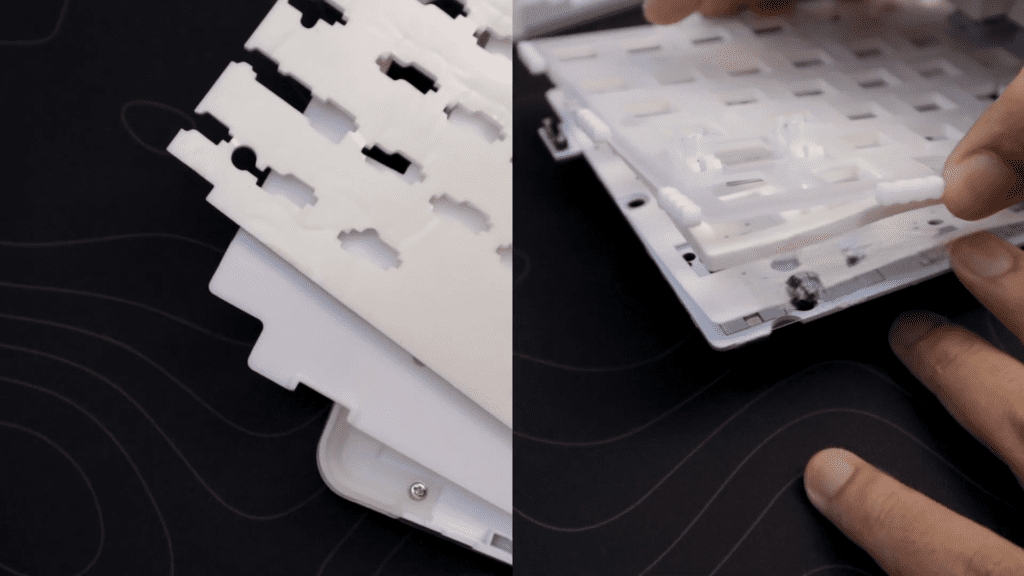
The switches themselves—available in either Wisteria or Flamingo variants—are linear, offering smooth, quiet actuation that’s perfect for fast-paced tasks. Both options come pre-lubed, which adds to the buttery feel when typing. While neither switch feels particularly groundbreaking compared to other high-end mechanical switches, they’re consistent and reliable. For those who love tinkering, the hot-swappable PCB lets you swap out switches easily if you ever decide to experiment with different types.
Software and Customization
The software side of the Epomaker Cypher 96 is where things get interesting, even if it doesn’t quite hit the customization highs of something like QMK or VIA. It’s not trying to be those platforms, though—it’s aiming for something a little more user-friendly and straightforward. The driver software Epomaker provides feels polished enough for most people who want to tweak their keyboard without diving into overly technical setups. For those who’ve used other Epomaker keyboards, this will feel familiar. You open it up, and a clean interface lets you remap keys, set up macros, and adjust RGB lighting with minimal fuss.
One thing worth noting is how easy it is to remap keys. Every key on the board can be reassigned to a different function, which is great for tailoring the keyboard to specific workflows. Need your caps lock to act as a delete key? Done. Want the numpad to double as shortcut keys for Photoshop? That’s doable too. The process is smooth—click the key you want to change, pick its new function from a dropdown menu, and save. No headaches here.
Macros are similarly simple to set up. You can record them directly in the software by hitting record and typing out the sequence you want, or manually input commands if you’re into that level of control. It even detects mouse clicks, so you can program macros involving keyboard and mouse actions.
RGB customization is another area where the software shines. There’s a wide range of effects to choose from—breathing, wave, reactive typing, you name it—and each one comes with sliders for speed and brightness. What’s cool is that you can layer these effects across zones, meaning the left side of the keyboard could pulse while the right stays static, or vice versa. The side lights along the edges also tie into this system, letting you sync everything for a cohesive look.
What really stands out is the community-sharing feature built into the software. This isn’t just some throwaway addition—it’s genuinely useful. Users can upload their custom configurations (keymaps, macros, lighting profiles) and share them with others. Think of it like downloading presets for your keyboard. Someone might have already created the perfect setup for Excel work or gaming, and you can grab it with zero effort. Plus, it gives beginners a way to dip their toes into customization without feeling overwhelmed.
Switches and Typing Experience
The Epomaker Cypher 96 gives you two switch options right out of the box: Wisteria and Flamingo. Both are linear switches, which means they’re smooth, quiet, and don’t have that tactile bump some people love (and others can’t stand). If you’ve used other Epomaker keyboards before, you might already know how buttery their switches feel, and the Cypher 96 doesn’t disappoint here either. These switches come pre-lubed, so they’re ready to go as soon as you unbox the keyboard—no need for extra tinkering unless you’re into that kind of thing.
Starting with the Wisteria switches, these are on the lighter side, rated at around 45 grams of actuation force. They feel snappy without being too stiff, making them a solid choice for typing and gaming. You won’t feel much resistance when pressing down, and the sound profile is pretty subdued—more of a soft “thock” than anything sharp or clicky. It’s the kind of switch that lets you type for hours without your fingers getting tired, but it still has enough feedback to keep things satisfying. For gamers who need quick inputs, the Wisterias respond fast enough to keep up with rapid movements, though heavier typists might find them a little too light if they press hard.
Then there’s the Flamingo option, which feels surprisingly similar to the Wisteria at first glance. But once you start using it, subtle differences emerge. The Flamingos seem slightly creamier in sound, almost like a smoother version of the Wisterias. Some users describe them as having a deeper tone compared to the higher-pitched Wisterias. While both switches share the same actuation force and travel distance, the Flamingos lean just a touch more premium in terms of feel. They’re not dramatically different, but if you pay attention to small details, you’ll notice it. Honestly, choosing between the two comes down to personal preference—both are excellent choices.
One cool detail is the stabilizers—they’re pre-lubricated, which makes a noticeable difference. Big keys like the spacebar and shift keys don’t rattle or ping, something that often drives enthusiasts crazy on lesser keyboards. Sure, the lube job isn’t perfect; if you’re super picky about stability, you might want to add some dielectric grease yourself or swap them out for aftermarket stabs. But for most users, what’s included works just fine. Even the slightly loose plate mounting doesn’t detract from the overall experience—it adds a tiny bit of flex that actually enhances comfort during long typing sessions.
Now, let’s talk about the typing experience because that’s where this keyboard really shines. Thanks to the gasket-mounted design, every keystroke feels cushioned and controlled. There’s no harsh bottoming-out sensation, even if you hit the keys harder than intended. Silicone dampeners placed strategically around the plate absorb vibrations, keeping rattles to a minimum. This setup ensures that each keypress feels consistent and smooth.
Gamers will appreciate the responsiveness too. With an N-key rollover and anti-ghosting features, you won’t run into issues where your inputs get lost in the heat of battle. Plus, the 1,000Hz polling rate in wired mode ensures minimal latency, so your actions translate instantly to the screen.
That buzzer function deserves a mention here too. By default, every keypress triggers a sound reminiscent of old-school cash registers. It’s quirky and fun for about five minutes until it starts driving you nuts. Thankfully, turning it off is as simple as hitting FN + M. Once it’s disabled, the keyboard becomes whisper-quiet, letting you focus without distractions. And honestly, even with the buzzer on, the noise isn’t loud enough to disturb coworkers—it’s just… unnecessary for most people.
For those who love customizing their gear, the hot-swappable PCB is a godsend. Want to try out something heavier? Swap in some tactile switches. Prefer a quieter experience? Grab some silent reds. The south-facing LEDs under the switches also mean you can experiment with shine-through keycaps if you ever decide to upgrade. Though the stock PBT double-shot keycaps are already top-notch—they’re durable, textured, and resistant to wear, so they’ll look and feel great for years.
Battery life
The Epomaker Cypher 96 doesn’t mess around regarding battery life—it’s packing some serious juice. With two 4,000mAh batteries working together, you’re looking at a total capacity of 8,000mAh. That’s no joke, especially for a keyboard loaded with features like RGB lighting, a built-in screen, and even that quirky buzzer sound effect. For most users, this means you won’t be scrambling for a charger every couple of days. Even with the RGB lights cranked up and the screen running, the battery holds its own way longer than expected.
Switching over to 2.4GHz wireless mode does eat up a bit more power compared to Bluetooth, but the difference isn’t drastic. Even in this mode, the dual batteries ensure you won’t have to babysit the charging cable. And if you’re plugged in via USB-C for wired mode, you don’t need to worry about battery life at all since it charges while you work. The USB-C port is conveniently placed at the top center of the keyboard, so it’s easy to plug in without messing up your desk setup.
Final Thoughts
The Epomaker Cypher 96 is priced at $99.99 USD to position it as a mid-tier mechanical keyboard. This is one of those keyboards that tries to do a lot of things and, for the most part, pulls it off pretty well. It’s not perfect—no keyboard is—but it manages to stand out in ways that make it worth considering, especially if you value both functionality and a bit of flair. The built-in calculator is the star of the show here, and while it might seem like a gimmick at first glance, it’s surprisingly useful. Need to crunch some numbers quickly? You don’t even have to reach for your phone or open an app on your computer. Just hit FN + Num Lock, and boom—you’ve got yourself a calculator right where your numpad lives. Sure, it doesn’t replace a full-fledged scientific calculator, but for basic math, it’s a lifesaver.
Now, there are a few downsides worth mentioning. The ABS plastic body, while sturdy, might not appeal to everyone, especially those who prefer the premium feel of aluminum. The lack of QMK or VIA support could be a dealbreaker for enthusiasts who want deep programmability, and the buzzer feature, while novel, might annoy some users after a while. But these aren’t deal-breaking flaws—they’re minor quibbles in an otherwise well-rounded package.
What really sets the Cypher 96 apart is how versatile it feels. It’s equally at home in an office setting as it is in a gaming rig. The compact 96-key layout saves desk space without sacrificing essential keys, and the thoughtful design elements—like the adjustable kickstand feet and USB-C port placement—make it practical for everyday use. Even the software, while proprietary, offers enough customization options to keep most users happy.
At the end of the day, the Epomaker Cypher 96 isn’t trying to reinvent the wheel—it’s refining it. It takes familiar ideas, like mechanical switches and RGB lighting, and combines them with innovative features like the built-in calculator and customizable side lights. The result is a keyboard that feels fresh and exciting without straying too far from what makes mechanical keyboards great in the first place.

