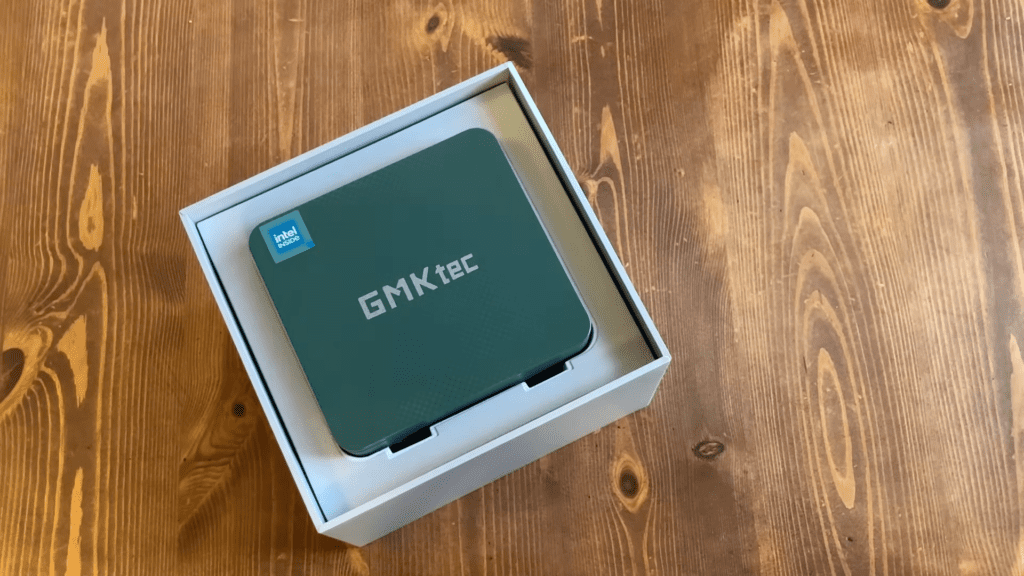The GMKtec G3 Plus Mini PC is one of those gadgets that makes you stop and think, “Wait, how can something this small pack so much punch?”. It’s not going to blow your socks off with AAA gaming or heavy-duty video editing, but it’s got enough under the hood to handle everyday tasks like web browsing, streaming Netflix, and even some light gaming or emulation. And honestly, for $130 to $159 depending on the configuration, it’s hard not to be impressed by what GMKtec has managed to pull off here.
This isn’t my first rodeo with mini PCs, and I’ve been itching to get my hands on the G3 Plus ever since I heard it was getting an upgrade from the original G3. The big talk around this model is the Intel N150 CPU, which promises better clock speeds compared to its predecessor, the N100. That alone had me curious—would it feel noticeably faster? Could it handle more demanding tasks like retro gaming or running dual operating systems?
What I love about the G3 Plus is how straightforward it is. You don’t need to be a tech wizard to set it up. Pop in the RAM and storage (if you go for the barebones version), plug it into your monitor, and boom—you’re ready to roll. Plus, it’s small enough to tuck away behind your desk or mount on the back of a monitor, making it a great option if you’re tight on space. But don’t let its size fool you; this thing is versatile. Want to use it as a Plex server? Done. Need a quiet PC for office work or school projects? No problem. Thinking about diving into Linux for the first time? This could be your gateway drug.
Design and Build Quality
When you first lay eyes on the GMKtec G3 Plus, it’s hard not to notice how compact and unassuming it is. This thing is tiny—seriously, it’s about the size of a soda can or maybe a thick smartphone. If you’re tight on desk space or just don’t want a big clunky tower hogging room, this mini PC is going to feel like a breath of fresh air. It’s small enough to tuck behind your monitor, mount on the wall, or even throw into a backpack if you’re someone who likes to work from different spots around the house (or even outside). But don’t let its size fool you—it’s built solid enough for everyday use, though there are some quirks worth talking about.
The design of the G3 Plus isn’t going to win any awards for being flashy or futuristic. It’s pretty straightforward—a rectangular box with rounded edges, made entirely out of plastic. The model I got came in what they call “lush green,” which honestly looks more like a muted teal than anything super vibrant. They also offer a “titanium gray” option, and between the two, I think most people will probably lean toward the gray—it feels a bit more professional and versatile for different setups. That said, the green does give it a pop of personality if you’re into that sort of thing.
Now, let’s talk about the build quality. As I mentioned earlier, the entire body is made of plastic, which keeps costs down but doesn’t exactly scream “premium.” That’s not necessarily a bad thing—it’s lightweight, durable enough for everyday use, and honestly, it feels sturdy when you pick it up. However, if you’re used to handling aluminum-bodied devices like Intel’s NUCs or Apple’s Mac Mini, this might feel a step down in terms of material quality. But again, we’re talking about a $130-$159 device here, so it’s kind of unfair to compare it directly to those higher-end machines.
On the front, you’ve got two full-size USB 3.2 ports and a power button, along with a little pinhole for resetting the BIOS if things go sideways. Around back, there’s another pair of USB 3.2 ports, two HDMI 2.0 outputs (which support 4K at 60Hz each), an Ethernet port, and a barrel connector for power. The port selection is decent, though I wouldn’t mind seeing a USB-C port thrown in there for good measure—it’s 2025, after all. Still, for the price point, it’s hard to complain too much.
There are also some ventilation holes on the sides and bottom to help with airflow, though they’re not exactly massive. The rubber feet on the bottom do a decent job of keeping the unit stable on your desk, but I wouldn’t mind if they were slightly taller. A little extra height could improve airflow even more, especially if you’re planning to run this thing under heavier loads for extended periods.
One thing I really appreciate about the design is how easy it is to open up. There’s no need for screwdrivers or special tools here—you just pop off the top lid with your fingers, and boom, you’re inside. This makes upgrading components like RAM or storage a total breeze. Speaking of upgrades, GMKtec includes a mounting bracket in the box, so you can slap this thing onto the back of a monitor VESA-style, or even attach it to a wall or under your desk.
One area where the G3 Plus shines is its modularity. The fact that you can easily swap out parts without needing any tools is a huge plus. Inside, you’ll find one M.2 2280 slot for NVMe storage (pre-populated if you buy the pre-configured version) and another M.2 2242 slot that supports SATA drives. There’s also a single SO-DIMM slot for DDR4 RAM, which maxes out at 16GB. While it would’ve been nice to see dual-channel memory support, the single-channel setup works fine for basic tasks like web browsing, office work, and light gaming. Just know that if you’re hoping for blazing-fast performance in more demanding applications, the lack of dual-channel memory might hold it back a bit.
If there’s one standout feature of the G3 Plus’ design, it’s the fan noise—or rather, the lack of it. Even under load, this thing is practically silent. During my testing, I had to put my ear right up to the unit to hear the fan spinning, and even then, it was barely noticeable. Compare that to the original G3, which could get a little loud under heavy workloads, and it’s clear GMKtec has made some improvements here. The fan curve seems to be tuned just right—it ramps up enough to keep temperatures in check without becoming annoyingly loud.
Speaking of temperatures, the cooling system does a solid job of keeping the internals chill. At idle, the CPU stays nice and cool, and even during intensive tasks like gaming or emulation, it only gets moderately warm. Power consumption is impressively low, too—around 10 watts at idle and peaking at about 26 watts under heavy load. For context, that’s less power than most laptops consume, making this a great choice if you’re looking for an energy-efficient machine.
Specifications and Hardware
At the core of the GMKtec G3 Plus is the Intel N150 processor, and while it’s not exactly a powerhouse, it’s a solid step up from its predecessor, the N100. Both chips are part of Intel’s “N-series,” which is designed for low-power, budget-friendly devices. The N150 bumps the clock speed up to 3.6 GHz (from 3.4 GHz on the N100), and while that might not sound like a huge leap, it does make a noticeable difference in certain tasks—especially when you’re pushing the system a bit harder.
Now, here’s the deal: this is a quad-core, four-thread CPU. That means it’s not going to handle heavy multitasking or demanding applications like video editing or AAA gaming. But for everyday stuff? It’s more than enough. Think web browsing, document editing, streaming videos, and even some light gaming or emulation. If you’re coming from something older or less powerful, you’ll definitely feel the upgrade.
One thing to note is that the N150 isn’t all that different from the N100 in terms of architecture—it’s still built on the same Alder Lake-N platform. The main difference is the slightly higher clock speeds, which give it a small edge in performance. And compared to something like the N97 (which is technically faster in some benchmarks), the N150 feels like a modest improvement rather than a game-changer. Still, for $130-$159, it’s hard to complain.
Let’s talk about the GPU because, well, this is where things get a little tricky. The GMKtec G3 Plus uses Intel’s integrated UHD Graphics, which has 24 execution units (EUs) and clocks up to 1,000 MHz. Again, this is a bump from the N100’s 750 MHz, so there’s a bit more oomph here for tasks that rely on the GPU, like video playback, light gaming, or even emulation. But let’s be real: this isn’t a gaming rig.
That said, the lack of dedicated graphics means you’re limited by the CPU and GPU combo. If you’re hoping to do anything GPU-intensive—like 3D rendering or modern AAA gaming—you’re better off looking elsewhere. But for casual use, the Intel UHD GPU gets the job done.
Memory
Here’s where things get a little frustrating: the GMKtec G3 Plus only supports single-channel DDR4 memory. Now, if you’re not a tech nerd, all you need to know is that single-channel RAM isn’t as fast as dual-channel RAM, especially when it comes to tasks that rely heavily on memory bandwidth (like gaming or video editing).
The unit I tested came with 16GB of DDR4 RAM running at 3200 MHz, which is plenty for most people. There’s also an 8GB model available if you’re trying to save a few bucks, but honestly, 16GB is the sweet spot for future-proofing. The downside is that the single-channel setup does hold the system back a bit, especially when paired with the integrated GPU. If GMKtec had gone with dual-channel memory, we’d likely see better performance in games and other GPU-heavy tasks.
Still, for everyday computing, the RAM setup works fine. Web browsing, office work, and media streaming aren’t super demanding, so you won’t notice the single-channel limitation too much. Just don’t expect miracles if you’re planning to push this thing to its limits.
Storage
Storage-wise, the GMKtec G3 Plus gives you some flexibility, which is always nice in a budget device. Out of the box, my unit came with a 512GB NVMe SSD, which is plenty of space for the operating system, apps, and a decent amount of files. The NVMe slot supports PCIe Gen 3 speeds, so it’s reasonably fast—boot times are snappy, and loading apps feels quick.
What’s cool is that there’s a second M.2 slot, but it’s for SATA drives only, not NVMe. This is a bit of a bummer because SATA is slower than NVMe, but it’s still a nice option if you want to add more storage. For example, you could use the NVMe drive for your OS and apps and the SATA drive for bulk storage like movies, games, or backups. It’s not perfect, but it’s better than having just one storage slot.
One thing worth mentioning is that the included SSD is from a budget brand (Air Disk), so it’s not the fastest NVMe drive out there. If you want top-tier performance, you might consider swapping it out for something higher-end. But again, for the price, it’s perfectly adequate.
Connectivity
Regarding ports, the GMKtec G3 Plus covers the basics but doesn’t go above and beyond. On the front, you’ve got two USB 3.2 Gen 1 ports, which are great for plugging in peripherals like a mouse, keyboard, or external drive. Around back, you’ll find two more USB 3.2 Gen 1 ports, two HDMI 2.0 outputs (both supporting 4K at 60Hz), an Ethernet port, and a barrel connector for power.
Wi-Fi, on the other hand, is a bit of a mixed bag. It’s Wi-Fi 6, which is great on paper, but the Realtek 8852BE chip doesn’t perform as well as Intel’s Wi-Fi solutions. Download speeds topped out around 375 Mbps, and uploads hit about 500 Mbps. It’s not terrible, but if you’re in a house with lots of devices or thick walls, you might notice some hiccups. For most people, though, it’s good enough.
The Ethernet port is a standout feature here—it’s a 2.5Gbps Intel I226-V controller, which is fantastic for anyone who needs fast, reliable wired internet. In my testing, it delivered speeds close to what my ISP offers, so no complaints there.
Performance Testing
Let’s dive into the performance testing of the GMKtec G3 Plus because this is where the rubber meets the road. I’m going to break it down into different categories—general computing tasks, gaming (both modern and retro), emulation, and benchmarks—to give you a full picture of what this little machine can do. Spoiler alert: it’s not going to blow your socks off in every area, but for $130-$159, it’s surprisingly capable.
General Computing Tasks
Let’s start with the basics because, honestly, most people buying a mini PC like this aren’t looking to run Cyberpunk 2077 at max settings—they just want something that can handle everyday tasks without breaking a sweat. And guess what? The GMKtec G3 Plus nails it here.
I spent some time browsing the web with multiple tabs open in Chrome—think Gmail, YouTube, Reddit, and even a Google Docs spreadsheet—and everything felt smooth as butter. Switching between tabs was quick, and even loading image-heavy websites like NASA.gov didn’t cause any hiccups. For context, I ran the Speedometer 2.0 benchmark (which simulates real-world web app performance), and the G3 Plus scored 10.9—the same score as the older G3 with the N100 CPU. So while the N150 is technically faster on paper, you’re not going to notice a huge difference in day-to-day web browsing.
When it comes to office work, I threw Microsoft Word, Excel, and PowerPoint at it, and it handled everything with ease. Even editing a large Excel file with formulas and charts didn’t slow it down. If you’re a student or someone who just needs a reliable machine for writing papers, creating presentations, or managing spreadsheets, this thing is more than enough.
Streaming media? No problem. I tested 4K 60fps HDR videos on YouTube, and while there were a couple of dropped frames at the very beginning (likely due to buffering), the playback settled down and ran smoothly after that. Netflix, Hulu, and Amazon Prime Video all worked flawlessly, even at 4K resolution. The Intel UHD GPU does a great job with video decoding, and the system stayed whisper-quiet the entire time. Honestly, this thing is perfect for streaming.
Gaming Performance
Now, let’s talk about gaming because this is where things get a little tricky. The GMKtec G3 Plus isn’t designed to be a gaming powerhouse—it’s powered by integrated graphics (Intel UHD) and a modest N150 CPU—but that doesn’t mean it’s completely useless for games.
Older Titles and Indie Games
For older games and indie titles, the G3 Plus performs pretty well. Take Half-Life 2, for example. At 1080p with high settings, I was getting an average of around 156 FPS, and indoors, it would spike over 200 FPS. That’s silky smooth, and it makes sense—games like Half-Life 2 are old enough that even budget hardware can handle them without breaking a sweat. Other classics like Left 4 Dead and Portal also ran beautifully.
Indie games like Hades 2 and Dirt 3 were also playable, though you’ll need to tweak the settings a bit. At 1080p with medium settings, Hades 2 averaged around 75 FPS, which is decent but not ideal if you’re aiming for a steady 60 FPS. Dropping the resolution to 720p didn’t quite get me to 120 FPS, but it did make the game smoother. Dirt 3, on the other hand, ran like a dream at 1080p with medium settings, averaging around 95-100 FPS. If you’re into retro-style or indie games, this mini PC will serve you well.
Modern Games
When it comes to modern games, the G3 Plus struggles. I tried running GTA V at the lowest settings and 720p resolution, and while it managed to stay above 30 FPS most of the time, there were occasional dips below 25 FPS in more demanding scenes. It’s playable, but not ideal for fast-paced action or competitive gaming.
I also tested Fortnite and Counter-Strike 2. At 720p with low settings, Fortnite hovered around 35-45 FPS, but the occasional stutter made it less enjoyable. Counter-Strike 2 performed slightly better, averaging 30-40 FPS, but again, the stutters were noticeable. If you’re a hardcore gamer, this isn’t the machine for you. But if you’re okay with older or less demanding games, it’s not a total loss.
Emulation Performance
One of the standout features of the GMKtec G3 Plus is its ability to handle retro gaming emulation. Whether you’re into PS2, GameCube, or even PSP games, this little machine delivers solid performance.
I tested a few PS2 games using PCSX2, and they ran smoothly at native resolution. Even upscaled to 2x resolution, games like Tony Hawk’s Pro Skater 3 looked great and played without any noticeable lag. When I pushed the resolution higher (like 1.5x or 2x upscale), there were occasional frame drops, but lowering the resolution fixed that. For GameCube emulation, I used Dolphin, and it handled most games at full speed, even with some enhancements like anti-aliasing enabled.
PSP emulation was equally impressive. Games like Rhythm Heaven Fever ran flawlessly at 4x native resolution. Even notoriously demanding PSP games like Gran Turismo ran well, though I had to lower the upscale factor to keep the frame rate stable.
The G3 Plus is a fantastic choice if you’re into retro gaming. It’s miles ahead of something like a Raspberry Pi when it comes to emulation, and it’s much easier to set up.
Benchmark Scores
Benchmarks are always a good way to quantify performance, so I ran a few tests to see how the G3 Plus compares to other mini PCs in its price range.
3DMark Time Spy: In 3DMark Time Spy, the G3 Plus scored 450, which is a noticeable improvement over the G3’s score of 369. That’s about a 22% increase, thanks to the higher clock speeds on the N150 CPU and GPU. However, it’s still not enough to compete with higher-end chips like the N97, which scored slightly higher.
Cinebench: Cinebench results were consistent with what we’ve seen so far. The G3 Plus outperformed the G3, but only by a small margin. The single-channel DDR4 memory holds it back a bit, especially in tasks that rely heavily on memory bandwidth.
Geekbench: In Geekbench, the G3 Plus showed similar improvements. The single-core score was slightly higher than the G3, and the multi-core score saw a modest bump as well. Again, it’s not groundbreaking, but it’s a step in the right direction.
Power Consumption and Thermal Performance
One of the standout features of the GMKtec G3 Plus is how energy-efficient it is. At idle, it pulls just 5-10 watts from the wall, which is insanely low. Even under heavy load—like gaming or running benchmarks—it only goes up to around 26 watts. Compare that to a typical desktop PC, which can pull 100 watts or more, and you start to see why this is such a great option for home labs, Plex servers, or anyone who wants to save on their electricity bill.
The included power adapter is rated for 36 watts, which is more than enough for this little machine. And because it uses a standard barrel connector, you’ve got some flexibility if you want to power it via a battery or custom setup. It’s a small detail, but it adds to the overall versatility of the device.
Thermals are another strong point. During my testing, the CPU stayed cool even under sustained loads, and the fan noise was practically nonexistent. I had to put my ear right up to the unit to hear the fan spinning, and even then, it was barely noticeable. The BIOS has a “Performance Mode” that bumps the TDP up to 15 watts, which improves performance slightly but doesn’t make the system any louder. It’s a great balance between performance and quiet operation.
Software and Operating System
The GMKtec G3 Plus ships with Windows 11 Pro pre-installed, and it’s fully activated right out of the box. This is a big deal for anyone who doesn’t want to mess around with product keys or activation headaches. The version of Windows 11 that comes preloaded feels clean—there’s no bloatware cluttering up your system, which is always a plus.
During testing, Windows 11 ran smoothly on this machine. Boot times were quick, apps loaded without delay, and everything felt snappy even at 4K resolution. I ran a few malware scans just to be safe, and the system came back clean—no hidden junk or suspicious software.
For most, this setup is perfect. You can jump straight into productivity tasks like web browsing, document editing, or streaming videos without any setup required. And if you’re someone who needs Windows-specific software (like Photoshop, Office, or certain games), this mini PC will handle it all without breaking a sweat.
Linux Support
Now, here’s where things get really interesting. If you’ve ever wanted to dip your toes into Linux but didn’t want to risk messing up your main computer, the GMKtec G3 Plus is a fantastic entry point. During my testing, I installed Manjaro Linux, and everything worked flawlessly right out of the gate. Wi-Fi, Bluetooth, audio, Ethernet, and even 4K display output—all detected and functioning without any extra tinkering.
Linux runs particularly well on this machine because it’s lightweight and efficient. Even with the single-channel DDR4 memory, the system felt responsive, and tasks like coding, running virtual machines, or using command-line tools were a breeze. If you’re new to Linux, this is a great way to learn the ropes without spending a fortune on hardware.
Dual-Boot Setup
One of the coolest things about the GMKtec G3 Plus is how easy it is to set up a dual-boot configuration. Thanks to the extra M.2 slot, you can install Linux on a separate drive while keeping Windows intact. For example, I used the NVMe drive for Windows and added a SATA SSD for Manjaro. When you boot up the system, GRUB (the bootloader) gives you the option to choose between operating systems, so you can switch between them whenever you want.
This flexibility makes the G3 Plus a Swiss Army knife of sorts. Need to use Photoshop or play a game that only works on Windows? Boot into Windows. Want to tinker with Linux or run a home server? Switch over to your Linux installation. It’s a seamless experience, and the fact that you don’t have to press any special keys to access the bootloader menu is a nice touch.
BIOS Tweaks for Better Performance
The BIOS on the GMKtec G3 Plus is fairly straightforward, but there are a few settings worth tweaking to get the most out of the hardware. One of the first things I did was adjust the power limit setting from “Balanced” (10W TDP) to “High Performance” (15W TDP). This small change makes a noticeable difference in performance, especially in CPU-intensive tasks like gaming or emulation.
Another useful feature is the ability to enable Secure Boot, which is required for certain applications (like Riot Games titles). While Secure Boot isn’t necessary for everyday use, it’s good to know that the option is there if you need it.
Plex Server and Home Lab Potential
If you’re into setting up a Plex server or using the G3 Plus as part of a home lab, this machine is a great choice. Its low power consumption (around 10 watts at idle and 26 watts under load) makes it ideal for running 24/7 without breaking the bank on electricity. Plus, the Intel N150 CPU handles video encoding and decoding efficiently, so streaming 4K content to multiple devices shouldn’t be an issue.
For home lab enthusiasts, the ability to dual-boot or run Linux opens up a world of possibilities. You can use it for Docker containers, virtual machines, or even as a NAS (Network Attached Storage) device. The dual M.2 slots give you room to add more storage, and the compact size means you can tuck it away without taking up much space.
Pros and Cons
- Advantages:
- Affordable price.
- Compact and Versatile Design
- Energy Efficiency
- Quiet operation.
- Decent Performance for Everyday Tasks
- Linux Compatibility
- Drawbacks:
- Single-channel DDR4 memory.
- Limited Wi-Fi performance.
- Gaming limitations.
- Budget Components
Final Verdict
At the end of the day, the GMKtec G3 Plus is a fantastic value for its price. It’s not perfect, but it’s hard to complain too much when you’re paying less than $160 for a fully functional Windows 11 Pro machine. It’s compact, energy-efficient, quiet, and versatile enough to handle a wide range of tasks—from everyday computing to retro gaming and home lab experiments.
If you already own the original GMKtec G3, is it worth upgrading to the G3 Plus? Probably not. The N150 CPU offers slightly higher clock speeds compared to the N100, but the real-world performance gains are minimal. Unless you’re dying for the quieter fan or slightly better thermals, sticking with the original G3 is perfectly fine. However, if you’re buying a mini PC for the first time or need an additional unit, the G3 Plus is definitely worth considering. It’s the newer model, and the improvements—while modest—are still welcome.
If you’re ready to take the plunge, you can pick it up from AliExpress or Amazon. And if you’re not sure whether to go for the pre-configured model or the barebones version, I’d recommend the pre-configured one—it’s a hassle-free way to get up and running without needing to source your own RAM and storage.