Lenovo is one of the most famous producers of budget headphones is back with a new upgrade for budget earbuds from the XT Series under the name Lenovo XT96 that has a modern design, better hardware, and features.
This new upgrade comes with a completely new design that is different from the previous versions XT91, It’s equipped with noise reduction to make clear calls without any interruption with 13mm dynamic drivers inside that accurately analyze details with the help of Bluetooth 5.1 Chip to transmit a flawless connection, the wireless earphone gives you a 20hr battery life, all this in one place and at a price not exceeding $30, It means a competitor to the QCY T16 in the price category, So let’s take a look deep and see if they are good or just cheap scrap.

Lenovo XT96 Earbuds Features
- Bluetooth Chipset V5.1
- Call Noise Reduction
- 13mm Driver Unit
- Ultra-Low Latency
- 20hr Battery Life
- SBC/AAC Dual Decoding

[affegg id=205]
Design And Build Quality
Charging Case
Overall, Lenovo adopted this time a simple and elegant design with some touches that make the earbuds more unique. As for the charging case, it features a familiar design in the shape of a rectangular oval, rounded at the corners, very compact, small, and lightweight only 50g, made of plastic in black or white surrounded by a transparent plastic layer similar to the top cover, also there is the brand logo Lenovo is embossed in grey on the top of the charger case.

There is also a long slot in the center of the front to open the case, which is surrounded by a built-in magnet for easy opening and closing with one hand. Once opened, there is a place for the earbuds with an automatic charging start. And below a slit, there is an LED indicator for the battery condition, and the brand logo Lenovo is embossed in grey on the charger case.
The bottom of the charging case is a little flat for easy stability, Also has a USB Type-C charging port located on the bottom, which is annoying in some cases.

Lenovo XT96 Earbuds
We are now moving on to the elegant, Lenovo XT96 wireless earphone with a small design, short stem, and black or white color. most importantly, the body is light about 3.4g only to be comfortable on the ear and with stability during movement. the strange thing is these ear tips are not made of soft silicone, they are made of a single material similar to AirPods.
Nearby is a magnetic charging contact and a microphone pick-up slot with good and clear sound reception during the call with the help of a noise reduction slot on the outside of the earphone, which cooperates with the microphone to accurately distinguish between human voice and noise.
Touch Control Panel
To control the Lenovo XT96, there is a touch control panel on the top of the earphone which can achieve precise control with good responsive touch sensitivity. With touch control, you can activate voice assistants, make calls, change music, control the volume, and so on.
- Long press for 3s to Power on/off
- One Click to Play / Pause
- Triple click on the left or right ear to Previous /next song
- Double-click right or left ear to Volume+/volume-
- Click/press 2s to Answer/hang-up
- Press 2s to activate voice assistants

How To Pair Lenovo XT96 With Smartphone
Lenovo XT96 offers strong compatibility with both IOS and Android devices and adopts Bluetooth 5.1 technology for stable and powerful transmission, lower delay, and smoother connection for high sound quality. Also, it supports AAC/SBC of audio decoding, and you can enjoy music up to 10 meters long even with thin walls between you and your device. The pairing here is the same with any wireless earbuds, all you have to do is open the charging case and take out the earbuds, which will automatically turn on and enter the pairing state.
Immediately after that, open the Bluetooth interface of the smartphone, the device name “Thinkplus-XT96” will be automatically recognized, click it, and the pairing is completed successfully. The pairing is done manually once, after that it is automatic and fast provided Bluetooth is enabled, just remove it from the box and use it. The left and right earphone channels are separated So, They can be used solely or in pairs.
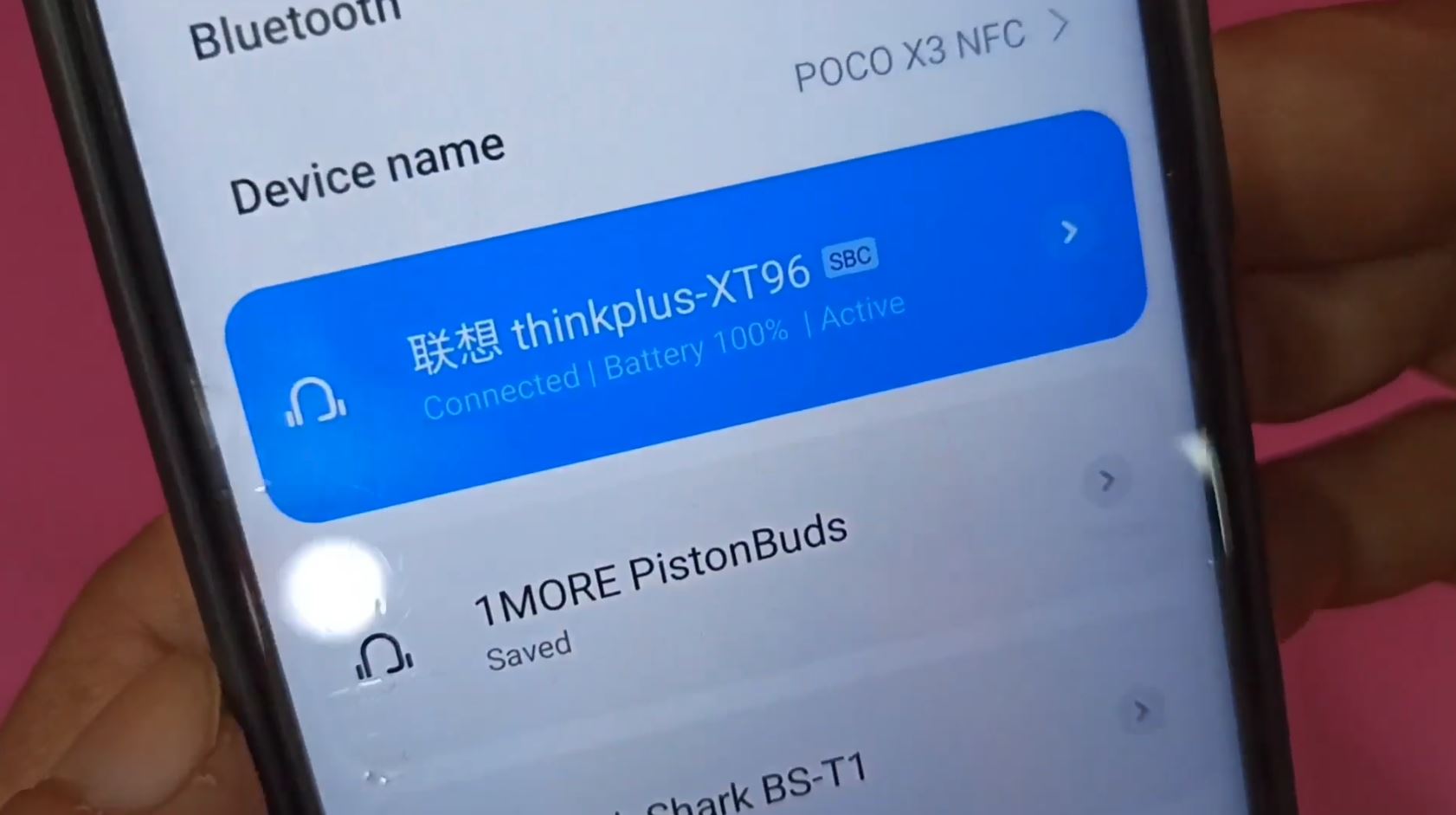
Lenovo XT96 Audio Quality
The XT96 Earbuds have a wonderful stereo effect, as it contains well-defined tones, as well as powerful bass and crisp mid-highs to deliver perfect performance in the full range with a better sound stage, rich sound, and excellent quality, thanks to the Dynamic Driver units size 13mm, so that dynamic sound delivers smooth, natural sound of pop, rock, and other strong rhythms. The armature driver delivers powerful, more accurate bass to provide more detail and excels in soothing genres such as acoustic and classical.

Noise Reduction Technology
One of the strengths of the Lenovo XT96 is the noise reduction technology that is responsible for microphones on each speaker. Here comes the noise reduction hole at the top that is responsible for capturing the environmental noise while using the internal digital signal processing algorithm to reduce the background noise when making calls to achieve clear sound. So the sound here is satisfying because it’s not very muffled and it’s not hissing, but that doesn’t mean there’s no noise at all. Overall, the XT96 performs well enough for earphones of this size and price.

Low-Latency – Delay In Earphone
The Lenovo XT96 is also equipped with a low latency, which can be triggered by tapping three times on the right earphone. After playback, the delay is reduced to 60ms to allow you to reduce lag while broadcasting or playing online games like FPS games to respond more quickly to your conversations on both iPhone and Android without noticeable audio delay, even in YouTube or Netflix app which is always a challenge on iPhone, However, it did well.
Unfortunately, there is a slight audio delay of about 1 second when playing games, which is almost normal, and you can find it on most wireless headphones in this price range.

Lenovo XT96 Battery And Charging Time
In terms of battery, the Lenovo XT96 charging case is equipped with a built-in 300mAh Li-Polymer battery, and it provides the user with an additional 3.5 hours of uninterrupted playback at a time when the earbuds are fully charged, and the battery life can reach around 20 hours with the charging case, which is great, its above-average autonomy if we compare it with other headphones.

When you put the earphone into the charging case, the earphone will automatically enter into the charging state. The storage box itself can be recharged for 2 hours. The case is recharged via Type-C on the back of the case.
Conclusion
If you ask me if the Lenovo XT96 is worth buying? Yes, it is a good investment with a great combination of good sound quality for dynamic drivers and elegant design, this is to satisfy lovers of sound quality. They are cheap earbuds, but at the same time, they provide you with everything you need in any wireless headphones.

Lenovo XT96 Price And Where To Buy
The Lenovo XT96 Earbuds is currently available on the Aliexpress Store and Banggood for a very good price So, don’t miss out on this great deal. And to view its price or buy it, you can access the offer by clicking on the store icon.
[affegg id=205]
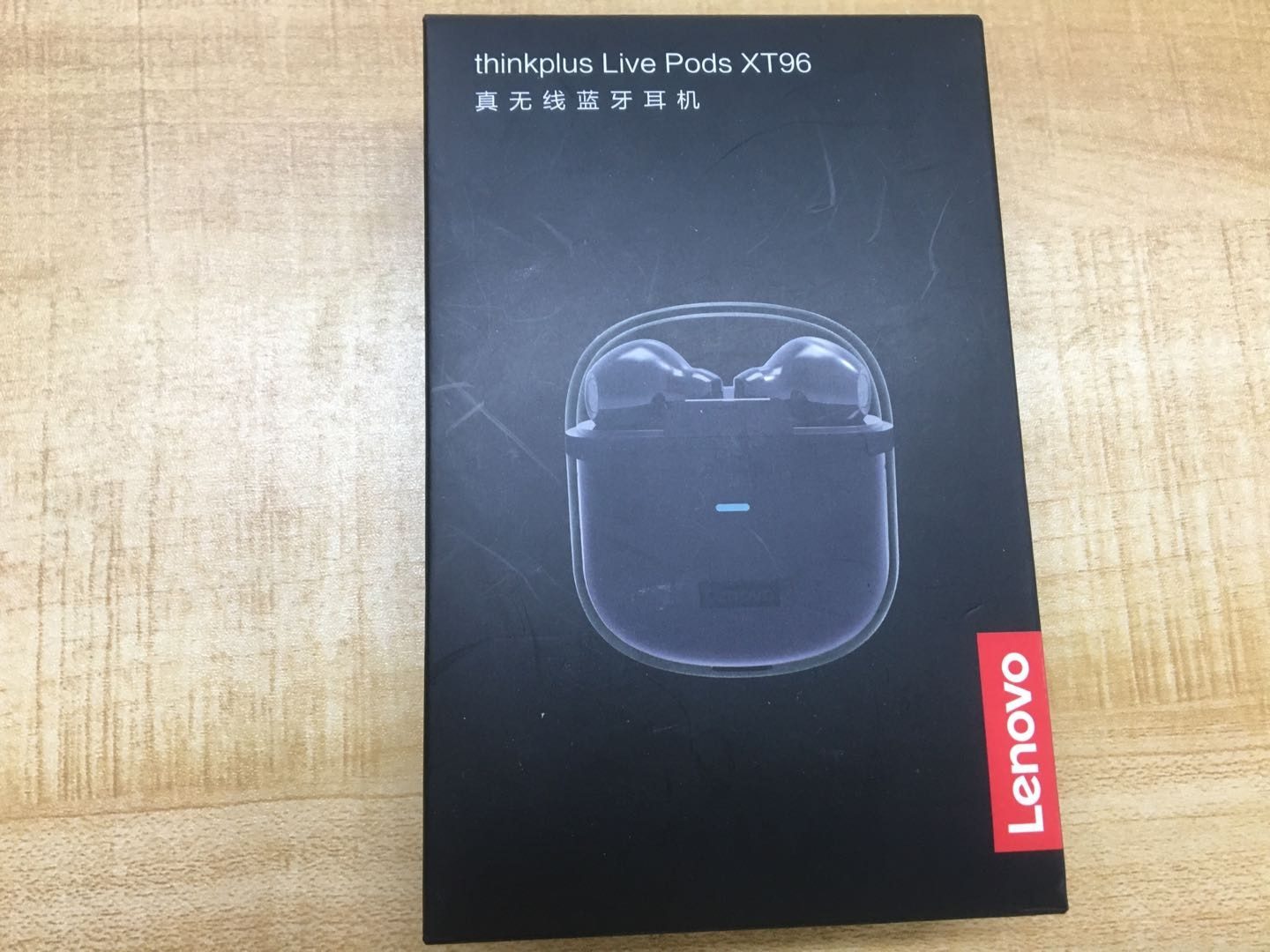
Package Included
- Lenovo XT96 Bluetooth Earphones
- Charging Box
- USB-C Charging Cable
- Manual
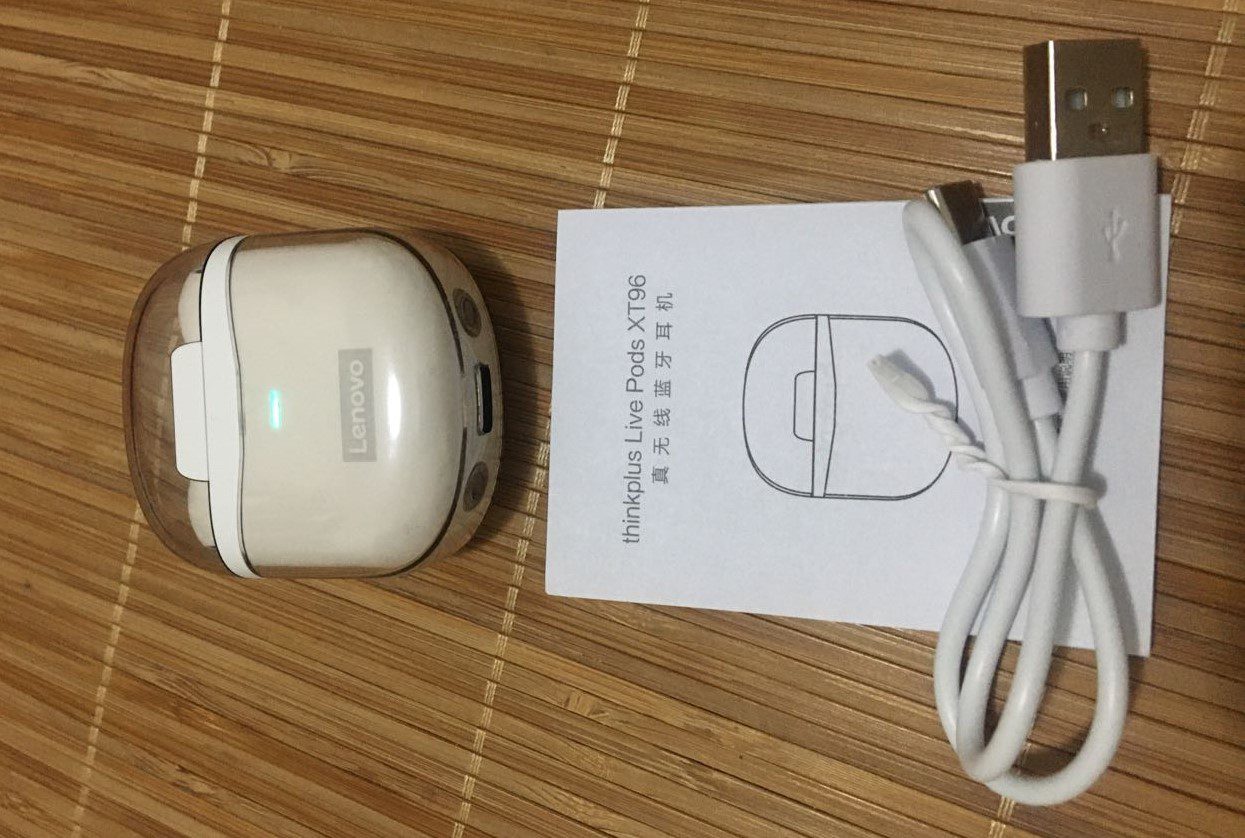
Lenovo XT96 Specifications
| Color | Black, White (Optional) |
| BT Version | v5.1 |
| Transmitting Distance | up to 10m |
| Drive Diameter | 13mm |
| Frequency Range | 20-20KHz |
| Sensitivity | 109dB±3dB |
| Impedance | 32Ω |
| Battery | Charging Case: 300mAh Earbuds: 30mAh * 2 |
| Play Time | About 3.5 hours (depends on music volume) Up to 20 hours |
| Charging Time | About 1 hour |
| Touch control | Support |
| Microphone | Support |
| Earbud Weight (Each) | 3.4g/0.12oz |
| Package Size | 14.0*9.0*3.0cm/5.51*3.54*1.18in |







