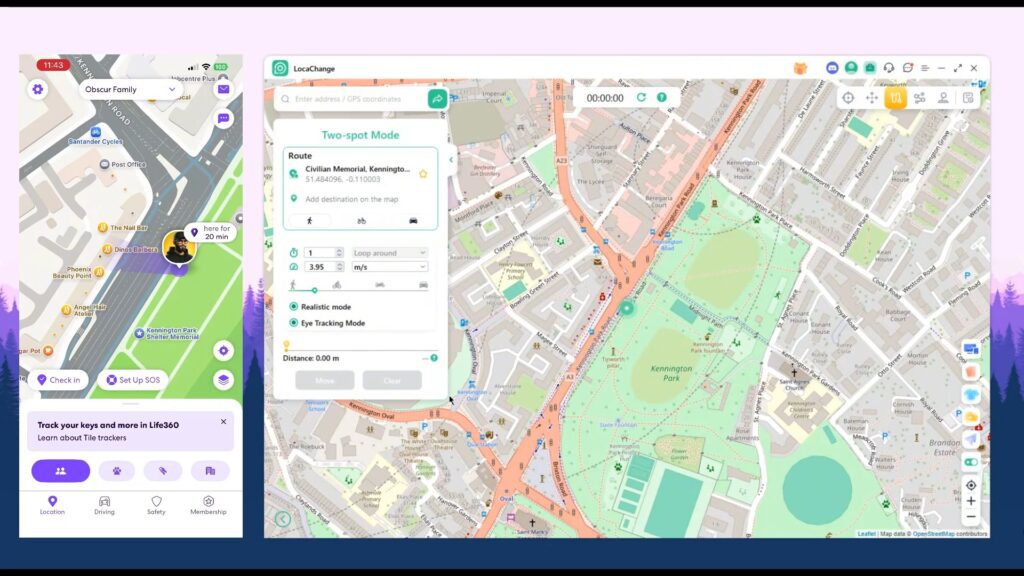I’ve always been curious about GPS spoofing apps. The idea of digitally placing yourself anywhere in the world seems like something out of a spy movie. Most tools I’ve looked at in the past either required a risky phone jailbreak or were just plain unreliable. So, when I heard about LocaChange, which promised easy, one-click location changing for both iPhone and Android without any of that hassle, I knew I had to try it.
The big deal here is how it works. Instead of just masking your IP address like a VPN, LocaChange modifies your device’s core GPS data. This means every app on your phone—from Apple Maps and Google Maps to Pokémon Go and Snapchat—genuinely thinks you’re somewhere else.
So, I decided to put LocaChange through its paces for a four on my iPhone running the latest iOS. I wanted to see if it was as simple and effective as advertised. Here’s my experience.
Setup & User Interface
My first experience began with the setup, a process I expected to be at least a little tedious. I downloaded the LocaChange software to my Windows, though it’s also fully supported on Mac. The initial connection to my iPhone required a simple USB cable. During this step, the app guided me through enabling Developer Mode on my phone. While that might sound intimidating to some, the on-screen instructions were so clear and simple that it took less than a minute.
This is a one-time requirement to grant the app the necessary permissions. Once that was done, every subsequent connection could be made wirelessly over my Wi-Fi network. This was a game-changer for convenience, as I could just open the app and connect my phone without ever having to reach for a cable again.
The user interface itself is refreshingly clean and modern, built around a large, detailed map that serves as your digital playground. There are no confusing settings or cluttered menus; the primary functions are all represented by clear, intuitive icons, making it incredibly easy to navigate from the moment you open it.
Key Features in Action
Teleport Mode
With everything set up, I dove into exploring the features, starting with the most straightforward one: Teleport Mode. This is the instant-gratification function. I typed “Eiffel Tower, Paris” into the search bar, selected the location, and clicked the “Move” button. I immediately picked up my iPhone and opened Apple Maps. My little blue dot, which moments before was sitting in my home office, was now pulsating right in the middle of one of the world’s busiest intersections.
To push it further, I opened Instagram to create a story. The location tag suggestions were all for businesses and landmarks in Paris. It was completely seamless and genuinely felt like a bit of magic. There was no lag, no reboot required—just an instant change.
Two-Spot & Multi-Spot Mode
Beyond simple teleportation, LocaChange truly excels with its simulated movement features, which are designed to make your digital travels look completely authentic. I first tested the Two-Spot Mode, and I was given the option to select my speed, choosing from walking, cycling, or driving. I selected a casual walking pace, and my GPS avatar began to move along the park’s actual pathways, turning corners and navigating the terrain just as a person would.
Now, for more complex journeys, the Multi-Spot Mode allows you to lay down a series of pins to create a custom route with multiple stops. This feature is perfect for simulating a day of errands or a planned tourist route.
Joystick Mode
For the ultimate in freedom, however, Joystick Mode was my favorite. It overlays a simple virtual joystick on the map, allowing you to “walk” around in any direction in real-time. It was incredibly responsive and perfect for exploring a new digital neighborhood or for in-game activities that require precise, on-the-fly movement.
The practical applications for a tool this powerful and easy to use are vast. For the massive community of Pokémon Go players, LocaChange is a phenomenal asset. It opens up the ability to participate in region-exclusive events or join raids with friends across the globe, all from your couch. The app even includes a built-in cooldown timer, which cleverly advises you on how long to wait between teleporting long distances to avoid raising red flags on your game account—a thoughtful touch that shows an understanding of its user base. But it’s not just for gamers.
On the social media front, it’s a fun tool for creativity, allowing you to check into exotic locations or tag posts from anywhere in the world. More importantly, it offers a new layer of privacy. For users of family-tracking apps like Life360, LocaChange provides a way to maintain some personal space without causing alarm.
You can temporarily fix your location to a single spot, like the library or a friend’s house, without having to disable location sharing entirely, which often sends an alert to other members of your circle.
Price & Value
Naturally, a polished and reliable tool like LocaChange comes with a price, operating on a subscription model. While free alternatives exist, they almost always come with significant drawbacks, such as invasive ads, extremely limited functionality, or the security risk of jailbreaking your device.
With LocaChange, the subscription fee is an investment in stability, security, and a consistently updated platform that works flawlessly with the latest iOS and Android operating systems. You are paying for a premium experience that is safe, effective, and free of hassle. After four days of extensive testing, I can say with confidence that it’s worth it for anyone who has a regular need or desire to control their GPS location.
LocaChange has managed to do what so many other apps have failed to: it has made GPS spoofing accessible, safe, and genuinely fun.
What’s the first place you would teleport to if you could go anywhere right now?