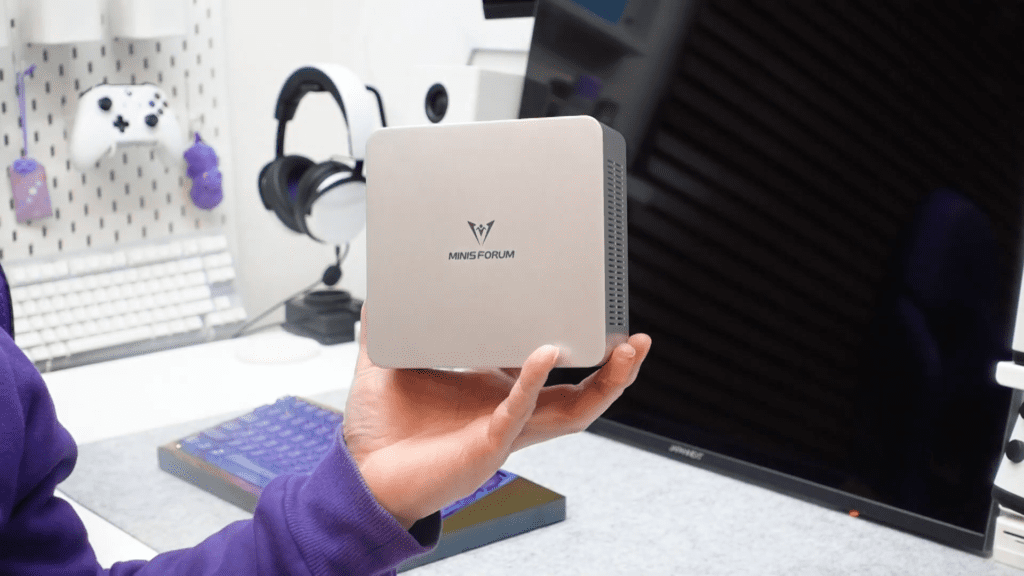The Minisforum UN1250 is one of those gadgets that catches your eye the moment you hear about it. Imagine a tiny box, small enough to fit in the palm of your hand, but packing enough power to handle everything from office tasks to gaming and even some light video editing. Sounds impressive, right? That’s exactly what this mini PC brings to the table. With an Intel Core i5-1250P processor under the hood, 16GB of RAM, and a speedy 1TB SSD, it feels like the kind of device that says, “I can do it all.” And honestly, it kind of does.
What makes the UN1250 stand out isn’t just its specs—it’s how it fits into everyday life. Need a reliable machine for work? Check. Want something that can run multiple monitors for multitasking? Done. Thinking about gaming or streaming? Yep, it can handle that too, though with some compromises. At just $369, it’s hard not to get excited about what this little powerhouse offers. Sure, it might not replace a high-end gaming rig or a professional-grade workstation, but it doesn’t pretend to. Instead, it focuses on delivering solid performance for people who need a dependable, all-around device without breaking the bank.
Design and Build Quality
The Minisforum UN1250 It’s compact, no doubt about that, with dimensions that make it easy to tuck away behind a monitor or slide into a tight spot on your desk. The silver finish gives it a sleek, polished look that screams “office-ready,” but there’s also something understated about it that keeps it from feeling too flashy. It’s not trying to be the center of attention, and honestly, that’s kind of refreshing. The matte texture feels nice to the touch, though it does show fingerprints if you’re not careful. One thing worth mentioning is that the finish seems a bit delicate—scuffs and marks can appear if you’re rough with it, so maybe keep it on a soft surface if you plan to move it around often.
On the front, the layout is clean and functional. There’s a power button that lights up when the machine is on, two USB 3.2 ports for quick connections, and a headphone jack for when you need to plug in some headphones or a mic. There’s also a little reset button tucked away in case things go sideways, but it’s recessed enough that you won’t accidentally press it while fumbling around.
Around the back, the Minisforum UN1250 really starts to shine. You’ve got two USB 2.0 ports, an HDMI port, a DisplayPort, and even a USB-C port that supports both data transfer and video output. That last one is a nice touch because it opens up options for triple monitor setups, which is a big deal for productivity enthusiasts. There’s also a Kensington lock slot for added security, which might not matter to everyone.
Once you pop off the bottom cover—which is held in place by four screws and some rubber feet—you get a peek at what’s inside. The build quality feels solid, with everything neatly arranged and secured. The RAM slots are easily accessible, and the SSD is mounted in a way that makes upgrades straightforward.
One standout feature is the modularity of the design. Want to add more storage? There’s a SATA adapter included, so you can slap in a 2.5-inch drive without much hassle. The internal components are protected well enough, though the manufacturer does warn against removing the CPU cooler yourself since it uses liquid metal thermal paste. That’s a pro-level detail that shows they’re serious about performance, but it also means tinkering with the internals requires caution.
Ventilation is clearly a priority here. The sides, bottom, and rear all have grilles or vents to let heat escape, and the cooling system inside does its job well. Even under heavy load, the fan noise stays relatively low, which is impressive for such a small device. The feet on the bottom do a decent job of keeping it elevated for airflow, though adding a rubber pad underneath wouldn’t hurt if you want to maximize cooling efficiency.
The materials used strike a good balance between durability and weight. It’s not flimsy by any means, but it’s also light enough to carry around if needed. The plastic casing might not feel as premium as aluminum, but it gets the job done without adding unnecessary bulk. Ports are spaced out nicely, so plugging and unplugging cables doesn’t turn into a wrestling match. Even the included accessories, like the HDMI cable and VESA mount, feel sturdy and well-made.
Hardware Specifications
The Minisforum UN1250 is packing some serious hardware under its compact hood, and it’s worth diving into the details because this is where the magic happens. At the heart of this mini PC is the Intel Core i5-1250P processor, a chip that brings both power and efficiency to the table. It’s part of Intel’s 12th-generation lineup, which means it’s built on a hybrid architecture with performance cores (P-cores) and efficiency cores (E-cores).
This setup gives the UN1250 a total of 12 cores and 16 threads, making it a multitasking beast. The processor also supports Intel vPro, which is like having an IT department baked into the hardware—great for businesses that need advanced security and remote management features.
Graphics are handled by Intel Iris Xe integrated graphics, which might not sound like much compared to a dedicated GPU, but don’t underestimate it. Iris Xe punches above its weight when it comes to everyday tasks and even some light gaming. It won’t run the latest AAA titles at max settings, but it handles older games and less demanding modern ones surprisingly well.
Now, let’s talk about memory because RAM is where the action really happens. The Minisforum UN1250 comes preloaded with 16GB of DDR4 RAM running at 3200 MHz, and it’s split into two 8GB sticks. Why does this matter? Well, dual-channel memory means data moves faster between the RAM and the CPU, giving you smoother performance across the board. And if 16GB isn’t enough for your needs, you can upgrade all the way up to 64GB. That’s a lot of headroom for future-proofing, especially if you plan to use this machine for heavier tasks down the line.
Storage is another area where the Minisforum UN1250 shines. Out of the box, it’s equipped with a 1TB M.2 SSD, and not just any SSD—it’s a PCIe Gen 4 drive. This thing screams. For context, that’s fast enough to transfer an entire HD movie in seconds. If you’re someone who works with large files or needs quick access to programs and games, this kind of speed makes a noticeable difference. Plus, if 1TB feels limiting, there’s room inside the case to add another storage drive. There’s even a SATA adapter included, so you can slap in a 2.5-inch SSD or HDD if you want more capacity.
Performance Benchmarks
The Minisforum UN1250 doesn’t just look good on paper—it backs up its specs with some solid performance numbers that make it a standout in the mini PC world. To get a real sense of what this little machine can do, I ran it through a series of benchmarks and stress tests. Spoiler alert: it holds its own surprisingly well for a compact device aimed primarily at business and productivity.
First up, CPU performance. The Intel Core i5-1250P inside this mini PC is no slouch. Running Cinebench R23, which is a great way to measure how well the processor handles heavy workloads, the UN1250 delivered impressive results. In the multi-core test, it scored around 10305 points, which is pretty respectable for a mid-range processor. For single-core performance, it hit about 1650 points. These numbers tell you that this mini PC can handle multitasking like a champ. It’s not breaking records, but it’s more than enough for everyday use and even some heavier tasks.
Switching gears to GeekBench 6, another popular benchmark tool, the UN1250 continued to impress. In the single-core test, it scored around 2133 points, while the multi-core test came in at 8189 points.
Storage speed is another area where the Minisforum UN1250 shines. The included 1TB M.2 PCIe Gen 4 SSD is lightning-fast, with read speeds hitting around 4529 MB/s and write speeds at 4699 MB/s. That’s seriously quick, especially for a budget-friendly mini PC. What does this mean in real-world terms? Boot times are super fast—just 16 seconds to get up and running—and file transfers feel almost instantaneous. If you’ve ever waited impatiently for large files to copy or programs to load, you’ll appreciate how responsive this setup feels.
Graphics performance, handled by Intel Iris Xe integrated graphics, is decent but understandably limited compared to dedicated GPUs. Using 3DMark, I ran a few gaming-focused tests to see how it stacks up. In the Time Spy benchmark, which simulates modern gaming scenarios, the UN1250 scored 1525. Not earth-shattering, but still above average for integrated graphics. The OpenGL score in other tests hovered around 12225, showing that this mini PC can handle graphical tasks better than many of its peers.
To push the system further, I ran PassMark, a comprehensive benchmark that evaluates CPU, 2D/3D graphics, memory, and disk performance. While the results weren’t groundbreaking, they were consistent with what you’d expect from a device in this class. The CPU and storage scores were particularly strong, reflecting the power of the i5-1250P and the speedy SSD. Memory performance also held up well, thanks to the dual-channel DDR4 RAM configuration.
One of the most telling tests was PCMark, which simulates typical daily activities like web browsing, video conferencing, and document editing. The Minisforum UN1250 earned a score of 5730, which is slightly lower than some premium laptops but still competitive for its size and price point. This benchmark highlights the mini PC’s strength as an all-around performer rather than a specialist in any one area.
Video editing is where the UN1250 starts to show its versatility. Using Adobe Premiere Pro, I imported a 4K video file and started making edits. The timeline responded immediately, and scrubbing through footage was buttery smooth. Exporting a one-minute 4K video took only 34 seconds, which is impressive for a compact device like this. Sure, it’s not going to replace a high-end workstation for heavy video projects, but for light editing or quick cuts, it’s more than capable.
Gaming Capabilities
The Minisforum UN1250 might not call itself a gaming PC, but it’s worth exploring what it can do in that department because, let’s face it, people love to push their machines to the limit. Equipped with Intel Iris Xe integrated graphics and an Intel Core i5-1250P processor, this mini PC isn’t going to replace your high-end gaming rig, but it still manages to hold its own in surprising ways.
Starting with less demanding games, the UN1250 shines. Titles like Dota 2, Marvel Snap, and Asphalt Legends run smoothly at 1080p resolution without breaking a sweat. You can crank up the settings in these games and enjoy buttery-smooth frame rates, often hitting 60 FPS or higher. Even older games like Counter-Strike 2 perform well, though you’ll need to tweak the settings a bit to keep things running smoothly. The experience is fluid enough that you won’t feel like you’re missing out on much, especially if you’re playing for fun rather than competitive edge.
For retro gaming enthusiasts, the UN1250 is practically a dream come true. Emulation runs incredibly well on this system, thanks to the powerful processor and fast SSD. Testing showed flawless performance across multiple platforms—PlayStation 1, GameCube, Wii, and even Wii U games ran smoothly at full speed. Even PlayStation 2 emulation was rock-solid, with titles like Devil May Cry 3 running at 60 FPS in 1080p. When it came to PlayStation 3 emulation, results were mixed. Lighter games like Ratchet & Clank: A Crack in Time worked fine, but more demanding titles like God of War III struggled to maintain consistent frame rates. Still, the fact that it could handle PS3 emulation at all is a testament to its capabilities.
When it comes to heavier games, the limitations start to show, but that doesn’t mean it’s a total no-go. Games like PUBG Battlegrounds and Destiny 2 are playable, but you’ll need to drop the resolution to 720p and dial down the graphical settings. At these lower settings, you can expect frame rates between 30 and 40 FPS, which is decent enough for casual play. Sure, the visuals aren’t jaw-dropping, and you might notice some stuttering during intense moments, but it’s still impressive for a budget-friendly mini PC that wasn’t designed with AAA gaming in mind.
Even modern titles like Elder Scrolls V: Skyrim and Forza Horizon 4 are playable, albeit with compromises. Dropping the resolution to 720p and turning down graphical details keeps frame rates stable around 30 FPS. While it’s not ideal for players who demand ultra-high settings and 4K resolutions, it’s perfectly serviceable for someone who just wants to relax and enjoy a game after work.
What’s particularly cool is how versatile the UN1250 feels. If you pair it with a controller and connect it to a big-screen TV via HDMI, it almost feels like a makeshift console. Games like Crash Team Racing from the Nintendo Switch library run beautifully in 1080p, delivering a crisp and responsive experience. Even Need for Speed: Rivals runs surprisingly well, maintaining a steady 30 FPS at 720p. The combination of fast storage and decent graphics means load times are quick, and gameplay feels smooth once you’re in.
Of course, there are trade-offs. Integrated graphics simply can’t compete with dedicated GPUs when it comes to raw power. Demanding games will require patience and a willingness to adjust settings. But for $369, expecting top-tier gaming performance would be unrealistic anyway. Instead, think of the UN1250 as a jack-of-all-trades. It’s not perfect for gaming, but it’s capable enough to satisfy casual players and retro enthusiasts alike.
Power Consumption and Thermal Management
Under normal use—things like browsing the web, streaming videos, or typing up documents—the UN1250 barely registers on the power meter. During testing, it hovered around 20 watts, which is absurdly low for something that feels so responsive. Even during heavier tasks, like running benchmarks or editing video, the power draw didn’t spike as much as you’d expect. Stress tests pushed it into the mid-60s, peaking briefly at 68 watts before settling back down. That’s still incredibly modest for a device with 12 cores and 16 threads under the hood.
For context, many laptops with similar specs can easily pull over 100 watts under load. The fact that this mini PC stays so energy-efficient is a big deal, especially if you’re someone who leaves their computer on all day or wants to cut down on electricity costs.
What’s even cooler is how little heat it generates. Despite the compact design, the UN1250 never gets uncomfortably warm, even during prolonged use. There are vents on the sides, bottom, and rear, and they do a great job of keeping airflow moving where it needs to go. Under heavy load, you might feel a slight warmth coming from the back, but it’s nothing compared to what you’d get from a full-sized desktop or even some gaming laptops.
The fan noise is another area where this mini PC shines. At idle, it’s practically silent, registering around 40 dB. Even under full load, the fan ramps up just enough to keep things cool without becoming annoying, topping out at about 50 dB. Unless you’re sitting right next to it, you probably won’t notice the sound at all. It blends into the background, making it perfect for shared spaces like offices or living rooms.
Final Thoughts
The Minisforum UN1250 is one of those devices that sneaks up on you. It doesn’t scream for attention with flashy designs or over-the-top specs, but once you spend some time with it, you start to realize just how much it brings to the table. This mini PC is a jack-of-all-trades, and while it might not be the absolute best at any one thing, it’s more than capable of handling a wide variety of tasks without breaking a sweat. For $369, it’s hard to find something that offers this much versatility, performance, and build quality in such a compact package.
What stands out most about the UN1250 is how balanced it feels. It’s not perfect—no device is—but it excels in areas that matter most to its target audience. Business users will love its reliability, energy efficiency, and support for Intel vPro technology. Home users will appreciate its versatility, from gaming to media streaming to retro emulation. And tech enthusiasts will enjoy the ability to tinker with upgrades, install virtual machines, or experiment with Docker containers. It’s the kind of device that adapts to your needs rather than forcing you to adapt to it.