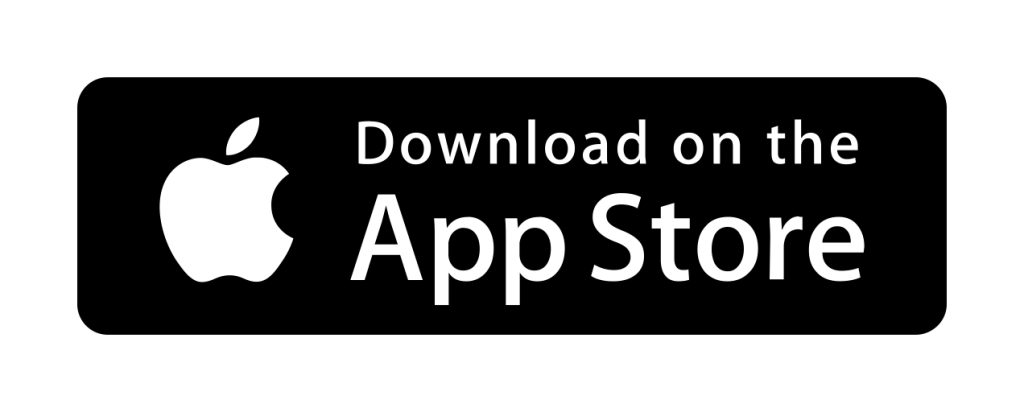In today’s ever-evolving market of clones smartwatches, staying up to date with the latest applications and software updates is crucial. However, for users of Hello Watch 3+ and other QFit Smartwatches, the sudden disappearance of the QFit application from the App Store has left many wondering about alternative options. In a recent video by tech reviewer iMat, a new application, Vdo Fit, emerged as a viable solution to the QFit conundrum. In this article, we delve deeper into the Vdo Fit app and explore how to download and use it as a replacement for QFit.
Introduction to Vdo Fit
Many QFit users have noticed that the QFit app has disappeared from the App Store, making it impossible to download or update. This development has left many users frustrated and wondering about alternatives. Fortunately, the introduction of Vdo Fit aims to address this issue, providing a new platform for QFit users to continue enjoying their smartwatches’ functionalities.
To access this alternative, users need to follow a few simple steps:
- Open the Settings: First, users should take their smartphones and access the settings of their Hello Watch 3+.
- General Settings: Within the settings, navigate to the ‘General’ section.
- QR Code Scanning: Locate the ‘QR code‘ option in the ‘General’ section. A QR code for the QFit application icon should be visible.
- Scan the QR Code: Here comes the crucial step. By scanning the QR code provided, users will be directed to a link, but not the QFit application. Instead, they will be taken to the Vdo Fit application.
Vdo Fit Features and Functionalities
The Vdo Fit app not only serves as a replacement for QFit but also maintains the core functionalities that users have come to appreciate. With Vdo Fit now installed, users can breathe a sigh of relief. The proceeds to provide a comprehensive overview of the application’s features and functionalities, ensuring that users understand how to make the most of this new application.
1. Fitness Tracking
One of the primary functions of the smartwatch is fitness tracking. Vdo Fit successfully syncs and displays data related to users’ physical activity, including steps taken, distance traveled, and calories burned. The application provides an easy-to-read summary of this data, enabling users to track their fitness goals effectively.
2. Health Data
The application also includes a comprehensive health monitoring system. It tracks essential health data, such as heart rate and sleep patterns. Users can monitor their BPM (beats per minute) and access detailed information about their sleep quality, including the time they went to bed and the time they woke up.
3. Media Management
Vdo Fit takes care of media-related functions, such as managing photos and music. Users can effortlessly transfer photos to their smartwatches, allowing them to view their images directly on the device. Additionally, the application supports local music, making it possible to store and listen to favorite songs directly from the smartwatch.
4. E-Book Reading
For those who enjoy reading on the go, the Vdo Fit app also accommodates e-books. Users can upload e-book files and conveniently read them on their smartwatches, creating a portable library right on their wrists.
5. Sound Recording
Another feature that users will appreciate is the sound recording function. It allows users to record audio snippets, which can be saved, shared on social media, or stored in their device’s files. This feature is especially useful for capturing important notes or memorable moments.
6. Weather Updates
Vdo Fit ensures users stay updated with real-time weather information. While the accuracy of weather conditions may vary, the application provides current weather data, as well as high and low temperatures for the day.
7. Notifications
Vdo Fit handles notifications effectively, allowing you to stay connected to your smartphone. Notifications appear to be working seamlessly, keeping you informed and up to date.
8. Additional Features
The application offers various other features, including support for both 12-hour and 24-hour clock formats, the ability to customize watch faces, and the convenience of a built-in QR code scanner. It also features a find device option and the option to use the smartwatch as a remote camera shutter.
Notable Absence: Apple Health
One aspect of the new Vdo Fit app that may raise questions is the apparent absence of the Apple Health option. This omission is noticeable and requires further investigation. Users should be aware that while Vdo Fit covers various fitness and health tracking aspects, it does not integrate directly with Apple Health. Therefore, users may need to consider alternative solutions for integrating their health data with Apple Health.
Also, Some features, such as the navigation option, seemed to be designed primarily for use in China, and might not be available or functional in other regions.
Conclusion
In conclusion, the disappearance of the QFit app from the App Store has been met with a solution in the form of the Vdo Fit app. This alternative is not only capable of maintaining the essential features users love but also brings some enhancements to the table. Users of Hello Watch 3+ and other QFit Smartwatches can rest assured that their fitness and health data can still be tracked and monitored. Additionally, the easy-to-follow guide provided in this article ensures that users can swiftly transition to the new Vdo Fit application.
While Vdo Fit might still lack some features, like Apple Health integration, it offers a comprehensive set of functions and retains the core functionalities that made QFit popular among Hello Watch 3+ users. While exploring Vdo Fit, the similarity of the watch faces to the QFit application. This observation led to the speculation that Video Fit might be a rebranded QFit application, updated with a fresh look and feel.