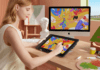Alldocube introduces its latest compact yet potent tablet, the iPlay 50 Mini, now available at a budget-friendly rate. This device promises an array of captivating features, and today, we embark on a detailed exploration of its specifications and performance. Under the hood, it boasts an impressive 8.4-inch FHD+ Display with Widevine L1 support. Fueling its operations is the Tiger 606 12nm SoC, complemented by 4GB of RAM and a spacious 64GB storage. Operating on the latest Android 13, this tablet offers dual SIM card slots with 4G capability, Wi-Fi 6, and Bluetooth 5.0 connectivity. Powering this feature-rich device is a reliable 4000 mAh battery. The pressing question remains: does the iPlay 50 Mini deliver substantial value for its price? Our in-depth examination will provide the answers.
iPlay 50 Mini Features
- Slim and Portable Design
- Tiger T606 SoC
- 8.4″ InCell FHD+ 1920×1200 Display
- Widevine L1 , HD streaming support
- 5MP main camera, 5MP front facing camera
- 4000mAh Battery, 7 hours of on-screen time
- Keyboard and Stylus Support
- 4GB RAM + 8GB Virtual RAM + 64GB ROM + 512 GB Micro SD
- Android 13 OS
- Dual 4G Network, GPS, WiFi-6 and Bluetooth 5.0
Design and Build Quality
The Alldocube iPlay 50 Mini tablet embodies a sleek and lightweight design, weighing merely 292 grams, which makes it comfortable to hold for extended periods. Its slender dimensions, measuring at 202.7x126x7.5mm, exude an air of elegance and portability. Available in a sophisticated gray hue, this tablet also offers a touch of personalization with three case color choices: Red, Blue, and Black.
The device boasts a thin, rounded body with smooth edges that ensure a pleasant touch. The sides remain flat, contributing to its contemporary aesthetic. While it features slim bezels on the sides, they are slightly thicker at the top and bottom, providing a secure grip and a balanced screen-to-body ratio. The matte finish on the back not only enhances the tablet’s tactile appeal but also ensures a slip-free and fingerprint-resistant experience. However, the bottom section does bear some additional text, which, while functional, might be perceived as cluttered and can easily be concealed with a protective case.
In terms of button and port placement, the iPlay 50 Mini has some unique choices, including the placement of the 3.5mm jack at the top left corner, which, although unconventional, could be convenient for gamers. The left side accommodates the microphone hole and a SIM tray that houses both SIM cards and doubles as a microSD card slot for expandable storage. Meanwhile, the right side features the power button and volume controls, strategically positioned for ease of access. The tablet also offers a USB Type-C port at the top and a single sound grid at the bottom. However, it’s worth noting that in the absence of a fingerprint scanner, some may consider this a compromise, given the standards of 2023. Nevertheless, the iPlay 50 Mini’s design is characterized by its simplicity and minimalism, appealing to those seeking portability without sacrificing screen size. Its solid build quality ensures durability and resistance to accidental damage, offering peace of mind in daily use.
Display and Visual Experience
The iPlay 50 Mini tablet boasts a standout feature in its amazing display. With an 8.4-inch IPS LCD screen, it offers a visual treat for users. The display’s resolution of 1920 x 1200 pixels, delivering 270 PPI (pixels per inch), ensures sharp and detailed visuals. Navigation on this tablet is impressively smooth, thanks to its 60Hz refresh rate. While its brightness reaches up to 320 nits, the screen measures 8.4 inches and utilizes In-cell technology for optimal display quality. The tablet supports a broad spectrum of colors, with 16 million hues at its disposal, ensuring vibrant and vivid imagery. Moreover, the viewing angles are exceptional, boasting an 85/85/85/85 CR>10 rating, which means the screen remains visible even from very wide angles. The contrast ratio typifies at 1200:1, with a minimum of 900:1, adding depth to the visuals. The typical brightness level is 300cd/m², and it offers a color gamut of 74%.
While the Alldocube iPlay 50 Mini’s screen has many merits, there are a few considerations to note. It features thin bezels on the sides, which maximize the viewing area, but the top and bottom (chin) sport thicker bezels. Additionally, the display’s round corners, while matching the tablet’s shape, do sacrifice some screen space. While the visuals are sharp thanks to its FHD+ resolution, some users might find the colors to be slightly washed out, although this doesn’t significantly detract from the overall visual experience. The screen’s brightness is adequate for outdoor use under direct sunlight, but it’s essential to note that automatic brightness adjustment is not available due to software limitations. Nevertheless, the screen remains responsive and supports multi-touch gestures, ensuring a seamless and lag-free touch experience. Furthermore, a screen protector is pre-applied for added protection, although it might marginally affect the screen’s quality.
Playing Content & Audio
The iPlay 50 Mini tablet offers a versatile and enjoyable content playback experience. It comes equipped with a 3.5mm headphone jack, ensuring you can connect your favorite headphones or external speakers for a more immersive audio experience. However, it’s essential to note that the tablet features only a single mono speaker located at the bottom.
When it comes to streaming content, the tablet impresses with smooth playback on platforms like YouTube and other streaming services. It supports video resolutions of up to 1080p at 30 frames per second, delivering a clear and crisp viewing experience. Moreover, one of its standout features is its support for Widevine L1, which allows for streaming content from platforms such as Netflix, Hulu, HBO, and more in high-definition (HD) quality. This capability is particularly appealing, as many users seek larger screens for an enhanced viewing experience.
However, it’s worth mentioning that the tablet’s mono speaker, while functional, may not provide the audio volume that some users desire. Nevertheless, this minor limitation can be easily overcome by using headphones or external speakers for a more immersive and enjoyable media consumption experience.
Performance of the Alldocube iPlay 50 Mini
The iPlay 50 Mini tablet is powered by the Unisoc Tiger 606 SoC, an octa-core processor built on a 12nm process, operating at a clock speed of 1.6 GHz. Paired with 4 GB of DDR4X RAM, and an additional 8 GB of Virtual RAM, this setup ensures that the tablet handles everyday tasks with ease, providing a smooth and responsive user experience.
In terms of storage, the tablet offers 64 GB of onboard storage with impressive sequential read and write speeds of up to 850 MB/s and 260 MB/s, thanks to the UFS 2.1 technology. Furthermore, it supports expandable storage of up to 512 GB via a microSD card, making it convenient for users to store their media and files.
The tablet’s performance is generally snappy and reliable for daily tasks such as web browsing, multimedia consumption, and productivity applications. However, it’s important to note that the Mali G57 MP1 graphics chip, with a frequency of 650 MHz, may not be ideal for intensive gaming. While it can handle lighter games smoothly, more graphically demanding titles like PUBG Mobile and Genshin Impact may struggle to maintain decent frame rates. If your primary use case is gaming, you might want to consider other options. Nonetheless, for users seeking an affordable tablet for general use, the Alldocube iPlay 50 Mini tablet delivers a reliable and responsive performance.
If you are in the for an affordable tablet that can handle mobile gaming, check out the Alldocube iPlay 50 mini pro with its Helio G99 SoC.
Software and User Experience
The iPlay 50 Mini tablet runs on the Android 13 operating system, providing users with the latest features and security updates. However, it comes with Alldocube’s custom UI, which, while clean and smooth, offers limited customization options. For those looking for more extensive customization, it’s recommended to install a third-party launcher like Nova Launcher to tailor the device to their preferences.
One notable advantage of the software is its cleanliness and absence of bloatware, ensuring a streamlined user experience. The tablet also receives OTA (Over-The-Air) updates, a convenient feature that keeps the device optimized and addresses any potential issues.
The tablet seamlessly integrates with Google features and supports most apps available on the Google Play Store, as well as those from third-party stores. It offers a range of software features, including a forced landscape mode for apps like TikTok, night light mode, reader mode, color inversion, three-finger screenshot capture, dark theme, and an ultra-saving mode for efficient power management. Navigation is versatile, supporting both a navigation bar and gesture swipes for user convenience.
The user experience on the iPlay 50 Mini is generally smooth, with fast multitasking that doesn’t exhibit any noticeable lag. The device even supports split-screen multitasking, allowing users to run two apps simultaneously. Users can customize icons to suit their preferences. Additionally, the tablet supports a stylus and an external keyboard, enhancing functionality. The stylus delivers a responsive and lag-free experience, whether used for note-taking, drawing, or navigating the device. However, it’s important to note that the tablet lacks both a fingerprint scanner and face unlock, relying on traditional PIN or pattern methods for device security.
Camera Performance of iPlay 50 Mini
The Alldocube iPlay 50 Mini offers a modest camera setup suitable for casual photography and video calls. The main camera, with its 5-megapixel sensor, captures decent pictures with good color reproduction and details, making it suitable for everyday photography needs. However, it’s worth noting that these cameras are not designed for professional purposes, and while they perform well in typical scenarios, they may not excel in more demanding or specialized photography situations.
However, it’s essential to note that the absence of a flashlight near the rear cameras limits the tablet’s low-light photography capabilities, making it less suitable for capturing images in dimly lit environments.
The 5-megapixel front-facing camera does a commendable job with selfies and video calls, delivering acceptable image quality. It’s a reliable choice for video chats with friends and family or capturing quick self-portraits for social media sharing. While these cameras may not offer the advanced features or image quality of flagship devices, they certainly fulfill the needs of users seeking an affordable tablet for everyday tasks and occasional photography needs.
Image and Video Quality
The iPlay 50 Mini provides a simple and functional camera setup suitable for capturing casual images and videos. The main camera can record videos at 720p resolution and 30 frames per second, allowing you to capture life’s moments and share them with friends and family. It’s a practical choice for documenting your daily experiences and creating memories to cherish.
On the front, the tablet features a 720p front-facing camera, which is ideal for video conferences and capturing selfie videos. While these cameras effectively serve everyday needs, it’s essential to note that they lack higher-resolution shooting capabilities such as 1080p or 2k. Consequently, the iPlay 50 Mini is not designed for professional photography or videography but rather excels in offering a convenient and straightforward solution for casual photography and video needs, adding a touch of fun to your multimedia experience.
Alldocube iPlay 50 Mini – Connectivity & Call
The iPlay 50 Mini offers versatile connectivity options that enhance your digital experience. It supports high-speed download capabilities with Wi-Fi 6, ensuring swift internet access for seamless browsing, streaming, and downloading. GPS localization is also available, facilitating easier navigation and location-based services.
One notable feature is the tablet’s dual 4G LTE support, complete with Voice over LTE functionality. This ensures formidable LTE performance, providing high download speeds that enable smooth streaming and fast internet access on the go. Additionally, the iPlay 50 Mini supports Bluetooth 5.0, although it’s worth noting that this is an older version of the technology. While it seamlessly connects to external devices such as headphones, projectors, or printers, it may not be as power-efficient or performance-oriented as the newer Bluetooth versions.
The tablet offers dual SIM card slots, with one slot shared with the microSD card, expanding your connectivity and storage options. However, it’s important to mention that the iPlay 50 Mini does not support NFC, which may limit certain contactless features but doesn’t significantly impact its overall versatility and utility for most users.
Battery Life Performance & Usage
The iPlay 50 Mini offers a reliable battery performance, featuring a 4000 mAh battery paired with 12-watt charging capabilities. Thanks to the power-efficient Tiger 606 SoC, the tablet can provide up to 7 hours of usage at 50% screen brightness, making it suitable for various tasks without constantly needing a recharge.
When it comes to recharging, the tablet efficiently refills its battery, taking about 1.5 hours to reach a 90% charge and a total of two hours to complete a full charge cycle. An interesting aspect of its design is the USB-C port’s placement at the top, which might be considered unusual by some. However, this unique placement ensures that you can use the tablet while it’s charging without the cable interfering with your usage, offering added convenience for multitasking and uninterrupted work or entertainment sessions.
Final Verdict – iPlay 50 Mini
The iPlay 50 Mini stands as an exceptional budget tablet offering incredible value for money. Its remarkable features, including a splendid screen, robust connectivity with 4G LTE and Bluetooth 5.0, and Widevine L1 support for HD streaming, make it a versatile companion for various applications. Built with a sturdy metal body, it exudes durability while maintaining a lightweight and comfortable design.
The tablet impresses with its snappy performance, aided by fast RAM and versatile I/O options, ensuring smooth multitasking on its FHD+ display. Its 4000mAh battery lasts through the day and conveniently charges in just 2 hours. The user experience is top-notch, catering to a wide range of activities, from light gaming to studying, reading, and multimedia consumption, further enhanced by Widevine L1 support. While audio quality could be improved, so do the cameras, and some software limitations exist, its overall value proposition is unmatched, especially when considering its discounted price, available on select days, with the tablet currently priced at an incredible $89.99 on the 18th of September.