Today we have the Delux M800 Pro which is the updated version of the Delux M800 which used to be in the same shape as the viper mini, it’s light with impressive specs, and most importantly it only costs $50! So the question is, should you buy it or upgrade it?

Delux M800 Pro Features
- Lightweight Gaming mouse
- 6 Programmable Buttons
- PAW-3370 High-end wireless tracking engine
- 5 gear DPI: 800/1600/3200/8000/19000, up to 19000DPI
- 400S,5 0G ACC, and 1000 Refresh Rate
- 80million clicking lifespans optical switch
- On-board Memory Pro Software Setting
- Stable Wireless and Wired Gaming Mouse
- Built-in Rechargeable Li-ion Battery, Up to 56h using
- Ambidextrous Small Size with RGB
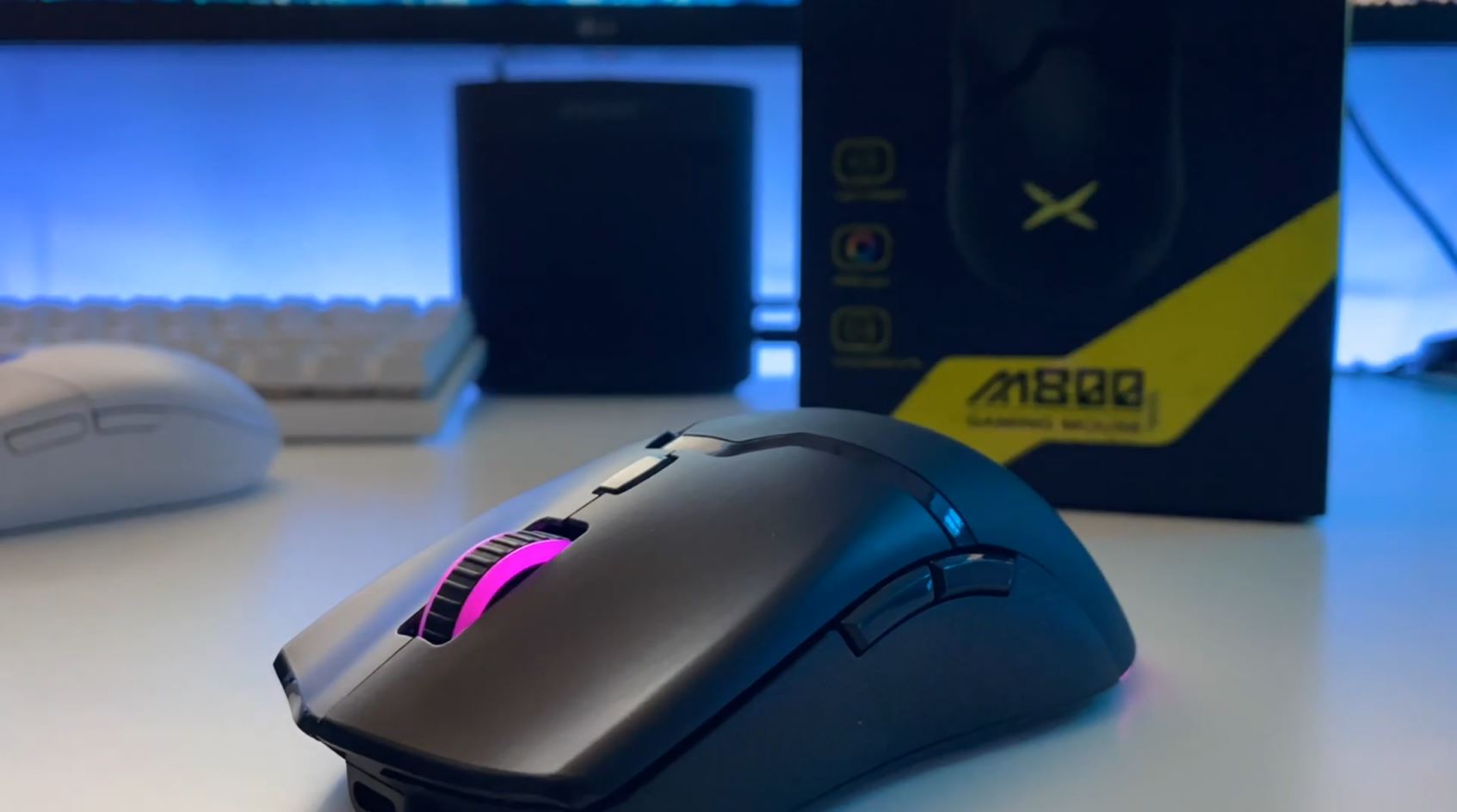
[affegg id=296]
Design & Build Quality
Let’s start with the design. The look and feel of the mouse are excellent and there’s not much to say as the Delux M800 Pro is a Viper clone in terms of looks and a light weight of just 70g which makes it handy for claw or finger grips. The matte finish is smooth to the touch and leaves no residue and sweat marks.
On the front, it comes with a USB c port for charging (you can use the mouse while charging), and the sides have a kind of rubber coating that provides a good amount of grip without feeling sticky or soft. It has two thumb buttons on the left, a DPI toggle button behind the scroll wheel, and other buttons everywhere you’d expect. There is also a small 2.4 GB USB-A dongle at the bottom. The sensor compartment is noticeable but well assembled.
The RGB lighting is very good – not the best, but it is good enough and can be customized in its software. Whereas, at the back, there is RGB lighting with an X mark and below it on the side, in addition to the scroll wheel. To change the light mode, tap the scroll wheel back at the same time to select preset lighting effects or just turn off the light without a driver.
In terms of construction, the mouse looks a bit hollow but overall it is solid and sturdy. Sure, it has a few squeaks and rattles especially if you press hard on the sides with the possibility of activating both side buttons, but it’s not a big deal that affects your gameplay or the quality of the product, though it is the biggest weakness of the mouse so if you rely on Mainly side buttons, I wouldn’t recommend using this mouse.

Overall Performance
Moving on to the performance aspect, this mouse comes with one of two sensors. I chose the PAW-3370 version, and you should too since it’s a few dollars more expensive and it’s a lot better. This sensor is a fairly low-power and high-performance version; With 5 DPI gears (800/1600/3200/8000/19000, up to 19000DPI via driver), 400S, 40ACC, and 1000 refresh rate, and a light switch of 80 million clicks. Everything I need can be set on the mouse without resorting to software but if you want to use custom DPIs or customize RGB, you can use Delux.

One of the main selling points of the M800 Pro. Wireless is 2.4GHz and is provided by a small dongle. I didn’t notice any input lags, disconnections, or general issues with the wireless feature. The I/O tests for the wireless peripherals were very good with results all ranging from 0ms to 1ms.
Software
The software holds different sections for setup. Lighting, DPI, Parameter, and Macro. Simply specify the keys in any desired function; Adjust mouse sensitivity, double-click speed, scroll speed, and polling rate, and create any automation by setting the macro. Especially with the battery capacity indicator, just check the battery status via the driver.
Battery Life
Delux M800 Pro has a built-in 500mAh rechargeable battery, up to 56 hours of use on a single power charge. With that being said with 5 to 14 hours of daily use between gaming, browsing and school work with RGB enabled and 1000Hz polling, you’ll get about 2-4 days before you get the blinking red lights. But with RGB cancel and 1000hz poll, you will get about 4-5 days or about a week and a half if in general use.

Final Verdict
Overall, this is a very sturdy little mouse for $40, you get what you pay for. If you’re looking for a small wireless mouse that won’t break the bank, this may be it.

Delux M800 Pro Price And Where To Buy
The Delux M800 Pro is currently available on the AliExpress Store and Amazon for a very good price, So don’t miss out on this great deal. And to view its price or buy it, you can access the offer by clicking on the store icon.
[affegg id=296]

Delux M800 Pro Specifications
- Dimension: 124(L)*64(W)*38(H)mm/4.88(L)*2.52(W)*1.50(H)inch
- Connection: Type C Wired+ 2.4G Wireless+BT1+BT2,Up to 4 devices
- Weight:70g/2.47oz
- Button:6 Programmable Buttons(Left Click, Right Click, Scroll Wheel, Forward, Backward, DPI)
- DPI: 800/1600/3200/8000/19000, up to 19000DPI supporting minimum 50DPI step setting(PAW-3370/Onboard Memory Setting)
- Polling Rate:125/250/500/1000 Hz
- Acceleration:50G ACC
- IPS:400S
- Switch:80 million times lifespan
- Interface: Type C(Come with 1.6m Braided Ultraweave Weave Cable)
- Compatible with Windows8/10/Mac OS
- eight: 70g/2.47ozB
- Battery Capacity:500mAH
















