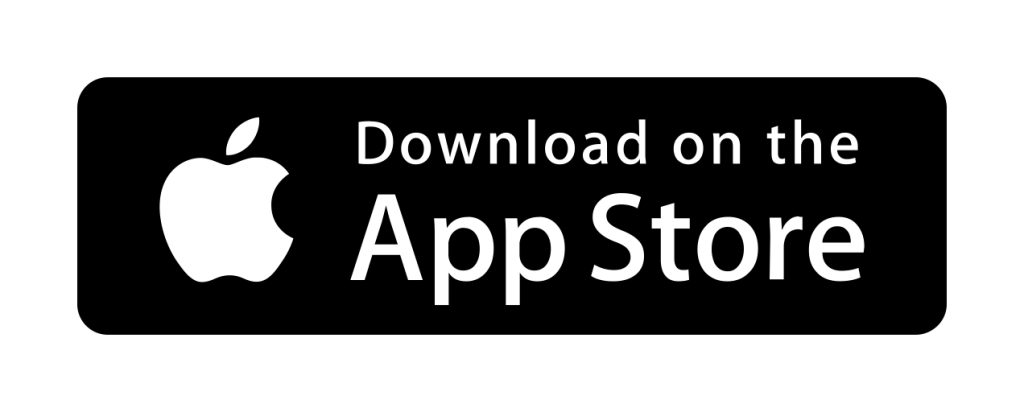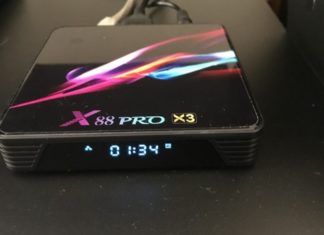Today with me new smartwatch clone Apple Watch Series 6 with Apple logo, HT99 in my first review of one of the smartwatches from this series, that has a significant fan base, this new version is equipped with a 1.75-inch Full Touch Screen, Personalized Watch Faces DIY Dial, Monitor of Heart Rate and Blood Pressure & Oxygen, Multi-Sport Modes and the most important thing its built-in with speaker and microphone to make calls and its wireless charging, all this at a price not exceeding $35, which give me a good feeling about their capabilities, so stay with me for more details.

HT99 Smartwatch Features
- Built-in Speaker and Microphone
- 1.75 inch Full-Touch Big Screen
- Personalized Watch Faces + DIY Dial
- 7x24h Heart Rate and Blood Pressure & Oxygen Monitor
- Multi-Sport Modes
- 200mAh Battery
- Wireless Charging

Design And Build Quality:
The HT99 Smartwatch features a modern and elegant design that is somewhat similar to the Apple Watch Series 6 with slight differences from the MC99 PRO. It’s designed in a square shape with a 2.5D curved screen on the sides, and a rotatable button works to change the watch faces and there another button to turn on-off or back, And just below the button, you’ll find the microphone addition of a small hole in the left part, which is the built-in speaker.
Overall, The body is a black color made of high-quality metal alloy, It characterized by a large size of 44mm, thickness of 12 mm, and lightweight of not more than 50 grams, which makes it comfortable on the wrist.
If you look at below you find made from plastic and has a sensor and without any charging pins because it’s wireless, Although it’s a budget smartwatch, Basically, you will notice the manufacturing quality is high and even the Apple-inspired design is amazing it’s one of the best smartwatches clones for the series 6.

The strap on the HT99 smartwatch is made of silicone, lightweight and comfortable on your wrist for long-lasting use. You can use any 20 mm strap because it’s removable and is available in many colors and you can buy another from metal or leather separately.
Display Screen:
The screen in HT99 Smartwatch is my favorite type, its a large 1.75 inch IPS screen, and 2.5D curved to display better content and details, and because it has a resolution of 320*320 pixels, This is what makes it one of the best screens in a budget smartwatch in terms of size and resolution, even sharpness Colors are so good even when you wear them in the sunlight you won’t be alarmed by them.

In fact, the reason to make this type of screen my favorite, because this screen is large and takes over most of the interface, and with narrow sides, and this is only found in smartwatches with higher costs. This is in contrast to other inexpensive smartwatches that contain a touch screen, which comes in the middle of the screen and has rather wide sides.

HT99 Watch faces:
HT99 Smartwatch has many different pre-installed watch faces, and you can switch between them easily by rotating the side button or swiping from the left or right or via the QdFit app for more additional watch faces with customization capabilities for a variety of colors, retro, analog, 3D, and digital faces available or you can even use your own photos as a watch face background or any wallpaper.
Waterproof:
With IP67 waterproof in HT99 Smartwatch, It means you can wear it while washing hands or on rainy days, although the watch is not approved for swimming but is good for wearing for activities, so, I do not recommend swimming or exposing it to hot water or saltwater to avoid any harm Long or short term. It’s preferable to dry the watch after immersing it in water and before operating it so that it stays with you for as long as possible.
Under the hood:
HT99 Smartwatch adopts the built-in HS6621 chip for faster response speed and faster data processing, and it is powered by 128MB ROM so that the watch can be equipped with more watch faces, for your health, this device has Heart Rate Sensor and G-sensor, so this wearable device manages your movement in every moment and takes good care of you throughout the day.

Also, with Bluetooth 4.0 and V3.0 support Bluetooth calls, Yes, the version is considered old. You will not face any problems with it, but it’s not the fastest and most stable. And this version is compatible with Android 5.0 and later or iOS 10.0 and above so that the connection is through the QdFit app.
However, it does not have its own GPS sensor, which means that you will always have to use it with a smartphone to get your location.
How To Use HT99 Smartwatch:
The HT99 Smartwatch runs a very easy-to-use platform, and the touchscreen navigation is responsive.

- You can access a quick menu when swiping from the bottom that enables you to Password lock, the flashlight, Do not disturb, Bluetooth, shutdown and you will find the icon to change the appearance of the menus. also, see if your phone is connected to this smartwatch.

- Regarding scrolling from the top, will see just notifications and you need to have your watch connected to a smartphone.
- By swiping from the left or right, You can change the watch faces.
- And by pressing on the rotatable button, You will be directed to the main menu with heart rate and sleep monitoring, steps, setting, sports, notifications, and other features that include capturing photos from the watch and music, weather, sound recording, callbook, themes, even the games, Password Lock and more.
As we said, the appearance of the menu can be changed from a quick menu to 5 different main dynamics in terms of style, one in the form of bubbles icons, such as that we find in Apple watches, another in the form of 6 grid icons or Nine square grid, list or 14 apps.
The HT99 Smartwatch Health & Fitness Functions:
The HT99 Smartwatch is equipped with multi-sports modes to suit any of your needs, including Walking, Hiking, Swimming, Basketball, Running, Cycling, Table tennis, Football, Badminton, and more. There are also other sports modes for pilates and HIIT.
Apart from the sports features, you can monitor your heart rate in real-time to check whether it’s beating normally or not and monitor sleep to measure your total light sleep, deep sleep, and wake time to provide you with an analysis of your sleep patterns, monitor blood pressure and measure oxygen levels in the blood in real-time to improve The ability of the cardiovascular system to prevent the low level of oxygen in the blood that causes discomfort to a person’s body.

Although it has a good sensor that is more accurate than other sensors, this does not mean that the measurements provided by this smartwatch are completely accurate, as most of them are largely unreliable because it’s not a medical instrument, but it makes you very aware of your health and physical performance. unfortunately, this is often the case with watches in this price range.
QdFit App For HT99 Smartwatch:
HT99 Smartwatch is compatible with the QdFit app for Android and iOS to help you set up and use the watch more efficiently. You can take advantage of some features, stats, and functions without any additional equipment, such as steps taken, sleep hours, heart rate measurements that you have taken, and all this is done by automatically integrating watch data on the home screen with the ability to view it on a daily or monthly basis. Also set exercise goals and encourage yourself to complete your exercise amount each day through a simple and easy-to-understand operating interface with sections like steps, distance, notifications, alarm, and more.
The app is downloaded through the Google Play Store or the Apple App Store, so you know it is a safe app.
You can also set an alarm, change watch faces, or you can set a daily step goal and change your profile settings. Bear in mind that this is not medical equipment and for that reason, do not rely entirely on smartwatch data.
How To Pair The HT99 Smartwatch To A Smartphone:
It’s easy to connect the HT99 Smartwatch to your phone. After installing the QdFit app and setting it up, all you have to do is log in and the phone will search and find the watch in seconds, and you must do that by searching for the Bluetooth and the watch through the app’s Bluetooth and not Via Bluetooth in the phone. When this is done, it will communicate directly and without any complications, with automatic setting of time and language, weather in addition to a phone call feature, and update the smartwatch software if available.
To make calls, you must connect to another Bluetooth for this feature by going to the Bluetooth of the smartphone and connecting to another smartwatch name is “WATCH6-CALL”.
Feature of Making Calls On HT99 Smartwatch:
The most important feature of the HT99 Smartwatch is that it is equipped with a microphone and a loudspeaker, so it not only displays an incoming call but can also receive and dial calls are made via Bluetooth directly from the watch and of course, this is done with your smartphone, So you will not need to take your phone out of your pocket to answer a simple call.

Notifications:
Notifications are clearly visible and easily readable. You can choose lots of different popular apps to give notifications on HT99 Smartwatch, for example, WhatsApp, Twitter, Facebook, Instagram, SMS, WeChat, and other apps are supported.
You can also access call or message notifications with many other functions such as stopwatch, alarm, calendar, reminders to not sit, remote control of the camera to take selfies with a touch on the screen, and you can control the music from your watch only.
HT99 Smartwatch Battery Life & Charging Time:
In the end, the HT99 Smartwatch offers a decent battery that is considered good in this category with a capacity of 200mAh, which gives you up to 5 days of normal use with continuous heart rate tracking. And 30 days in standby mode, it all depends on the type of activities you do, and it must be charged with a wireless charger, this is a great feature, but you have to make sure that you place the watch correctly on the charger and it takes about two hours for full charging.

Package content
- HT99 Smartwatch
- Wireless charger
- User Manual

HT99 Smartwatch Specifications
| Model | HT99 |
| Chip | HS6621 |
| Memory | 128Mb |
| Bluetooth Version | BT V4.0 & V3.0 support Bluetooth calls |
| Compatible OS | Android 5.04, iOS 10.0 or above |
| Operating Mode | Full Touch + Side Key |
| APP Name | QdFit |
| App Language | Simplified Chinese, Traditional Chinese, English, French, German, Japanese, Spanish, Italian, Korean, Russian, Thai, Czech, Portuguese, Indonesian, Arabic, Turkish, Greek, Estonian, Bulgarian, Latvian, Lithuanian, Romanian, Serbian, Slovak. |
| Watch Language | English, Chinese, Spanish, Portuguese, French, German, Italian, Polish, Russian, Indonesian, Thai, Arabic, Hebrew. Turkish, Vietnamese, Malaysia |
| Multi-sport Modes | Support |
| Waterproof | IP67 |
| Sensor | G-sensor, Heart Rate Sensor, Acceleration Sensor. |
| Screen | Size: 1.75 inch Display Type: TFT Resolution: 320*320 |
| Battery | Battery Capacity: 200mAh Standby Time: Up to 30 days Using time: About 5-7 days Charging Time: About 2.5 hours Charging Type: Wireless charging |
| Case and Band | The shape of the dial: Square Shaped Band Size: 20mm ( Removable watch strap) Band Material: Silicone Case Material: Zinc alloy + Plastic Weight: about 50g 40.6*35.7*11.6mm |
| Other Features | custom watch face, message notifications, alarm, weather, find watch, music controls. |