Lenovo has recently released a new pair of Bluetooth earphones, they are called the Lenovo X16 and they belong to the Thinkplus series, and people seem to love them a lot because they offer a lot of promising features for the lowest price you can ever find, they are equipped with a Bluetooth 5.2 chip that has stable connectivity and is power efficient, large 14 Dynamic Drivers for better sound, 300mah battery with a total of 20 hours of usage and a small and lightweight design. These TWS earbuds have been selling most of all the other earphones, which means people love them and recommend them which gives me a good feeling about their capabilities, in this review, I will go over their features and what it offers in more detail.

Lenovo Thinkplus X16 Features
- Innovative Design & Comfortable Fit
- 14.2mm Dual Drivers For High Audio Quality
- Touch control, Easy to use
- Bluetooth 5.2 Chip
- 20h Long Playtime
- Voice Assistance
- Low latency Gaming Mode
- IPX4 waterproof
[affegg id=353]
Design & Build Quality
Charging Case
Right out the bat, the first thing I thought when I saw the earphones is that they are very small and lightweight, probably the smallest ever, the design is very cute, it has a shape of a sphere almost, it is mainly made out of ABS glossy plastic which makes it look shiny and elegant but is more prone to getting scratches and looking old after some time.

From the backside we can notice the Lenovo logo, this time Lenovo hid the hinge very well thanks to the chrome film so it doesn’t look ugly, from underneath we simply find the USB C port for charging which is a very good choice in 2022 given that this is the cheapest earbuds from Lenovo, on the front side we see the 4 LED dots indicators for the battery level, in the middle, there is the thinkplus logo in gray and right above it we see the chrome film that goes all around the case making it look even more elegant, there is no cut that helps open the lid, but the lid can be easily opened even with one hand revealing the compartments for the earbuds, the inside of the case is also glossy with two pins for charging at the very bottom.
Overall the build quality is amazing, the device feels sturdy and not cheap, which is the case for most Lenovo earbuds of this price range, fortunately, you won’t be alarmed by any defects or bad manufacturing, once I got the device in my hand, I was amazed by the lightweight and elegance of the design as well as the good build quality which I like about the Lenovo X16.
The earbuds
The Lenovo X16 earbuds are very small and lightweight, and that’s the first thing that comes to mind when you hold them, they are made out of ABS plastic with a glossy finish, and they have got a very short stem with a flat exterior which looks better than the longer stem and is my personal favorite, on the stem you can notice a long cut near the top and right underneath it the touch control is located which serves as music playback control and to take calls, on the bottom side of the earbud, we find the two charging pins that come in contact with the pins inside the case to charge the earbuds., thankfully we get an LED indicator on the Lenovo X16, it is located on the bottom of the stem and lights white indicating that is connected to a device, unfortunately, the LED is hidden when inside the charging case so it can’t indicate whether it is charging

The style of the earbuds is in-ear and they sit very comfortably inside your ears, fit well and not fall off if you shake them, that will allow you to practice sports wearing them to enjoy high-quality music or a nice podcast, even when you are using them for extended periods of time they won’t hurt you because of their design and their lightweight, they are so light you can hardly feel their weight on your ear.
Touch Control on Lenovo X16
The multi-function touch control area is located in the middle of the left and right earbuds, each side has a different set of actions, unlike other models, the Lenovo X16’s stem has a flat exterior, this makes the touch control area wider than usual which works in the advantage of the user experience by making the touches more accurate and less likely to miss, even if you are running or in a hurry, for example, you will be able to hit the touch area accurately, not to mention that the sensor in itself is precise.

The control operations are as follows:
- One touch on either earbud to play/pause the playback
- Double tap on the right earbud to raise the volume
- Double tap on the left earbud to reduce the volume
- Triple tap on the right earbud to play the next song
- Triple tap on the left earbud to play the previous song
- Simple tap to accept or hung up on a call
Thinkplus X16 IPX4 Waterproof
The Lenovo Thinkplus X16 earbuds are IPX4 waterproof certified, this rating indicates that they are protected from water splashes from any direction, what this means for users is that they may use them freely under the rain, and that sweat can not damage them, you can wear the thinkplus X16s on your way to work or school even if it is raining, and when you want to have a heavy sports sessions, feel free to wear these earphones and enjoy your favorite tracks since sweat droplets can’t damage them.

Make sure to never submerge the thinkplus X16 earphones underwater, or put them in contact with salt or hot water, they are not protected against those and they will receive irreparable damage.
How to pair Lenovo X16
Thanks to the new and improved Bluetooth 5.2 chip inside the Lenovo X16, the earbuds are compatible with most Bluetooth-enabled devices and most platforms such as Android, IOS, MAC OS, windows, and others too, the pairing process is easy and simple very stable and reliable connectivity that doesn’t cut off or lag, throughout my usage, I have not had any issues with the pairing with my android phone, and in the Bluetooth, I had the option to set the decoding to either AAC or SBC, AAC has a better sound quality but the SBC saves battery.

To pair the earbuds with your smartphone, you will have to follow these few steps:
- Make sure that the earbuds are charged enough
- Take the Lenovo X16s out of the charging case, they are now in pairing mode
- Turn ON Bluetooth on your smartphone and search for available devices
- Once you find Lenovo thinkplus X16, click on it and pair it

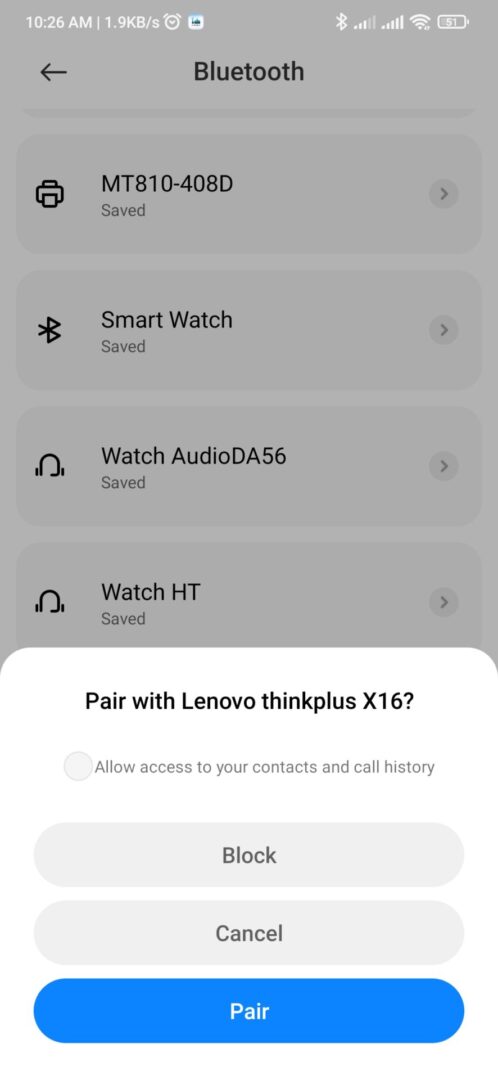
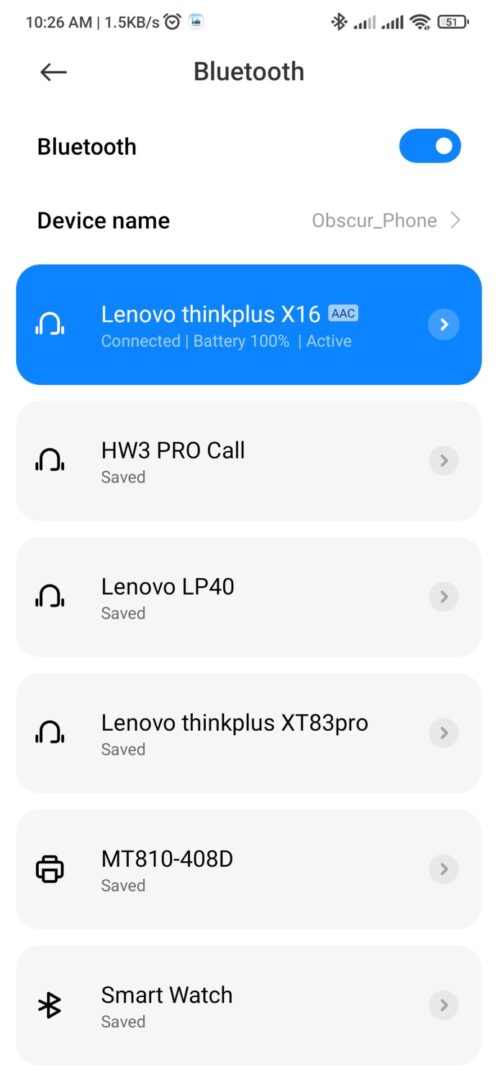
Keep in mind that this process is required only once when first pairing the earbuds with a new device, from that point on, you will only have to turn Bluetooth on your smartphone as well as take the Lenovo X16s out of their case and the pairing will happen automatically between the two, additionally, the earphones support single connection mode and you can use one earphone while the other is charging for example, which is an advantage and can extend the battery life to double if you are okay with using the earphones one at a time.
Lenovo X16 – Sound Quality
For an affordable price like this, you would normally expect a bad sound quality, but that is not the case with the Lenovo thinkplus X16, thanks to the 14mm Large moving coil, these earphones are capable of making loud audio with decent sound quality, the sound signature is warm and the base is there, on the high frequencies you may notice some squeaking which could be a little annoying, but the good thing is that you won’t be alarmed by distortion even at high volume.

In the Bluetooth settings, you can set the decoding to AAC for a better sound quality especially if you are on an iPhone, also, you can improve the sound quality and change it to match your preference by using an external equalizer.
Microphone Quality
the thinkplus X16 earphones are equipped with a pair of microphones one on each earbud to help you pass calls directly without the need to pull your phone out of your pocket, the calling is made even better with the implementation of these two features, the first the touch control that allows you to accept, reject or hung up on a call with a simple touch, the second is the call noise reduction, this feature suppresses background noise and prioritizes your sound so the recipient can hear you more clearly, practically these microphones work like a charm in quiet places such as a room or an office, the other side can hear you fine without any lags or cutting off, but once you get into a complex environment where there is background noise, the recipients will start to have issues hearing you, and depending on the level of noise around, it might be impossible to hear you at all, unfortunately, this problem is common and I have experienced it even in more expensive earphones.

Lenovo X16 Latency And Gaming
The Lenovo X16 earbuds have very good audio and video synchronization and low latency, the Bluetooth 5.2 chip inside does a good job of offering a content consumption experience free of any issues whether you are watching a video on Youtube video or a movie on Netflix or HBO, the audio matches the video and the lip-synching is on point all the time, as for the gaming, the thinkplus X16 has an acceptable latency for a cheap wireless earphone, but don’t expect a very low latency that will give you an advantage in online gaming in games such as PUBG Mobile, for example, these cheap earbuds are mainly for content consumption and music and don’t offer low latency, check out the QCY T20 earphones for low latency or a wired pair of headphones.

Lenovo x16 – Battery And Charging
For a small and compact earphone like the X16, the battery life it offers is above average, the charging case is equipped with a 300mah lithium battery that charges in about 1.5 hours with the USB C cable that comes in the box, the 4 LED dots on the case will indicate the battery level approximately, each dot represents 25% of the battery, the charging case offers a total of 20 hours of continuous usage with calls and music playback, as for the thinkplus X16s, they have a 30mah battery that provides around 3 hours of continuous usage at 70% volume they fully charge in around 1.5 hours just by putting them inside the charging case.
Lenovo has implemented plenty of improvements that help the battery achieve a longer duration such as using the power-efficient Bluetooth 5.2 chip, and I think that having a USB C at this price point is a huge plus because companies tend to use micro USB to reduce the price, it is worth mentioning that during charging you might notice that the case is hot and uncomfortable to the touch, that is completely normal for these devices and nothing to worry about.
Final Verdict
Suppose we let the numbers speak for themselves. In that case, the Lenovo X16 has been selling like crazy in its very first month of release, which comes as no surprise when you know the features it offers such as a fast and stable Bluetooth 5.2 connectivity, no delay in audio, a long battery life, accurate touch control, and decent audio quality, all of this for an affordable price, I love this product and totally recommend it.

Lenovo x16 Price & Where To Buy
The Lenovo Thinkplus X16 is available for purchase on AliExpress Store for a low price, check it out and take this great deal.
[affegg id=353]

Package Content
- Lenovo X16 Earbuds
- USB C Charging cable
- User manual

Lenovo X16 – Specifications
- Wireless connection: Bluetooth 5.2
- Charging interface: USB type C
- Drivers: 14mm large driver
- Communication distance:10 meters (barrier-free open environment)
- Single playtime: About 3 hours
- Total playtime: up to 20 hours
- Battery capacity:300mAh (charging case)
- Battery capacity:30mAh (earbuds)
- Charging time: About 1.5 hours (charging case)
- Charging time: about 1.5 hours (earbuds)









