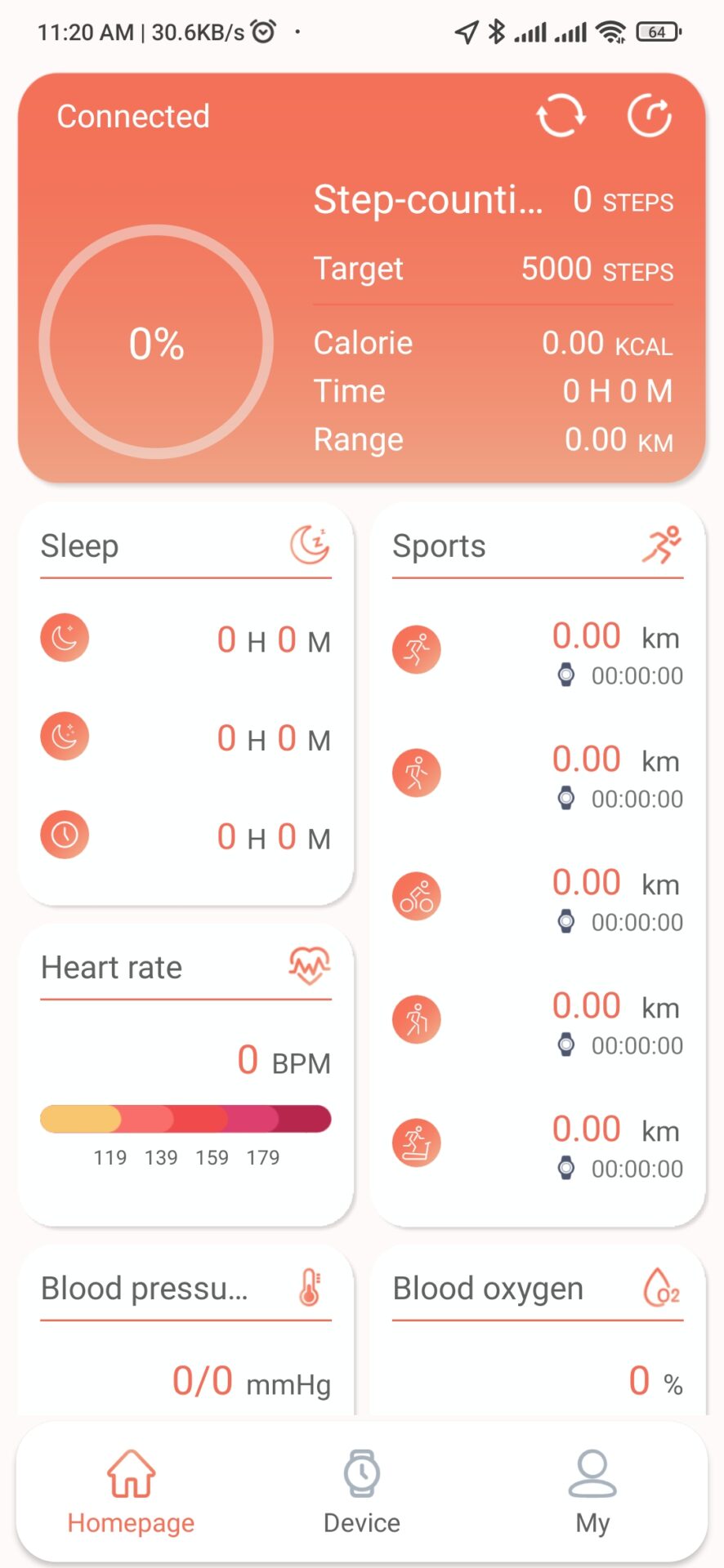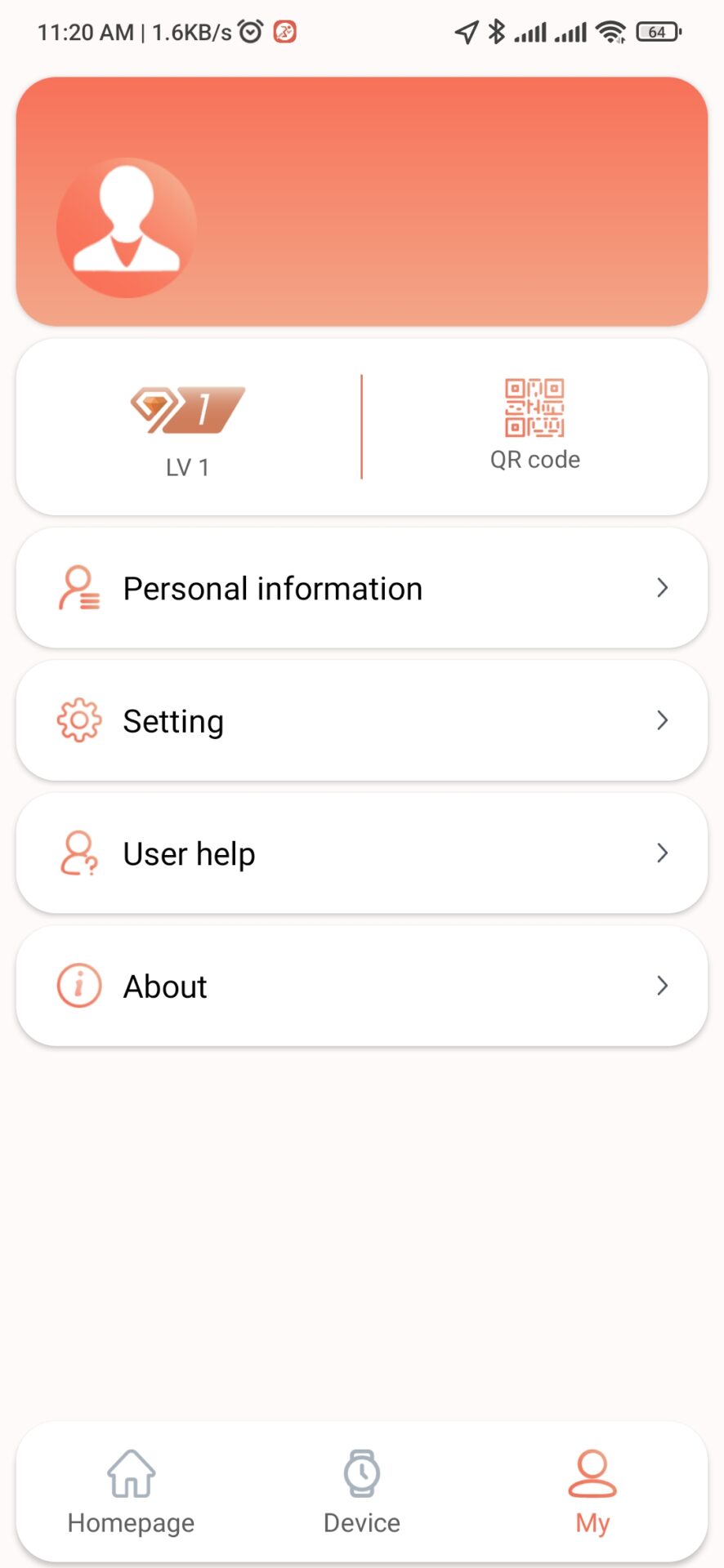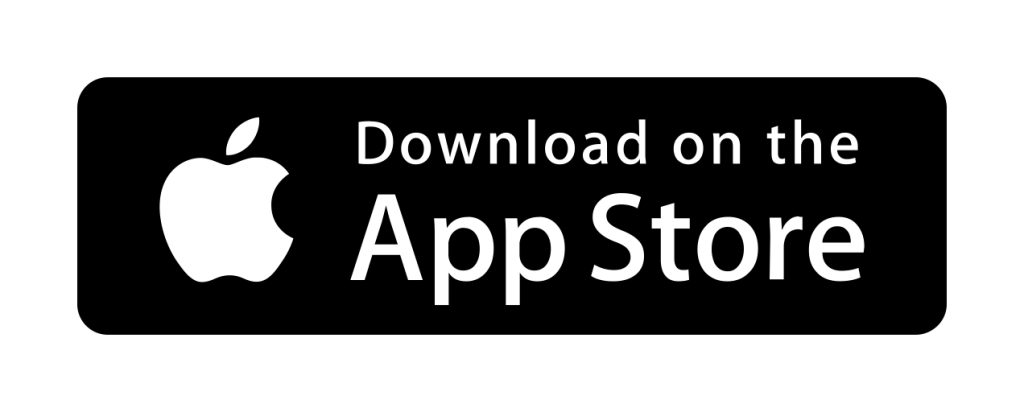Months after the release of the Z36 smartwatch, it is still attracting a lot of new buyers and the number is increasing, this smartwatch was supposed to be an apple watch series 7 clone, but it ended up copying only the rumors since apple decided to stick with the same old design, on the bright side, we got ourselves a smartwatch with a unique design, still similar to the apple watch 7 but with square edges and an overall square body like the iPhone 11, with a 1.75inches screen, a nice and sturdy aluminum frame as well a variety of colors to choose from to fit your taste and preference.

The features this smartwatch brings are probably the reason why people still choose it over another apple watch 7 copies because still to this day, in my opinion, one of the best software amongst the Apple clones, it connects seamlessly and without any issues to your smartphone, supports Bluetooth calling and syncs everything effortlessly, displays all notifications and messages each one in its appropriate app such as Whatsapp, Messenger and such, it also has multiple sports modes and does all sorts of health-related measurements such as blood pressure, oxygen levels, and heart rate monitoring, the best thing about it is the wide collection of watch faces available in the app to choose from for the best customizability possible, I will go over this smartwatch in more details in this review.

Z36 Smartwatch Features
- Making & Answer Calls via Bluetooth
- 1.75 inch Touch Screen, 320×385 Resolution
- 220mAh Battery, Wireless Charging
- Multi Watch Faces & 2 Menu Style, Voice Assistant
- Heart Rate And Blood Pressure Monitor
- Multi-Sport Modes
- Life waterproof
[affegg id=309]
Design And Build Quality of Z36 smartwatch
The z36 smartwatch has a square shape with a nicely curved edge in contrast to all other apple watches 7 copy smartwatches, since they tried to make it look like the new iPhone design, it is made out of aluminum so you know it is solid and feels very sturdy and that’s nice at this very low price point, most similar devices choose plastic frames to cut the costs, on top it has a nicely curved 2.5D glass panel that curves around the edges of the device, the size of the screen is only 1.7inches and has got black bezels on four sides, check the DT7 Max smartwatch if you hate bezels as much as I do.

else, on the right-hand side, you have got the scroll wheel for scrolling through all items in a menu and such but you could also click on it to go back to the previous screen, we also find the microphone hole and the power button, on the left-hand side you will only find the speaker cut which makes it look like it has got two speakers but in reality, it only has one and the second cut is just for looks.
From underneath, the z36 has got the sensor responsible for all the measurements in the device, it lights red and green when it’s active and it is capable of measuring your heart rate, blood pressure, and oxygen levels, in addition to steps count and other measurements used for different sports modes offered by the smartwatch, and thanks to the coil underneath it, this smartwatch is capable of wireless charging by sticking magnetically to the wireless charger in the box.

When wearing this smartwatch, you can feel it on your wrist because it weighs around 50g which is a little heavier than other apples Watch 7 clones, but the weight will not bother you since the distribution of the mass over volume is well done and the frame is made out of aluminum so it feels very sturdy and solid and not cheap, just like most apple smartwatch copies, the z36 has the dimensions of 45mm and 10.8 mm in thickness so it is square.

The strap you get with this smartwatch is made out of silicon, it is adjustable and replaceable by any 44mm strap on the market which you can get on Aliexpress, the made it is made of allows it to sit comfortably on your hand and even use it for long hours without being alerted by it.
Z36 smartwatch Display Screen
As for the Display screen, the Z36 packs a 1.75inches IPS LCD touch panel, with very acceptable touch responsiveness and a high resolution of 320×385 pixels which makes for a high pixel density of 286 PPI that will allow you to see more details and have more accuracy when clicking a certain item on the screen, the glass panel is 2.5D curved and it actually curves very nicely around the edges of the smartwatch and makes look elegant and more modern.

After having used the screen for a while now, I must say that it provides very sharp and saturated colors and the brightness is high enough that you won’t find any problems using the smartwatch indoors or outdoors, even under direct sunlight, the vision is clear and net and you won’t need to pull your phone out for simple tasks, additionally, the brightness is adjustable and can be reduced so the screen looks very dim, this is especially useful at night when you are in bed and you want to set a timer so you can wake up early tomorrow, the bright screen will definitely cause discomfort and may hurt your eyes, so you can simply adjust the brightness to low and use the smartwatch with ease

Multiple Watch Faces
One of the best bonuses you get with the z36 smartwatch is the wide variety of watch faces you can slip on the smartwatch screen totally depending on your preference and taste, originally you get 5 watch faces pre-built in the smartwatch, but with the RDFIT it allows you to change your watch face to one of more than 400 watch faces available in the store, some of them are digital and some are pointers, and in the case that none of them suits you, you can simply choose a photo from your gallery and set it up, it also allows you to choose the location of the time on the screen, and in contrast to most other smartwatches out there, this one doesn’t require a reboot for the change to take place.
Waterproof certification
The Z36 smartwatch is life waterproof certified, I wouldn’t expect a higher rating at this price point, but it is nice to have some waterproofing on your smartwatch just to prevent it from being damaged from water splashes when you wash your hands, walk under the rain, or sweat from practicing sports, this will put your mind at ease and allow you to go by your daily activities more comfortably.
Be careful, life waterproof certification doesn’t protect your device from hot water, salt water, or submerging your device underwater, which will definitely damage your device irreversibly, thus we don’t recommend swimming with the z36 at all.

Under The Hood of the Z36 smartwatch
Under the hood of the Z36 apple watch 7 copy, it packs promising specifications that help it perform really, it has a got the SYD8810+FR3029 CPU which delivers fast responsivity and good battery life, especially in combination with a 220mah battery, that will give you a whole day of autonomy, it also has a ram of 128MB and storage of 128MB as well, the storage is used to store the watch faces, the call logs and notifications as well as measurements

As for connectivity, this smartwatch is equipped with bluetooth4.0, it was able to connect seamlessly with my device and synchronize data with utter ease, and it even supports Bluetooth calling, passing HD calls with no lag or any issues.
Voice Assistant
This apple watch 7 copy has an app that can run Siri or google voice assistant, thanks to the high-quality microphone, you will be able to ask your smartphone for stuff such as calling somebody up or checking the weather right off your smartwatch without the need to unlock your phone, simply head to the app menu and open the app with a microphone logo and click on the big red microphone, then say to your smartwatch something like what is the weather today google assistant or Siri will answer you or execute your command.

How To Operate The Z36 smartwatch
The main selling point in my opinion of this smartwatch is the software it runs on, the manufacturer made sure that the software is versatile, highly functional, and easy to use by anyone, the high brightness, the details, and the sharp colors provided by the screen in addition to its high responsiveness to touch make for a remarkable experience, the CPU and RAM provide the necessary resources for the software to run as smooth as possible without forgetting the Bluetooth call technology and the sensor that gives the user a variety of apps for performing different tasks.
In order to start using it, you have to turn it on simply by clicking and maintaining the power button, make sure that the device is charged before anything since it usually comes uncharged out of the box.

The first thing you will see is one of the built-in watch faces that contain a beautiful background and the date and time and some even display your heart rate and the daily steps, you can navigate through those by turning the scrolling wheel on the right-hand side of the smartwatch or simply by swiping from right to left.

Swipe up to check the notifications and the messages that you have missed.
swiping down will show a small menu that contains 6 items, the connectivity status items to check whether you have successfully connected or not, the information icon that contains information about the z36 between hands such as the name, the mac address, the software that’s running the smartwatch and the permissions granted by you to the smartwatch such as contact access location access and such, the battery level, the alarm shortcut, the QR code to download the app into your smartphone and the app menu style.

To access the app menu, simply tap once on the home screen and you will be presented with it, it comes in 2 styles, the first is the regular swipe up and down style and the second is the smart style just like the one found in the apple watch 7, it has most the apps you would usually find on similar devices such as all the sports modes, all the monitoring, and measurement apps, in additions to other apps such as the weather, the calculator, the camera, the alarm clock, the contacts list and notifications, and others.
Swiping right will load a small menu that contains the time, the recently used apps that you can access quickly without the need to search them in the app vault, and a headphone icon that when clicked takes you to the music playback app to control music right from there hustle free.

The smartwatch has some cool gestures built into it to make it more convenient. For example, you can flip to mute the alarm and incoming calls, turn your wrist to turn the screen on, and shake your wrist to answer a phone call, those can be manually activated and disabled in the motion app found in the menu.
Health & Fitness Functions
The Z36 smartwatch is equipped with a somewhat reliable sensor to help you monitor your body and keep track of the sports you are practicing in sports mode which you can access simply by clicking the button on the right side or by selecting the sports modes from the apps menu, the sports available are out-door run, climbing, cycling, basketball, ping-pong, and football.

Apart from the sports features, you can monitor your heart rate in real-time to check whether it’s beating normally or not and monitor sleep to measure your total light sleep, deep sleep, and wake time to provide you with an analysis of your sleep patterns, monitor blood pressure and measure oxygen levels in the blood in real-time to improve The ability of the cardiovascular system to prevent the low level of oxygen in the blood that causes discomfort to a person’s body.
Although this sensor seems to measure and gather data that might help or encourage people to take better care of their health and practice ports, this does not mean that the measurements provided by this smartwatch are completely accurate, as most of them are largely unreliable because it’s not a medical instrument, but it makes you very aware of your health and physical performance. Unfortunately, this is often the case with watches in this price range.
Z36 smartwatch pairing with your device
The z36 apple watch 7 clone is compatible with both IOS and android devices and it connects with both seamlessly thanks to Bluetooth 4.0 technology and the software optimizations, but in order to start ripping the benefits of this smartwatch and do things such as calling and health monitoring, you first have to pair your smartphone with this smartwatch, by following these simple steps, you will be able to do just that with utter ease.
Start by downloading the RDFIT app from either the Play Store or the App Store, after that proceed with the pairing process:
- Turn your smartwatch on then head to settings tap on BT settings and turn both Bluetooth and visibility on
- Go to your phone and open the RDFIT app, grant it all the permissions I ask for otherwise, it might not work
- Go to the Device page and click on the scan icon on the top right corner and scan the QR code you find when you swipe down in the smartwatch or simply search for a device



With that, your device is already paired with your smartwatch and you may proceed to use the smartwatch as intended, pass calls, measure health levels, and reduce phone usage by performing small tasks such as checking the time, the calendar, calling a contact and setting an alarm clock on your smartwatch.
Main Features of RDFIT App
Contacts Synchronization
Contrary to many other smartwatches which have a limited number of contacts that must be added manually using the app, the z36 synchronizes all your contacts automatically once paired with your Android or iOS device without any limitations to how many contacts you have thanks to the built-in memory, this will spare you the hustle of adding each contact manually and thus you will be able to call any one of your contacts lists right from your smartwatch with utter ease.
Camera
in the app settings you can enable the feature to take photos using your phone’s camera right from your smartwatch by giving it permission to the camera as well as toggling the take photo on, now to use the feature you simply have to go to your smartwatch and open the camera app in the smartwatch then click on the screen, this will take a photo using your back rear camera inside the app.

Watch Faces
one of the selling points of this smartwatch is the high level of customizability, since it comes with the widest variety of the most beautiful looking watch faces you will ever find on any budget-friendly smartwatch right out of the box, you are presented with five watch faces that you can navigate through using the scroll wheel or simply by swiping left on the home screen, additionally in the app you will find three sections of different watch faces containing well over 400 free watch faces to choose from depending solely on your preference one other thing that puts the z36 at an advantage is that it updates the watch face without the need turn the smartwatch itself off that’s helped me test a lot of watch faces without getting bored and at the end, I was satisfied with the watch face I chose, I also very much appreciated the fact that I could change the watch face whenever I want and immediately.
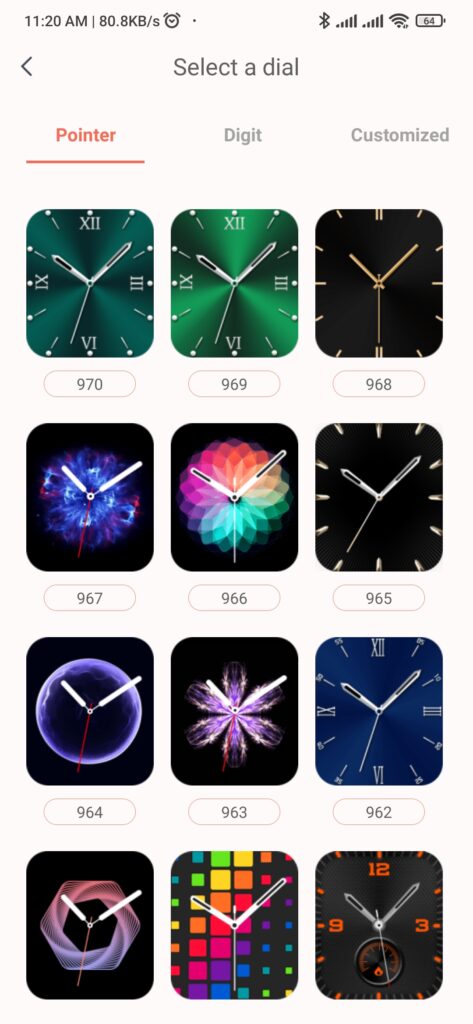
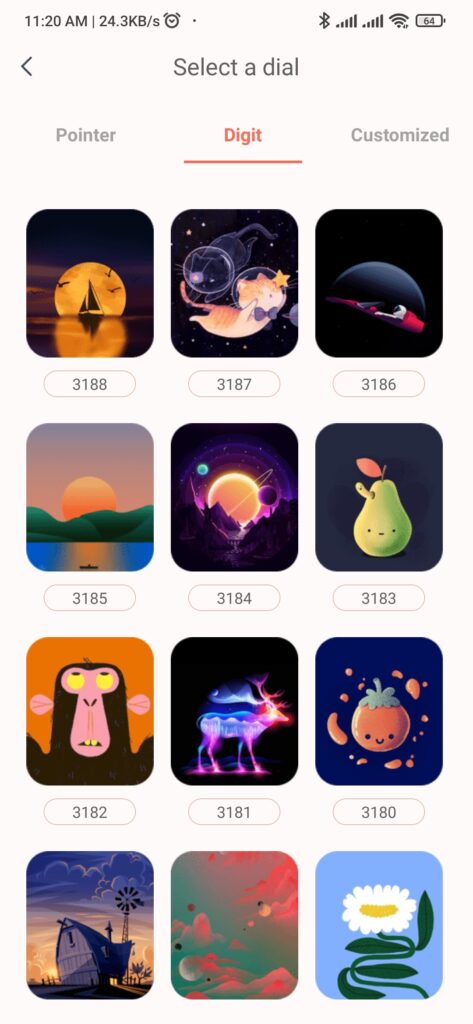
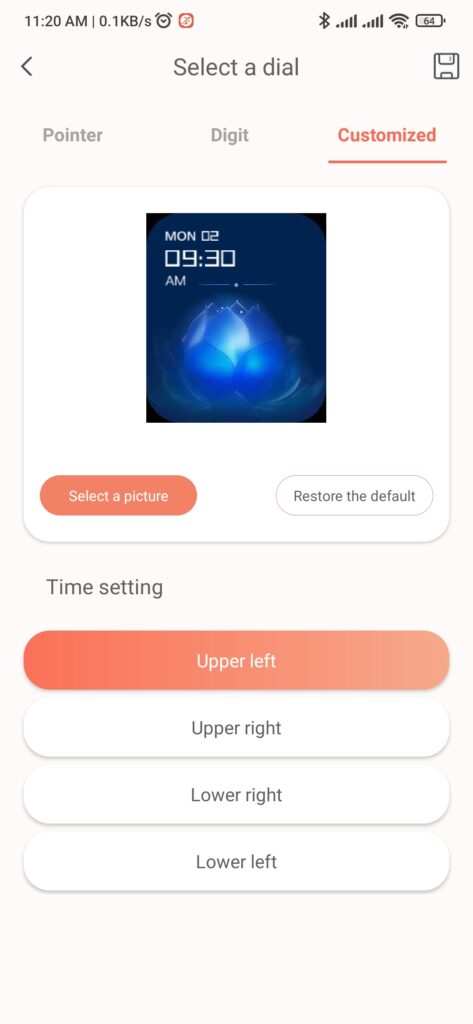
Bluetooth Calling
in reality, the main feature we are looking for in a smartwatch is the ability to call and receive calls and be able to do all that right from our smartwatch without the need to pull our phones out of our pockets and dial in and all that good stuff, well I’m happy to inform that using the Bluetooth calling technology convinced with the high-quality microphone and the very loud and clear built-in speaker.
The z36 Apple watch 7 copy has been one of the best budget-friendly smartwatches to perform this task, first, both ends of the phone call can hear each other very clearly thanks to the microphone and the speaker built right into the smartwatch, I shall say that the speaker was remarkably loud with adjustable volume and that just made Bluetooth calling very convenient and easy, the unlimited contact list automatic synchronization is a killer feature that’s absent on so many other pricier options, the Bluetooth calling is seamless all I had to do was either go to the contact list and click on it to start a phone call or dial in the number which thanks to the great accuracy of the touch screen I found very easy to do, next up we have the call logs, it imports the call logs right from your smartphone and makes them accessible to you through the journal app in the smartwatch.

Notifications
The z36 notifies you of new incoming notifications by making a sound of your choice in the settings, as well as displaying messages from different messaging apps like WhatsApp, Messenger, WeChat, and others in an elegant fashion and even allows you to read them right from your smartwatch. The only annoying thing is that when the notification comes in, the sound doesn’t stop until you tap on cancel or view the notification. The solution I found for that is to turn off the sound from the smartwatch since the phone also beeps when there is a new message.
Charging And Battery Life
The battery on the z36 has a capacity of 180mah, this gives you autonomy of at most one day of usage with the monitoring and sports features on before you have to plug in to charge using the wireless charger that comes in the box, no need for any pins or charging port since you only need to plug the wireless charger in one of your computer’s USB A port then simply put the smartwatch on top of the charger and it will stick automatically on it thanks to the magnets and start charging which will take about 3 hours to fully charge from zero up to a 100.

Price And Where To Buy
The z36 apple watch series 7 clone is available for purchase in AliExpress Store for a very tempting price, check out and don’t miss this great deal.
[affegg id=309]

What’s in the Box?
- Z36 Smartwatch
- Wireless Charger
- Selecon Strap
- User Manual

Z36 Smartwatch Specifications
| Model | Z36 |
| Color | Black, white, rose gold, red |
| Chip | SYD8810+FR3029 |
| Memory | RAM: 128MB |
| Bluetooth Version | BT V4.0 support calls |
| Compatible OS | Android 4.4, iOS 8.0 or above |
| Operating Mode | Full Touch + Rotate Crown + Side Button |
| APP Name | RDFIT |
| App Language | Chinese, English (default), German, French, Italian, Spanish, Polish, Portuguese, Romanian, Russian, Arabic, Thai. |
| Watch Language | English,Russian,Spanish,Polish,Portuguese,Turkish,Italian,French,German,Arabic |
| Sport Modes | Support |
| Waterproof | Life waterproof |
| Screen | Size: 1.75 inches Display Type: IPS screen 2.5D Curved Resolution: 320×385 Pixels |
| Battery | Battery Capacity: 220mAh Standby Time: Up to 7 days Using time: About 1-2 day Charging Time: About 3 hours Charging Type: Wireless Charger |
| Case and Band | The shape of the dial: Square Shaped Band Size: 44/45mm ( Removable watch strap) Band Material: Silicone Case Material: aluminum Weight: about 50g Size: 45*38*10.8mm |
| Other Features | Main Features: Passometer, Sleep Tracker, Message Reminder, Call Reminder, Answer Call, Dial Call, 24-hour instruction, Alarm Clock, week, Heart Rate Tracker, Thermometer, Calculators. Other features: Motions, watch faces, weather, contacts synchronizing, call logs, and sports modes. |