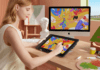Sometimes using Android TV boxes remotely can be tiring for some or is difficult to control smoothly, and using a full-size keyboard and mouse is too cumbersome for a sofa or bed.
That’s why the iPazzPort Mini Wireless Keyboard aims to solve this problem by combining the wireless keyboard with the touchpad that fits in the palm of your hand.
It has wireless speeds thanks to the 2.4GHz connection, 800mA battery for long usage, and many other features that we will recognize in this review.
Features
- 2.4GHz Wireless Keyboard with Multi-Touch Touchpad.
- Easy to carry and operate for its ergo, handheld design.
- Mini QWERTY layout, 92 keys including multimedia friendly keys and gaming control keys.
- Built-in high sensitive smart touchpad with gesture recognition.
- Auto sleep and auto wake mode.
- Built-in removable, rechargeable Li-ion battery for long standby time.
- Supports multi-language.
- Compatible with Windows, Linux. Android/Google. Mac OS
You may also like A95X F1 Smart TV Box Review – All You Need to Know.

The 800mAh rechargeable battery in the unit is removable but comes pre-installed and a USB attenuator inside the battery compartment for easy transport.
According to the product description, the iPazzport Mini works with Android TV boxes, Smart TV, Raspberry Pi 3, Xbox 360, PlayStation 3, and PCs and Amazon’s Fire TV — but not the Amazon Fire TV Stick.
Design iPazzPort Mini Keyboard:
The iPazzPort mini keyboard comes with a flat console-like design that makes it comfortable to grip but also slippery.
Despite its compact bezel, iPazzport managed to coordinate between a 2.4GHz wireless QWERTY keyboard and a highly sensitive multi-touch touchpad. A comprehensive set of 92 media keys makes it one of the best mini keyboards you can buy.
The Media panel on the left controls audio/video playback and volume. A row of extremely bright LEDs beneath the media panel reaches the current state of the device. During charging, it shines bright orange until the charging cycle is over.
There are also dedicated buttons for left and right-clicking in several places on the keyboard.
On the left, you have the left mouse button, mute, stop, and home. The Home button takes you to your browser’s home screen or home screen in the TV interface.
The right column contains the right mouse button, context menu, search and return. Inside the TV interface, the back button returns you to the previous screen.
The QWERTY keyboard takes up the rest of the space and has all the keys you’d expect, although putting some keys like the Windows key is a bit funky. The Function key also lets you switch additional features (highlighted in blue) including the print screen, CTRL ALT DEL, and even adjust the touchpad sensitivity.

Use the iPazzPort Mini Keyboard:
You need to use the USB dongle that came with it to connect it to a receiver because it doesn’t have Bluetooth.
After charging the battery using the included micro USB cable, just plug in the 2.4GHz wireless adapter, turn on the keyboard using the switch in the upper right and it should be detected automatically.
Using the iPazzPort mini keyboard with your Android TV or Windows PC is simple.
The keys provide a quick and convenient response to typing by searching but of course, you will be tired of typing long because they are not dedicated to it. With a little practice, you can adapt to different keyboard layout, each key you press turns on a blue LED. The blue LED also flashes during pairing with the USB dongle.
Pressing the Fn key and touchpad activates the touchpad slider and you can switch the touchpad sensitivity if you find yourself constantly moving to move the cursor on the screen through three sensitivity levels.
Supports many touch gestures:
- Scroll one finger: move the cursor.
- Double finger swipe up / down: Scroll in a document or browser.
- Press with one finger: left mouse button.
- Press with two fingers: middle mouse button.
- Three fingers tap the right mouse button.

Battery iPazzPort Mini Keyboard:
It has a long-lasting and rechargeable battery that gives you about 24 hours of use when fully charged.
Removing the panel will detect the USB dongle and rechargeable lithium-ion battery. AAA battery connectors are included in the emergency compartment.
Although the iPazzport Mini will go to sleep to conserve power, you can extend battery life even further with the Power key. It is located on the front edge with a micro USB port.
Note:
- The keyboard will go into sleep mode after 3 minutes of non-use to conserve battery power.
- Windows 7 OS will take several minutes upon first use to install the driver (included on USB receiver)
- This version does not include a laser pointer or a backlight keyboard
- Not compatible with Samsung Smart TV
- The Power Light will turn off once the keyboard is fully charged.
- Depending on the OS you are using, you may need to re-sync the keyboard and dongle if the keyboard doesn’t connect after 5 minutes.
At the end of the iPazzPort Mini Keyboard Review, I think iPazzPort Wireless Mini Keyboard with Touchpad Combo for Android Smart TV, is one of the best high-quality keyboard.

Packing list
- Mini Keyboard
- User Manual
- USB cable
- USB Receiver
Specification
- Model: KP-810-21S
- R.F 2.4G connection
- Interface: Micro USB 1
- Rechargeable lithium-ion battery 800mA.
- Operational voltage: 3.3V.
- Charge Voltage: 4.4V ~ 5.25V.
- Power consumption: 55mA(on), 1mA(sleep).
- Color: Black
- Wireless distance: 10m
- Size: 147X99.5X21.6mm
- Weight: 112g