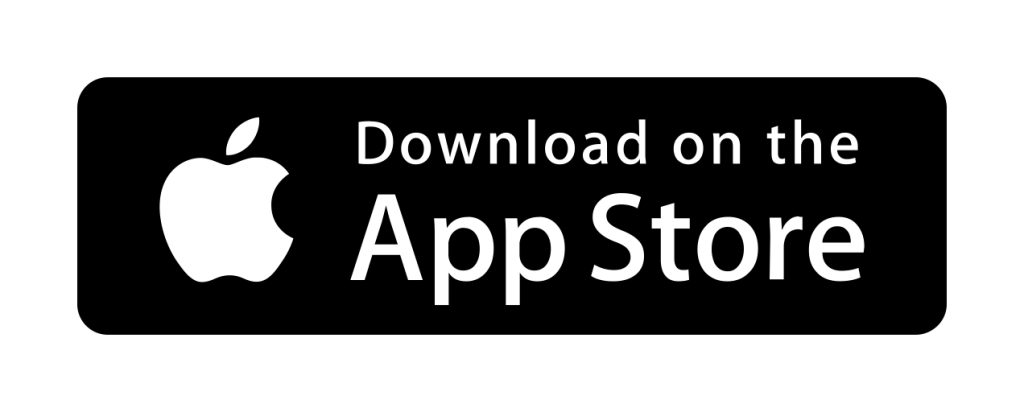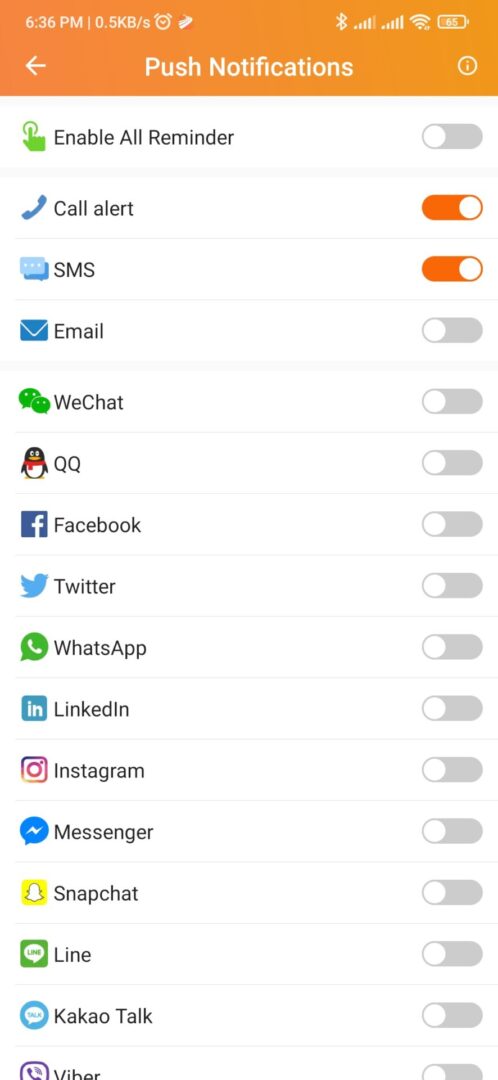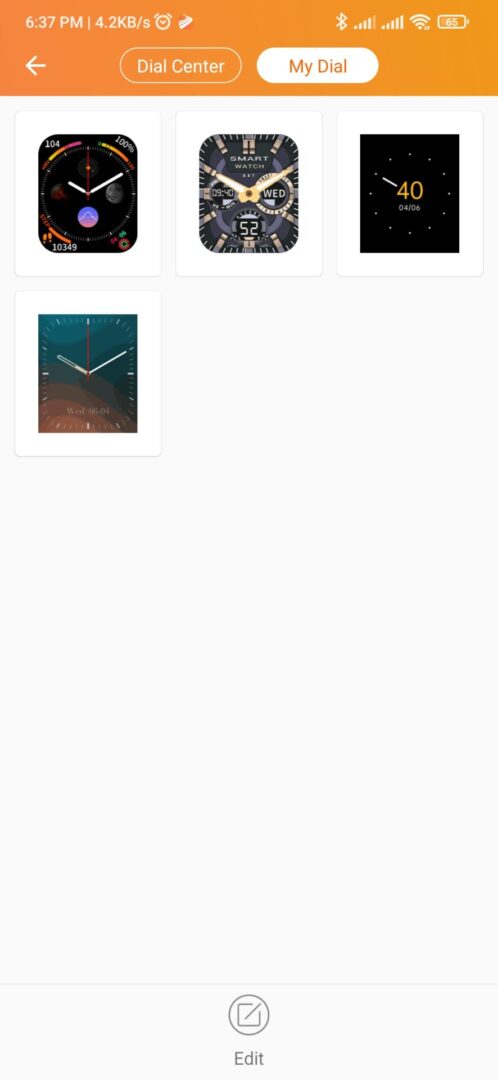This year, the smartwatch market has witnessed great growth, and this is due to the development it has reached, especially since it has become at prices that suit everyone, and here the smartwatches cloned from the Apple Watch have emerged, which has a large share in this market. That is why I will present to you one of the best currently from the HD7 series, which is sponsored by Huadai, and this model comes under the name Huadai HD7+ with a bunch of new features that made me optimistic about it.

Without delving into the design that is identical to the Apple Watch Series 7, this clone comes with a set of great features that make it at the top, the most important of which is the 1.9-inch Infinite screen one of the largest among the cloned budget smartwatches with Multi Watch Faces, Health & Fitness Functions such as heart rate monitoring, and sports modes, In addition, the possibility of making calls via Bluetooth, and Voice Assistant, NFC. All of this you get at a low-cost price is no more than $30.

Huadai HD7+ Features
- Making & Answer Calls via Bluetooth
- 1.9 inch Touch Screen, Smart split screen
- 7 days Battery Life, Wireless Charging
- Wallet Function & Business Cards
- Multifunction NFC, Voice Assistant
- 14 Watch Faces & 10 Menu Style
- Heart Rate And Blood Pressure Monitor
- Multi-Sport Modes
- IP68 Waterproof

Video Unboxing
Design & Build Quality
The design of the Huadai HD7+ is almost perfect and close to Apple Watch Series 7, which makes you want to wear it as an accessory not to mention its functionalities, I can see it as one of the best smartwatch clones, And it’s not much different from the popular DT7 Max. So the shape is as usual a square with a 1.9-inch screen and 2.5D curved on the sides. On the sides, has multifunction buttons, the crown button works for page-turning, zooming in/out, turning on-off, and back. To make calls, just below the button, you’ll find the microphone, addition of holes in the left part, which is the built-in speaker.
The lower side is made from plastic with a sensor responsible for all the health and sports features on the device, you will also notice the absence of any charging pins, that’s because it’s wireless.

Despite being a budget smartwatch, Huadai HD7+ feels sturdy yet comfortable, looks elegant, and gives a premium vibe which makes it amongst the best apple watch series clones on the market. So, the build quality is high and can be seen through the body, which is slim and light and made of high-quality Stainless Steel with a matte finish, Personally, I like the matte case. The dimensions are perfect with 45mm large size and 11mm thickness of the frame, and lightweight does not exceed 55g, which makes it comfortable on the wrist. As for the colors, they meet your needs with a variety the same as the straps that I will mention shortly.

The strap is one of the important things to complete the overall look of the watch, that’s why it is made of silicone, it’s lightweight and comfortable on your wrist for long-lasting use. And because it’s removable you can use any 42/45mm belt and is available in colors Black, Silver, And an additional choice you can buy another from metal or leather.

Display Screen
Now, let’s move on to why I fell in love with this smartwatch. The most important upgrade on Huadai HD7+ has gained is the 1.9” IPS LCD large screen with 2.5D curved glass, in fact, it has become my top pick screen for this category because it is larger than other smartwatches being one of the few smartwatch clones that are the same size as the apple watch series 7, the images displayed on the screen are clear thanks to the high resolution of 320*390 pixels and a high pixel density of 320 PPI. And with an extremely narrow bezel, the display area is increased by about 25%. I even found it better than the DT7 Max in brightness.

If you think we’re done, you’re wrong because the screen is perfect and that’s what makes it a pivotal selling point. it will provide you the best experience you can possibly get on budget devices, special thanks to the color accuracy and sharpness, the image is clear and rich, and even under direct sunlight, you’ll be able to use your smartwatch with ease whether you want to read notification or check your health stats, you won’t need to get your phone out of your pocket, I was not disappointed a bit that it lacks the Always On Display feature.

And as I always say, the reason makes this type of screen my favorite is that large and takes over most of the interface, and with narrow sides, and this is only found in smartwatches with higher costs, It’s the closest to an Apple Watch Series 7. I personally prefer this screen over others and would love to see it used more.
Multi Watch Faces
Without watch faces, the fun wouldn’t be complete, that’s why Huadai HD7+ Apple Watch 7 Copy brings you 14 different pre-installed watch faces, you can switch between them easily in many ways, by rotating the button or via the FitCloudPro app for more watch faces with over 500 online watch faces are available for download and some watch face dials are free. and it’s included a variety of colors, retro, analog, 3D, and digital faces, or you can even use your own photos as a watch face background or any wallpaper and have the possibility of customization.
Waterproof
Huadai HD7+ Smartwatch has IP68 Waterproof, which it means can only handle sweat and splashes of water, although the watch is not approved for swimming but is good for wearing for activities, so, I do not recommend swimming or exposing it to hot water or saltwater to avoid any harm Long or short term and with the presence of a speaker and a microphone, avoiding it will be good, however, if it’s exposed to water in any way, I prefer to dry the watch after immersing it in water and before operating it so that it stays with you for as long as possible.

It’s worth noting that Waterproof certification simply means light water droplets won’t damage your device, we don’t recommend submerging the smartwatch under water for long periods of time, swimming in it, or putting it under hot water, for that may lead to irreparable damage to your device.
Under The Hood
Moving to performance, Huadai HD7+ Apple Watch Series 7 clone adopts the built-in Realtek RTK8762DK chip for faster response speed and faster data processing, and it’s powered by 128MB ROM of storage for storing the contacts, watch faces, notifications, and more. For your health, this device has a Silan Micro SC7R31 Heart Rate Sensor, it is one of the best in this market and is known for giving good results and will help you take better care of your health and encourage you to work out more.

For connectivity, this watch has the latest Bluetooth v5.1 chip and supports calls So, You will not face any problems in contact because it’s the fastest and most stable. And this version is compatible with Android 5.0 and later or iOS 10.0 and above so the connection is through the app. However, it does not have its own GPS sensor, which means that you will always have to use it with a smartphone to get your location.
AI Voice Assistant
Al voice assistant algorithm in Huadai HD7+ allows you to give voice commands in order to perform some specific task or to ask your queries. Moreover, the smartwatch comes with an integrated speaker which helps you interact with your AI assistant in two-way voice communication, which is convenient and quick.

NFC Access Control
NFC Access Control allows for keyless and frictionless door entry using a smartwatch device for authentication. So, When reaching home, the watch is your access control, Raise your wrist to open the door quickly. The NFC of this watch only supports IC door cards with a frequency of 13.56MNZ (applicable to 80% of the market), and payment for Alipay and WeChat Pay. does not support credit cards or another payment mode.

How Do You Operate Huadai HD7+
The responsiveness is not like on the Apple Watch, but it works well enough for you to navigate around and use the various apps and functions very quickly. and one of the most important updates is to change the look of menus, icons, and software in general. You can access a Control Center when swiping from the top that you can enable Bluetooth Phone, Change Brightness, Control Music, lock screen, Settings, Voice Assistant, About, and Do Not Disturb.

By swiping from the left, A split window will appear on the side with the time & date, QR Code, weather, and the last open applications.

Regarding swipe from the right, you will find Steps, Heart Rate, and Weather, And you can add more add other components.
The main app menu is accessed by pressing the side button, in this menu, you’ll find all sorts of features made possible by the smartwatch such as heart rate, sleep monitoring, steps, settings, and other features that include capturing photos from the watch, music playback control, weather, sound recording, callbook, menu styles, even games.
The menu comes in 10 styles to choose from, just like in the Apple watch series 7 we find: Striped six-square grid, grid style, and more, each one allows you to navigate the menu in a different fashion but all of them seem to work just fine. To change the menu style, you only have to double-click the scrolling wheel or settings.
Health & Fitness Functions
Huadai HD7+ smartwatch is equipped with a somewhat reliable sensor to help you monitor your body and keep track of the sports you are practicing in sports mode, the sports available are Walking / Running / Mountaineering / Cycling / Basketball / Swimming / Badminton / Football / Elliptical Machine / Yoga / Table Tennis / Skipping Rope / Tennis / Baseball / Rugby / Hula Hoop / Golf / Long Jump / Crunches / Volleyball.


Apart from the sports features, you can monitor your heart rate in real-time to check whether it’s beating normally or not and monitor sleep to measure your total light sleep, deep sleep, and wake time to provide you with an analysis of your sleep patterns, monitor blood pressure and measure oxygen levels in the blood in real-time to improve the ability of the cardiovascular system to prevent the low level of oxygen in the blood that causes discomfort to a person’s body.
How To Pair The Huadai HD7+
For you to enjoy the many benefits of your Huadai HD7+ Smartwatch, you would have to connect it to a support app. The recommended app is the FitCloudPro app which has loads of beneficial features to keep you fit and healthy, and it’s compatible with Android and iOS, so you would need to download it on your mobile phone. It is available on Google Play and App Store for both Android and iOS users.
For pairing, it’s easy to connect the Huadai HD7+ Apple Watch Series 7 clone to your phone. After installing the FitCloudPro app and setup, all you have to do:
- Step 1: The first thing to do is to go to your phone’s settings. Then, turn on your phone’s Bluetooth connection, and add the device. Two options add a device, search, or scan a QR code.
- Step 2: Next, you would need to Sign up for a FitCloudPro account. Or, Log in to your existing account (if you already have an account).
- Step 3: Allow all notification data. A notification interface will pop up requesting your permission to allow the app access to certain functions on your mobile phone. (Denying any of these permission requests might prevent FitCloudPro from working properly).
After downloading, launch the application and set permissions. Next, add your Smartwatch device and connect it with the app. Lastly, set your Personalization Options and settings. When all this is done, it will communicate directly and without any complications, with automatic setting of time and language, weather, in addition to a phone call feature, and update the smartwatch software if available.
FitCloudPro App For Huadai HD7+
The Huadai HD7+ smartwatch works in concert with the FitCloudPro app which expands the things you can do with the smartwatch by adding a lot of features, first, the app has the health menu where it displays all the data collected by the smartwatch such as the steps walked today, your daily goal, the number of calories burnt and the distance traveled, you can click on the label to expand it to show you more information on broader time frames such as the weekly and the monthly, right underneath we find the sleep monitoring label, we click on it to expand and it will show us light and deep sleep information, total sleep and awake time and the collected data from a week or a month, all displayed in a nice graph. It also has the heart rate, blood pressure, and blood oxygen levels, each one has its very own label to click and expand then you can either start measuring or check the previously collected data.
Bluetooth Calling Function On Huadai HD7+
This smartwatch brings one of the most needed features which is the function of making calls, thanks to the high-quality microphone and loudspeaker, you can now pass and accept calls without taking your phone out of your pocket, this convenient feature will cut you the hustle of pulling your phone out to do a simple thing such as calling or answering a call, especially in crowded spaces such as the bus or metro.
To enable Bluetooth Calling Function on this smartwatch, you need first to connect it to the compatible app. Once connected, you need to manually go to the phone’s Bluetooth settings and pair this smartwatch (Bluetooth Name: Watch HT). Upon pairing, you will get a notification: Connected for calls and audio.
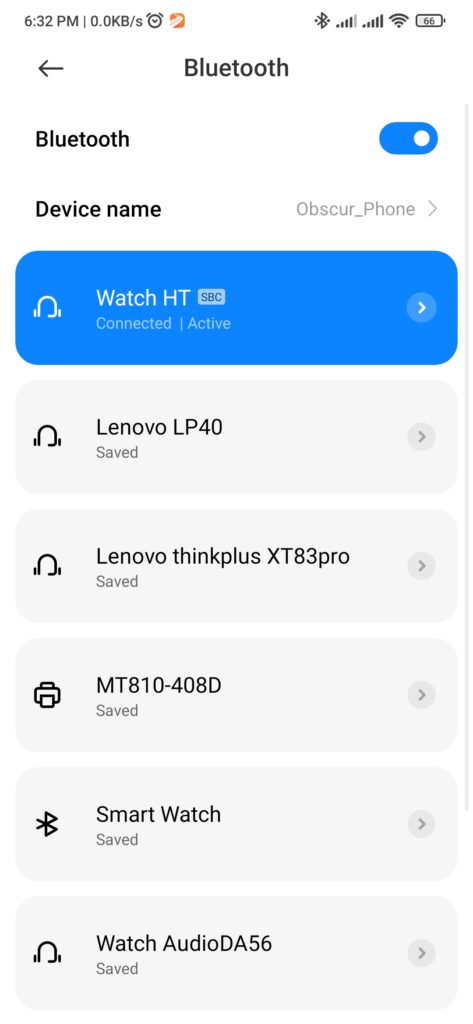
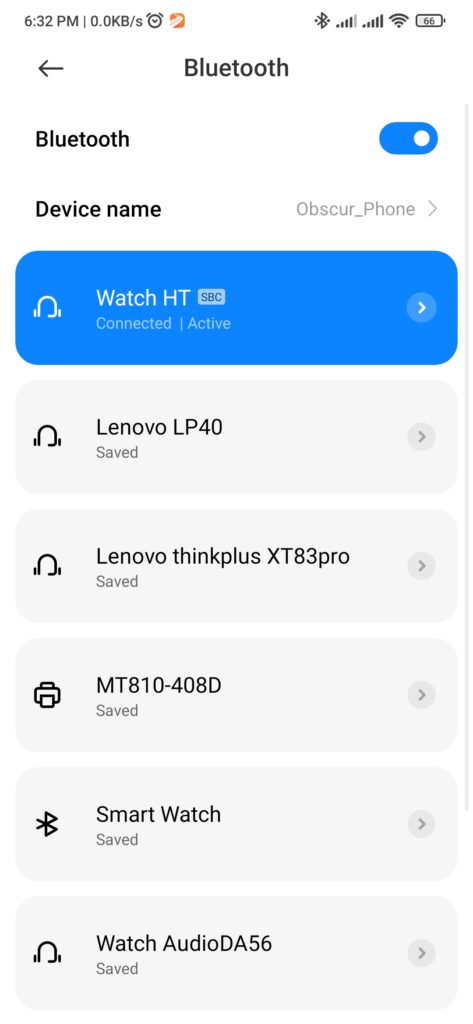
Notifications & Messages
Notifications are clearly visible and easily readable. And you will not miss out on important messages or notifications with Huadai HD7+ on your wrist. It syncs up with your smartphone to display incoming calls, messages, social media notifications (Facebook, WhatsApp, Twitter), and other applications, enabling you to stay connected even when you’re on the move.
Battery Life & Charging Time
The battery in smartwatches is no less important than the rest of the functions, the Huadai HD7+ offers great autonomy that is considered one of the best amongst the competing smartwatches, it packs a battery with a capacity of 230mAh, and through my personal experience it lasted with me for around 7 days with continuous usage of the sensor for heartbeat monitoring, in standby mode, it is supposed to last around 20 days which just makes convenient to charge it and take it whenever you want to without worrying much about it dying suddenly.
To charge this device, you are going to use the wireless charger that comes in the package, plug it into your computer or any charging brick that must be 18w at most, but the smartwatch on it, will stick automatically thanks to the magnetic field, As an added advantage, the animation while charging the watch was very cool and vibrant and it would be switching between horizontal and vertical screens.
Final Verdict
As I have said before, this smartwatch could possibly be the best deal someone can get to the closest experience of an apple watch series 7, and even the new software was more than wonderful to get out of the familiar atmosphere from the rest of the versions, even the rest of the features were more than satisfactory, and this includes the general performance and smooth navigation in the system in addition to the battery that was good. So, is one of the most obvious clones we have seen, and potentially making a top choice as the first clone of the apple watch for you. Plus, it may also be a great way to jump into the world of wearables and start tracking your fitness.


Huadai HD7+ Price And Where To Buy
The Huadai HD7 Plus Smartwatch is currently available on the Huadia Shop for a very good price and you can use code “HUADAIDISCOUNT” to get a $6 discount. So, don’t miss out on this great deal.


What’s in the Box?
- Huadai HD7+ Smartwatch
- Silicon Strap
- Wireless charger
- User Manual


Huadai HD7+ Specifications
| Model | Huadai HD7 Plus |
| Color | Black, Silver, Gold |
| Chip | Realtek RTK8762DK |
| Memory | 128MB |
| Bluetooth Version | BT V5.1 support calls |
| Compatible OS | Android 5.0, iOS 10.0 or above |
| Operating Mode | Full Touch + Rotate Crown + Side Button |
| APP Name | FitCloudPro |
| App Language | English, Chinese Simplified, Chinese Traditional, German, French, Arabic, Czech, Greek, Spanish, Japanese, Farsi, Italian, Korean, Dutch, Polish, Portuguese, Russian, Finnish, Swedish, Thai, Hungarian, Slovak, Croatian, Albanian, Turkish, Ukrainian |
| Watch Language | Product firmware language optional (Chinese, English, Spanish, Portuguese, German, Italian, French, Russian, Japanese, Polish, Vietnamese, Korean, Arabic, Hebrew, Thai, Croatian, Turkish, Czech, Dutch, Indian, Malay, Finnish, Greek, Romanian), factory default English |
| Sport Modes | Support |
| Waterproof | IP68 |
| Sensor | G-sensor 3-axis, Silan Micro SC7R31 Heart Rate Sensor |
| Screen | Size: 1.9 inches Display Type: IPS screen 2.5D Curved Resolution: 320*390 |
| Battery | Battery Capacity: 230mAh Standby Time: Up to 30 days Using time: About 5-7 days Charging Time: About 2 hours Charging Type: Wireless charging |
| Case and Band | The shape of the dial: Square Shaped Band Size: 45mm ( Removable watch strap) Band Material: Silicone Case Material: Zinc alloy + Electroplating Weight: about 51g Size: 44.8*38.3*13mm |
| Other Features | Calculator, rechargeable bedside lamp, smart lock screen, payment code, time display, wake-up screen, call reminder, text message reminder, alarm clock reminder, remote control camera, find mobile phone, dial switch, brightness adjustment, language switch, two QR code, stopwatch, weather, dialing, password lock, Alipay, music, system reset to factory settings, music control, vibration setting, wrist-raising duration setting, screen-on duration setting, massive dials, etc. |