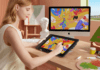Kolink Rocket is a Mini-ITX gaming case constructed entirely from aluminum, Titanium Grey color and without glass on the side, has a fan and two USB 3.0 ports, low weight and diminutive Follow the full review of this case.
Features of Kolink Rocket
- Extremely compact dimensions (12.5 x 23.5 x 32.8 cm) with 9.6 litre volume
- Brushed- and anodized aluminum exterior
- Excellent craftsmanship
- Includes system fans
- Supports dual-slot gaming graphics cards up to 31 cm
- Riser modules with full PCI-Express 3.0 x16 speeds
- Accepts Mini-ITX motherboards (all sockets from AMD & Intel)
- Space for powerful SFX- or SFX-L power supplies & two 2.5″ storage drives
- Innovative design

Specifications of Kolink Rocket
- Dimensions: 125 x 235 x 328 mm (W x H x D)
- Material: Aluminium (anodized, brushed), SECC steel interior
- Thickness: 2 mm
- Weight: 3.5 kg
- Volume: 9.6 l
- Colour: Titanium Grey
You may also like Deepcool Macube 550 Gaming Case Review – All You Need to Know.
Design And Performance Kolink Rocket :
The Kolink Rocket is covered in dark aluminum for the cover with a thickness of 1.75 mm and the interior is made of anodized steel, and apart from the power button, there are only two USB 3.0 ports in the interface.
As for the overall design of the system, it is not bad, since there is only one possible pre-installed fan, and can be considered a lack of cooling.
The front cover is one complete unit and no fans can be installed behind the front and also in the back of the chassis, the top is designed perfectly clean, and then contains two side panels, similarly designed. Both should be opened to open four screws, and both have many ventilation openings, which unfortunately left no dust filter.
Despite its proportions, it is possible to create a full gaming computer inside it thanks to its intelligent design the graphics card is installed behind the Mini-ITX motherboard in a separate compartment.
Installations:
For the PSU, there is a gap where the motherboard ends where it hangs, the power source must be either in SFX- or in the slightly longer SFX-L standard that absorbs cold air from the outside and blows warm air out of the right side. Two 2.5-inch drives can also be installed at the bottom of the case at the bottom of the board, be sure to add them before installing the PSU or GPU where the screws are covered once both are installed.
The motherboards with M.2 slots are also ideal for this case as they take up at least minimum space while adding a lot of storage space.
Installing a GPU is much easier than a PSU where you only need to connect to the installed PCI slot. The cables are long enough so that there is no effort to connect to your chosen motherboard. Not all GPUs are created equal which means checking the dimensions of your card before purchasing this case because it may be too large. It will be suitable for cards like Nvidia GTX 1660, but for cards like RTX 2080, it will be difficult. A low-level CPU cooler is essential.

Component Compatibility In Kolink Rocket:
- CPU cooler height Max: 54 mm
- GPU Length Max: 310 mm
- GPU Height Max: 40 mm (double slot)
- length of PSU Max: 130 mm
Negatives Kolink Rocket Review:
No space for 3.5-inch hard drives, No dust filters available, No space for the ATX power supply, No ventilation holes in the back, No room for the fan on the floor.
Note:
Please be sure to check for PCIe connectors either at the back or top of the installed graphics card!
Conclusion :
Overall, Kolink Rocket is an elegant-looking case that makes a gaming PC perfect for your backup room. There is not much space inside to keep the case so small that it can get a bit warm in places and won’t fit the latest graphics cards.
If you are looking for a secondary computer, a living room Steam device, or a supported Netflix box, this case will look beautiful and fit into small spaces.