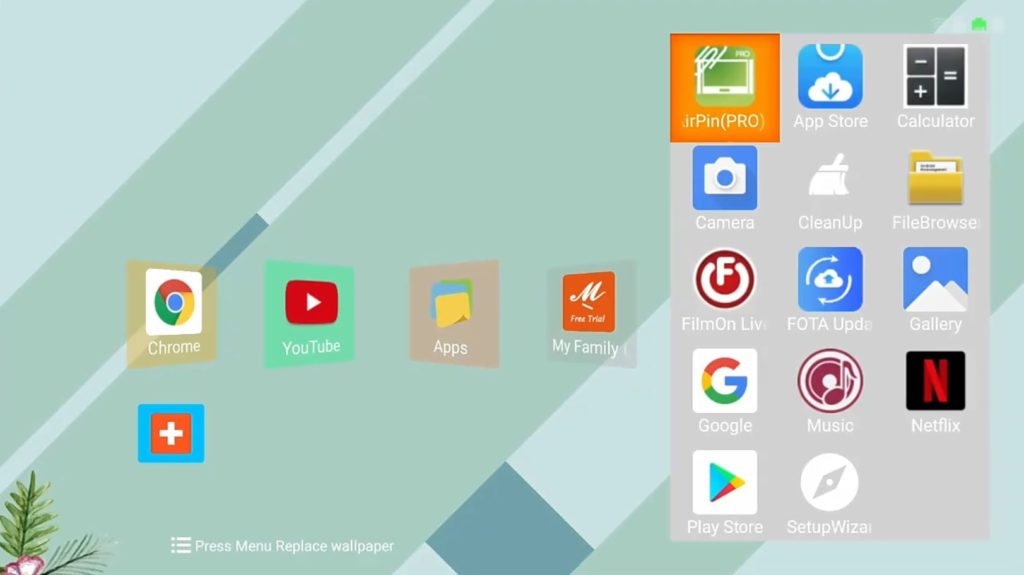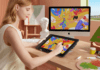X88 one of the most famous and best Tv Boxes series is back with a new upgrade called the X88 PRO 20. This upgrade gives the Tv Box an improved look with better hardware and features. It’s equipped with a new generation of Rockchip RK3566 quad-core CPU and Mali-G52 2EE GPU, in addition to up to 8GB RAM and up to 128GB storage, and powered by Android 11, all of this allows you to watch and enjoy thousands of 4K movies and series and even games, so it’s time to talk about this TV Box and see if it is worth investing in it and what are its advantages and disadvantages.

X88 PRO 20 TV BOX Features
- Rockchip RK3566 Quad-Core
- Mali-G52 2EE
- Android 11
- Up to 8GB RAM & 128GB eMMC
- Gigabit Ethernet, 2.4&5G Dual Wifi
- Support Firmware Upgrade Online(OTA)

Design And Build Quality
The design applied in the X88 PRO 20 is simple but with some elegant touches to suit any of the smart TV setups you have in your room, it’s just a square black plastic box with a matte finish on the top surface and the X88 PRO 20 logo on the middle, in the front, we find a Blue LED panel for time, power, network. From the bottom, there are four rubber legs for added stability and ventilation holes.
Moving on to ports in the sides, it’s better than what we often find on TV BOX devices and includes a USB 2.0 port, another USB 3.0 port, SPDIF digital audio out, Gigabit Ethernet port, DC, and HDMI 2.1 with support for resolutions up to 8k, And finally, a TF slot.
Under the Hood
X88 PRO 20 is powered by new SoC Rockchip RK3566 64-bit quad-core ARM Cortex A55 1.8GHz processor, is known for its good manufacturing quality at 22nm low power and is designed for mid-range devices and is a competitor to Amlogic S905X3, gives you 30% more performance than the S905X3 found on most TV box devices. also regarded RK3566 as an upgrade version of the classic RK3288 with 64bits CPU, up-to-date GPU, and some modern peripheral such as USB3.0. And is build-in with Mali-G52 2EE GPU, which offers good performance for gaming.


One of the strengths of the X88 PRO 20 is the 4GB DDR3 RAM or even 8GB in some versions, though 4GB is enough for multitasking and provides excellent results in navigating and running applications. And the storage capacity has 3 options of 32GB/64GB/128GB eMMC and there is a micro SD card slot support expansion up to 64GB.
Connectivity
In terms of wireless capabilities, this box has 2.4GHz/5GHz WIFI IEEE 802.11 b/g/n/ac dual-band, the network is acceptable but not the most stable, and it has a Gigabit Ethernet port, it’s the best way you can use to connect to the network and More reliable than WI-FI and provides better data transmission. It also has Bluetooth 4.2 which is not the latest generation but it works fine.


Remote can’t navigate on some Apps, It is a common issue for almost all android tv boxes that are hard to navigate on some Apps with the remote, as these Apps are mainly provided for tablets and phones that have a touch screen. I suggest purchasing the iPazzPort mini Wireless Keyboard/Remote, It will make it much easier navigating the screen in apps that aren’t remote-control friendly.
Software
One of the strengths of the X88 PRO 20 TV Box is that it is equipped with a new Android 11 operating system (not rooted)to provide you with a more efficient and secure operation, better compatibility with the latest applications, and thus a better user experience.


In the beginning, it’s fast to boot up, it will not take 30 seconds to take you directly to the launcher with some configuration wizard, where we can connect to the Wi-Fi network and prepare the language and the launcher.
The launcher is clean with a flat design that is familiar to many devices, On the home screen, you look at 6 shortcuts that are: Browser, Youtube app, My APPS, My Family, Settings, FamilyCloud, which that you cannot remove, it a downside since android is all about being customizable according to what the user likes and what makes him comfortable. However, has the option to customizable mini shortcuts bottom of the previous one and you can change the wallpapers, where you can add as many shortcuts as you please, there also is a widget for the date and time. The overall performance is very good, we can move smoothly and quickly between menus.
Unfortunately, What I find missing is the lack of a navigation bar and status bar for easy navigation and multitasking but, you can try an alternative application for this matter. Also, does not contain Google Assistant for the voice control function.
Applications
X88 PRO 20 supports Google services and Android 11 it allows to you install some app that is available in the play store because is not a certified Android TV box don’t get access to the full Google Play Store, has pre-installed Apps like Chrome, file manager, My Family, Miracast, Netflix, Gallery, Google Play Store, YouTube and more.


Even if you do not find some of the applications that you need on Google Play, you can use a third-party store like Aptoide app store, all you have to do is search for them on Google from any browser and download them in APK format, and the matter is done. And some applications are pre-installed once updated it might not work, so we do not recommend updating it.
X88 PRO 20 Performance
The X88 PRO 20 TV Box offers you a good solution if you are a fan of series and movies and like to enjoy the highest possible resolution, then this device will give you a resolution of 8K and compatibility with most programs that display video content with the ability to play games for a great experience.


Video playback
X88 PRO 20 supports 4K 30fps video output via HDMI 2.1 port which brings you high definition viewing and fluent video playback, making it the highest resolution signal available for home movies to let you watch 4K movies smoothly, every detail of the screen is clear and with high color saturation and quality excellent picture, no lag or stuttering, that’s the strength of this device.


X88 PRO 20 Streaming Service
As it’s known, it’s not possible to watch paid services like Netflix and amazon prime in 4k because these applications require specific licensing, This means it don’t have the DRM support required to stream HD or 4K from Netflix or other streaming services. And this is where the strength of Android TV OS, which you cannot find in the Chinese TV box.


Nevertheless, you can still enjoy Netflix and all other streaming services at a smooth 480p. However, IPTV services remain one of the solutions that you will find on this tv box and support high resolutions, and there are also other programs similar to Netflix for free.


YouTube Quality
When you go to YouTube, you can play videos on 4k 30FPS, and this is the maximum limit to enjoy high quality without freezing and with smooth performance, although playing videos on 1080p will be more than enough. However, this box has a maximum refresh rate ranging from 40 to 60 fps on average in FULL HD/ 2k.
Play Games
The graphics processing in the X88 PRO 20 is based on the Mali-G52, which offers good performance on medium games like Asphalt 8, and this is at a resolution of 1080p because at 4K the situation will be disastrous, as for powerful games like PUBG or Call of Duty you will be able to play with low settings, that is why I think that the rest of the games will not face any problems and the gameplay will be smooth for the best gaming experience.


When you put X88 PRO 20 under pressure its temperature can be reached 75ºC or more, causing a performance little drop. But on normal use like watch movies, the temperature is acceptable between 55ºC – 65ºC And I find that the cooling system is fine on this box because the body has ventilation holes, which provide the necessary cooling of the tv box. and you can make it even lower by using a cooling fan for this purpose.
Conclusion
In general, the X88 PRO 20 smart TV box provided good performance, especially in playing 4K videos without any problems, as for YouTube, 4K resolution may have some delay, perhaps its disadvantages are the lack of DRM for Netflix in 4K and this is normal, playing games was ok, the system we have is Android 11, which is very stable, moves very smoothly and for launcher remains fast, but it lacks a lot of things, the most important of which is the status bar and the navigation bar, However, the specifications and features were at the required level compared to another TV box.


X88 PRO 20 Price And Where To Buy
The X88 PRO 20 TV BOX is currently available on Aliexpress Store for a very good price So, don’t miss out on this great deal. And to view its price or buy it, you can access the offer by clicking on the store icon.


There are three options for the X88 PRO 20 RK3566 TV Box
- A: 4GB/32GB +1000M + 2.4G/5G Dual WiFi + BT4.0
- B: 8GB/64GB +1000M + 2.4G/5G Dual WiFi + BT4.0
- C: 8GB/128GB +1000M + 2.4G/5G Dual WiFi + BT4.0
Package Contents
- X88 PRO 20 TV Box
- Remote control
- HDMI cable
- Power adapter
- User manual


X88 PRO 20 Tv Box Specifications
| Chipset | RK3566 Quad-Core 64bit Cortex-A55 @1.8GHz |
| GPU | Mali-G52 2EE |
| FLASH | EMMC 32G/64GB/128GB |
| SDRAM | 4G/8GB |
| USB | 1 Type-A USB3.0,1 Type-A USB2.0 |
| LAN | Ethernet:10/100M/1000M standard RJ-45 |
| Wireless | 2.4G /5G dual-band Wifi 802.11 a/b/g/n/ac |
| Bluetooth | V4.2 |
| SPDIF/IEC958 | Optical |
| Card reader | Micro SD cards, Maximum support 64G |
| DisplayPort | HD |
| HDMI | HD2.0a for 4k@60Hz |
| Power Indicator (LED) | Power ON: blue; Standby: Red |
| Remote | IR |
| Power Supply | INPUT:100-240V 50/60HZ OUTPUT: DC 5V/2A |
| Operating temperature | ﹣10℃ to 45℃ |
| OS | Android 11.0 |
| Support Decoder format | H.265HEVC/MVC Main10 Profile yuv420@L5.1 up to 4096×2304@60fps H.264 AVC/MVC Main10 Profile yuv400/yuv420/yuv422/@L5.1 up to 4096×2304@60fps VP9 Profile0/2 yuv420@L5.1 up to 4096×2304@60fps VP8 verision2,up to 1920×1088@60fps VC1 MPEG-4 MPEG-2 MPEG-1 up to 1920×1088@60fps |
| Support Media format | Avi/Ts/Vob/Mkv/Mov/ISO/wmv/asf/flv/dat/mpg/mpeg |
| Support Music format | MP3/WMA/AAC/WAV/OGG/DDP/HD/FLAC/APE |
| Support Photo format | HD JPEG/BMP/GIF/PNG/TIFF |
| HDD file system | FAT16/FAT32/NTFS |
| Support Subtitle | SRT/SMI/SUB/SSA/IDX+USB |
| High Definition video output | 4K (4096×2160 pixel ) |
| OSD type of languages | English/French/German/Spanish/Italian/ etc multilateral languages |
| Mouse/ Keyboard | Support mouse and keyboard via USB; Support 2.4GHz wireless mouse and keyboard via 2.4GHz USB dongle |
| Software | |
| Network Function | KD 18.1, Netflix, Vudu, Skype chatting, Picasa, Flicker, Youtube, Facebook, Online movies, etc |
| Other feature | Free Internet searching, thousands of android applications, many kinds of games, etc. |
| Certification | CE,FCC,ROHS |
| Accessories | Power adaptor, HDMI cable, user manual, remote |
| Option | Support mouse and keyboard via USB; Support 2.4GHz wireless mouse and keyboard via 2.4GHz USB dongle, |